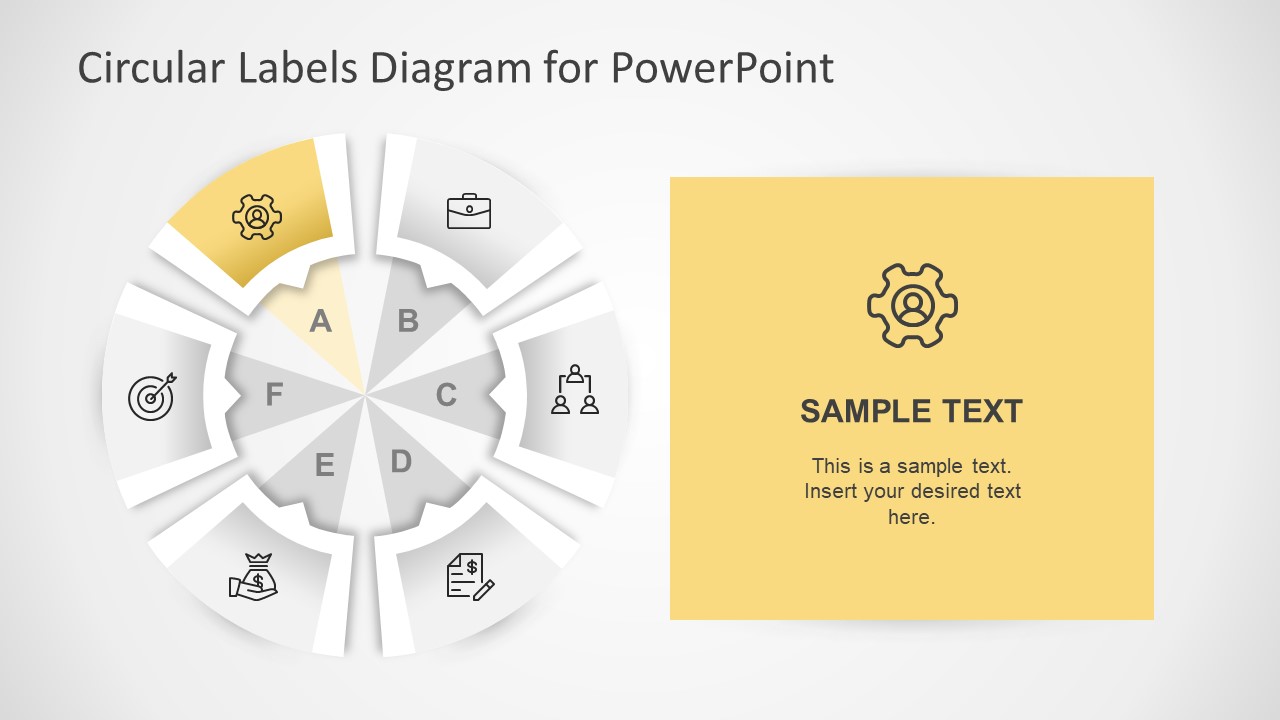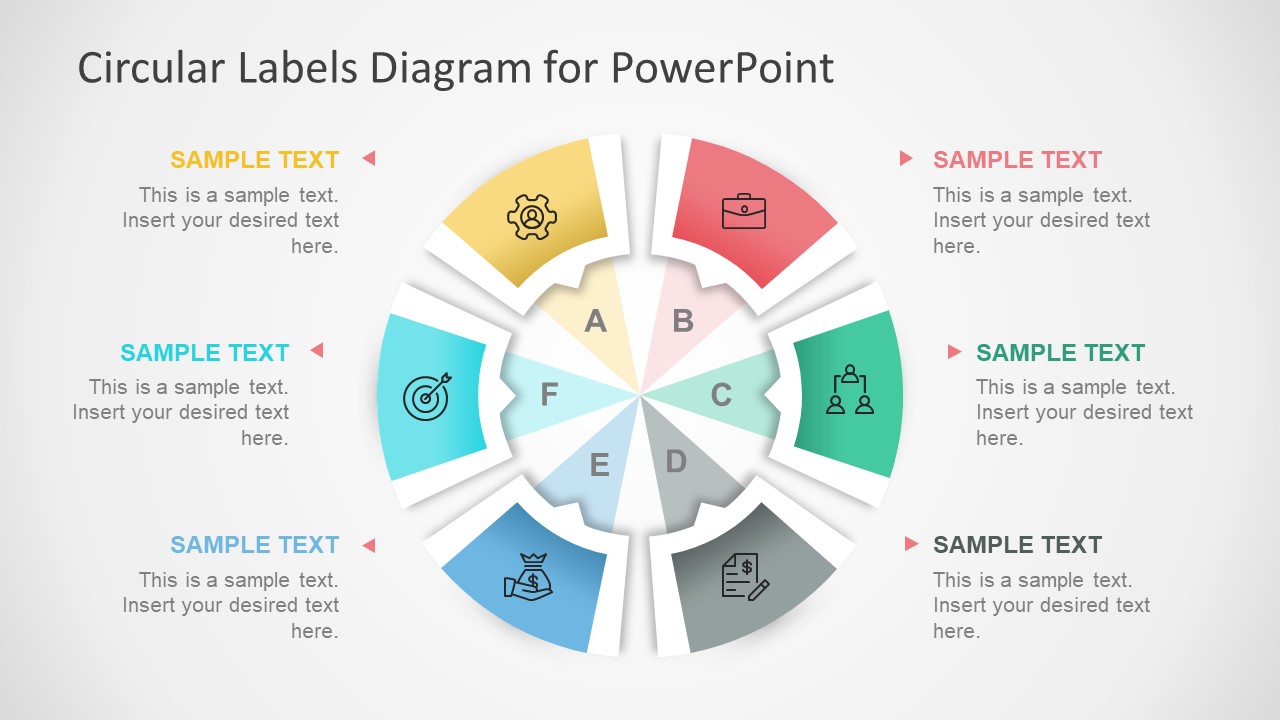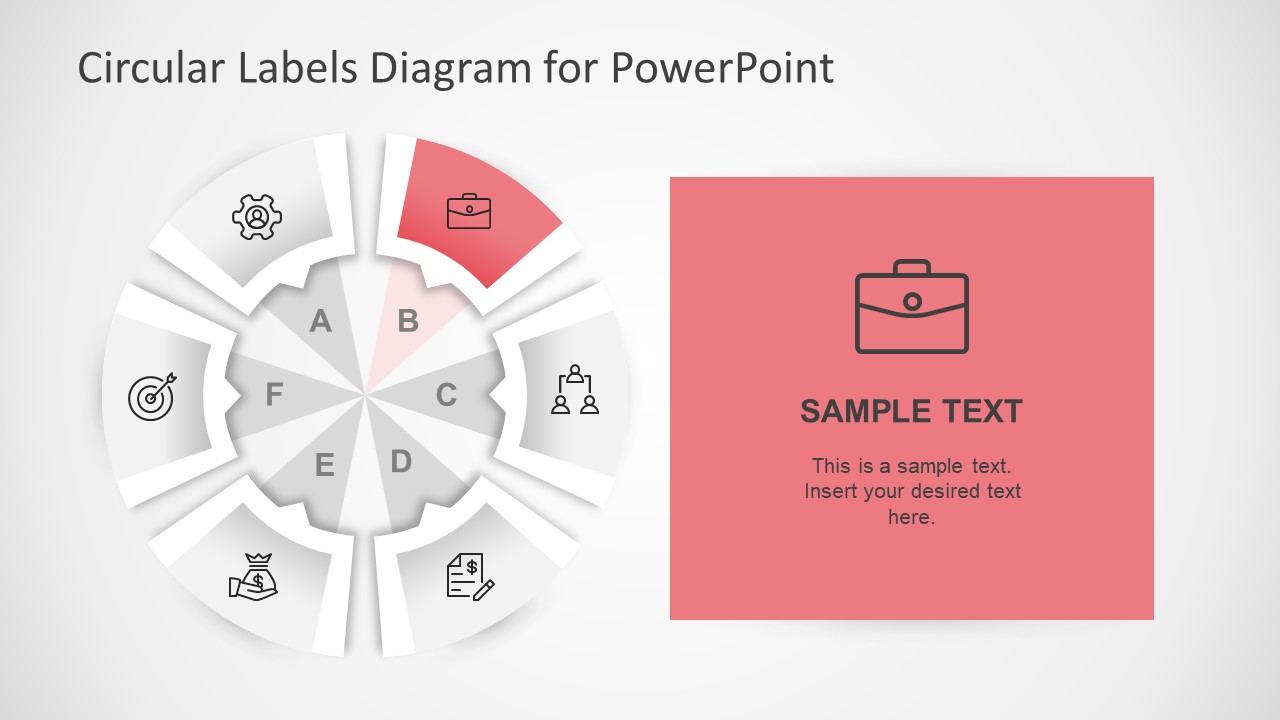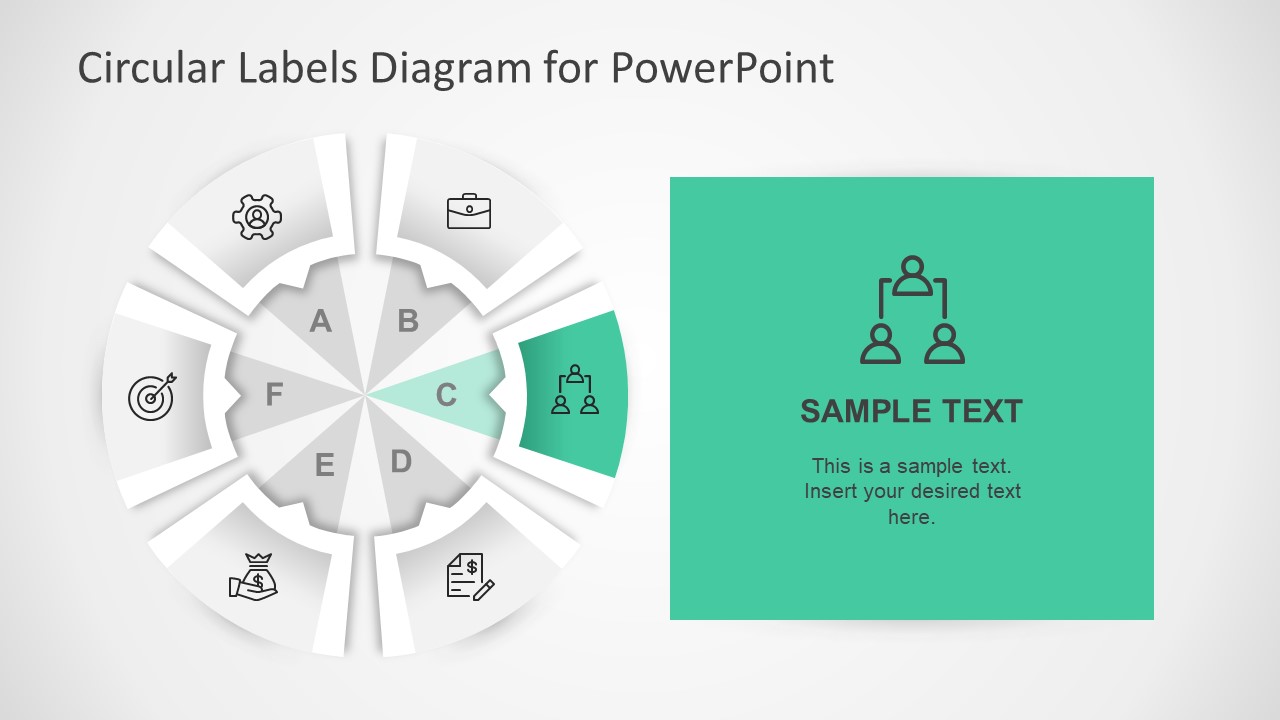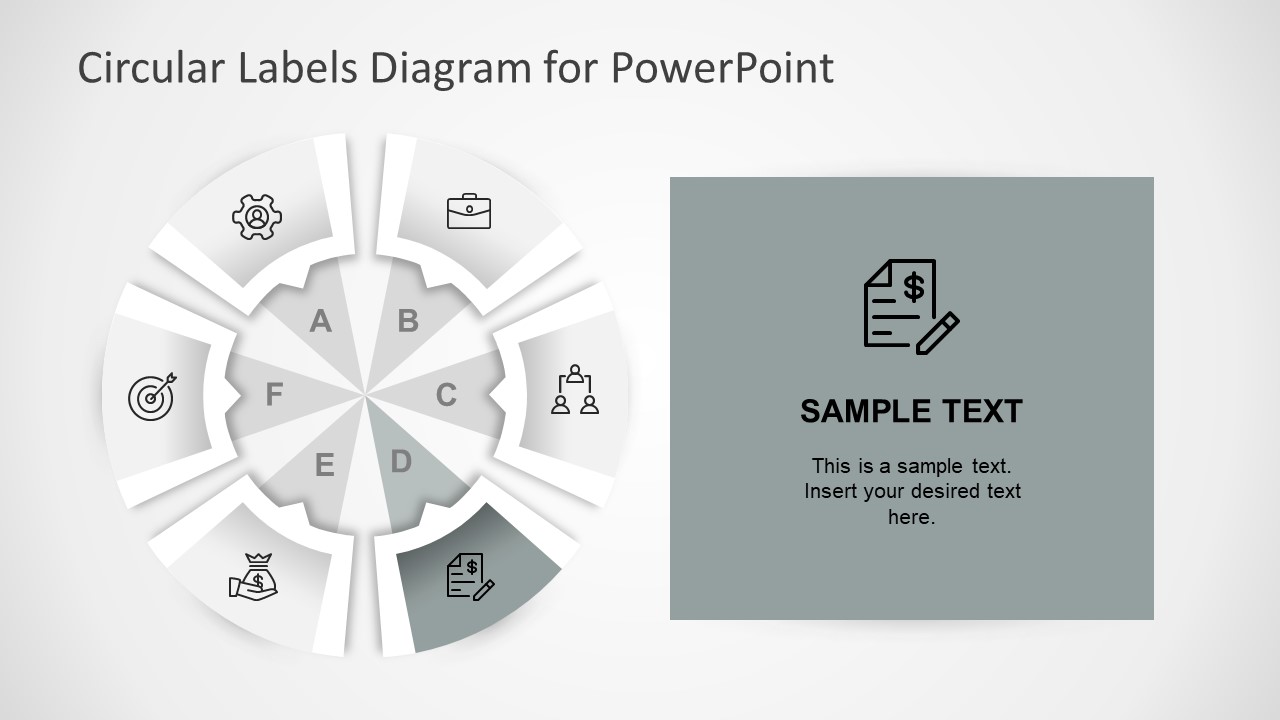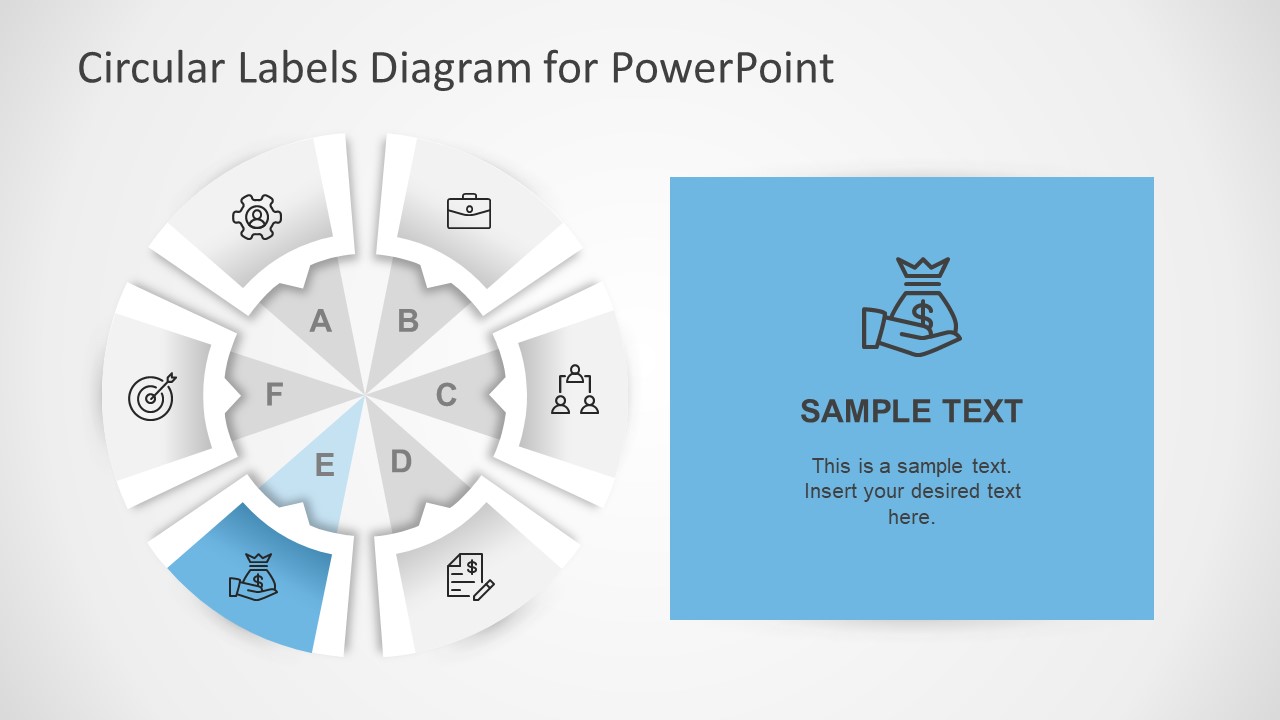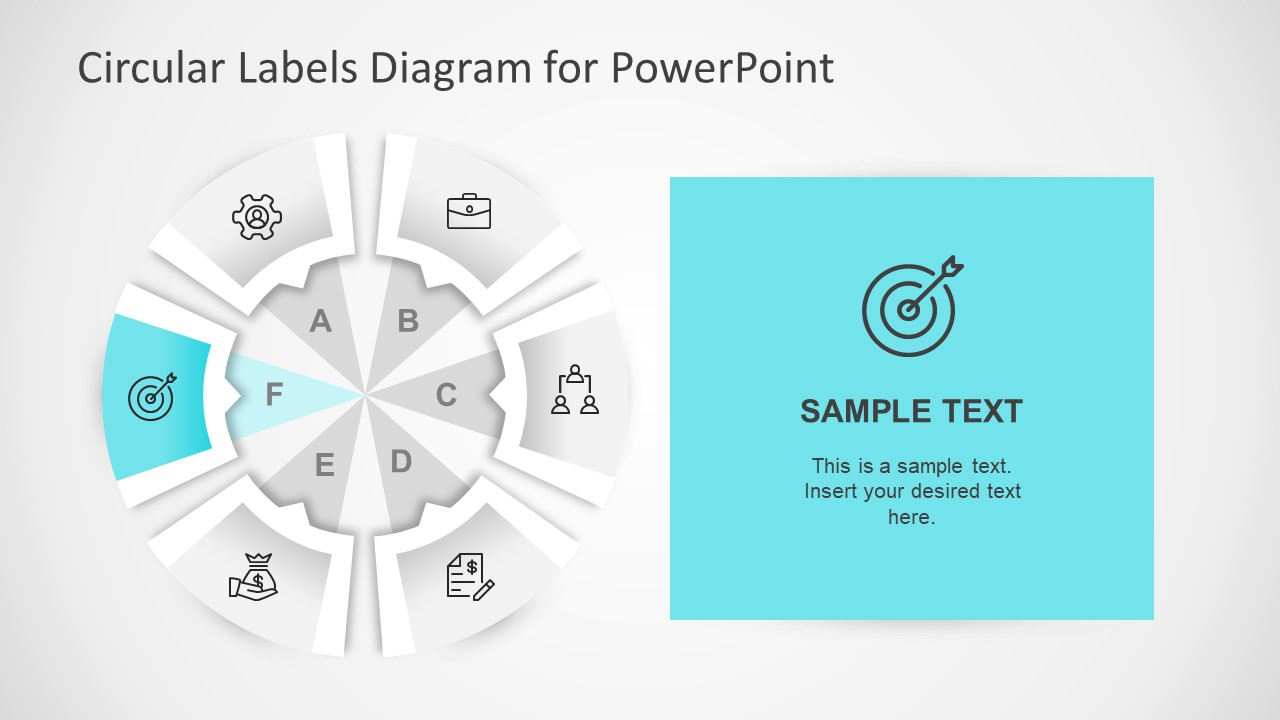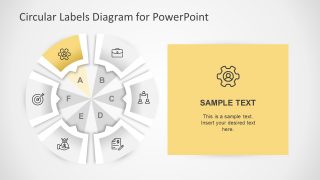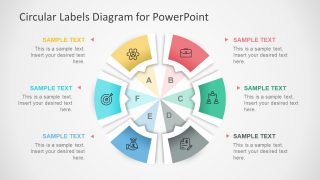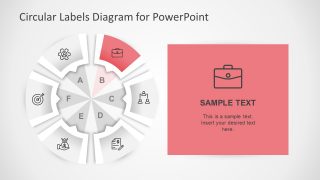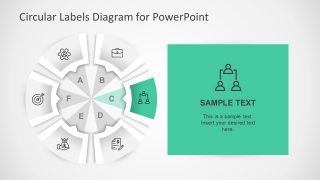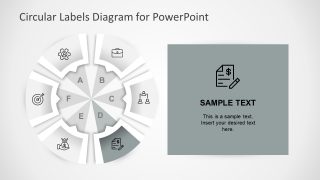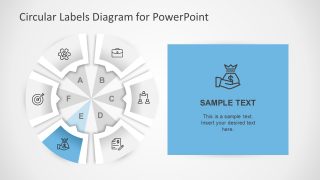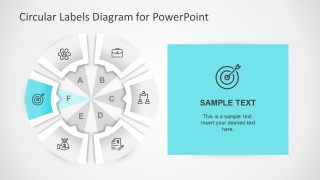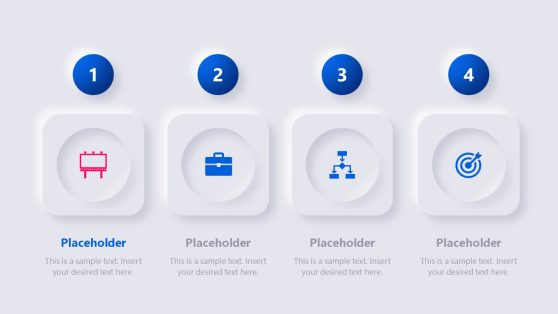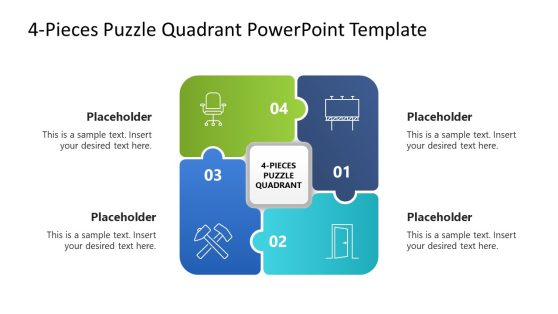Circular Labels Six Steps PowerPoint Diagram
The Circular Labels Six Steps PowerPoint Diagram is an awesome process diagram suitable for complex business presentations. This PowerPoint can demonstrate continuous and repetitive process. For example, monitoring, quality or change management and other operations of company which are ongoing processes. The PowerPoint template is a brilliant way to display structured, continual improvement in an organization. The six step circular diagram can describe different work models and stages involve in execution of a plan. The visual illustration of factors in cycle helps audience to understand the diagram without in-depth knowledge of a model. Also, the template is a perfect tool to show steps, cycle, revolving concepts around the core and unique ideas.
The colorful chevrons labels of six step circular arrow PowerPoint shapes contain flat design infographic icons. These icons include, gear, briefcase, team, financial report, money bag and arrow target. These are high resolution icons and shapes which can easily resize and reposition. This customization of image size has no effect on quality of vector images. Although, all the steps of diagram corresponding text placeholder to add title and descriptions. However, the further 6 slides display one process step at a time using two-image layout. The use of shadow effects and triangle shapes inside the circle makes the diagram look bright and prominent.
The Circular Labels Six Step PowerPoint Diagram is completely editable template. The users can change colors of icons, infographics, shapes, background or over all theme. Along with this, users can also add various designing effect using shape effects drop-down menu in drawing format. Moreover, there are plenty options to enable image and slide animations in PowerPoint. For instance, create animation style on circular labels of six step diagram. To do so, select of complete label i.e. one step of template which include infographic and two underlying icons.