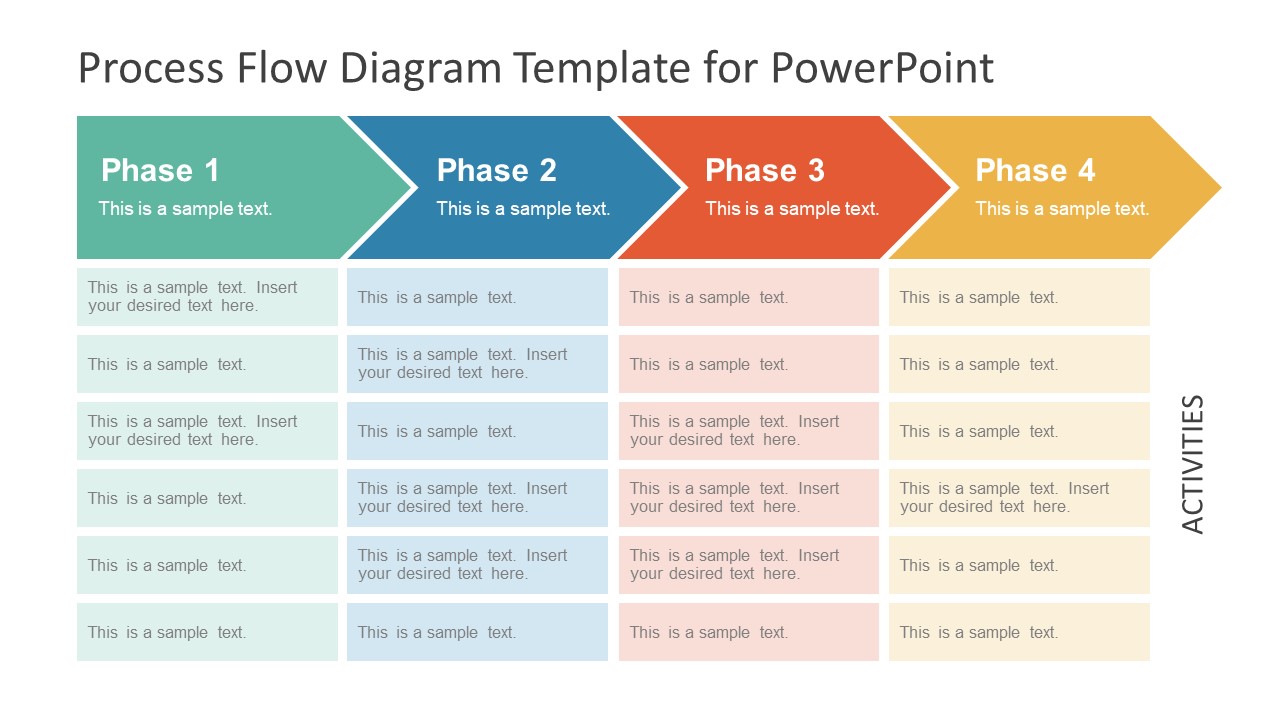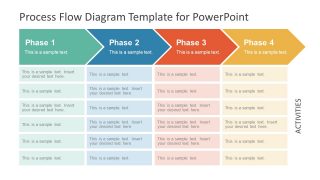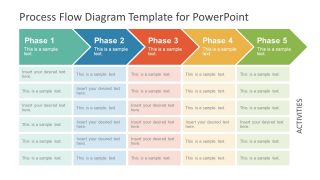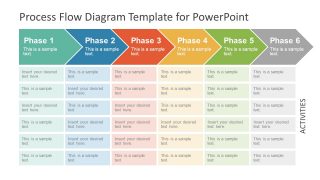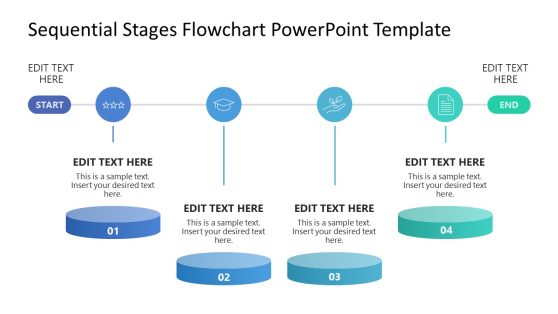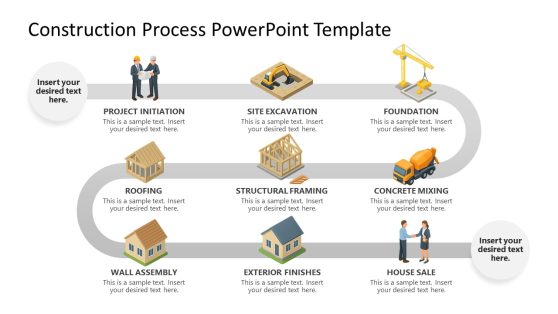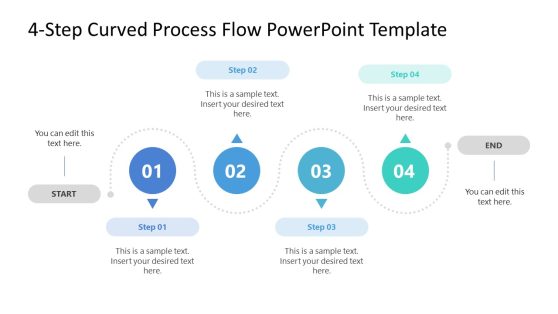Chevron Process Flow Diagram for PowerPoint
The Chevron Process Flow Diagram for PowerPoint is an arrow timeline infographic template. It is a simple PowerPoint template, providing a clear view of text placeholders to the audience. Therefore, the users can add major phases or milestones as headings in linear process flow diagram. Similarly, it can help in multiple model presentations like project development life cycle. The template can also assist in presenting details i.e. status of a project or its processes. As a part of business presentation, the slide of process flow diagram can demonstrate range of timeline and workflow concepts. Such as company objectives, product development, timeline of events or roadmap of operational activities.
The Process Flow Diagram for PowerPoint contains three slides for four, five, and six phase concept presentations. These slides show colorful stages as chevron arrow PowerPoint shapes. The users can create step-by-step instructions, providing guidelines to the audience. It is an exceptional presentation tool for business professionals, academic scholars, marketing consultants and students. Because the educational and learning presentations need more area for text while ensuring the content is visually attractive. Following are the most looked-for applications of process flow diagram in PowerPoint:
- Demonstrate the sequence of steps in a linear process.
- Use as an orientation slide of an original presentation
- Overview of periodic performance report in horizontal timeline
- List of events and activities leading a specific outcome
The PowerPoint diagram of arrow process flow has distinct color for each phase of template. In this way, the presenter can draw viewer’s attention to certain process in the diagram. Further, users can add animations to display phases of process flow one after the other. They can also change the colors in the diagram i.e. create a gradient effect through phases.