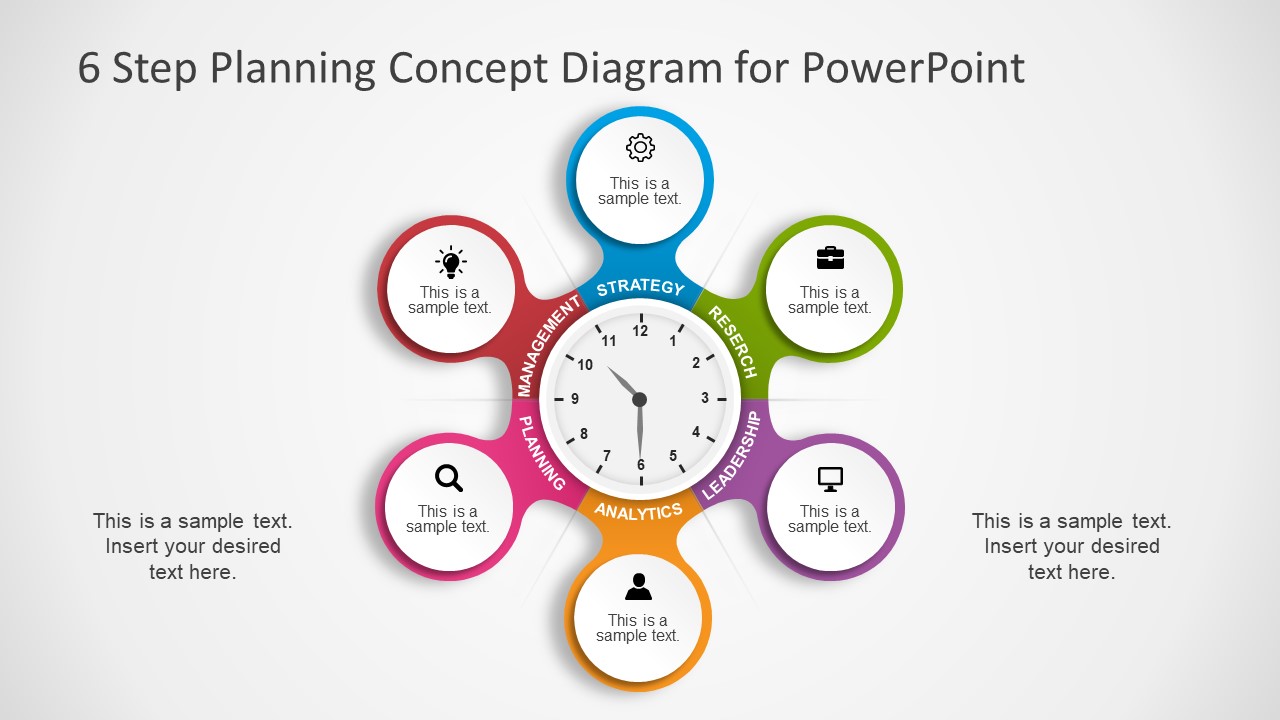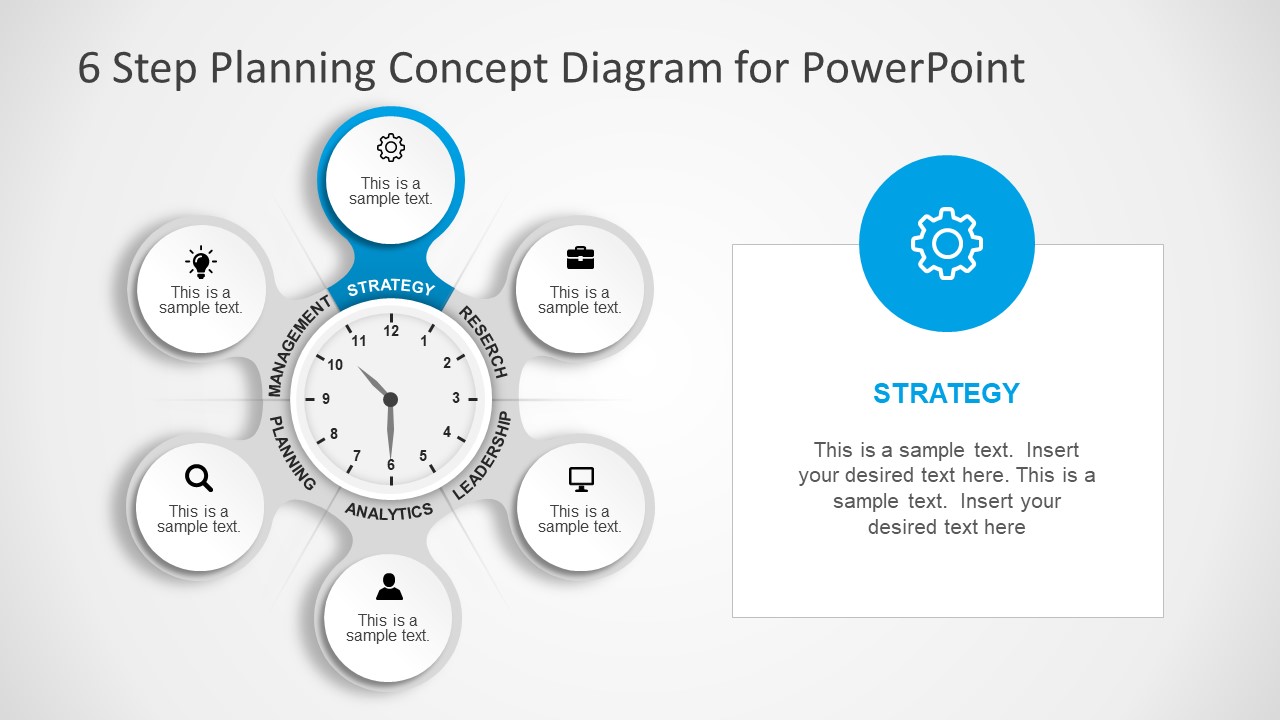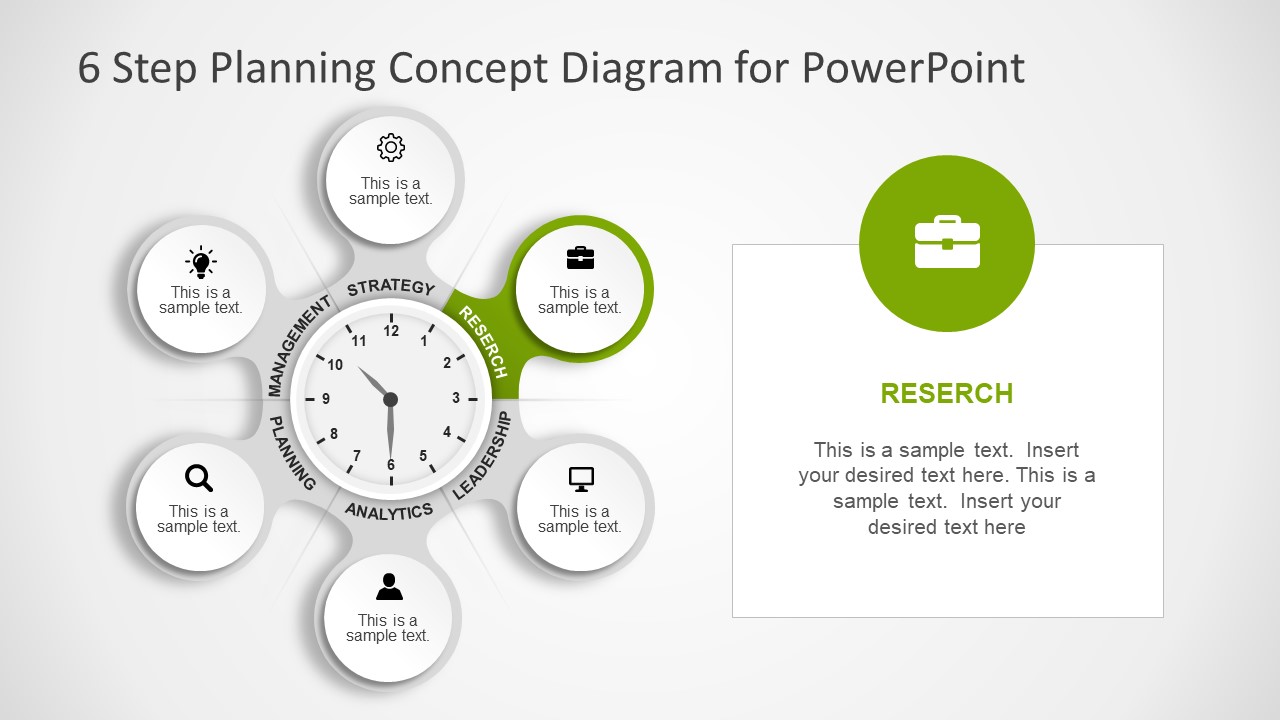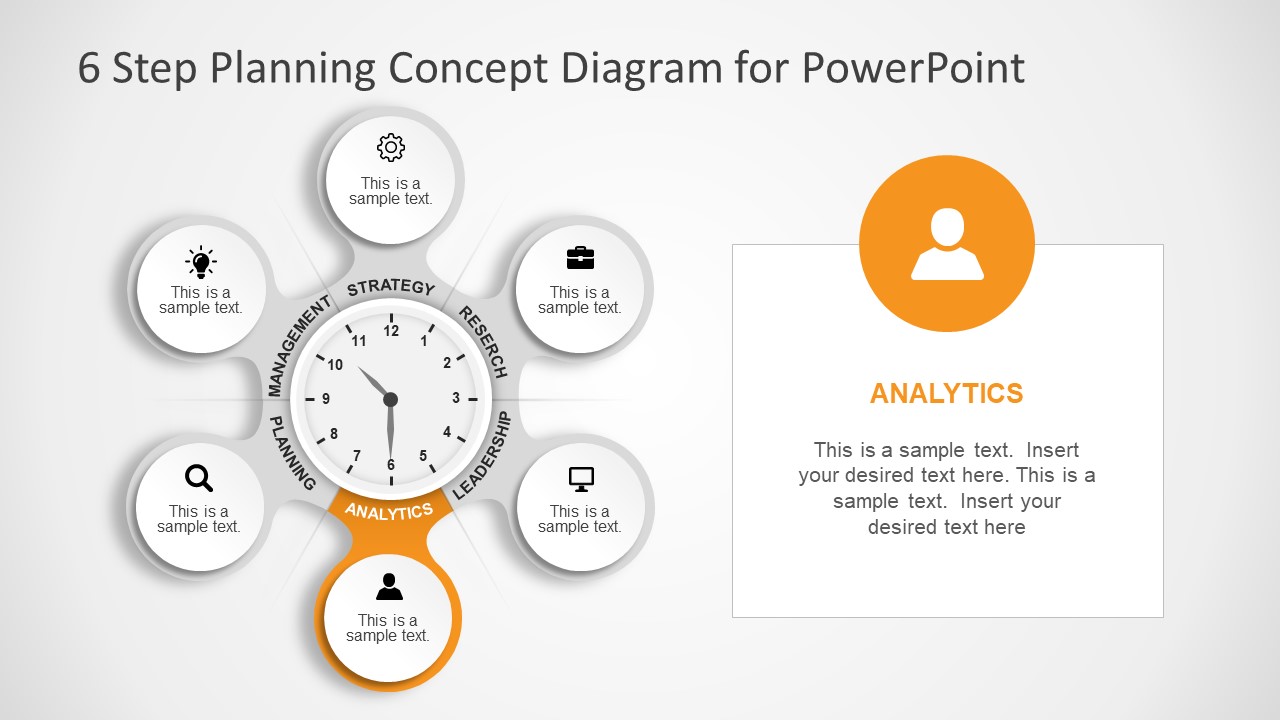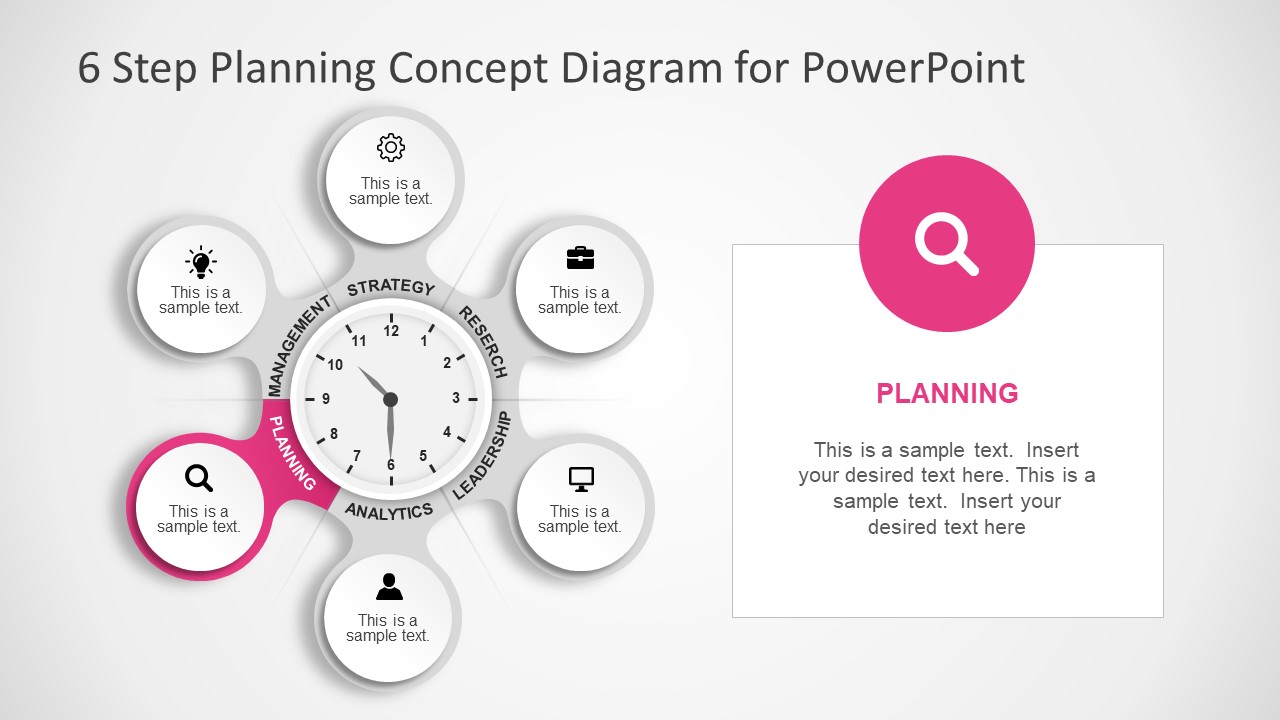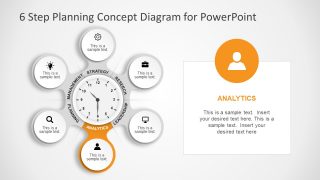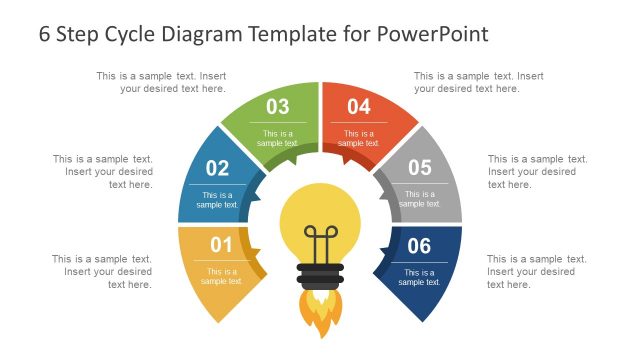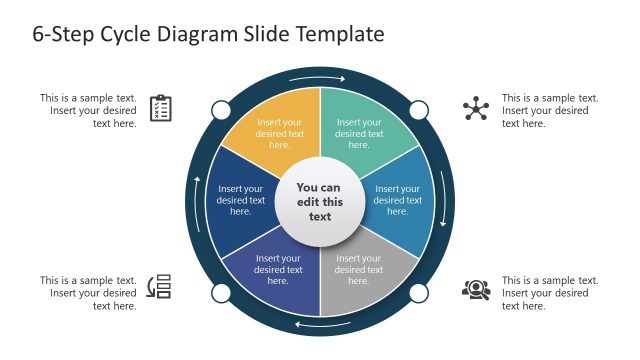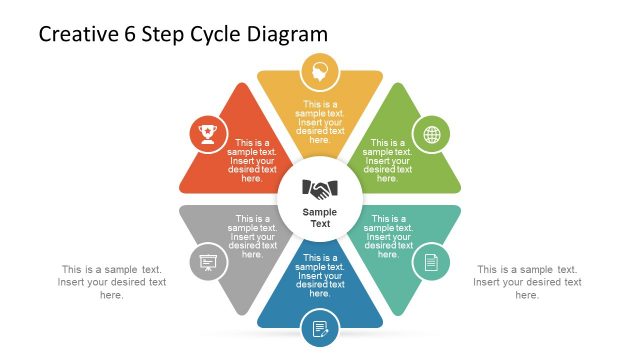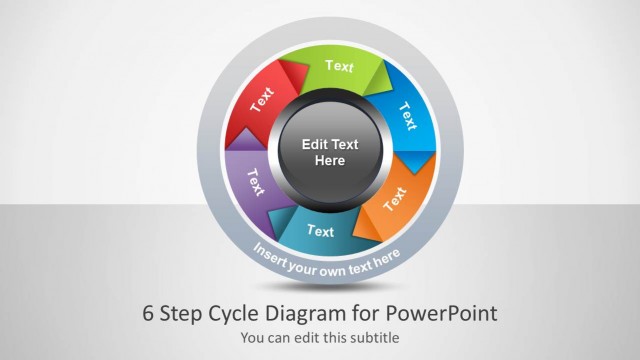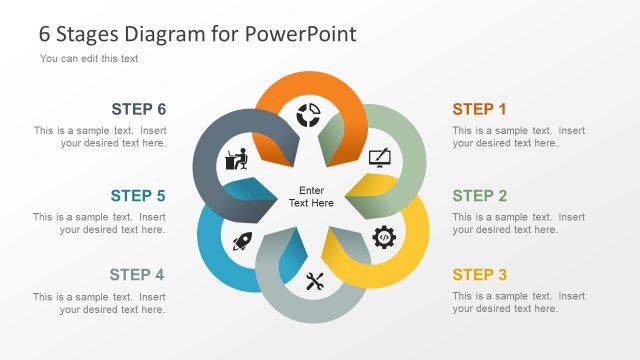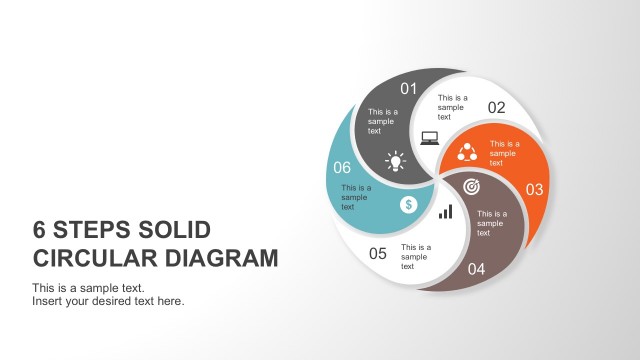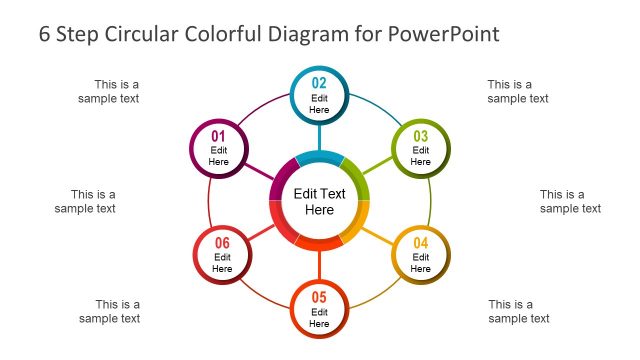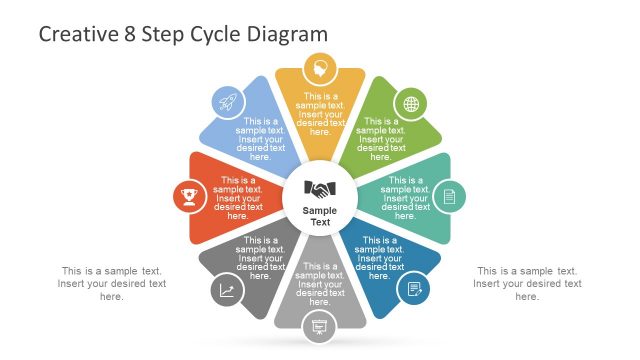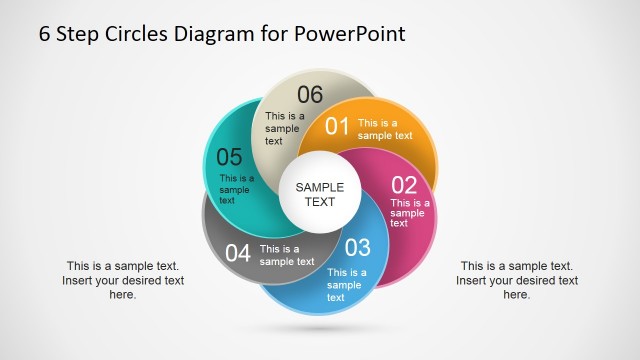6 Step Cycle Diagram for Planning PowerPoint Template
6-Step Cycle Diagram for Planning – the circular pendant shape template is a creative professional presentation. This excellent diagram can help explain the ongoing process, and 6-step flows. However, this template is a planning concept cycle diagram of its crucial components. The stages include strategy, research, leadership, analytics, planning, and management. The managers can demonstrate the business or project plan using the 6 steps as pendant shape tags. Also, the students can display the project proposal with the stages. Further, the entrepreneurs and startups can give presentations on the project’s feasibility. Additionally, create a development, sales, or marketing as well as research, technology, and academic. Notably, in the educational industry, teachers can use the visual graphics of diagrams to explain the 6-step cyclic concept.
The 6-Step Cycle Diagram for Planning is a seven-slide PowerPoint with creative infographics—the first slide of this planning cycle PPT template is an overview of the diagram for viewers to get a quick idea of the topic. The following 6 highlights one segment of the diagram at a time which assists users in focusing on each step individually. The template illustrates the clock to use for schedule management presentations. The stages have infographics icons to represent the components. For example, gear for strategy, briefcase, monitor screen, user silhouette, magnifying glass, and light bulb. The colorful cycle diagram has a two-content layout with placeholders. This presentation template with a planning diagram can be used for various business purposes, like modeling a strategy cycle with 6 stages, preparing a creative planning presentation, and creating a training presentation teaching the planning steps.
The diagram of the 6-step planning has a unique visual presentation of pendant shape icons. This business cycle PowerPoint of pendant tags is a set of editable shapes. Therefore, users can customize the colors and sizes of icons and backgrounds with a few clicks. For example, select the segment and change the color in shape to fill the pallet. Similarly, shape effects like 3D rotation, glow, and reflection are available in the drawing format menu. Significantly, the clock diagram lets the users rotate clock hands to change the time.