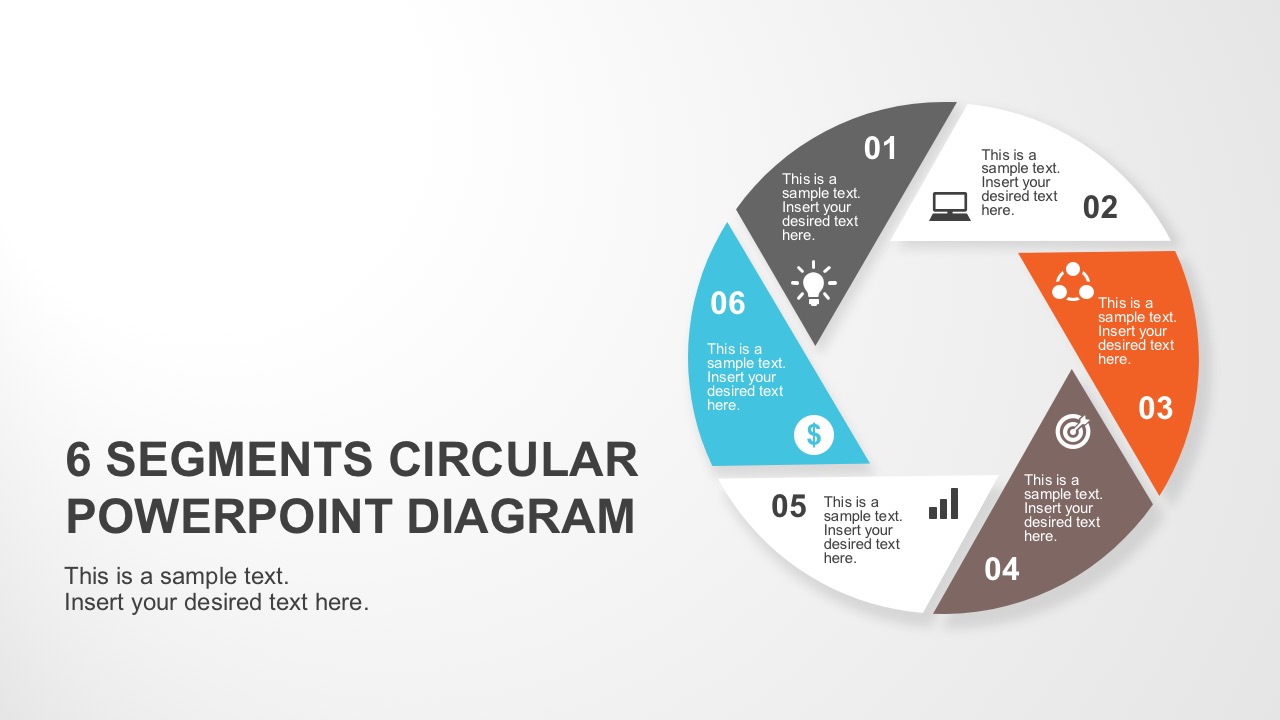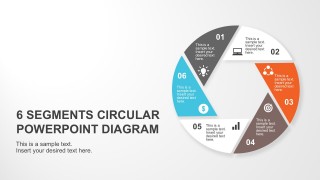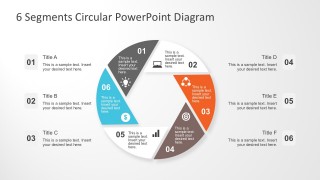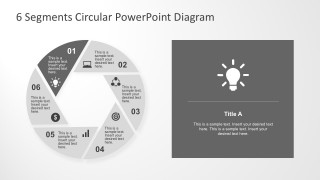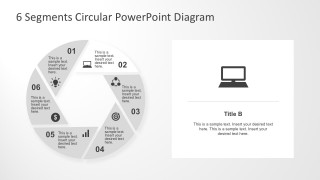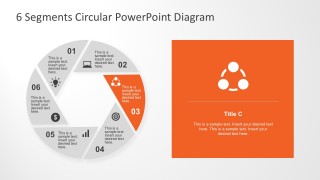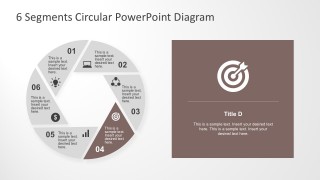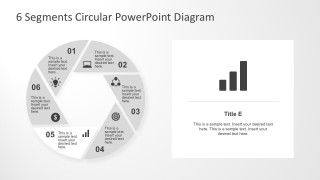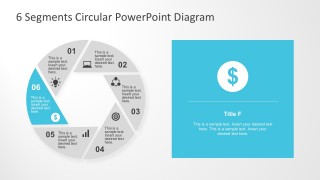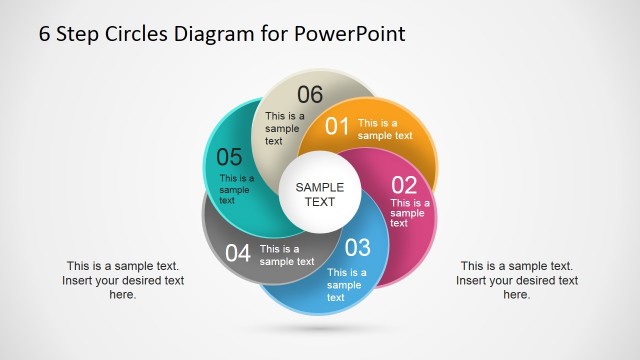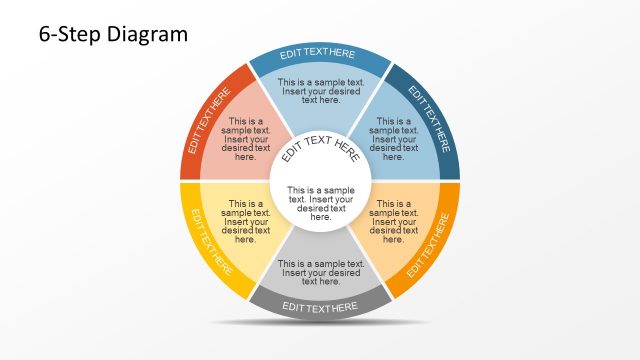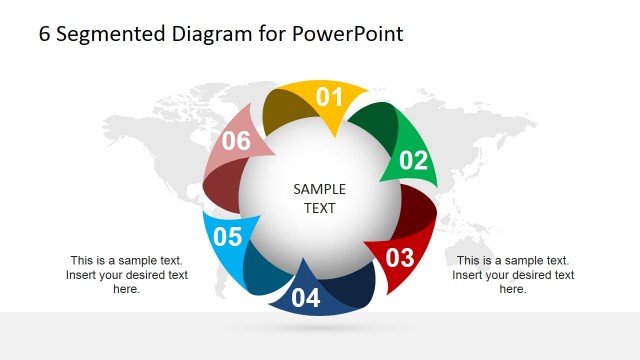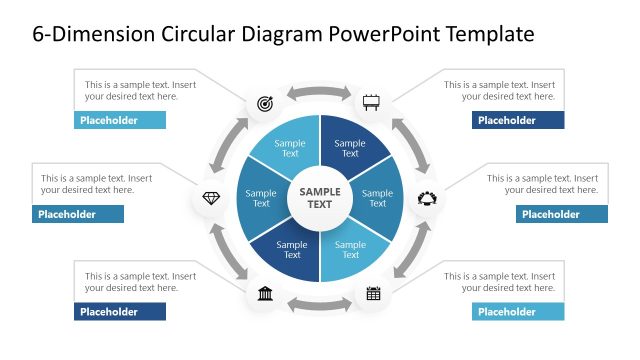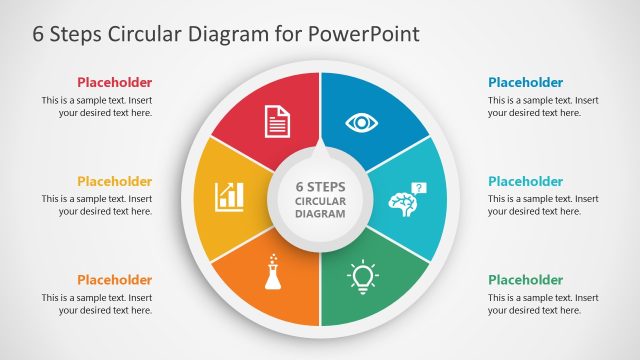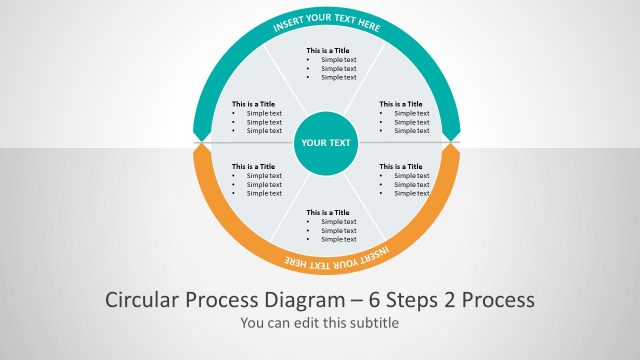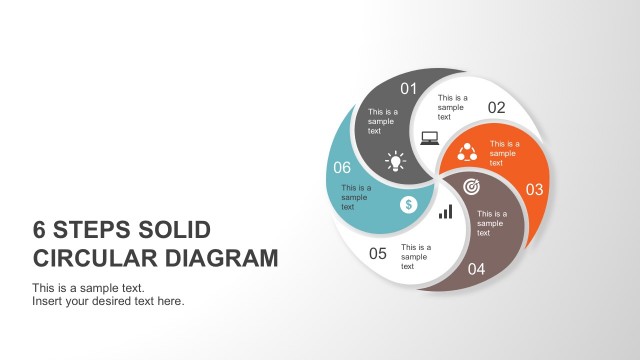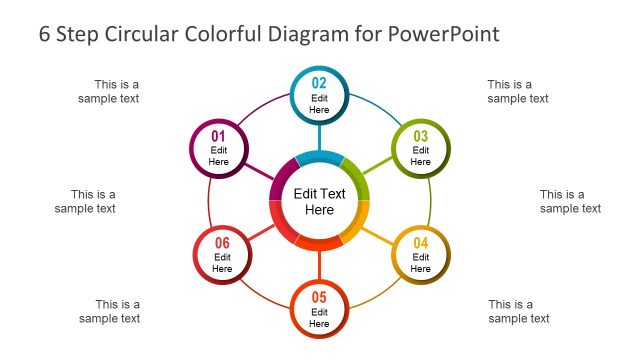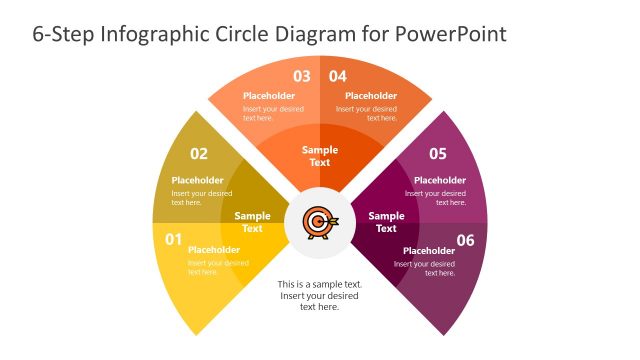6 Segments Circular PowerPoint Diagram
The Circular PowerPoint Diagram uses polyhedron shapes forming a multi-stages flow chart. The design uses bright colors on light backgrounds, creating a beautiful contrast. This gives the PowerPoint a clear visualization from its segments to the text descriptions. Creating an arrangement that best suits the content, rather than squeezing into a limiting layout.
The PowerPoint adapts a clean and simple graphics. The flat design can be applied to other design options. Its circle layouts are particularly suited to be easily resized and rearranged. The PowerPoint shapes, shadow effects, and icons are also easy to manage. Allowing the users to navigate the PowerPoint, add a unique touch in a few clicks. Particularly, the flexible framework and functionality configurations is a great time saver.
This 6 Segments Circular PowerPoint Diagram can be used to describe buyer persona. Simply utilize the PowerPoint segments to define the target market. The advantage of having these personas is to tailor make marketing strategies. Otherwise, the template is beneficial for cycle or sequence steps presentations. The PowerPoint brings value to present data in pre-determined professional slides.
Other similar diagrams are available for alternatives. Pick from wide choices of PowerPoint Templates. All slides have easy edit features using built-in PowerPoint Themes. Download at anytime 100% Professional PowerPoint Slides.