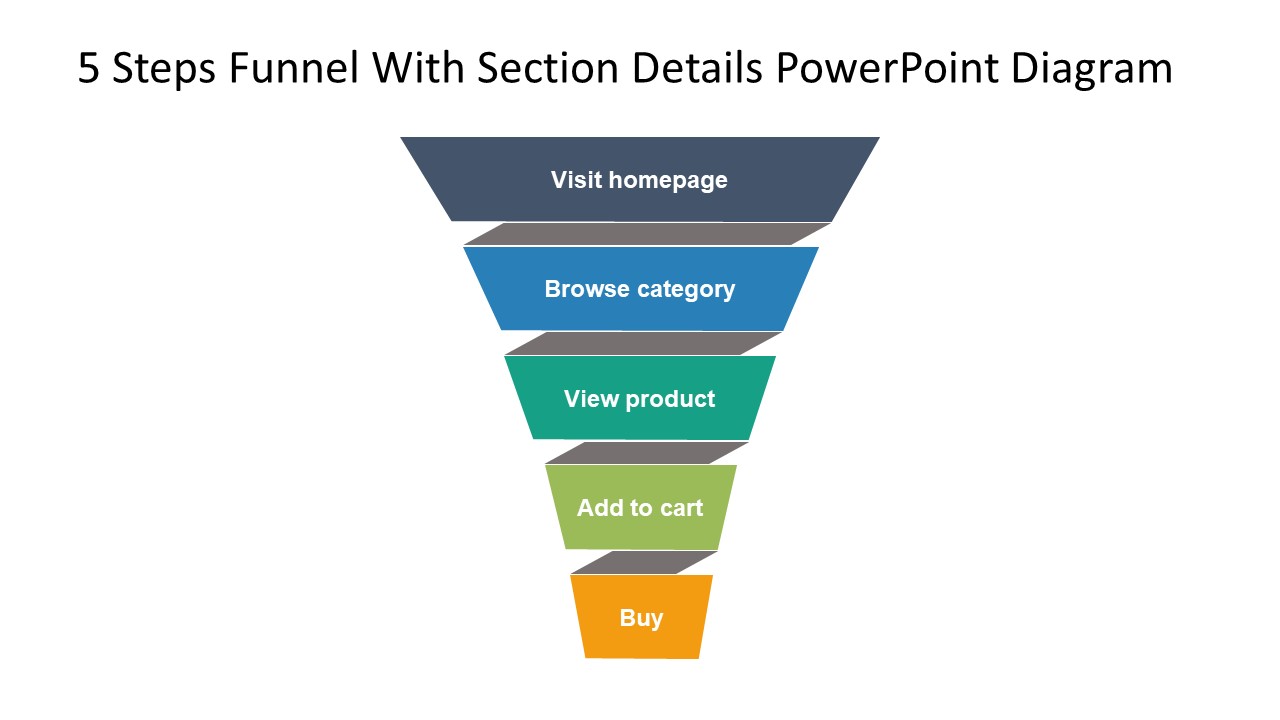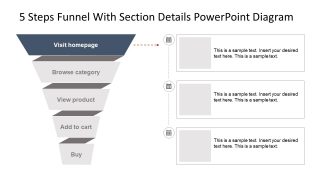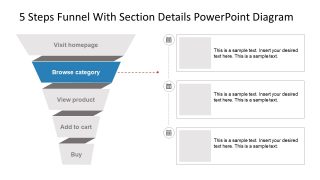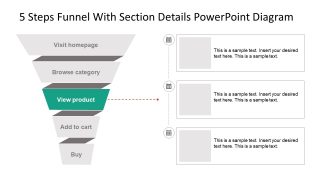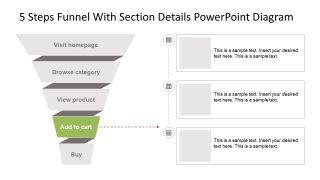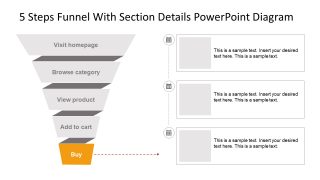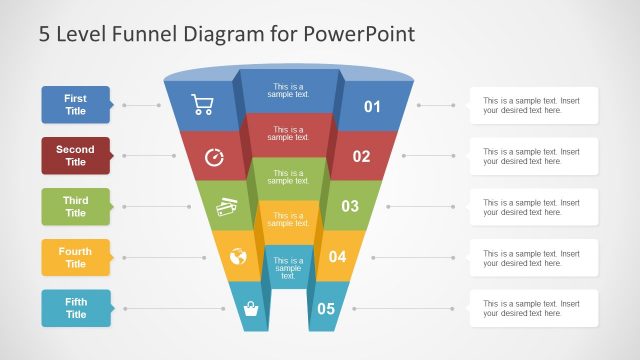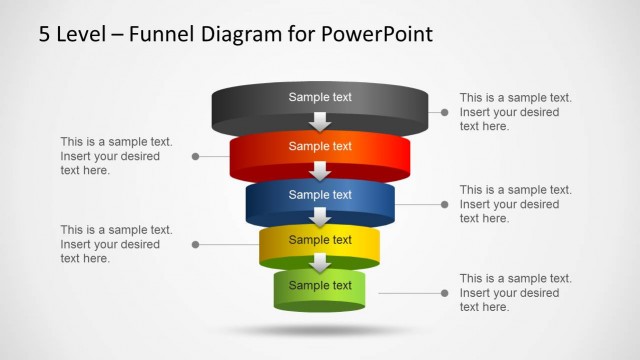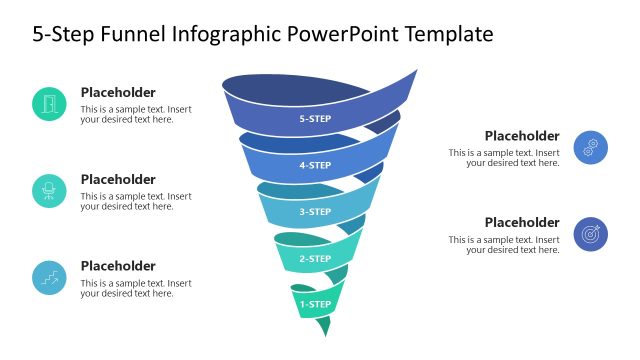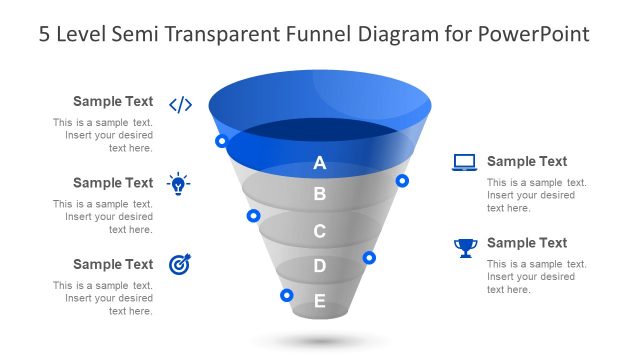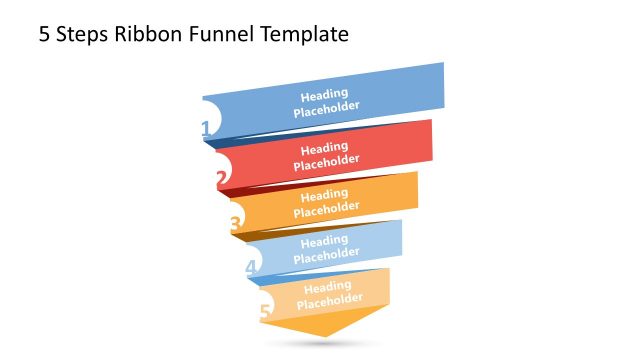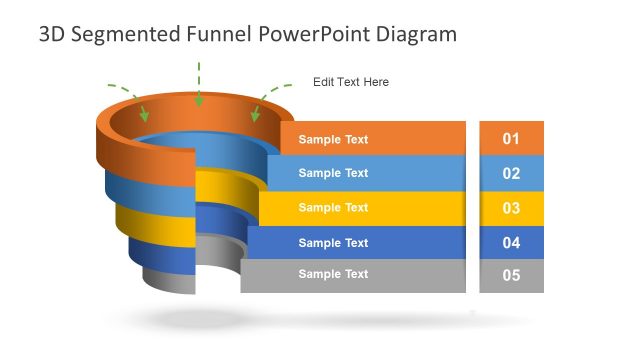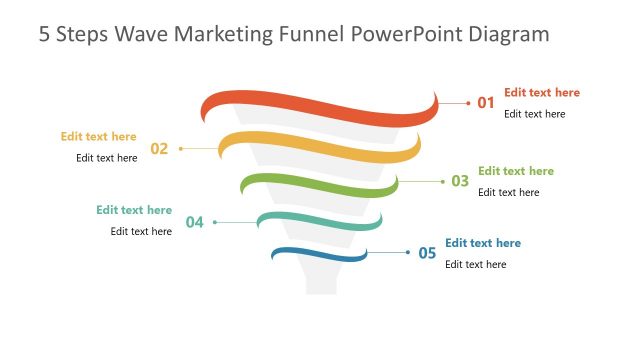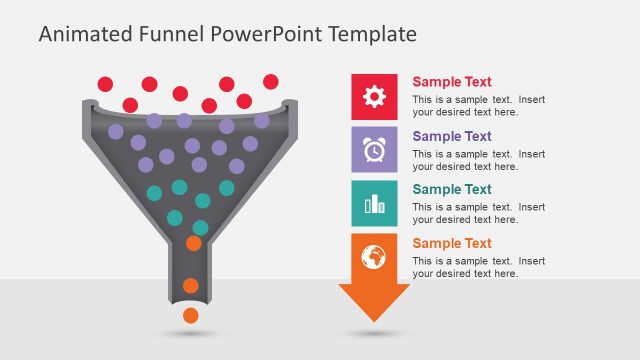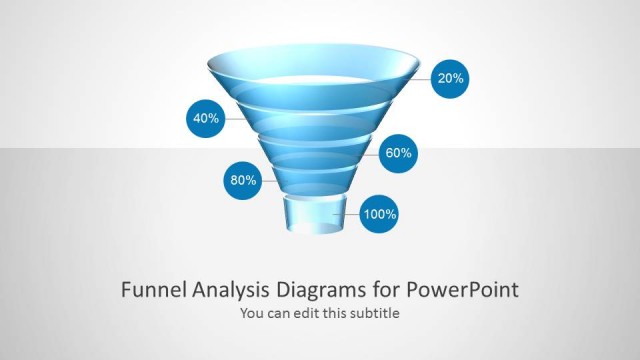5 Steps Funnel With Section Details PowerPoint Diagram
The 5 Steps Funnel With Section Details PowerPoint Diagram is a sales and marketing presentation. This PowerPoint diagram has a ribbon style sales & marketing funnel of flat vector-based shapes. All 5 levels have title banners to highlight five-factor breakdown of marketing plan. The funnel charts help visualize a progressive decrease in quantity of data while increasing value. For example, raw data passes through multiple stages and transforms into meaningful information providing value. This diagram depicts funnel that has a broad head and narrow neck to filter certain substances. The similar concept of funnel applies to funnel chart as metaphor in business diagrams.
5 Steps Funnel With Section Details PowerPoint Diagram contains 6 slides for sales and lead generation related presentations. These PowerPoint templates are also useful for strategic analysis and planning sessions. The first slide provides an overview of all 5 stages in centrally aligned diagram template. Whereas, the additional 5 slide templates display funnel graphics and placeholders with calendar icons for section details. These calendar sections can provide detailed outcomes of each phase/ event.
The funnel PowerPoint diagram template will help management professionals to showcase market simulations and analysis. These funnel slides as a part of venture presentation will help discuss lead qualification criteria or prospects. These are pre-purchase processes and part for funnel vision. Sales and product managers can take advantage of ready-to-use and easy-to-edit funnel with section details.