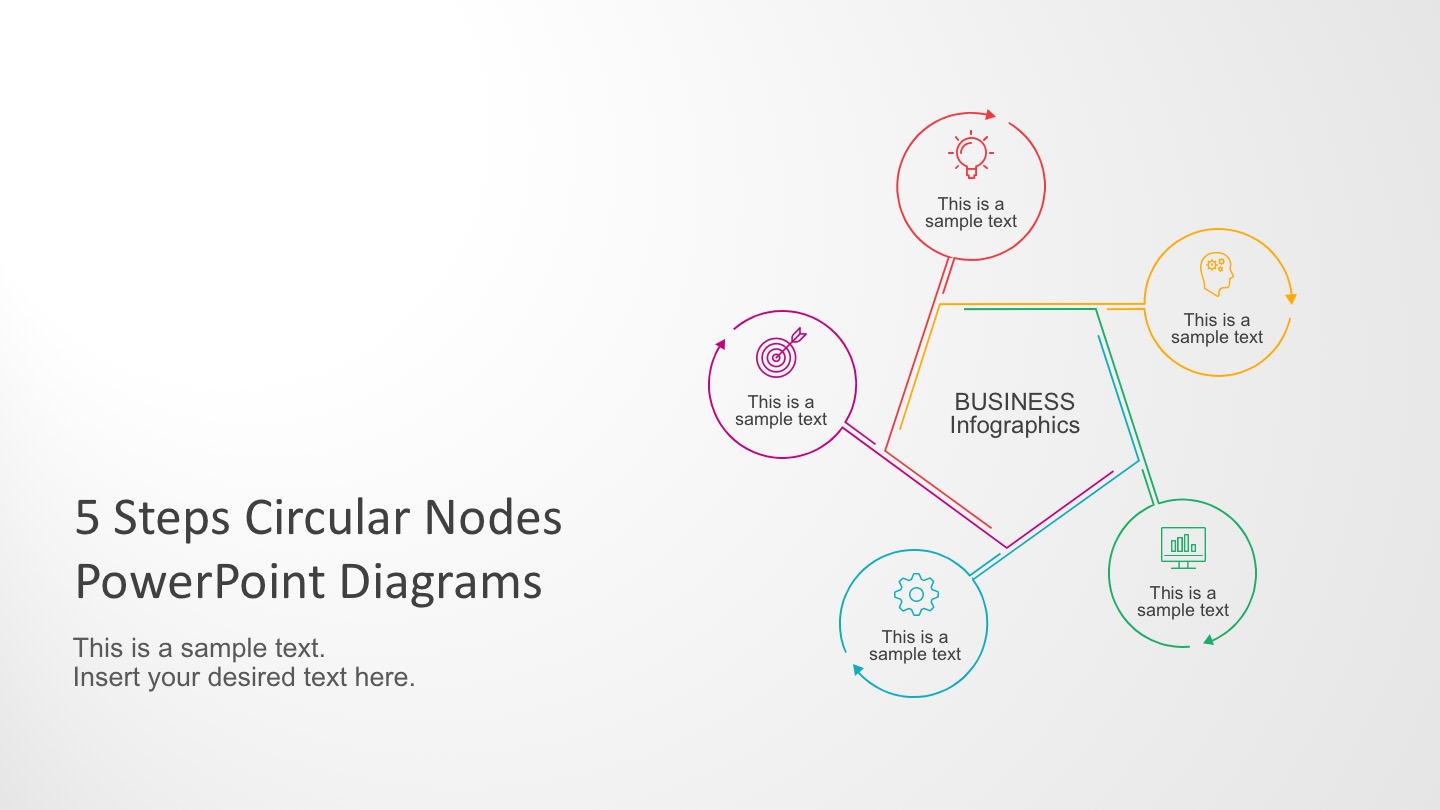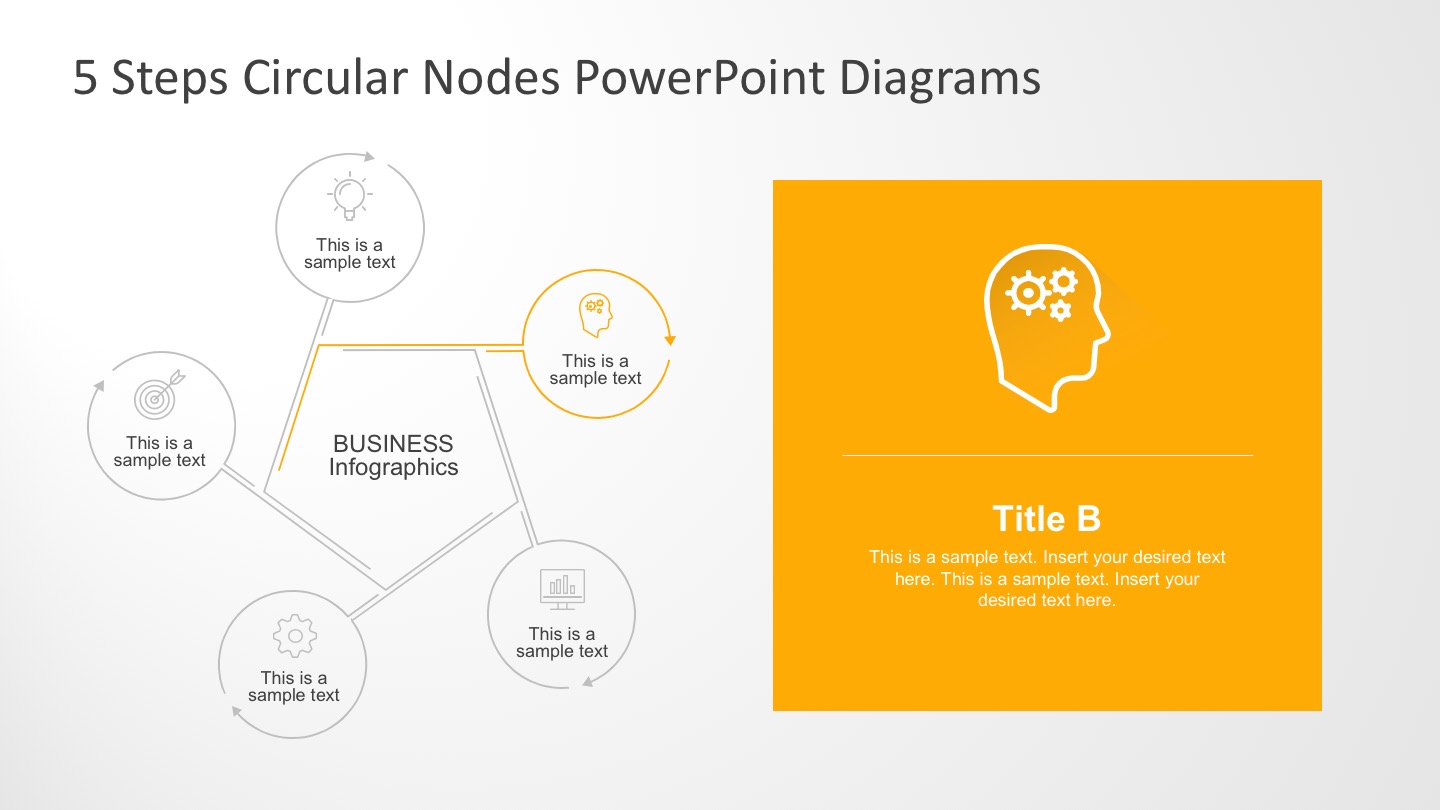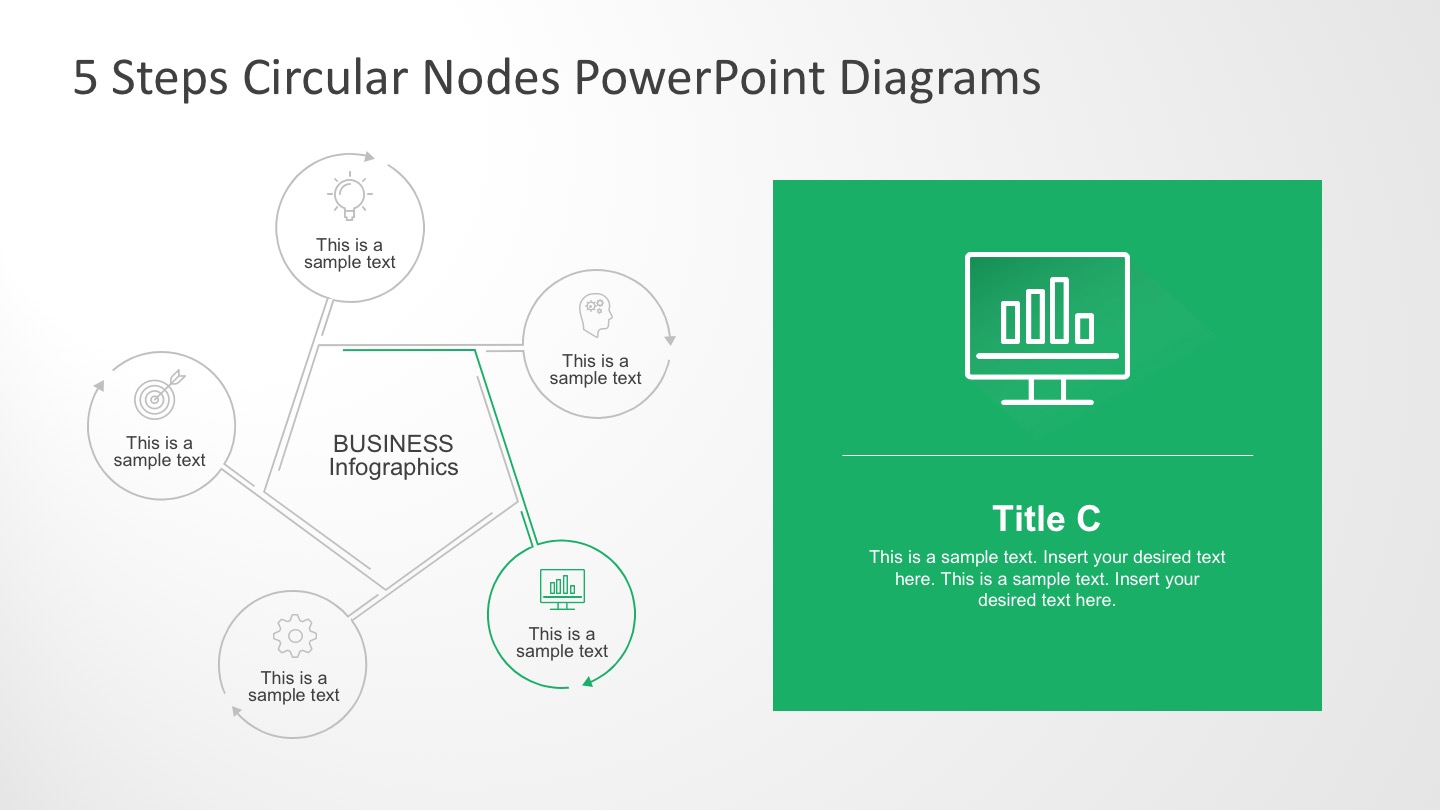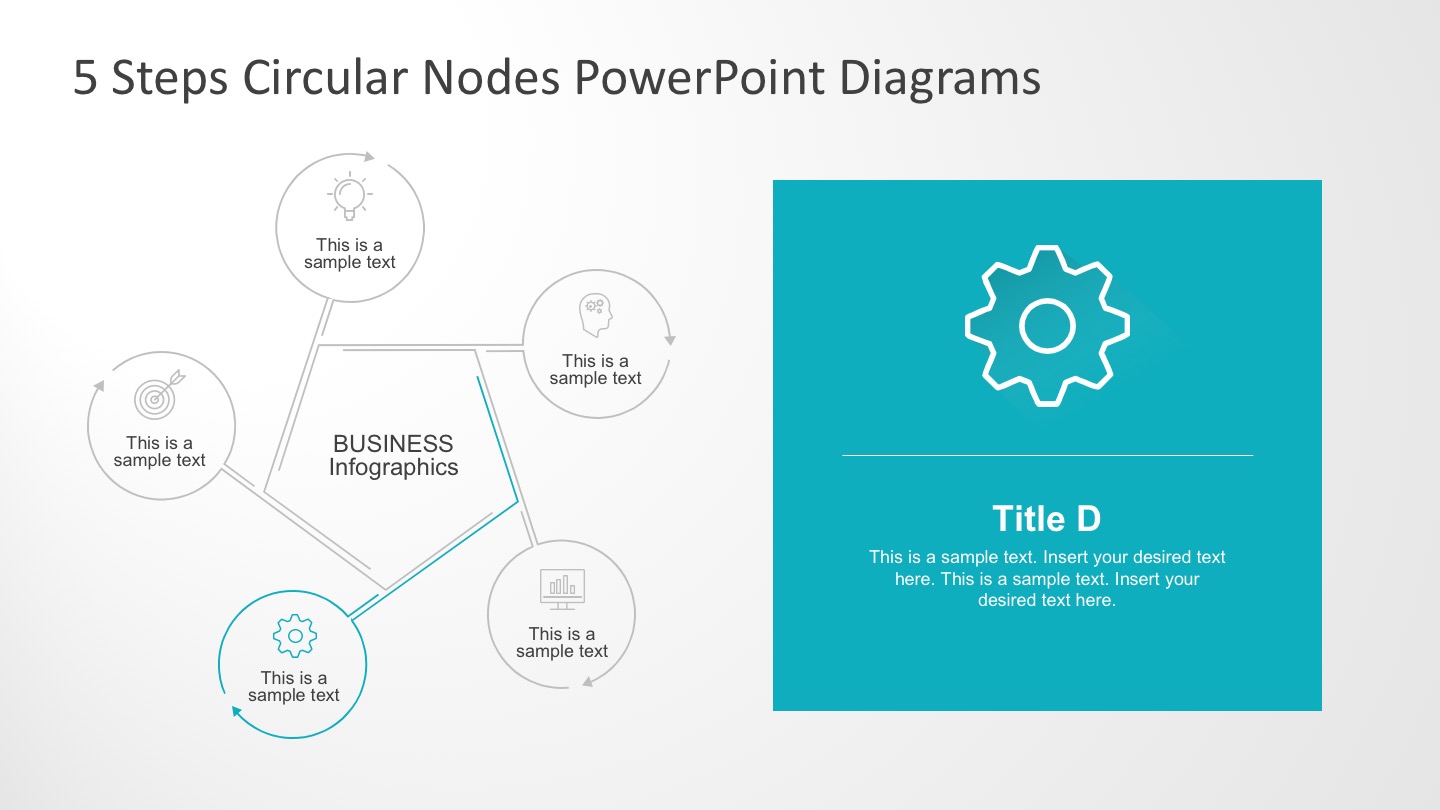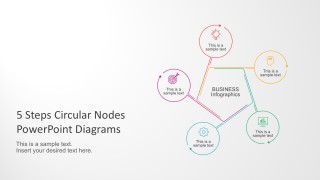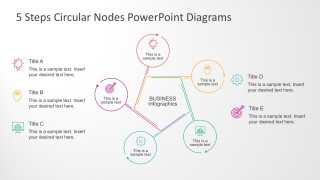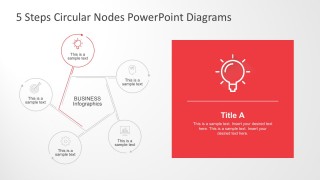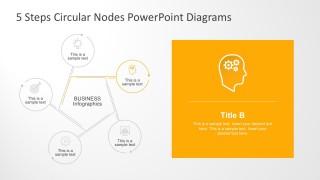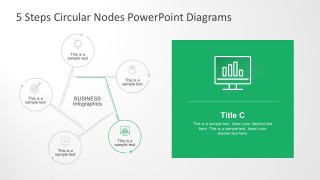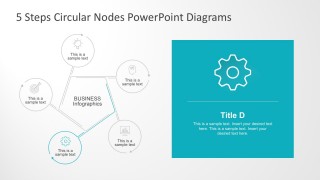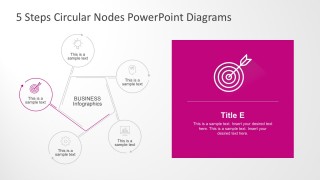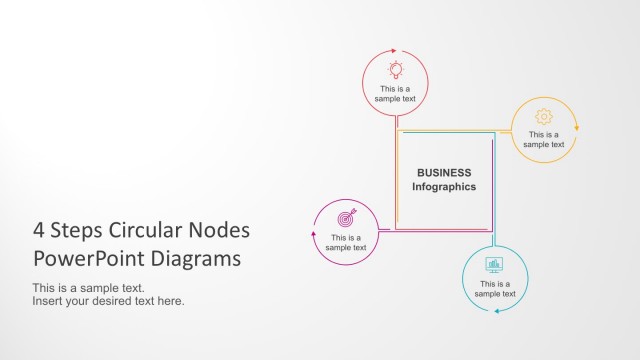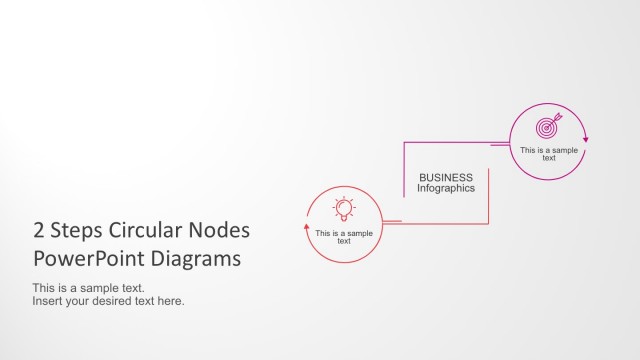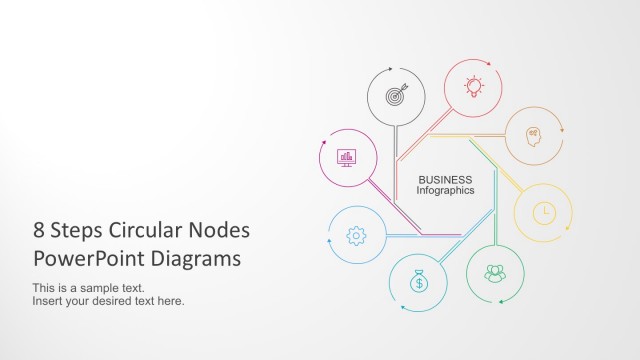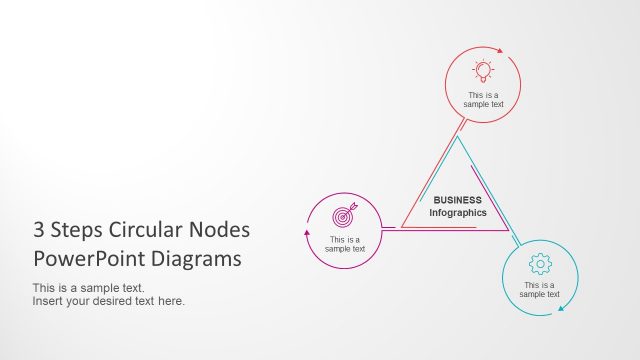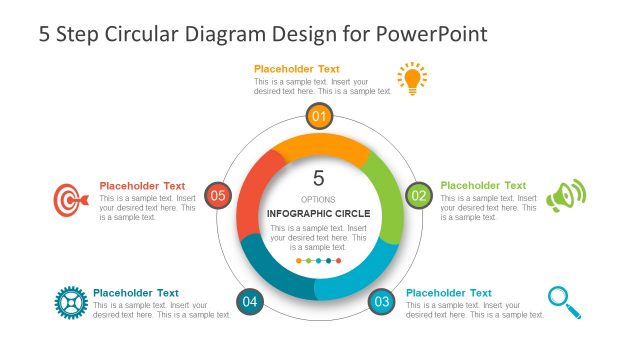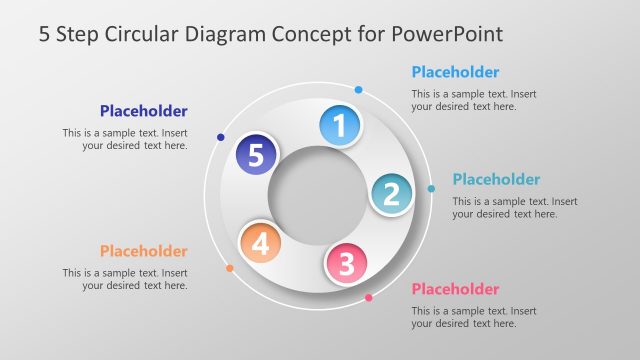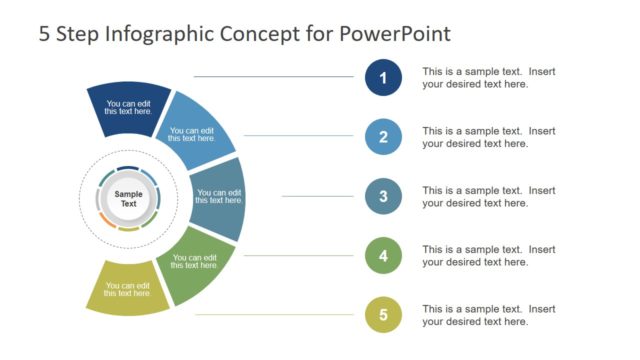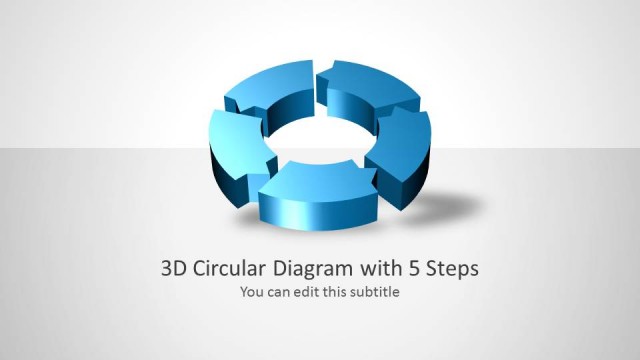5 Steps Circular Nodes PowerPoint Diagrams
The Circular Nodes PowerPoint Diagrams is a flat template with five steps. The diagrams resemble a star metaphor. The center features a pentagon shape extending into circle arrow diagrams. The circular nodes then represent the five steps. The business infographics are further illustrated with PowerPoint clip arts, icons in thin lines, and text placeholders.
The PowerPoint template best suited to develop quality graphics to any 5-step process flow presentation. The 5 Steps Circular Nodes PowerPoint Diagrams has a flexible layout. The flat styles give a simple and comprehensive look at any professional report.
The optimal example is the five steps for solving problems. This five-step process defines the root problems and breaking it down to its core components. Prioritizing solutions, conducting analysis and formulating actions.
Step 1: Identify the Problem
Clearly look the issue at hand. Find the root causes and look through different areas.
Step 2: Break down the Issues
Start breaking down and structuring the problem into subcomponents.
Step 3: Prioritize the Problem
Lay out all the issues and think about ways to solve each one. Prioritize, analyze, and evaluate.
Step 4: Conduct Analysis
Focused effort designed to prove or disprove analysis to formulate SMART solution.
Step 5: Formulate Actions
Transform solution analysis into a clearly planned out recommendation.
Find more thought-provoking diagrams and effective presentation models for business. Download pre-made slides and editable templates for PowerPoint.