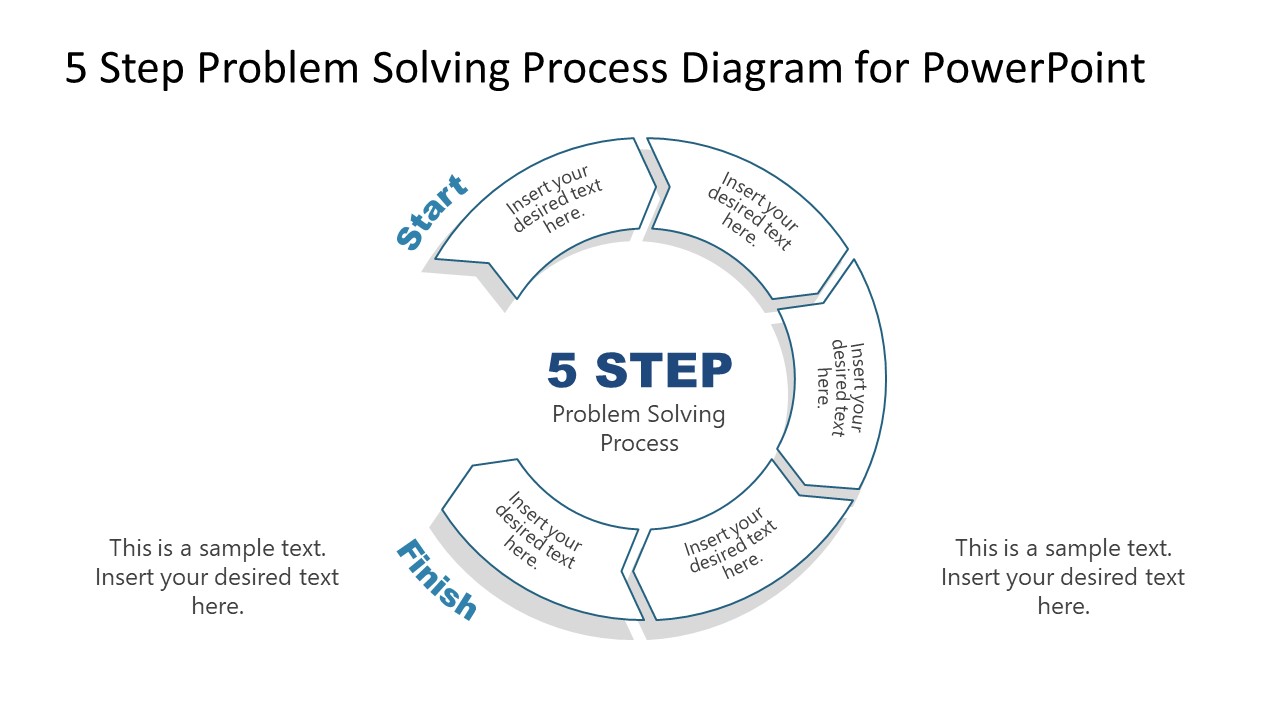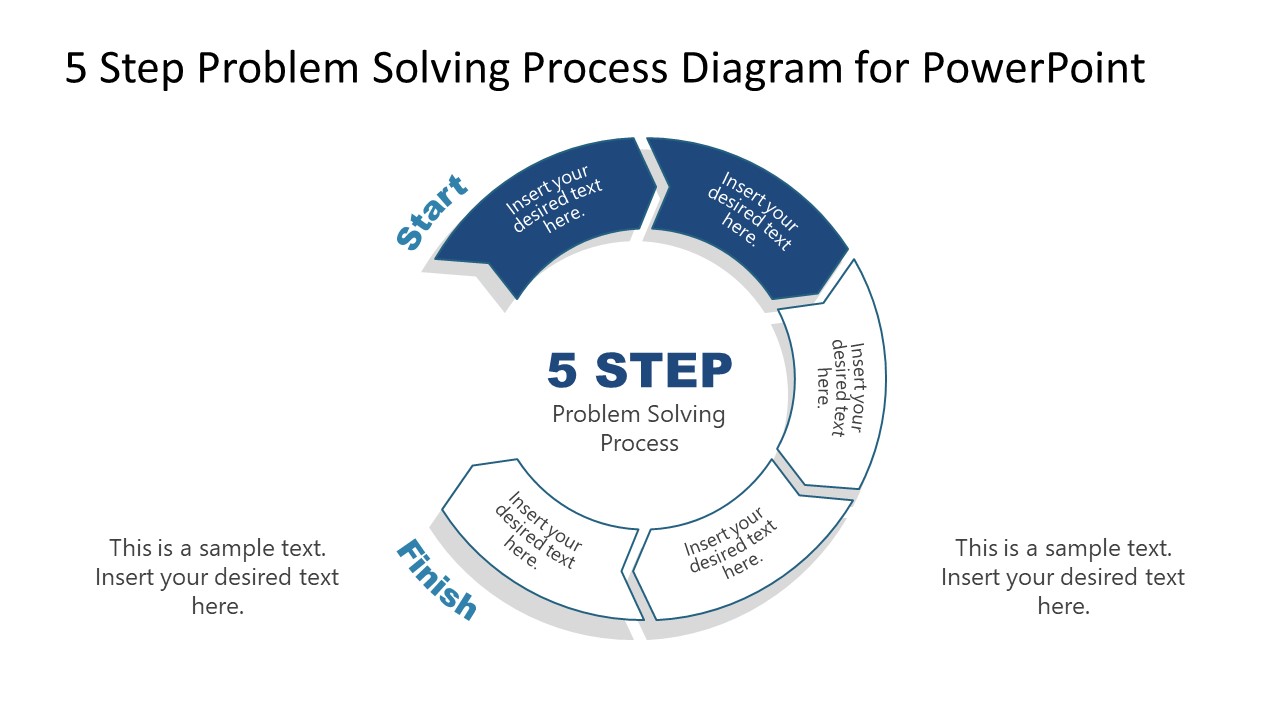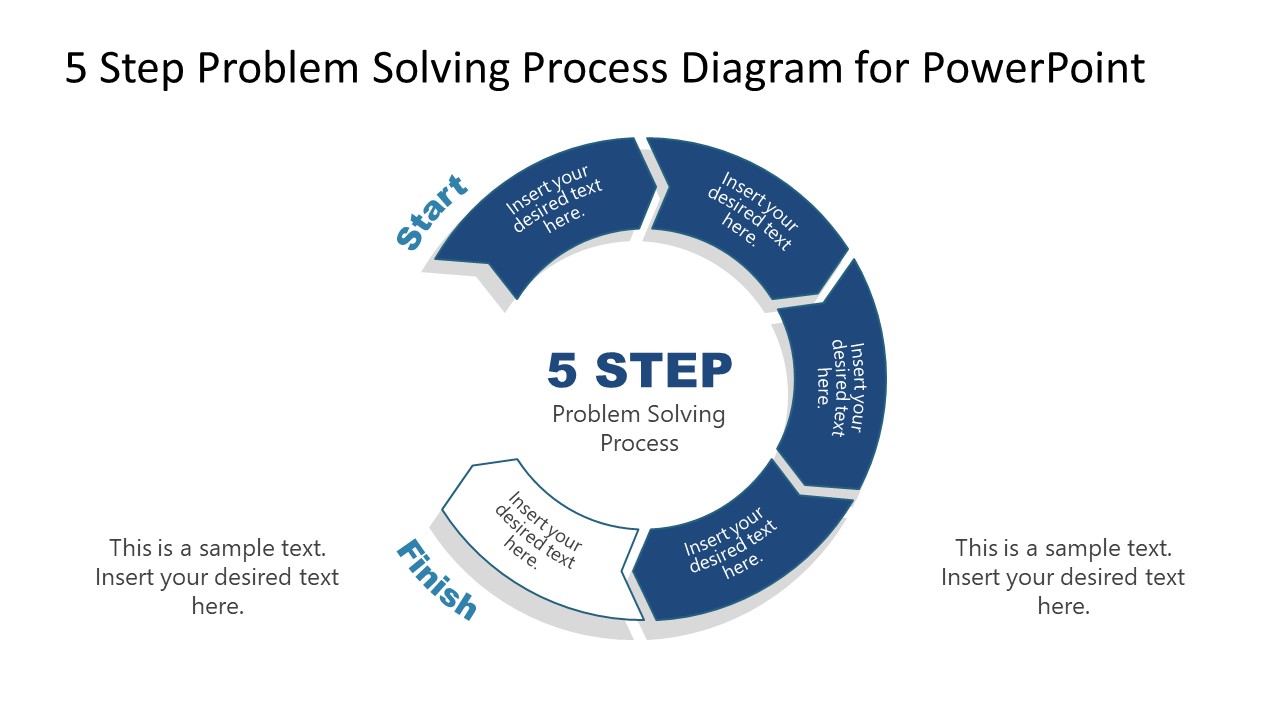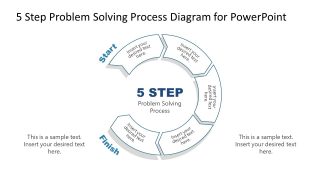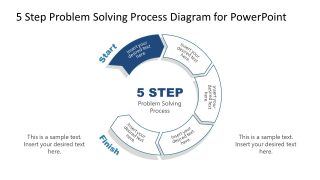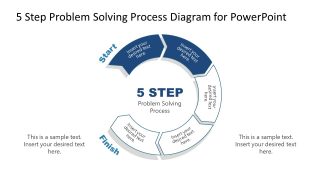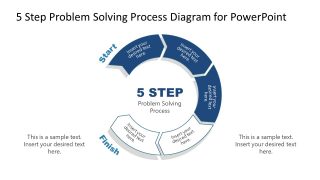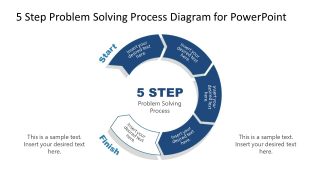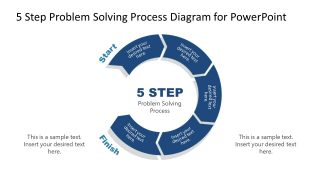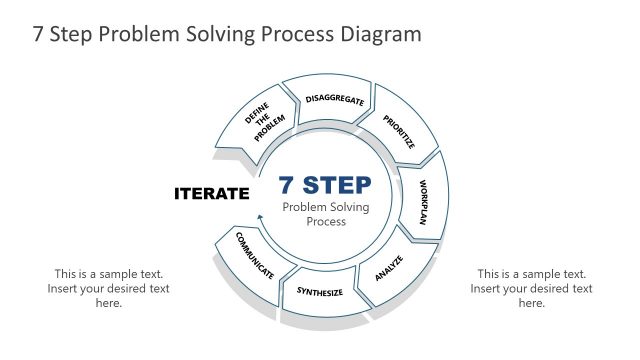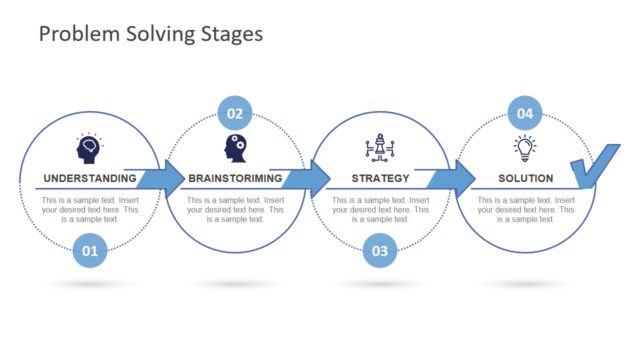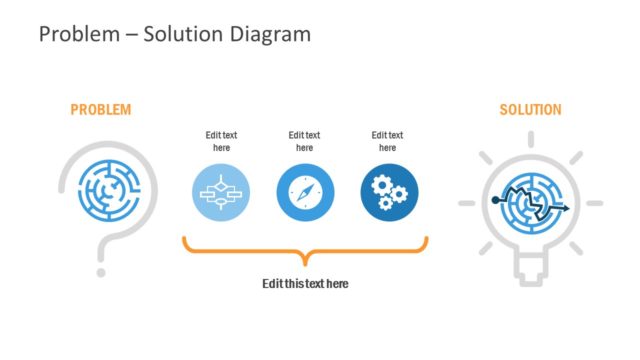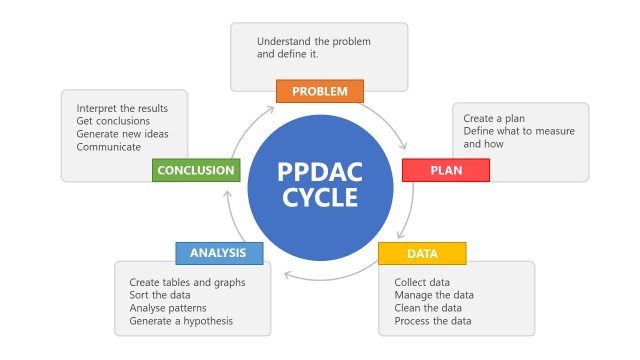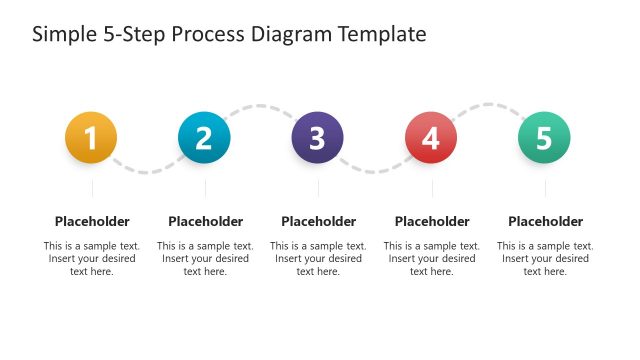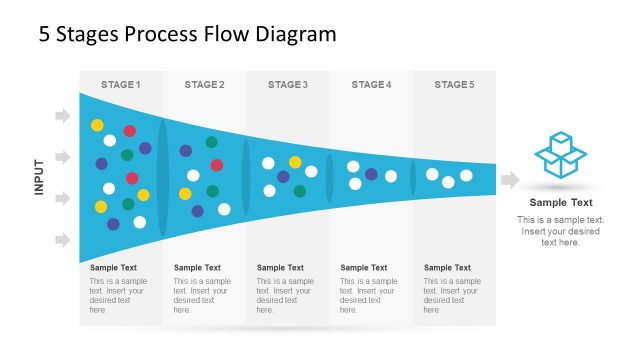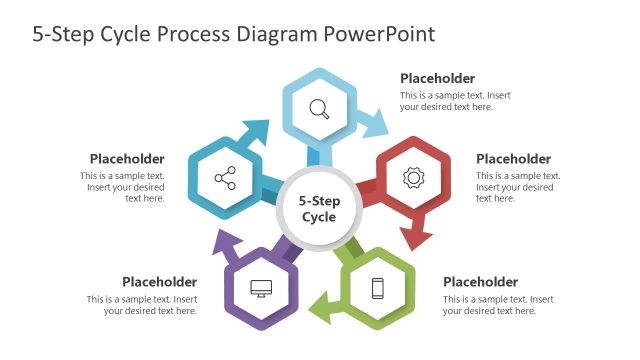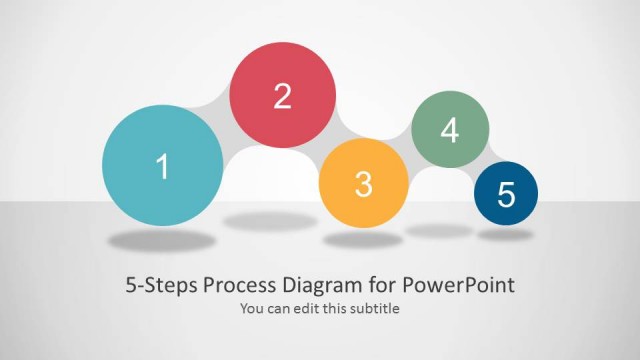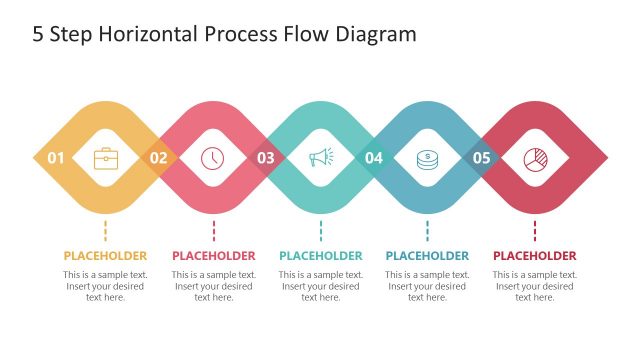5 Step Problem Solving Process Diagram for PowerPoint
The 5 Step Problem Solving Process Diagram for PowerPoint template presents a problem-solving technique. It is an essential template for businesses to manage and run their operations. The 5 steps problem-solving diagram can serve as a base-line framework to find solutions in different situations. For example, divide the problem-solving approach into 5 stages for fixing time delay in product shipping. Start the process by clearly defining a problem i.e., delay at the shipping department. Next, consider alternative solutions that could work or have been successful in the past. Once all possible solutions are on the table, evaluate each alternative. Implement the most suitable method for fixing a delay and review results.
The 5 Step Problem Solving Process Diagram for PowerPoint is a layout of curved chevron arrows. These chevron shapes create a cyclic process design with a definite start and finish. It is a simple problem-solving diagram template containing five additional slides. Each of these subsequent slides highlights progress in stages using blue color fill. This PowerPoint theme of white and blue provides a minimal look to communicate concepts more clearly. However, the Microsoft PowerPoint options to customize templates can be used here. Such as format background or shape fills to play with colors and adjust slides according to the rest of the presentation theme.
Problem-solving is a critical skill, equally crucial in professional and personal life. Although tools to solve a problem can vary, the underlying approach is more or less the same. The roadmap to successfully resolving an issue is simple. Define the problem, discuss options, decide on a solution, implement it, and review. The PowerPoint template of 5 steps problem-solving process is a visual representation of these five phases. You can use this template for any decision-making presentations.