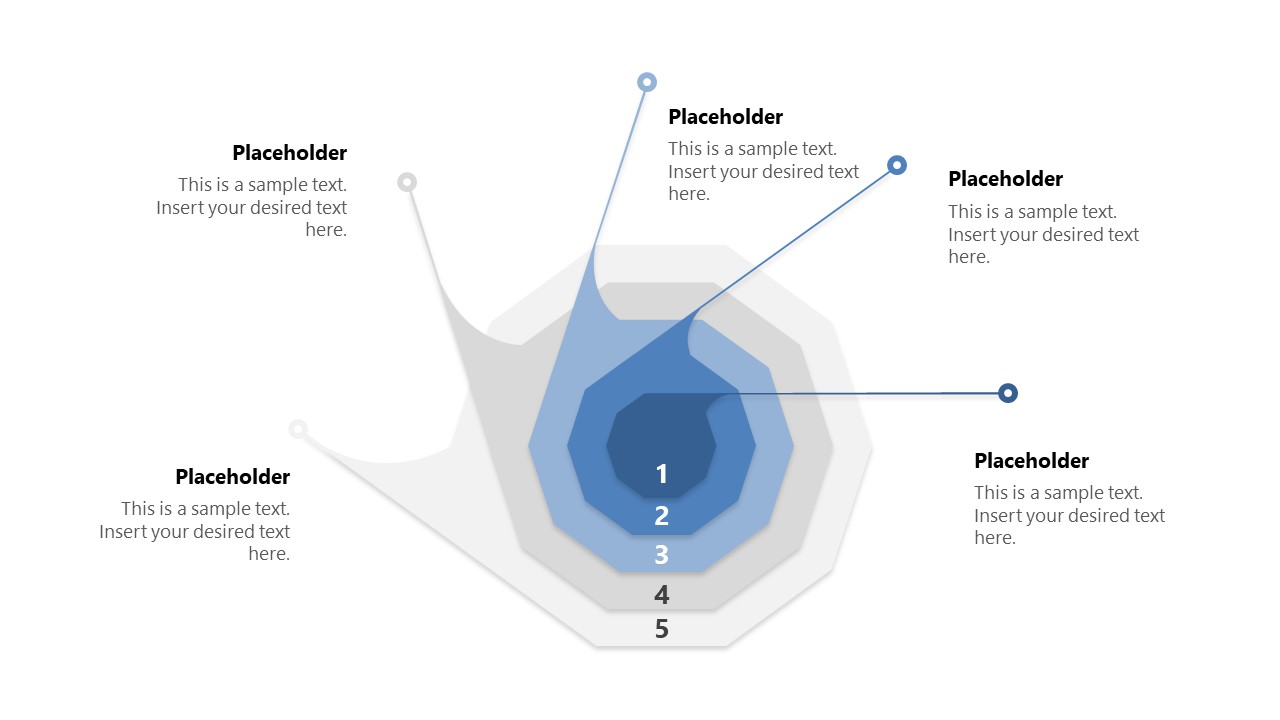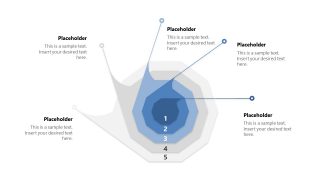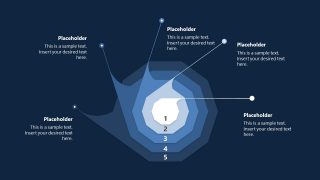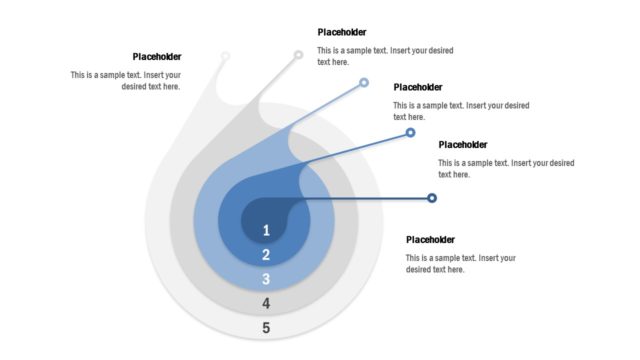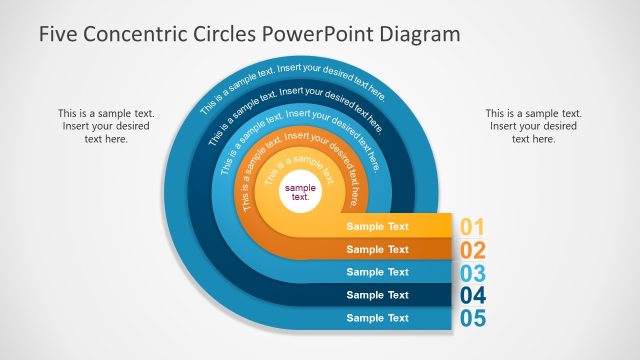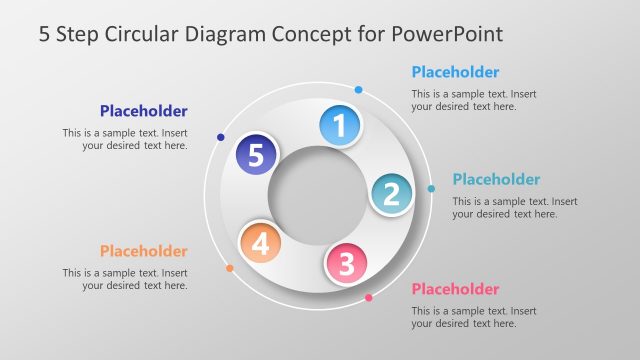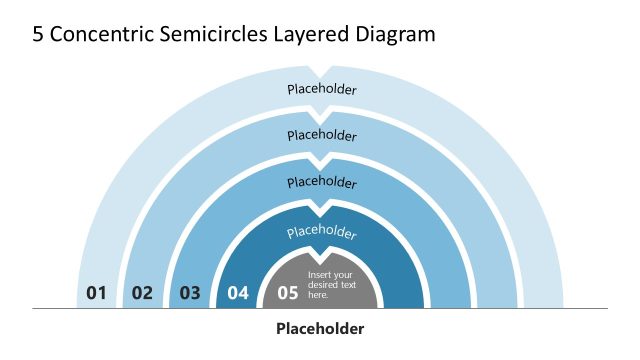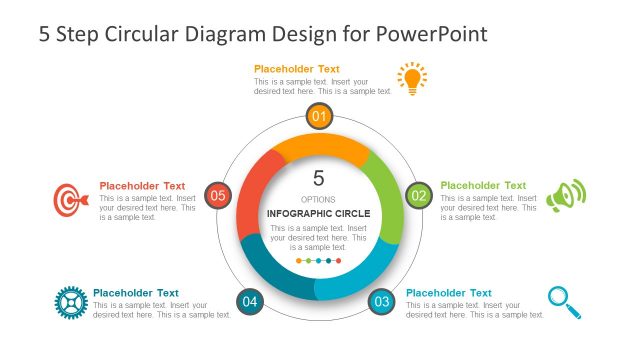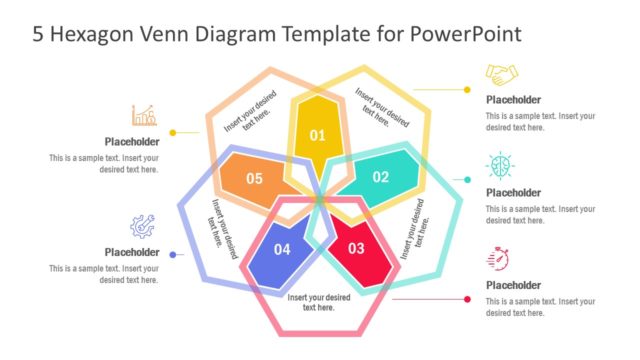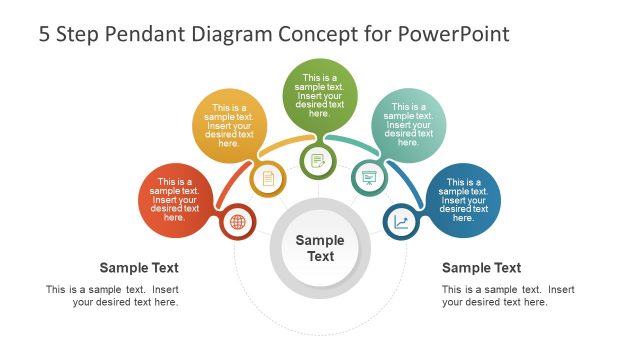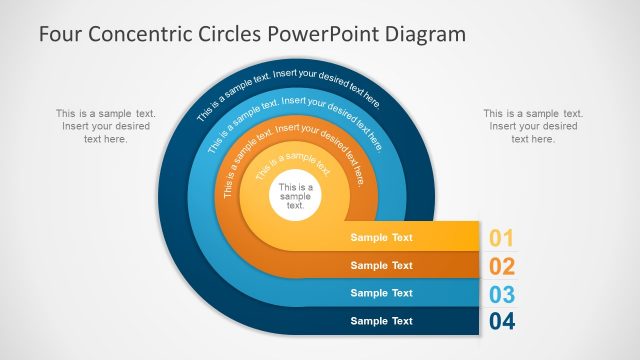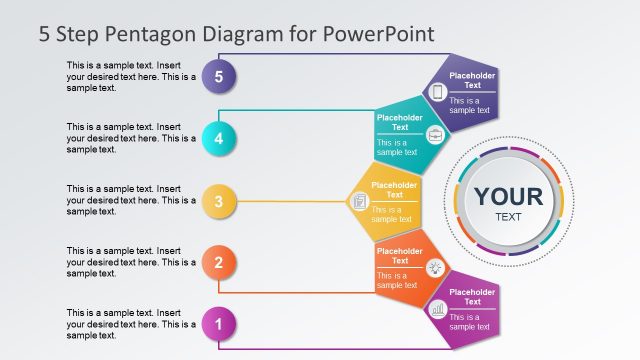5 Step Concentric Polygons Diagram for PowerPoint
The 5 Step Concentric Polygons Diagram for PowerPoint presents labeling components stacked together. It is an infographic diagram of overlapping octagon shapes. The fading concentric PowerPoint shapes illustrate a ripple effect from points one to five. There are two slide options that you can choose from the template according to your business presentation theme. The PowerPoint background colors are changeable from the design menu. You can also change the colors and shades of these shapes for color-coded values. The SlideModel diagram catalog includes an alternative design of 5 concentric circles diagrams.
The concentric circles are useful for comparing data over time with a common center point of reference. It shows the relationship among levels of concept. In concentricity describes how each succeeding level relies on the values from the preceding inner circle. The concentric polygon is derived from the idea of a Russian doll model with several layers leading to the inner core. Alternatively, the concentric shapes can display a stacked Venn diagram for emphasizing gradual growth.
The 5 Step Concentric Polygons Diagram for PowerPoint is useful for presenting a range of business graphics. It shows a gradual change such as increasing value over time. A good example of 5 steps concentric polygons is how to research with data collection in the center. The subsequent levels are research choice, strategies, approach, and philosophy. The concentric polygons can also give a conceptual overview of global projects.