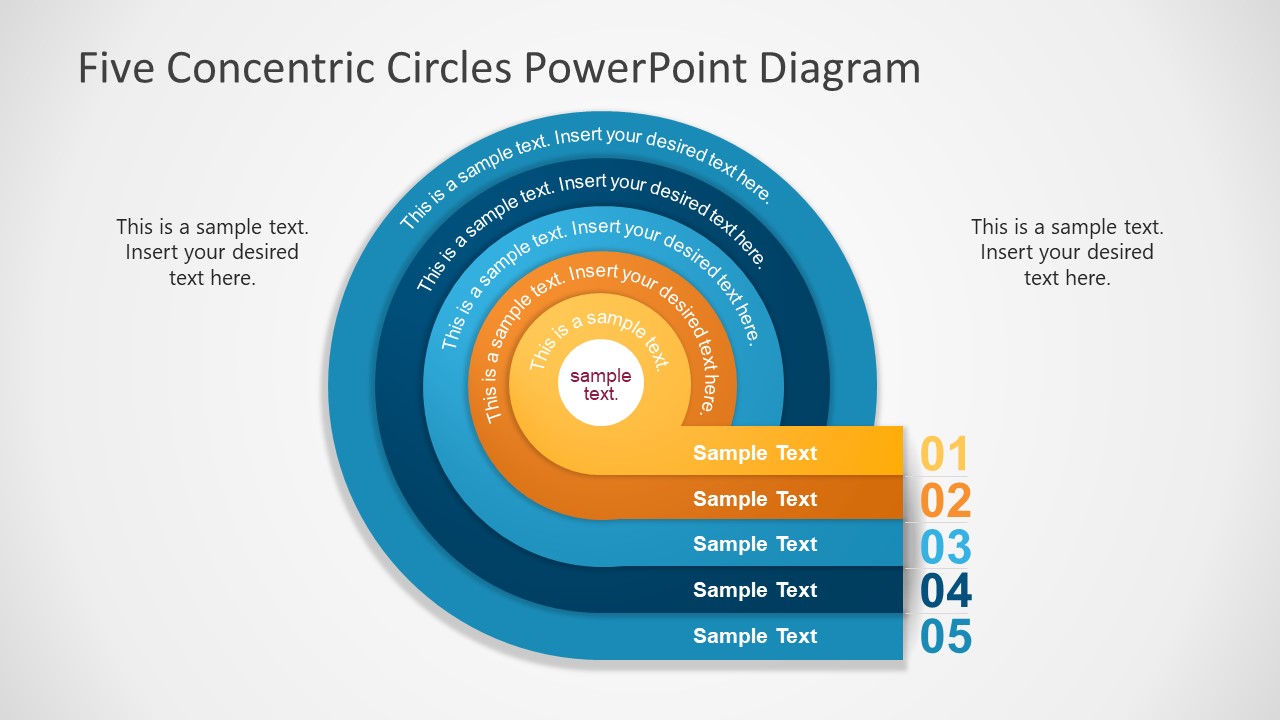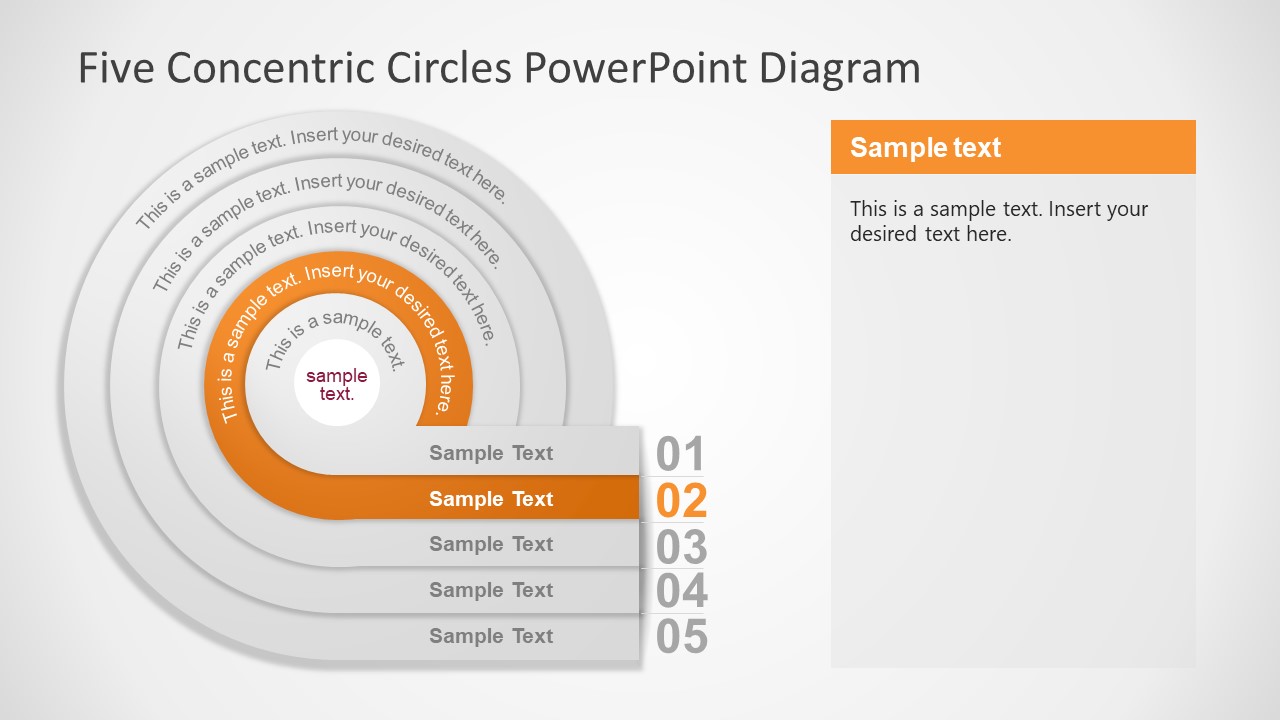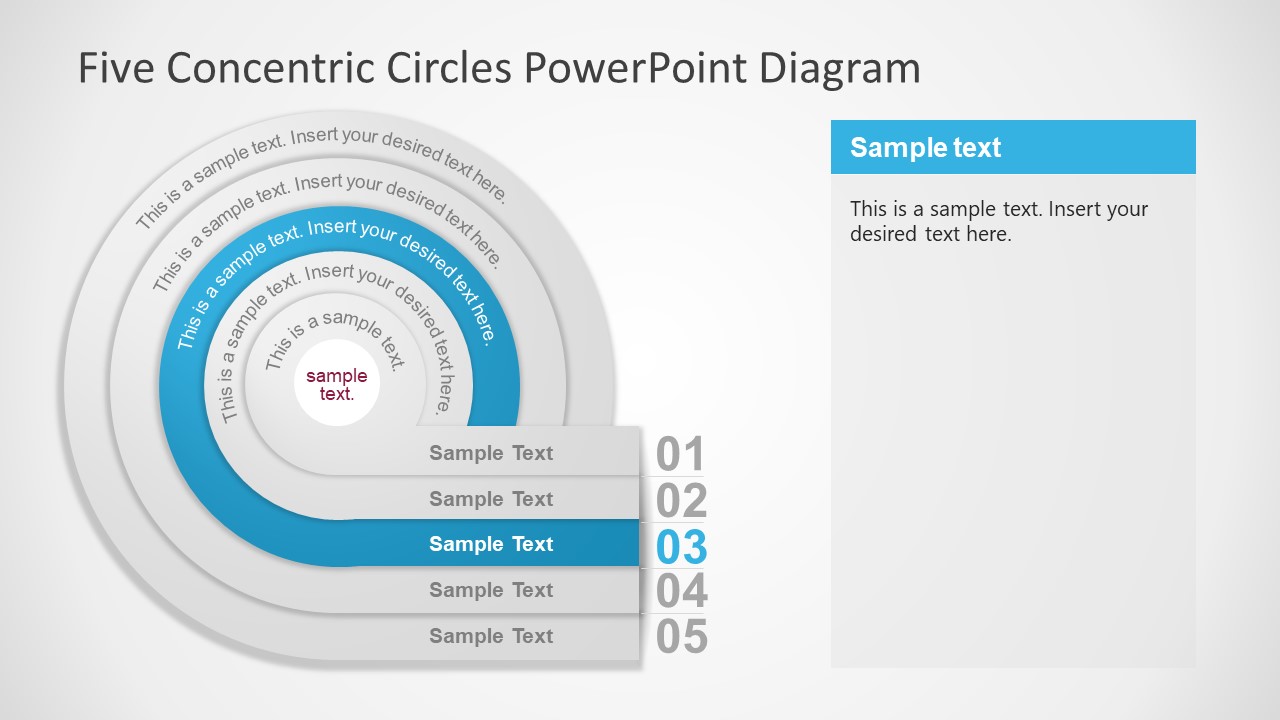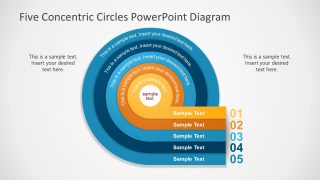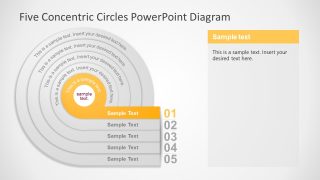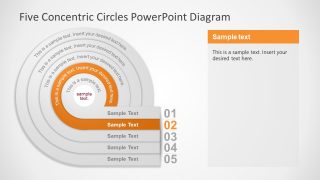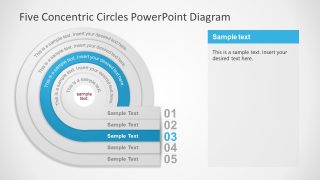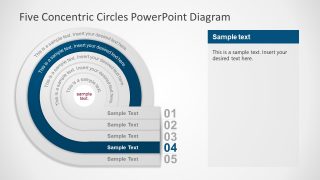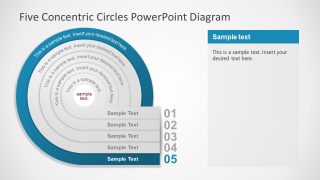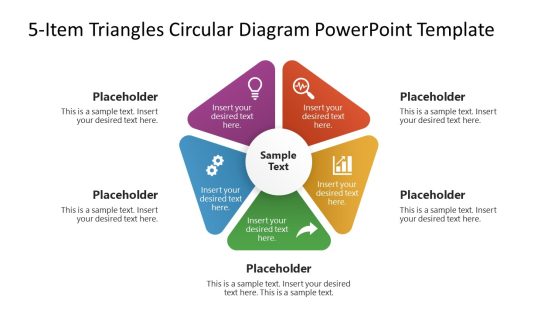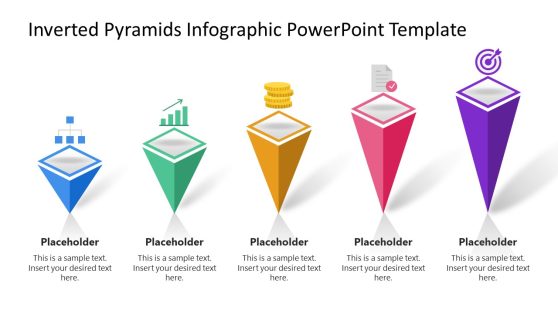Five Concentric Circles PowerPoint Diagram Template
Download our customizable Five Concentric Circles PowerPoint Diagram Template to showcase the attributes of business processes in the executive sessions. The concentric circles diagram is made with overlapping circles illustrating the linked stages of a workflow or business process. For instance, it can depict the product development stages or the steps in the leads funnel. We have created this template to help professionals demonstrate the subprocesses of a larger process and show how different ideas are linked to a central thought. Project managers can visualize the strategic approach to each milestone for project completion using the engaging concentric circles diagram. Experts from the social sciences can display the various social circles, starting from the individual level and covering the community-based aspects with our interactive diagram. We have designed this template using 100% editable PPT elements.
The Five Concentric Circles PowerPoint Diagram Template shows an overlapping circle’s radial diagram. The five circles in the template design have unique colors so professionals can distinctively present the ideas. Each circle starts with a small bar, which converts into a larger circle. At the starting points, we displayed numerical digits to make the step/point number. Also, placeholder text boxes enable presenters to mention the details effectively. Next, in the following slides, a spotlight effect is provided for each circle so that users can explain the steps individually. The focused point has a color highlight, with other parts of the cycle being grey.
Alternatively, to present the four ideas or steps, you can try our four concentric circles PPT template for your business presentations. Users can also change the shapes, colors, and fonts used in the template to fit their needs perfectly. Try our modern five concentric circles presentation diagram template and customize it to make engaging presentations. Edit it now! Also, check our collection of circular diagram templates.