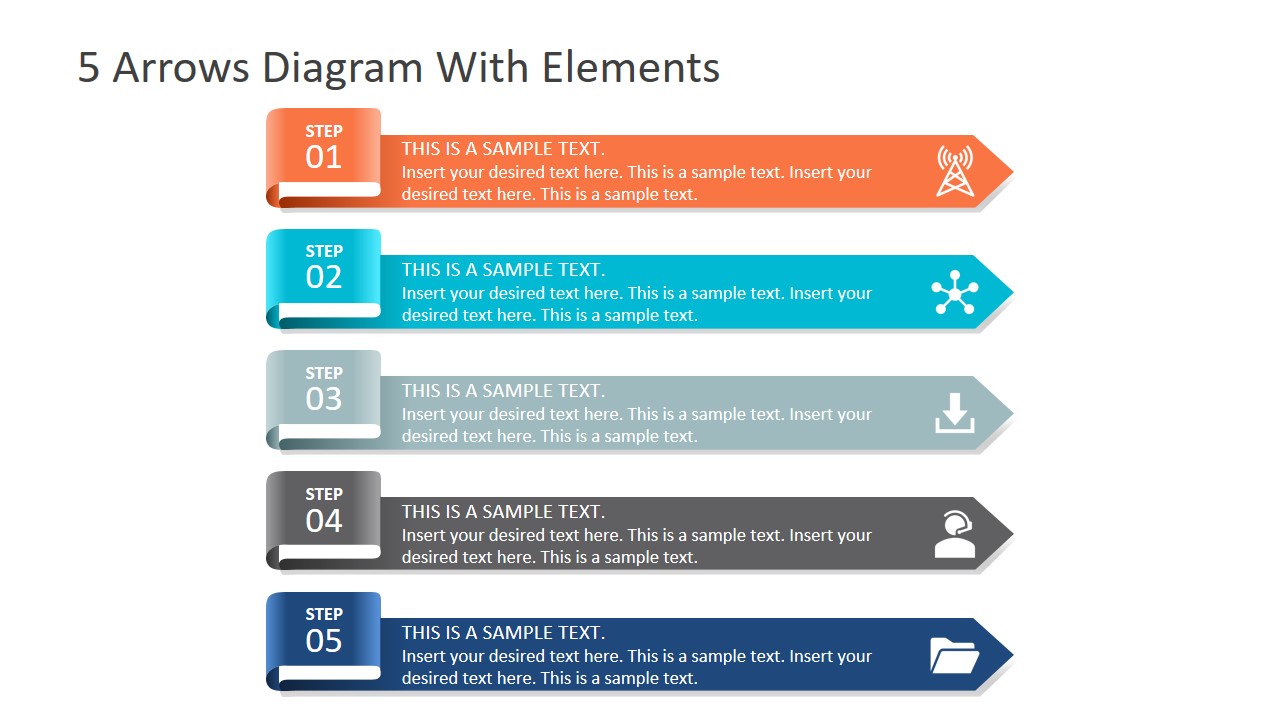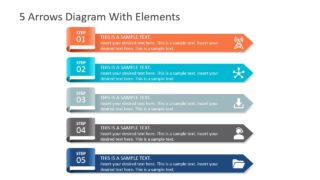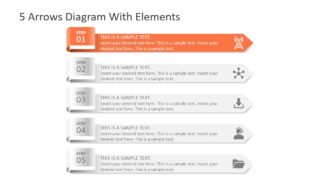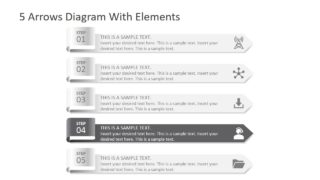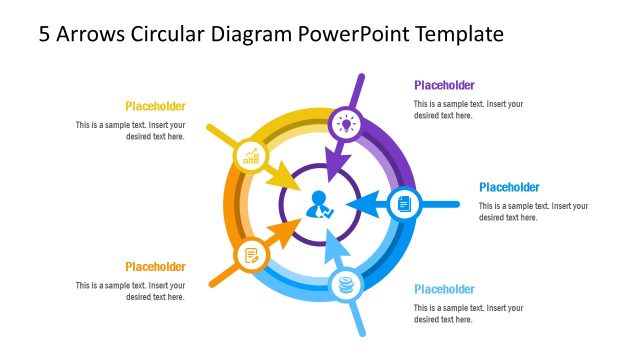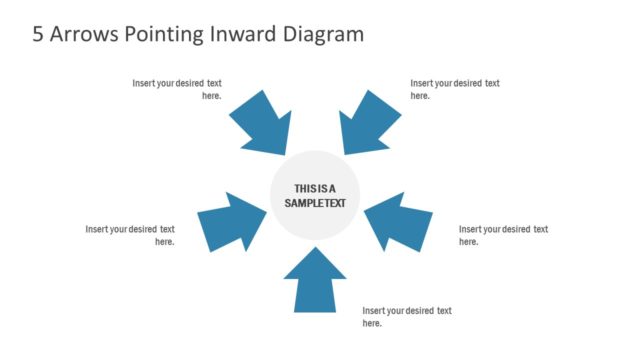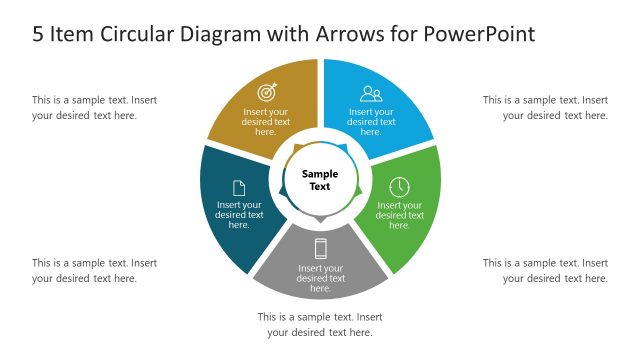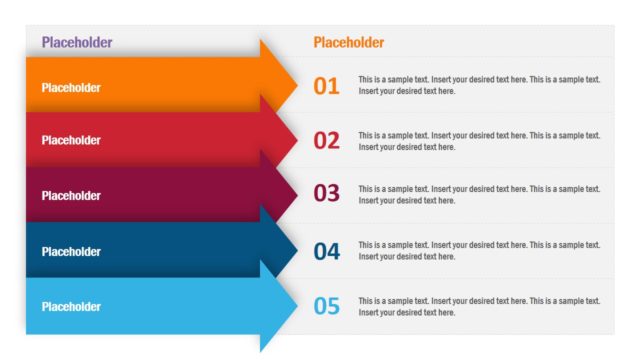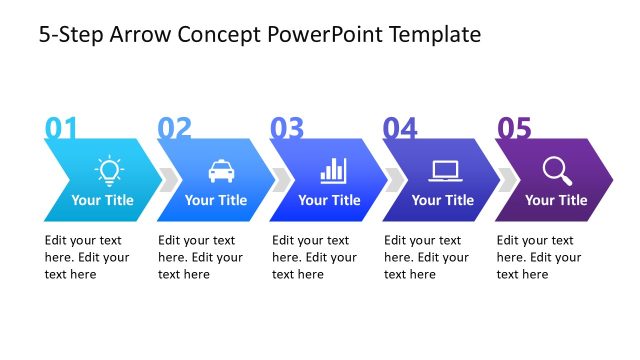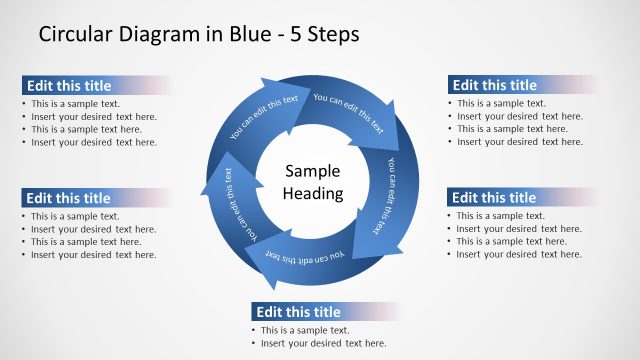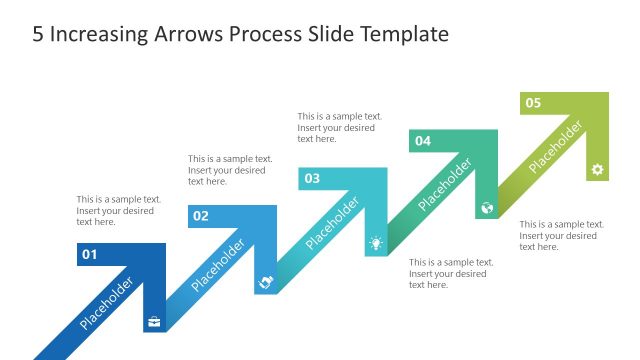5 Arrows Diagram with Elements
The 5 Arrows Diagram with Elements is a bullet list presentation format of smooth visuals. The diagram shows vertical sequence of 5 steps in a professional folded ribbon shape of arrows. This template could be used for multiple business presentations or others likewise. Ideally, this PowerPoint diagram can display a list of presentation agendas during goal-oriented team discussions. For example marketing activities, organization and project planning, technical guidelines, and more. However, a simple layout design of 5 arrows diagram is an easily adjustable PowerPoint template. Because options to use it become unlimited by replacing the clipart icons in arrow segments.
The 5 Arrows Diagram with Elements offers 5 slides of colorful arrows. These arrow bars show three segments of each step i.e. sequence number, text field, and icons representing the topic. The first slide here shows all colorful units of 5 arrows diagram. Whereas, the subsequent 5 slides are useful for discussing agenda details individually. Further, blank white clipart icons display signal tower, star hub, download symbol, support agent, and folder. The users can change colors of these icons from solid fill option in drawing format. Although bright colors of 5 arrows diagram create an appealing visual effect. The users can change these colors of arrow bars for different presentation theme or gradient shade effects.
The 5 steps PowerPoint diagram of arrow segments contain flat vector shapes and icons. Therefore, customization does not affect image quality and gives a bold effect to overall presentation. The SlideModel catalog offers versatile collection Arrow Diagrams and PowerPoint templates in gallery.