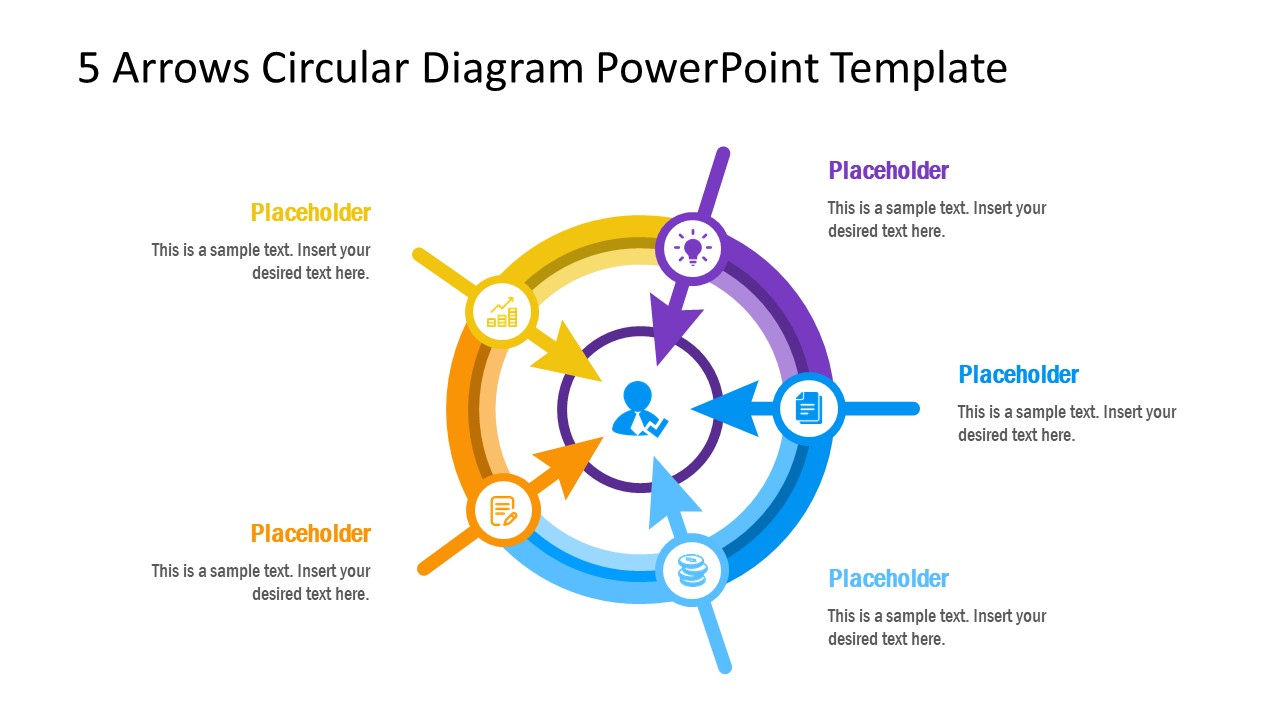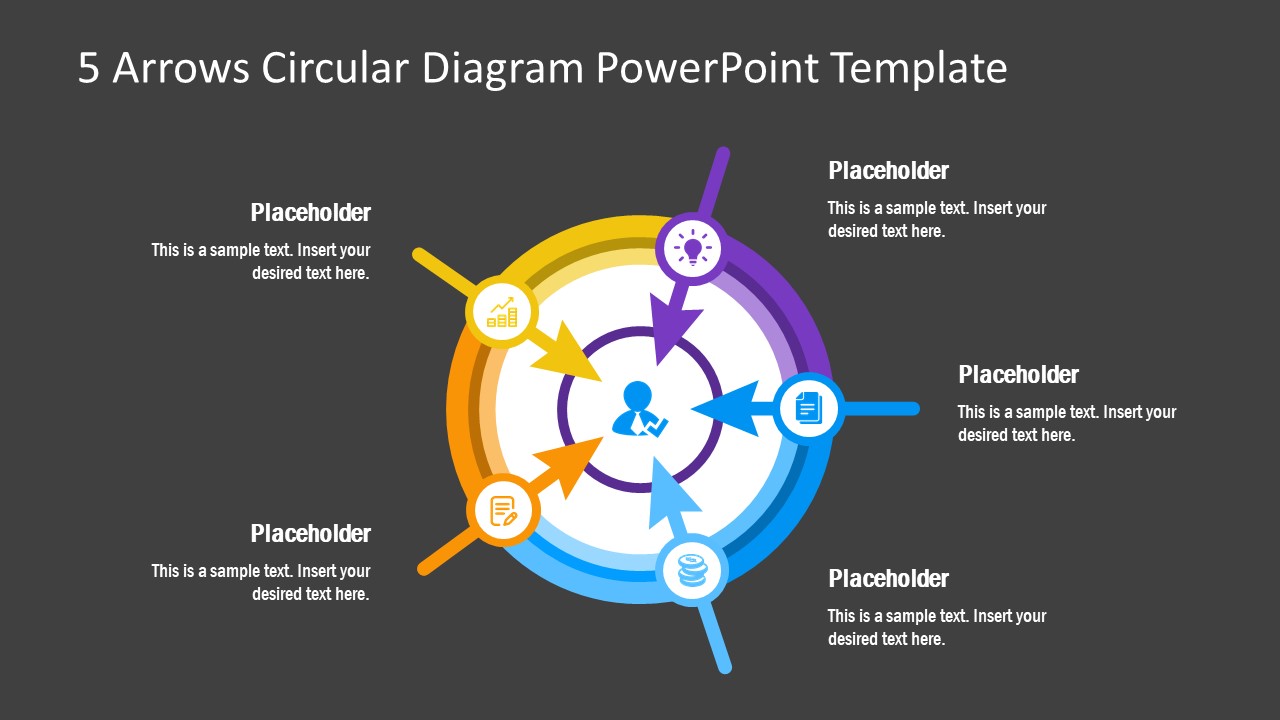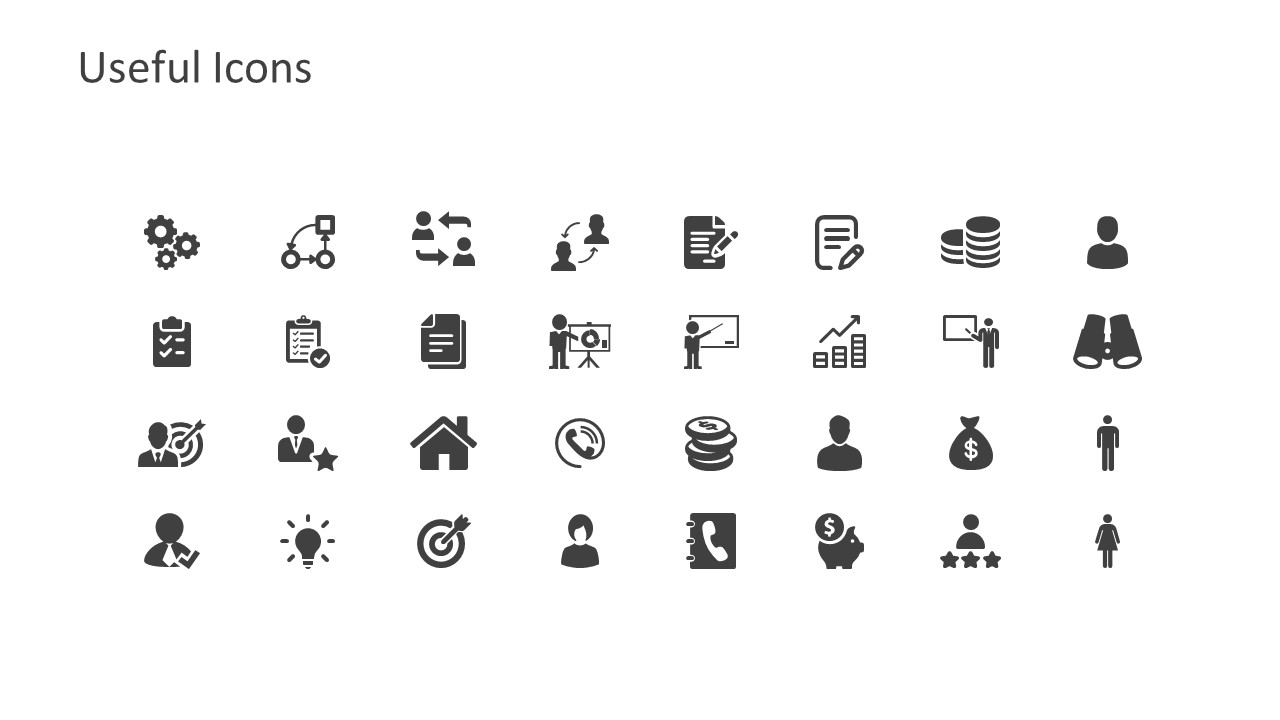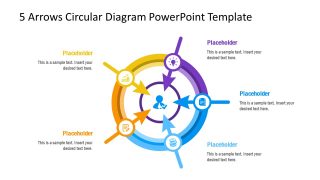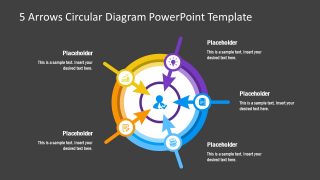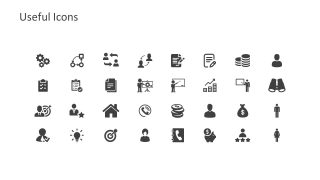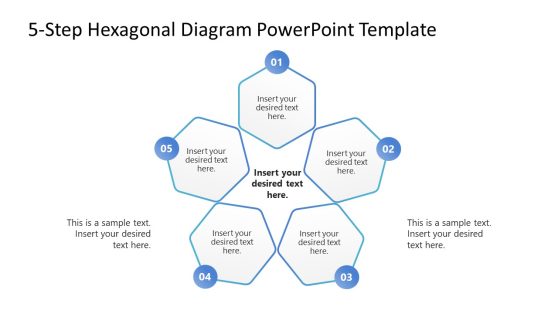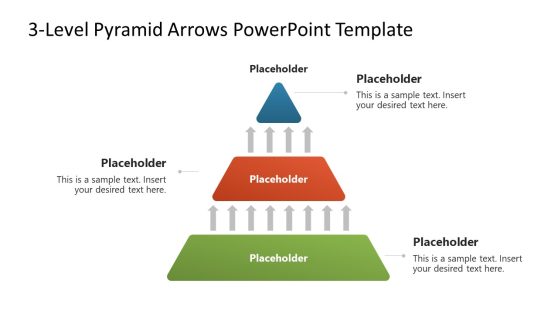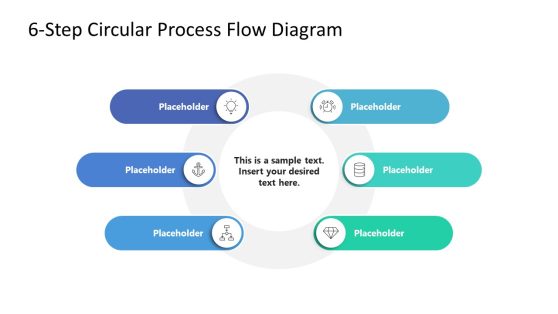5 Arrows Circular Diagram PowerPoint Template
The 5 Arrows Circular Diagram PowerPoint Template is an infographic diagram. It is useful for elaborating five aspects of a concept in a circular diagram. The circular shape is divided into 5 colored parts with arrows and clipart icons. The user icon is in the center with five arrows pointing at it. You can use this diagram template to discuss actions or factors that affect the central unit. The additional clipart icons visually represent the context of the subsection that makes topic memorable.
The PowerPoint diagram template for 5 arrows contains two slides to accommodate different PowerPoint themes. Users can copy from white and black background diagrams according to dark or light color themes. This template also provides a range of clipart icons that users can replace in a circular diagram. Copy the icon that best represents a topic and replace it in arrows or center of PowerPoint diagram. These are the vector-based clipart icons to communicate ideas in an infographic diagram.
The 5 Arrows Circular Diagram PowerPoint Template is a multipurpose set of slides. You can incorporate this design into business or academic presentations alike. One of the simplest examples is a business proposal where a circular arrows template can show the core values of a business or growth strategy. You can also display the skills and qualifications of candidates in hiring or recruitment meetings. In marketing strategy presentations, a circular diagram outlines the requirements or feedback of customers.
The circular diagram template of 5 arrows is an eye-catching PowerPoint. It provides placeholders to insert titles and descriptions of all five segments. The circular diagrams are mainly used to display loop sequence or cycle process flows. The diagram of five arrows pointing to the center for illustrating categories, types, or specifications.