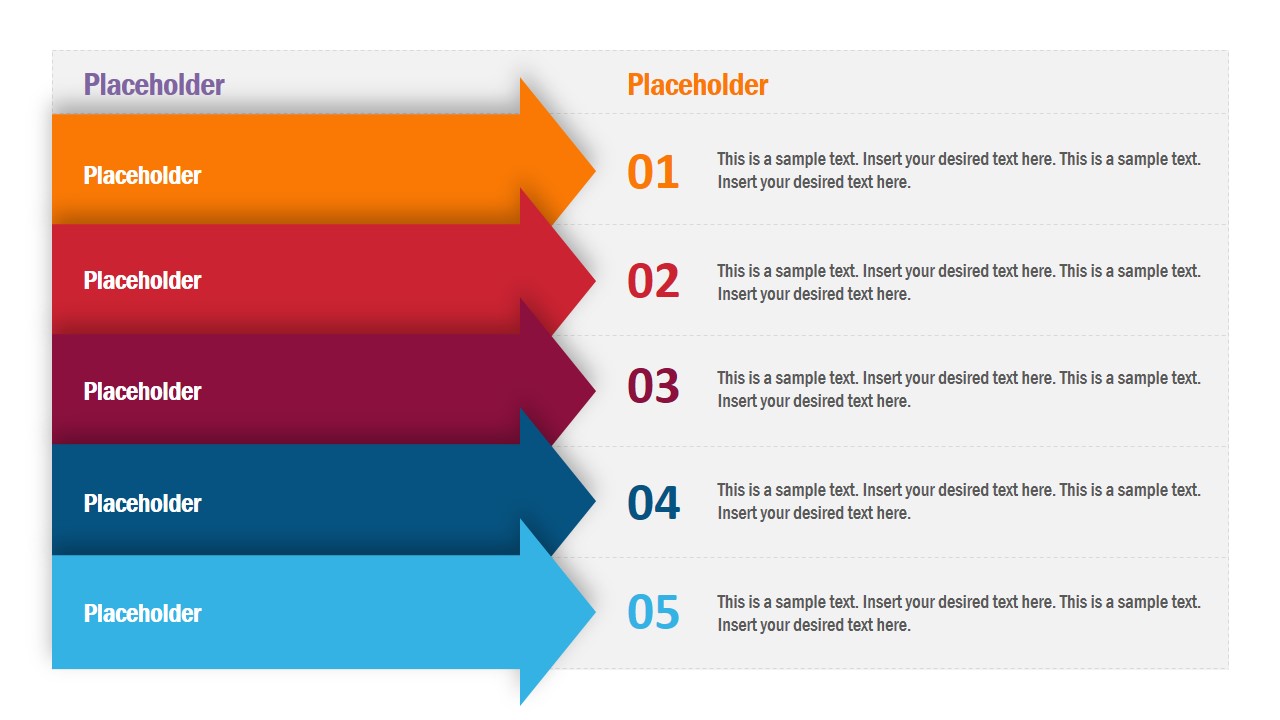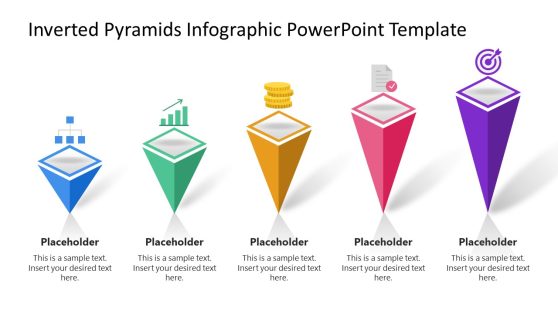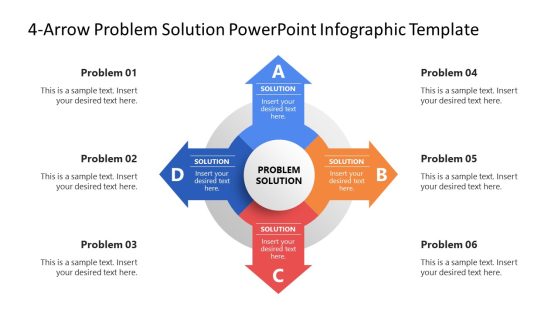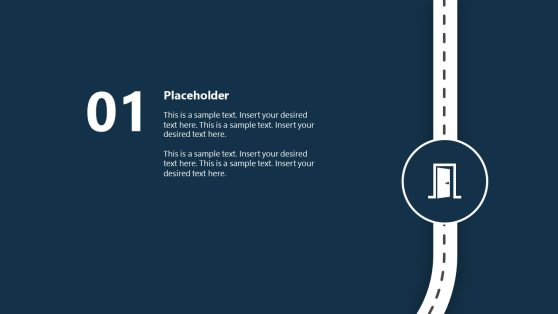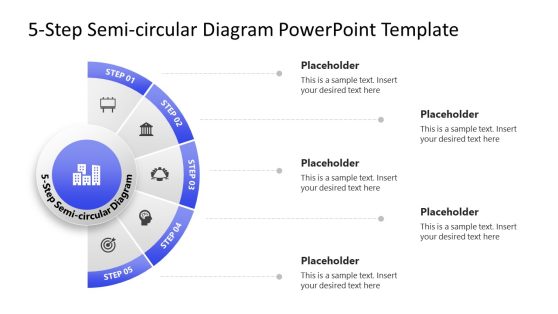5 Arrows Concept Table PowerPoint Template
The 5 Arrows Concept Table PowerPoint Template is a single slide of flat vector shapes. These arrows are horizontally aligned to display the flow of information. Because arrows illustrate work progress and direction in any business presentation. This slide of 5 arrows PowerPoint could be used as an alternative of presentation agenda or bullet-point lists. Since most presentations begin with agenda points. The eye-catching arrow shapes can get audience attention right from the start. Similarly, this template can help display 5 elements of a business and learning concept. For example, display 5 core competencies of company using keywords in arrows and summary in further placeholders.
The 5 arrows slide provides a professional outlook with plenty of area for writing. Whereas, bright colors give attractive visual effects. The users can add more visually appealing contents like clipart icons to represent terms at each arrow section. To do so, go to insert menu bar and use pictures or shape option to add elements. Moreover, change the color of arrow PowerPoint shapes or background of template from formatting menu options.
The 5 Arrows Concept Table PowerPoint Template can help demonstrate stages and steps of business planning and strategies. Because it displays brief deductions about concept capture in a single slide. Further, arrows concept template is ideal for goal-oriented presentations and target marketing.