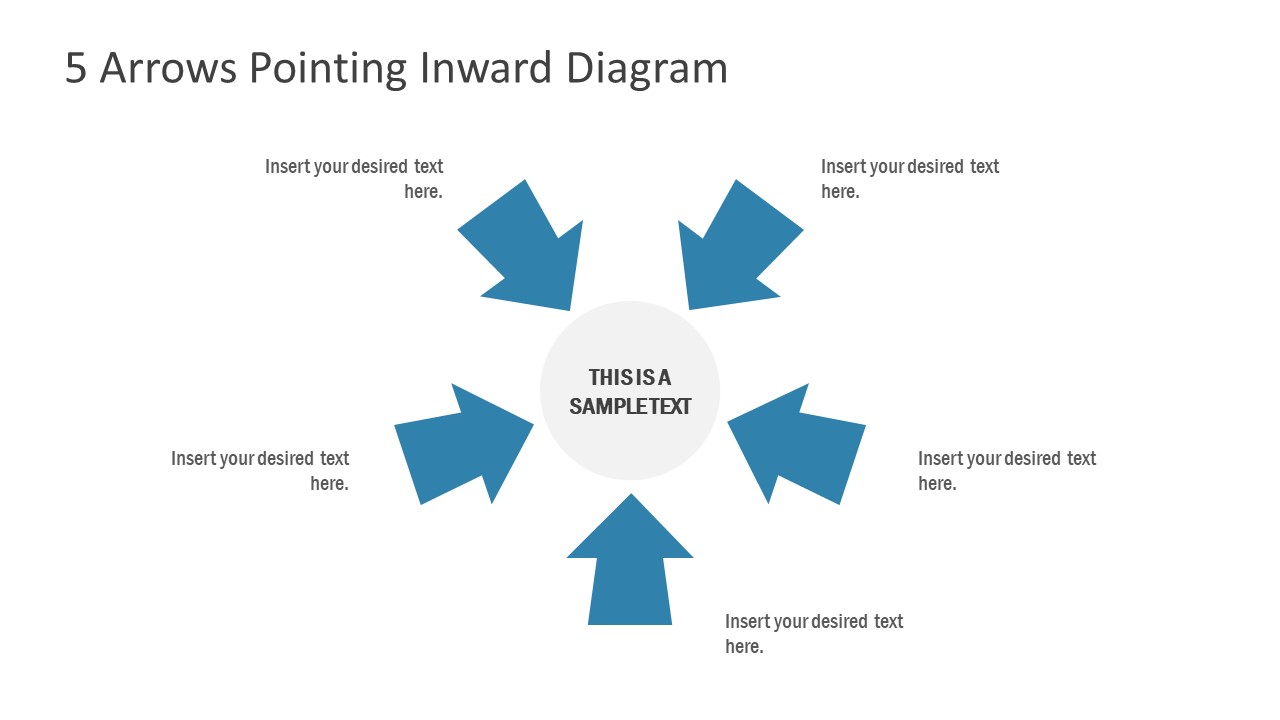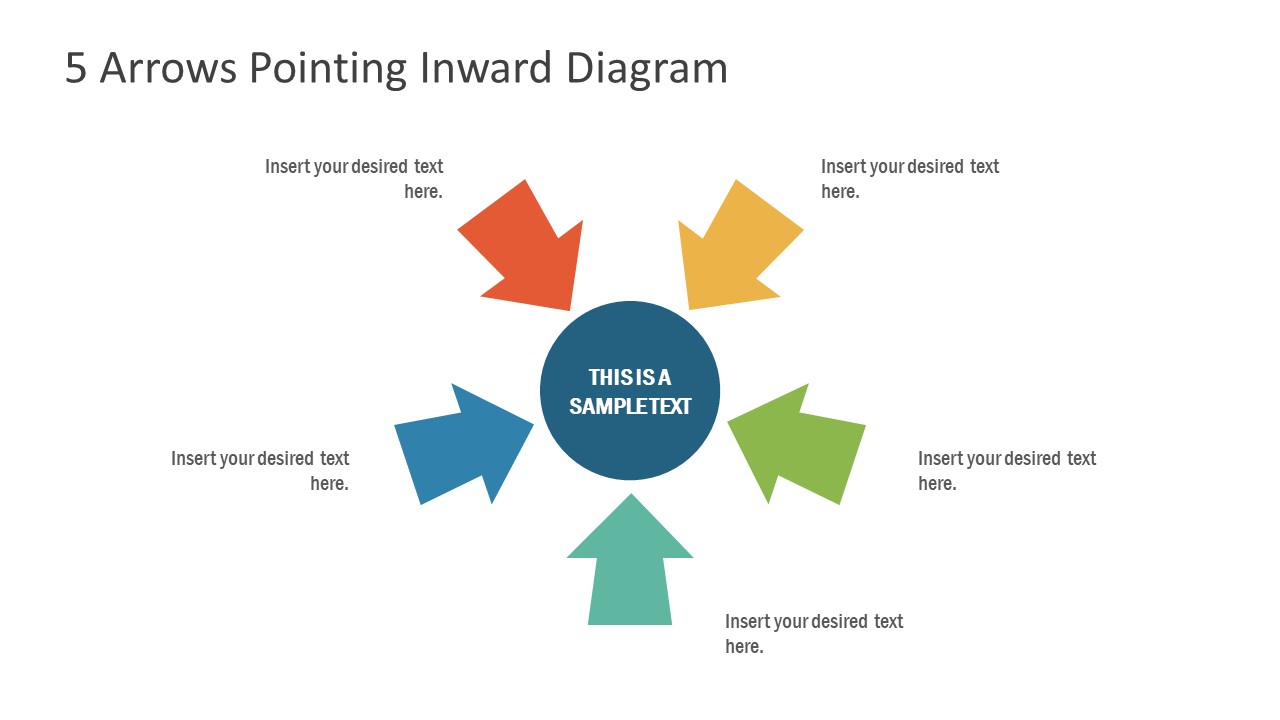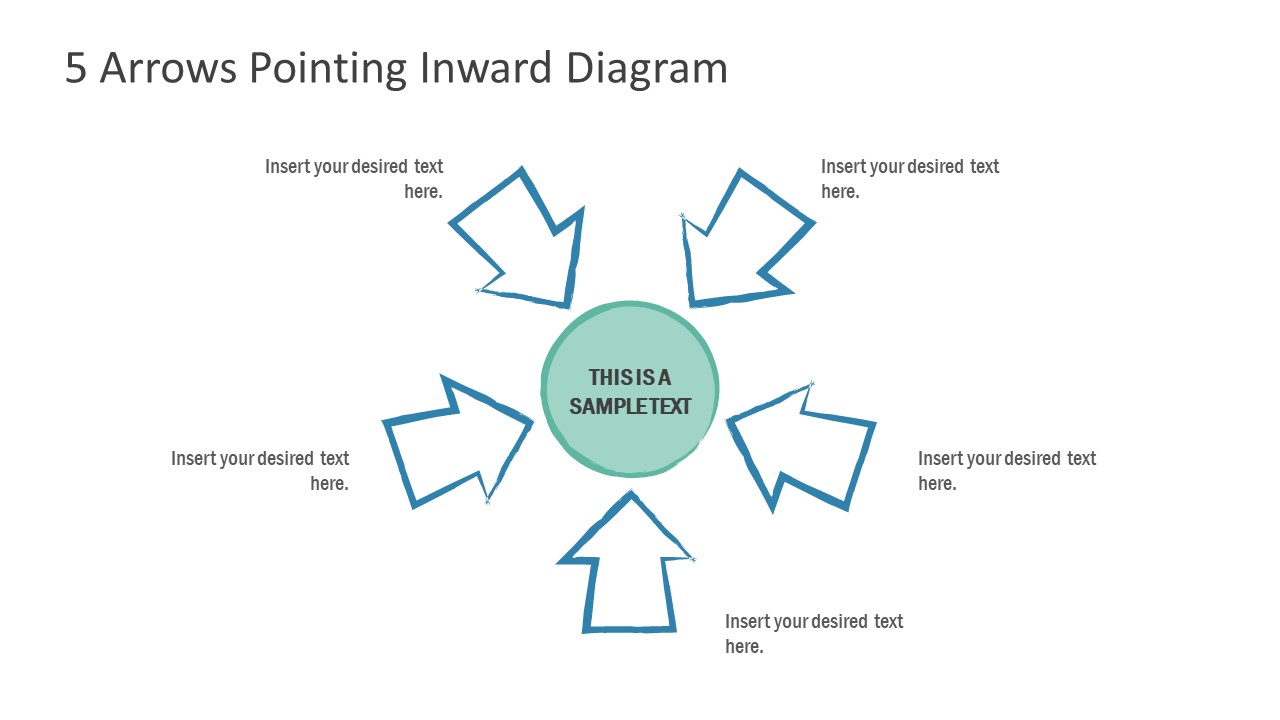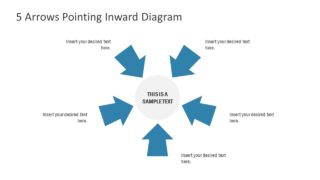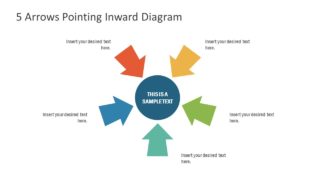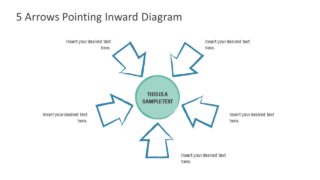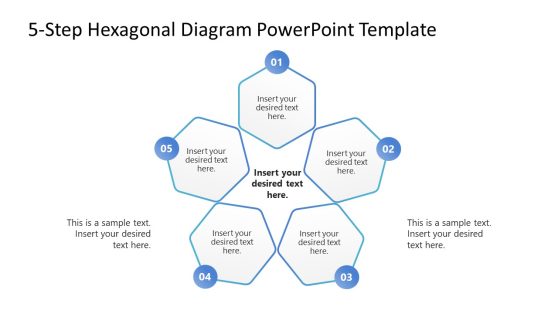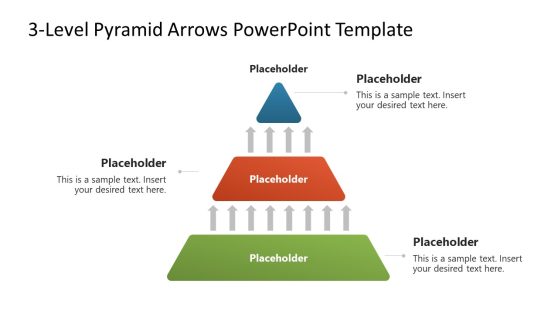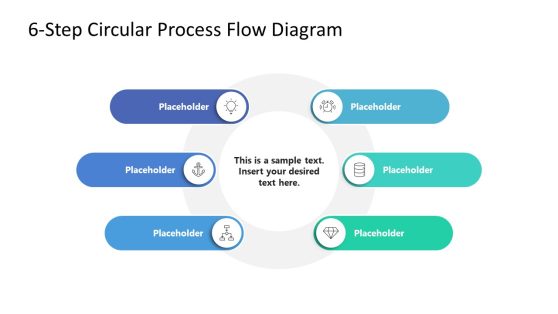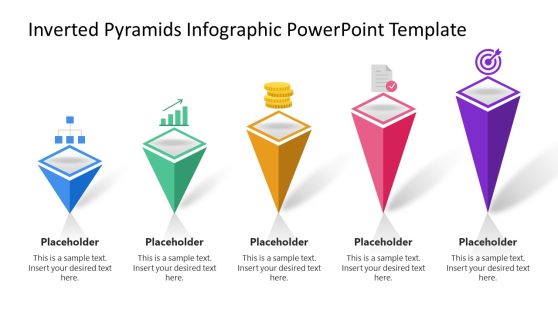5 Arrows Pointing Inward Diagram for PowerPoint
The 5 Arrows Pointing Inward Diagram for PowerPoint is a circular process cycle layout design. It is a simple presentation tool for visualizing continuous sequence of 5 segments i.e. processes or events. Whereas the arrows pointing inward to circular PowerPoint shape display dependencies in core element. This PowerPoint diagram template contains 3 creative versions of 5 steps arrow layout design. In this way, users can choose from different diagram styles can customize them further. Because it is a fully editable PowerPoint template. It allows users to make changes in colors, text, backgrounds. As, well as, users can add more content like graphics and shape effects to support their presentation topics.
The PowerPoint arrow diagram is a multi-purpose template design that could be used in any industry. Because users can add graphics and information related to business and present in 5 steps. This inward 5 steps diagram can illustrate different categories, types, and events that may affect core process.
The 5 Arrows Pointing Inward Diagram for PowerPoint provides 2 slides of flat arrow shapes. The users can easily change the colors of these arrows from shape fill options in format menu. However, the third slide of this template contains a hand-sketch style design of 5 arrows diagram. This slide design is suitable for casual or academic presentation. Moreover, the diagram is suitable for presenting hub and spoke concepts that show key business elements in 5 steps.