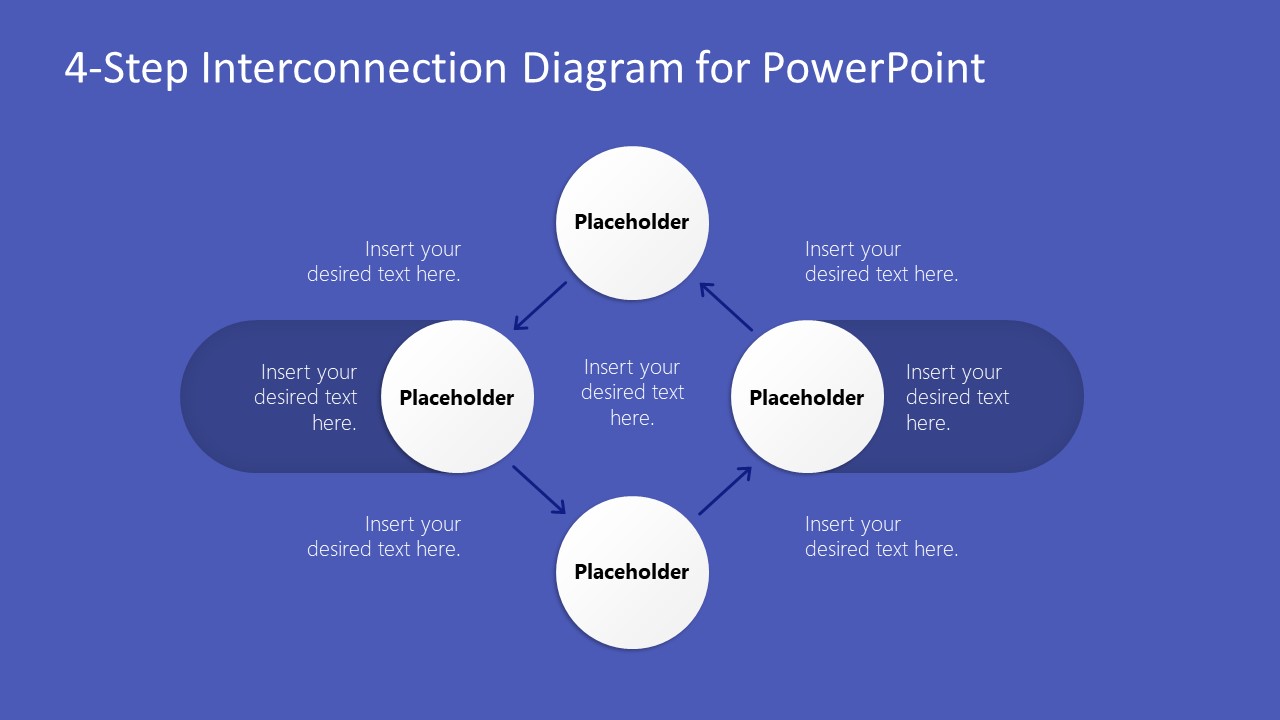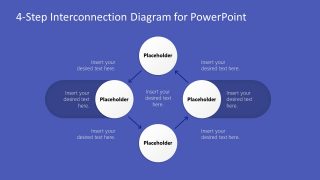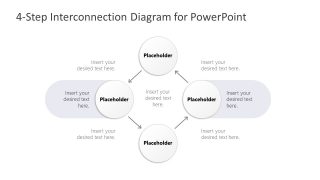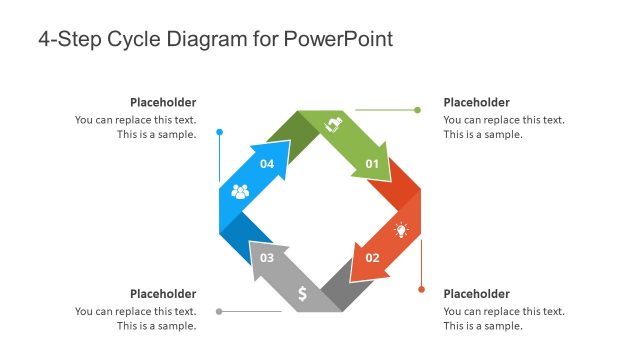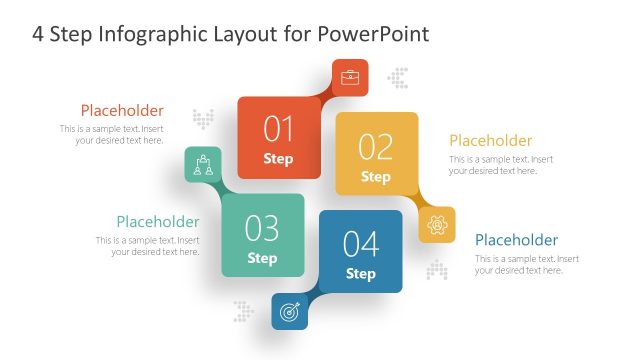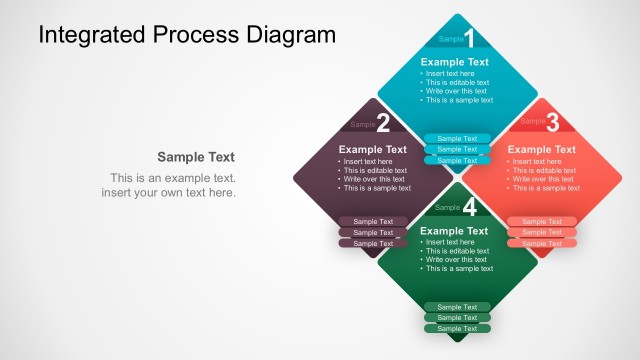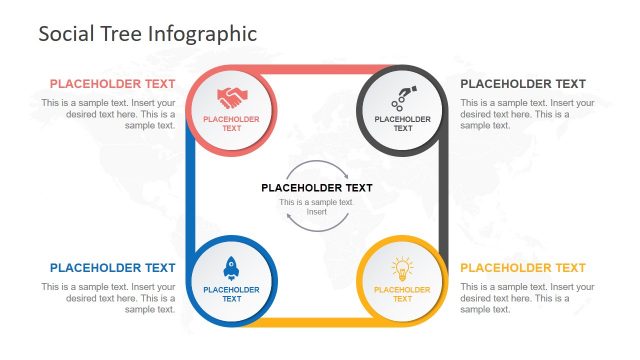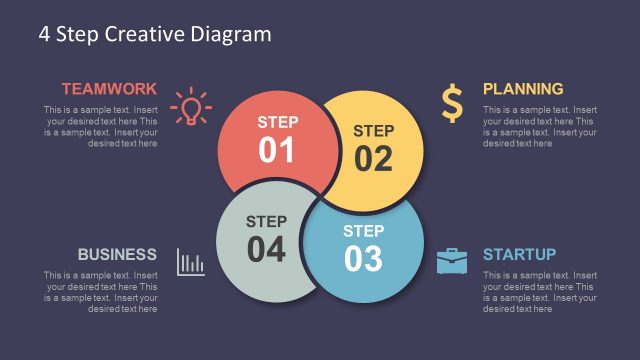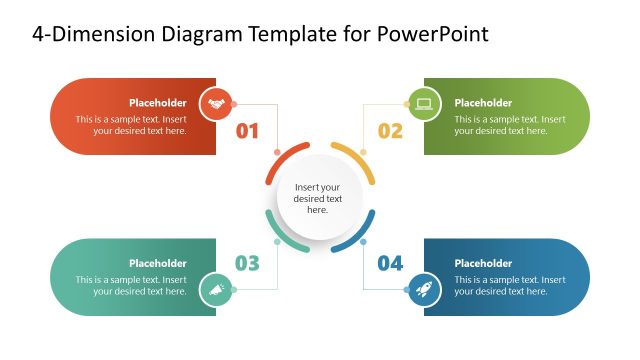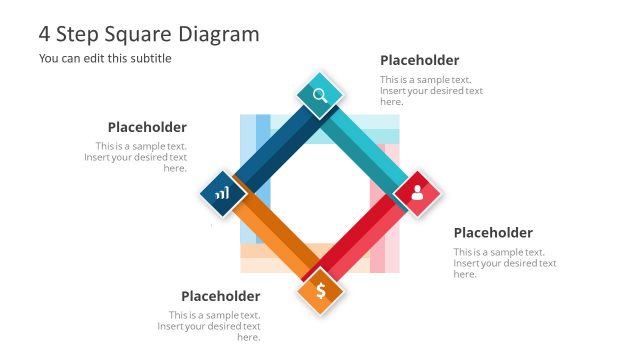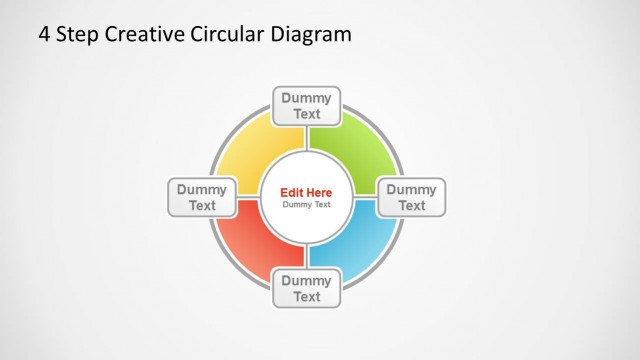4-Step Interconnection Diagram for PowerPoint
The 4-Step Interconnection Diagram for PowerPoint presents a rhombus-shaped process cycle diagram. It offers two slides of assorted background colors. This allows users to pick desired color theme. The interconnected diagrams could be used to depict flow of business models in four steps. Such as creating a business plan cycle and how the operations will be performed in sequence. The interconnected 4 steps use arrows to describe direction of these processes.
The 4 steps diagram shows an infographic layout containing circular icons to highlight components of process cycle. The applications of this diagram are unlimited. Such as product quality cycle, stages of learning, or project lifecycle diagram template. You can easily create various professional and casual presentation by customizing its contents. For example, change the colors, shape sizes, or placeholders.
The 4-Step Interconnection for PowerPoint provides a structured layout to display concepts in a single slide. Use this template for your discussion topic in a logical sequence. For instance, create a PDCA cycle diagram for an effective marketing strategy. By adding clipart icons for visualizing all four components, the slides will provide an attractive layout to engaging audiences.