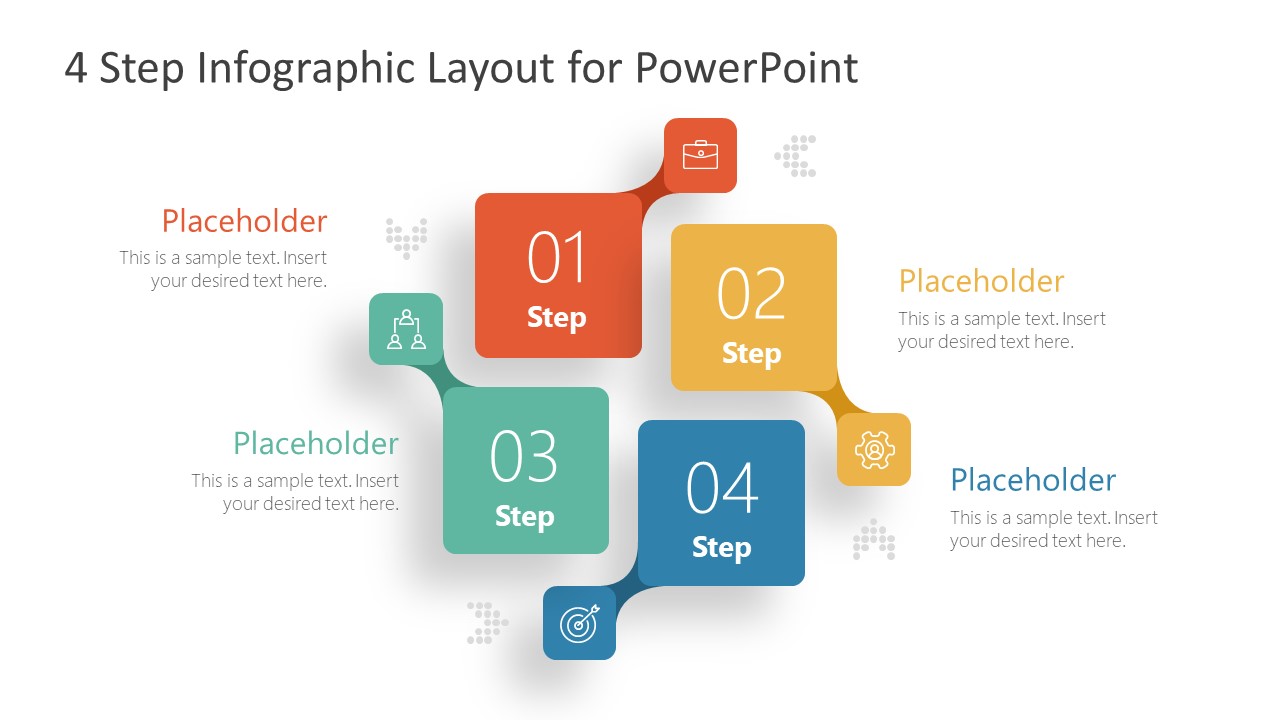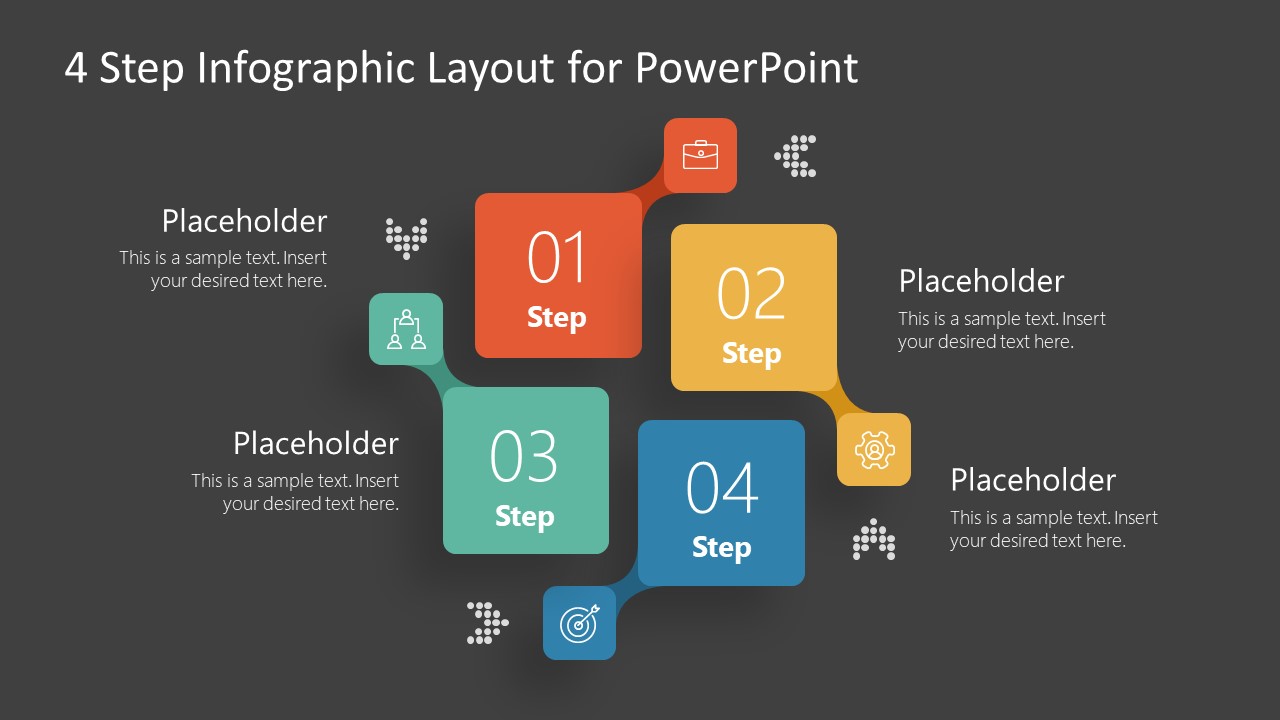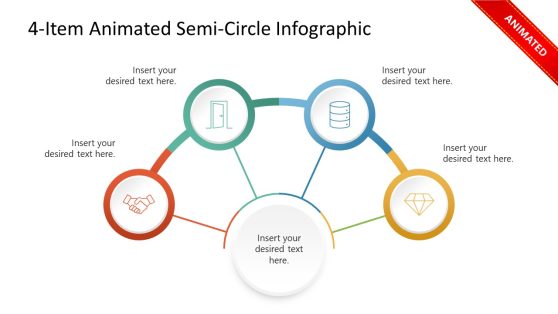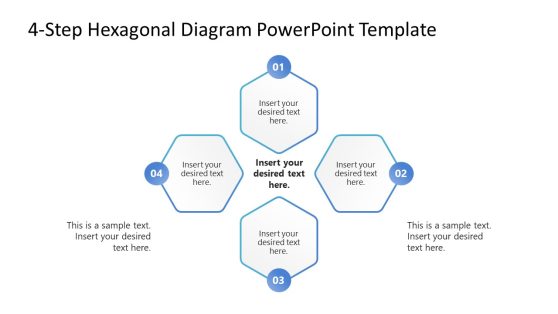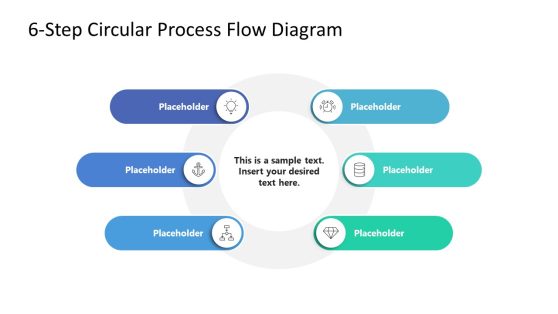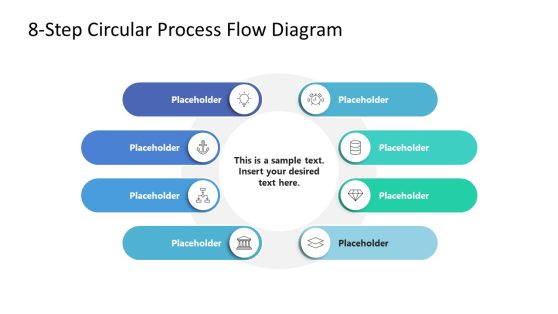4-Step Infographic Layout for PowerPoint
The 4-Step Infographic Layout for PowerPoint is a collection of colorful segments demonstrating process flow design. It illustrates a swirl of 4 square segments containing clipart icons for graphical representation of items. These graphics and eye-catching colors produce an infographic diagram layout in PowerPoint. It is a multi-purpose PowerPoint diagram to discuss a wide range of business and learning concepts. The PowerPoint shapes will help visualize four concepts and the relationship between processes. It also includes pixelated arrow shapes to describe direction of process sequence in continuous flow.
The 4 Steps infographic diagram of vibrant colors will engage an audience in the presentation contents. The placeholders for icons and text will help users to insert both text and visual contents to support topic concepts. You can easily replace the existing clipart icons by inserting more pictures. The PowerPoint templates of 4-Step infographic layout offer two slides of white and black backgrounds. These slides will let professionals copy layouts that match their presentation theme.
The 4-Step Infographic Layout for PowerPoint will bring a creative appeal to an existing business presentation. For example, 4 steps control process or data analysis diagram that involves a continuous cycle of activities. Moreover, the infographic diagram could be used for sale and marketing model presentations. Download a 4 steps infographic layout for a number of business ideas.