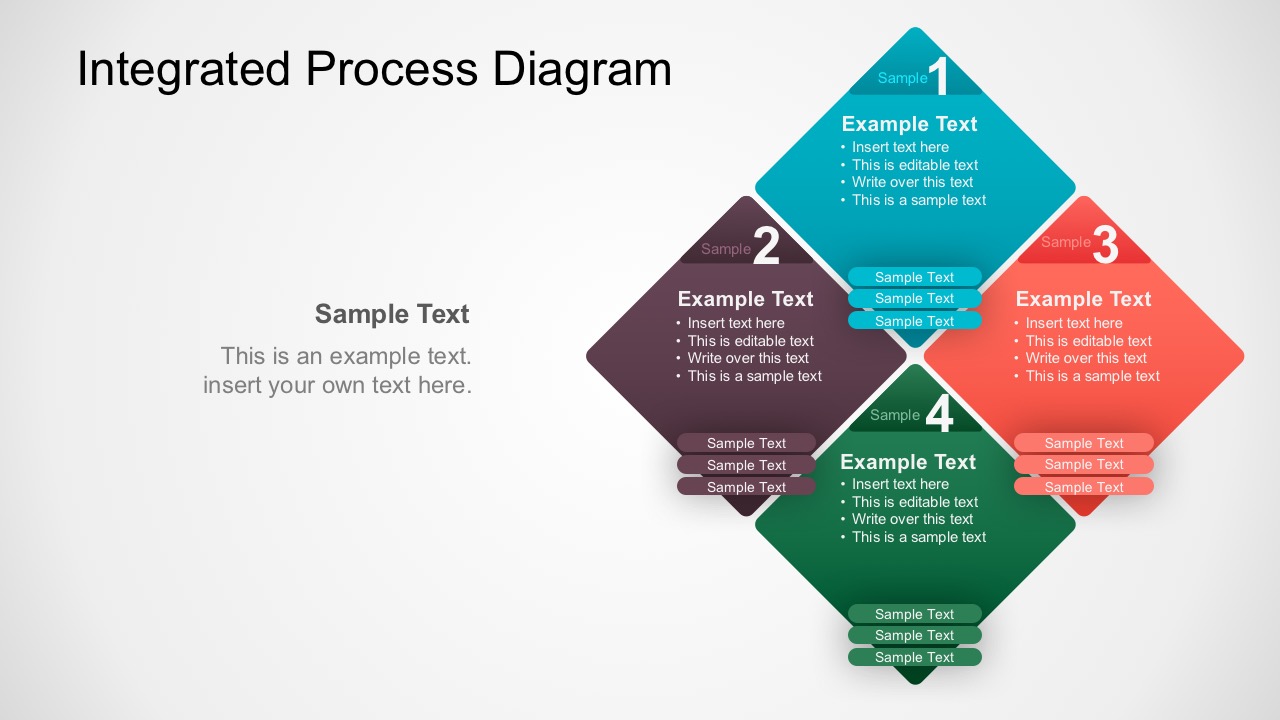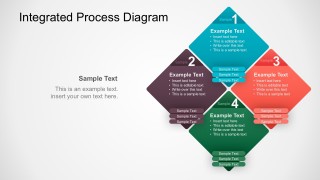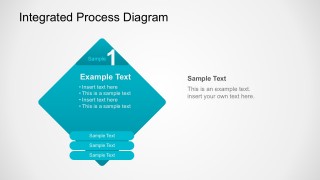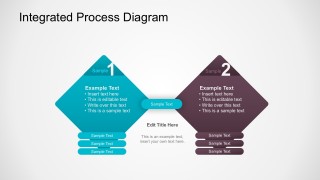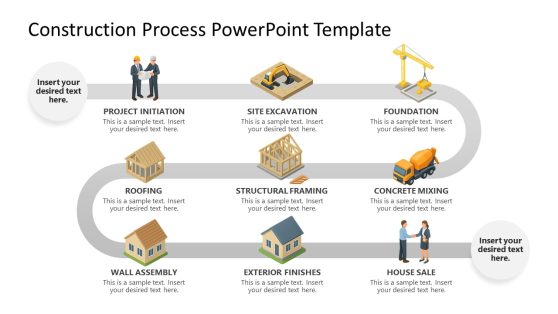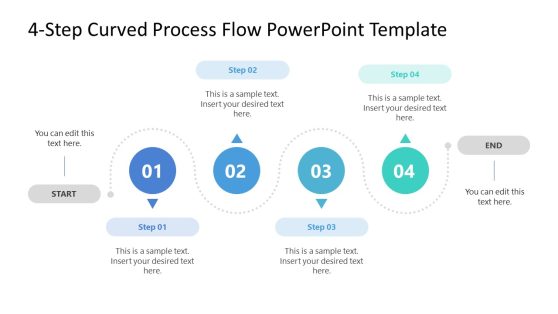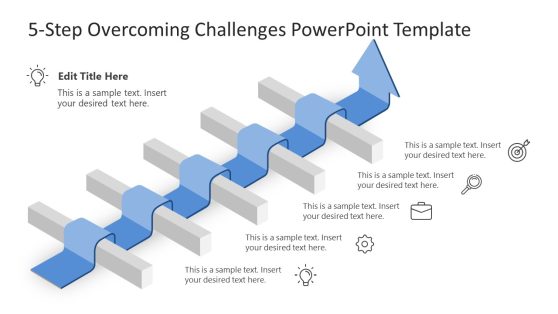Integrated Process Diagram Template for PowerPoint
The 4 steps Integrated Process Diagram Template for PowerPoint is a professionally crafted design ideal for process descriptions or quadrant models. It is perfect for showing a process, a flow or a sequence of events. Sequential Steps Diagrams are often used in almost all business, sales, marketing or strategy PowerPoint presentations in order to replace bullet lists.
Specifically, this template has a 4-slide design. The main slide showcases all the four process steps and the supporting PowerPoint slides highlight a specific step. The diamond shaped elements are logically integrated with proper text description fields. In this sense, the presenter can display both visually appealing and content wise PowerPoint objects.
You can download this PowerPoint template to get professionally designed slides that will surely leverage your ideas. It has a direct and simple approach to delivering your business presentation concept. Without much-needed complex skills, you can effectively communicate the strength of your PowerPoint presentation.
You can check these other diagrams and flow chart, PowerPoint slides that are amongst the most popular. Grab them and create a matrix with PowerPoint Shapes and standard properties to enhance your presentation.
Take for example this Flat Editable Triangle Infographic template that brings both simple and modern design practices to represent data in a visual metaphor. This is capable of presenting big data and information processing algorithms in power statistics.