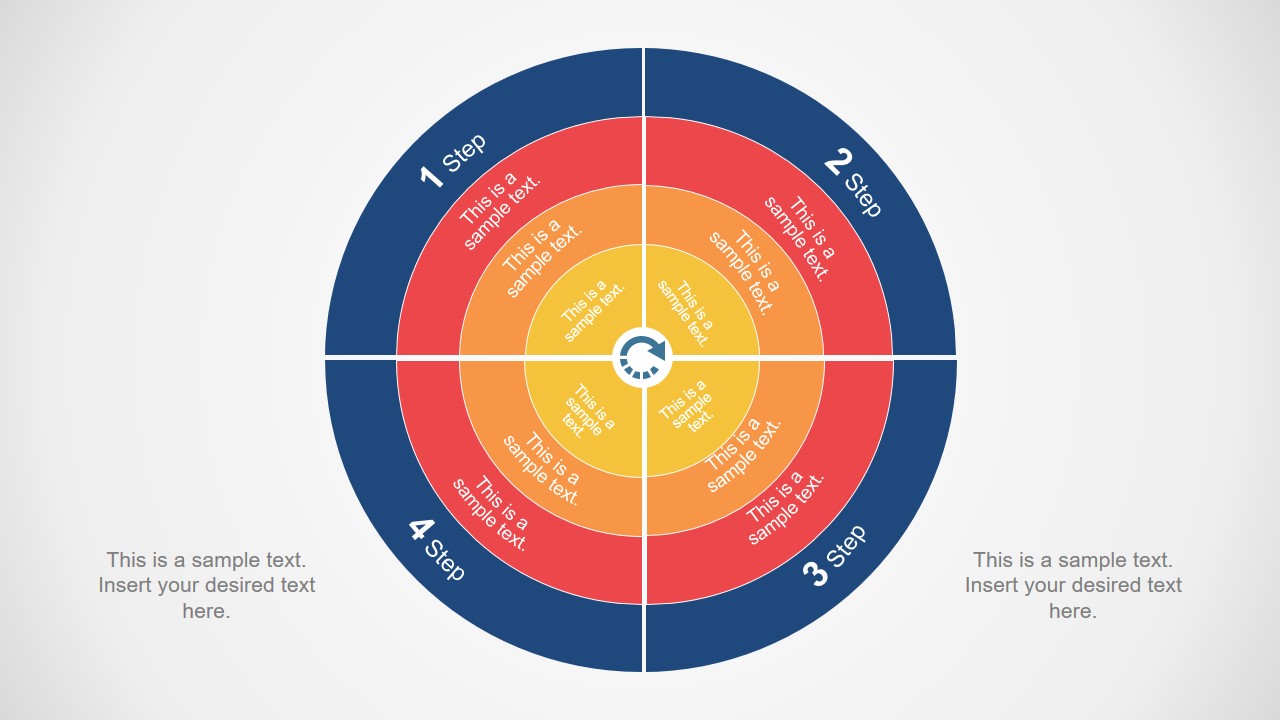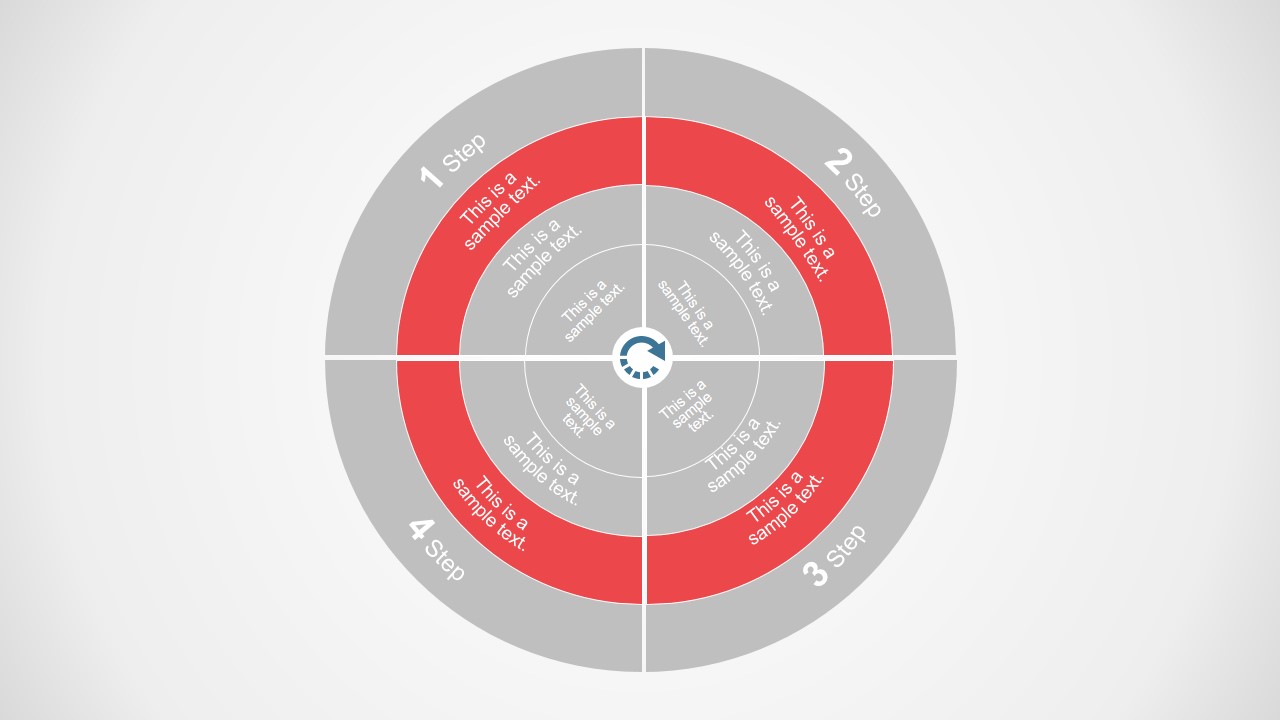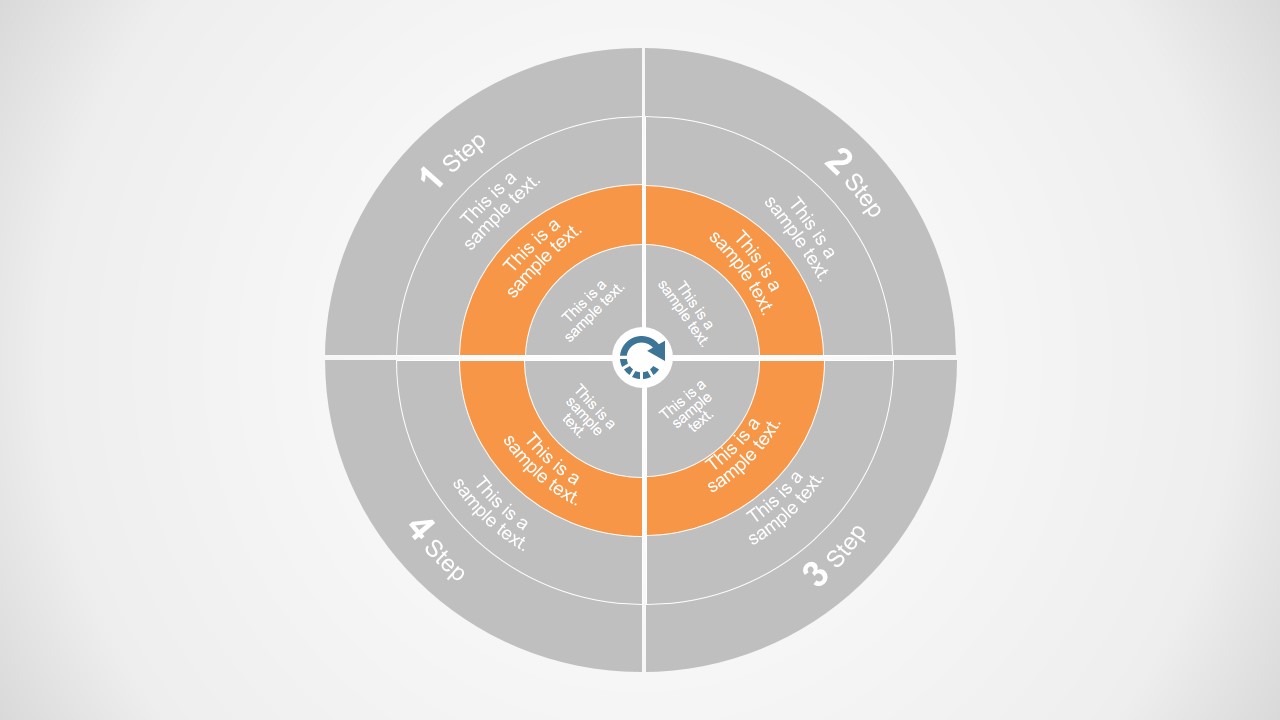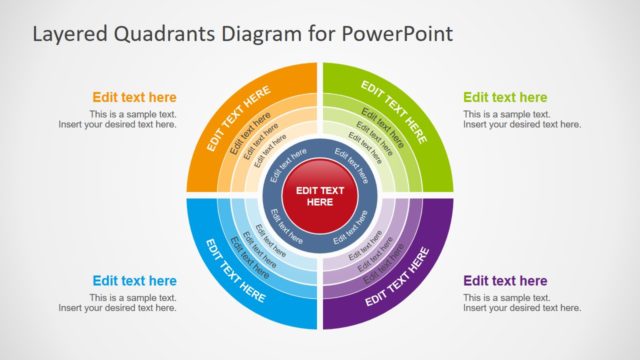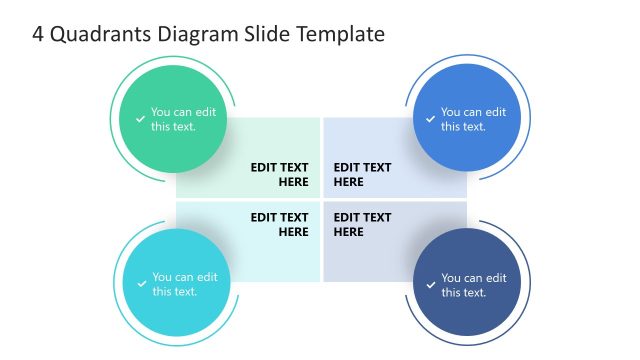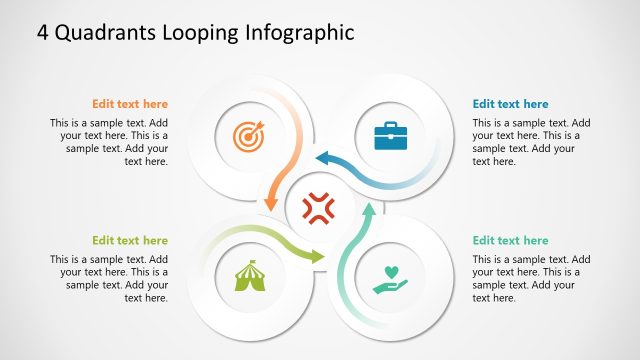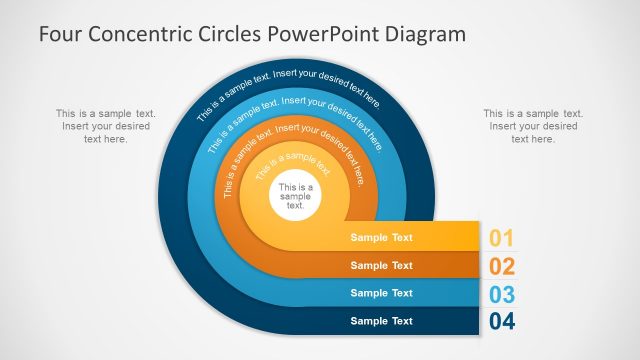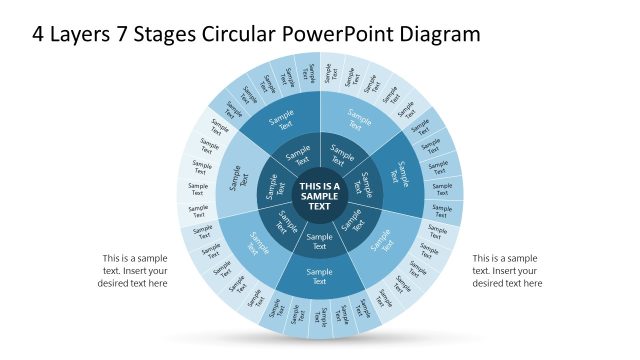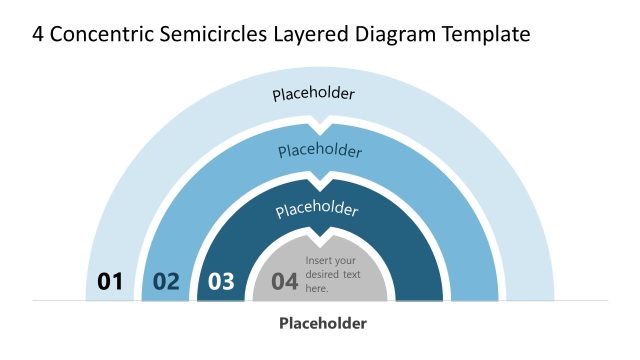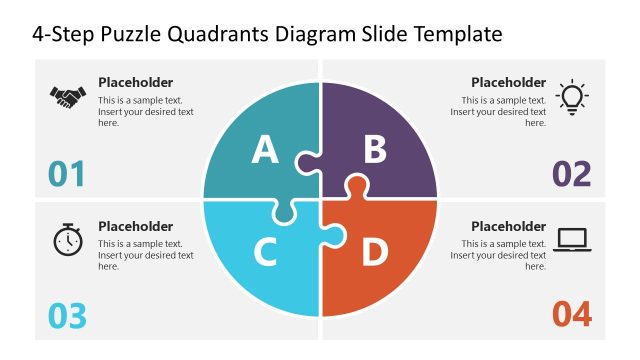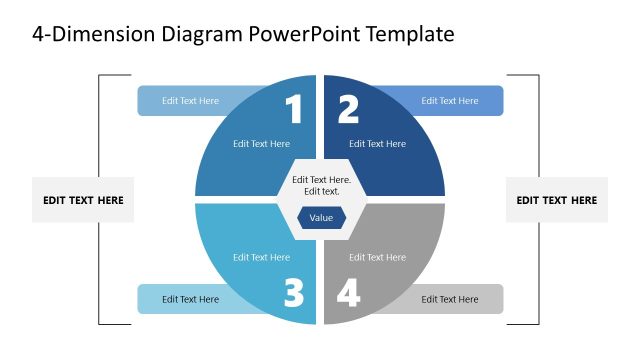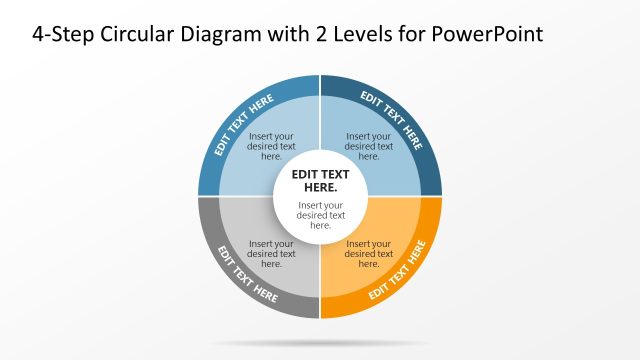4 Quadrants 4 Layers Circular PowerPoint Diagram
The 4 Quadrants 4 Layers Circular PowerPoint Diagram presents four concentric circles. The template shows layered circular PowerPoint shapes dividing diagram into 4 segments. Overall, the diagram provides 4 levels inside 4 steps circular layout design. It is a multi-purpose business PowerPoint template to discuss models, process flow, and continuous cycle concepts. Such as ohms’ law, stakeholders onion diagram, brand wheel and more. Therefore, professionals can use this layout to display business and strategic information. Further, the diagram template shows refresh clipart icon in the middle that can represent core idea or similar concepts.
The 4 Quadrants 4 Layers Circular PowerPoint Diagram provides a colorful overview layout along with four slides to highlight individual segments. The vibrant colors of each concentric circle in diagram will bring maximum audience engagement. Furthermore, this diagram that looks like a wheel is an ideal tool for business management and strategic planning concept presentations. Because layered segments could help represent roles, responsibilities, resources, and progress in an organized through visual layout. In this way, the presenter can demonstrate a comprehensive management process flow in a single slide.
The editable PowerPoint diagram template use four quadrants that could represent year-round quarters. Although users can edit test, colors, shades, and styles instantly. The PowerPoint diagram template offers multiple attractive animations and transition features. SlideModel premium catalog offers various concentric circle layer diagram including 7 steps 4 layers circular diagram template.