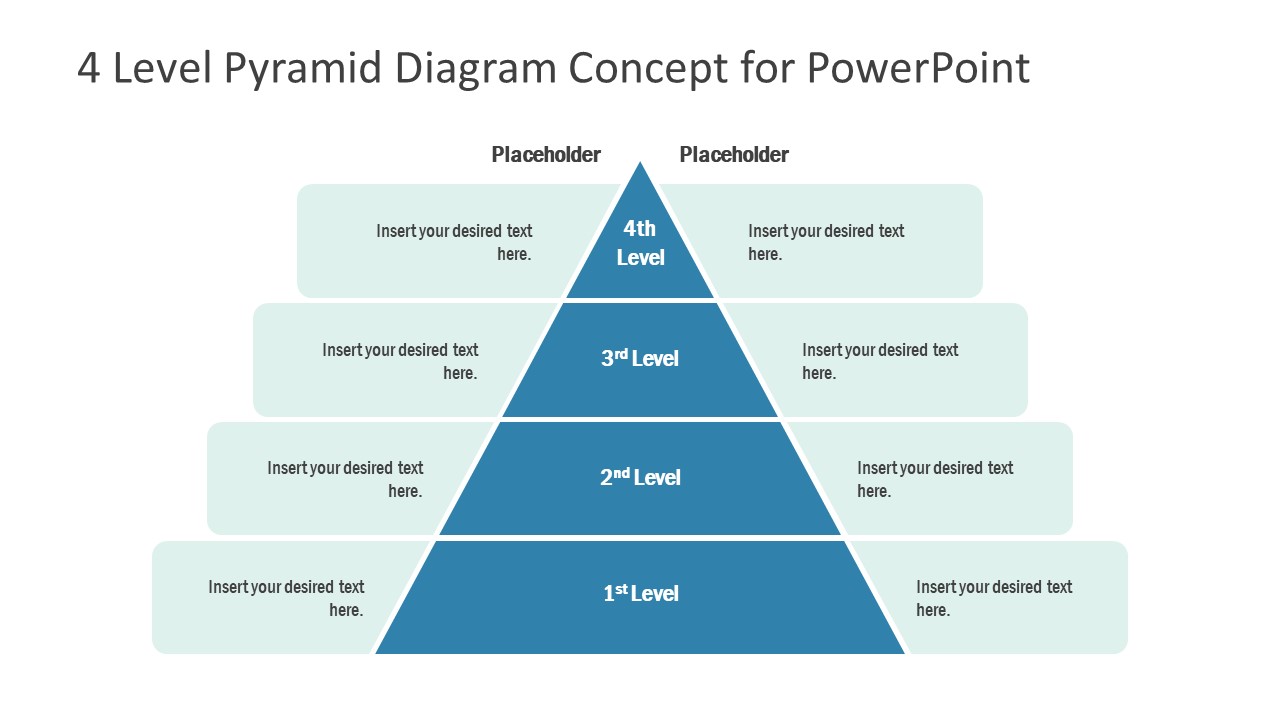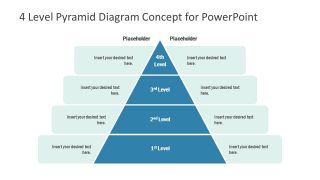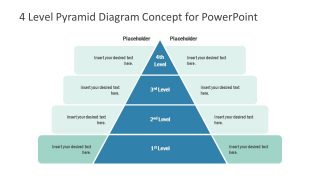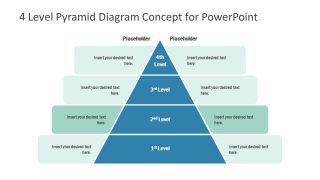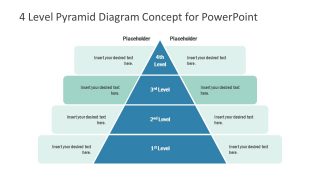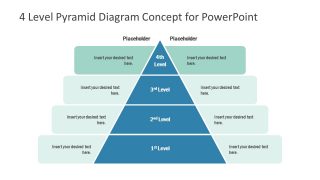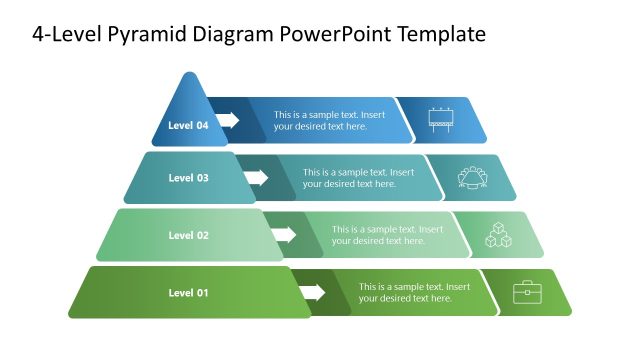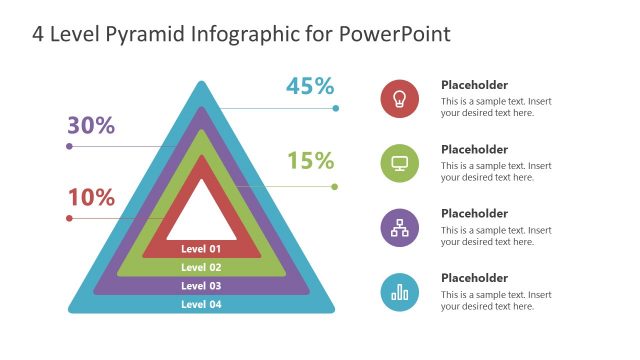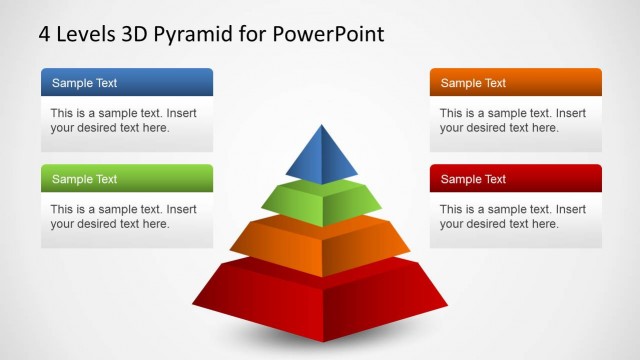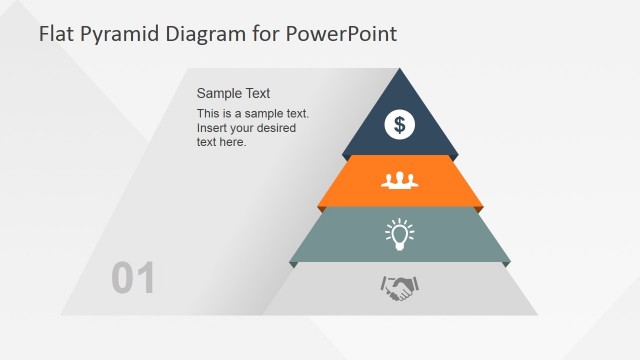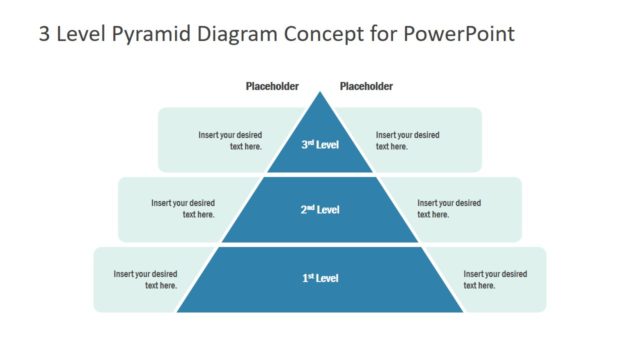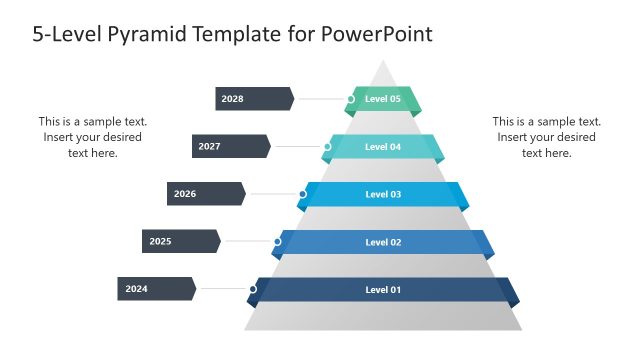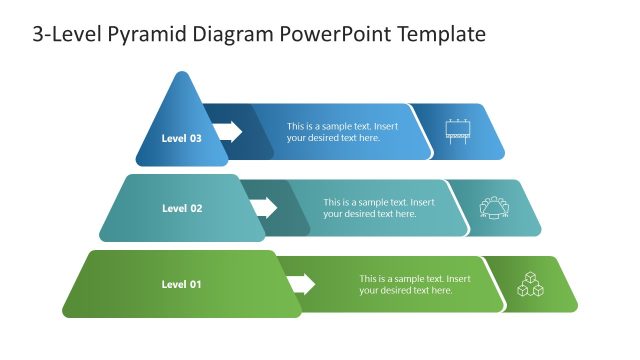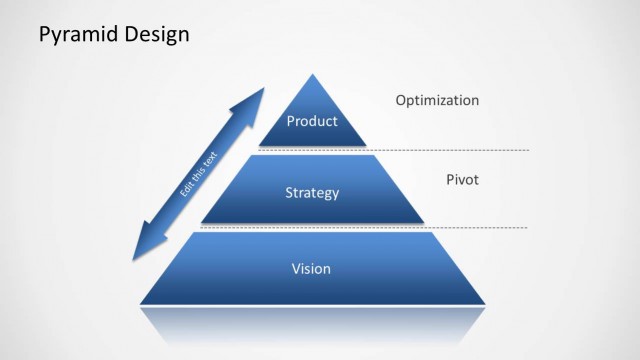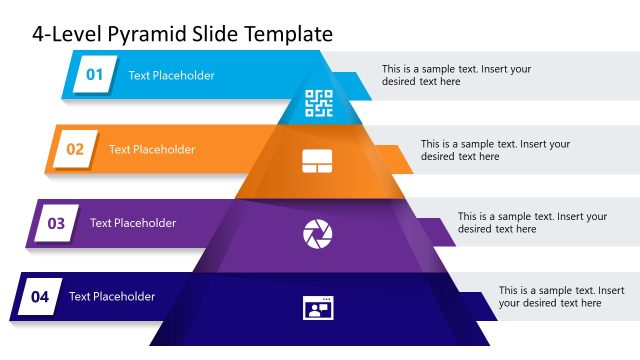4 Level Pyramid Concept for PowerPoint
The 4 Level Pyramid Concept for PowerPoint is a 4 steps simple diagram of the pyramid process. A hierarchy chart visualizes foundation-based relationships in four levels. The pyramid diagram presents a foundation-based process that you can use to present various business and management concepts. The PowerPoint pyramid diagram template shows 4 horizontal steps with a triangle shape in the middle. Users can add relevant textual content about four levels on both sides of the pyramid diagram.
Flat PowerPoint shape for pyramid diagram is easy to customize a template. Users can add multiple colors for each level of a pyramid or add clipart icons that graphically represent the items. 4 Level Pyramid Concepts for PowerPoint include five slides. Four additional slides aid users to discuss processes of 4 levels in detail. Two-sided text placeholders correspond to 4 steps of the pyramid. Here, you can add text related to pyramid concepts. These two-way text placeholders are useful in brainstorming sessions. Take an example of a planning activity; you can present actions and results on alternative sides of the diagram.
The 4 Level Pyramid Concept for PowerPoint shows four proportional and interconnected processes. The SlideModel catalog includes 3 level pyramid concept diagram to present three process hierarchies. Pyramid charts are strategy diagrams to present a process flow graphically. Professionals of every field can benefit from a pyramid to discuss ideas such as business models, marketing strategies, or social behavior concepts.
Pyramid chart templates are best suited for the concepts that require hierarchical structure. From least important at the bottom to the most important process on top, levels indicate a progressive order. The PowerPoint 4 level pyramid diagram displays these hierarchical concepts in simple and effective layout design.