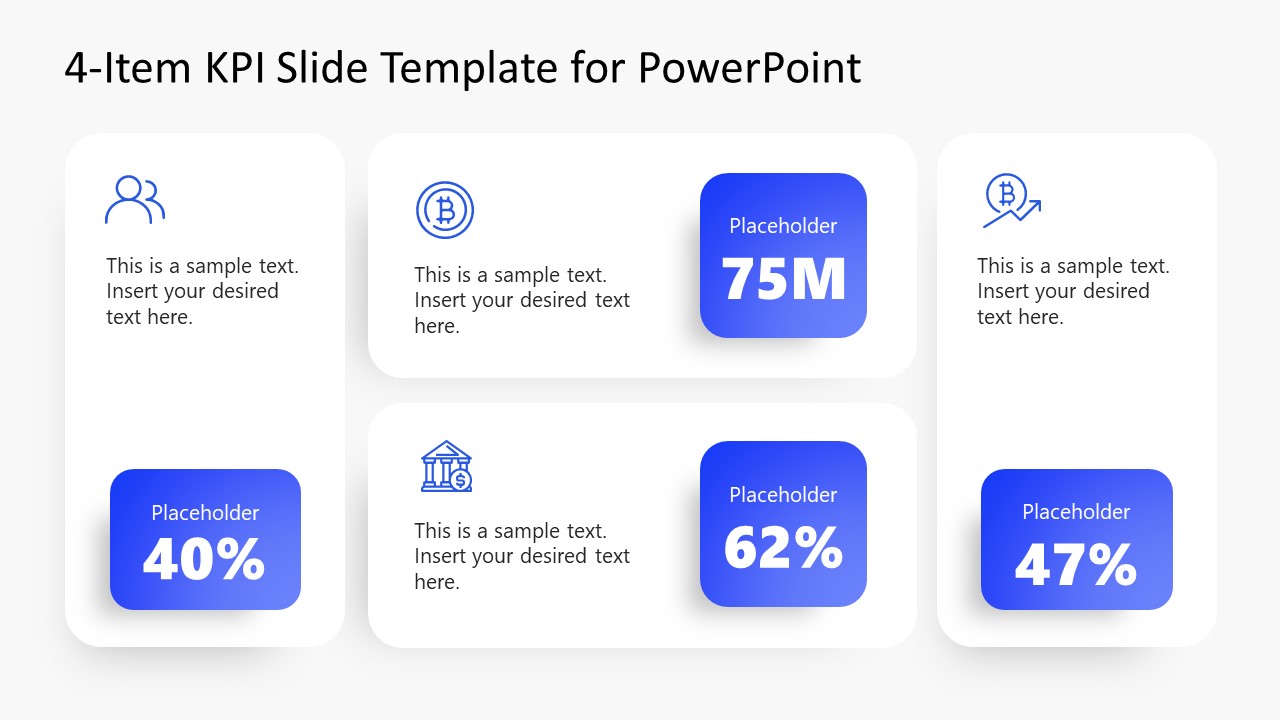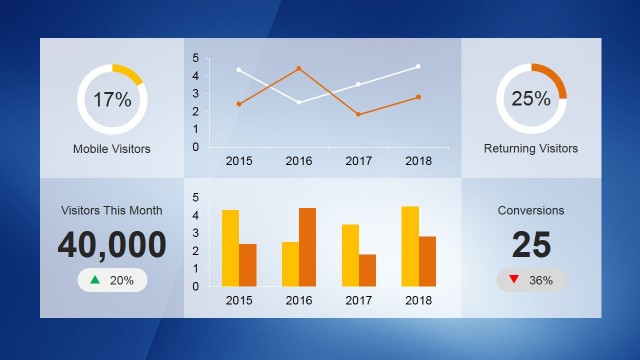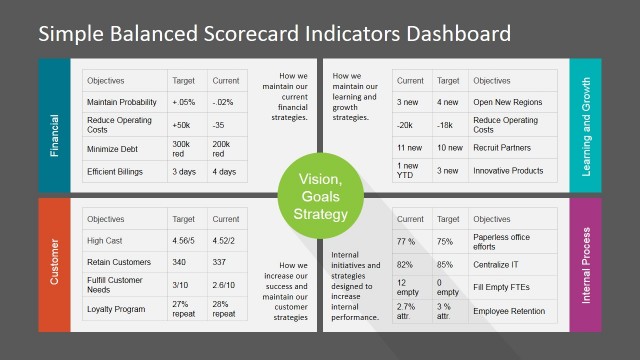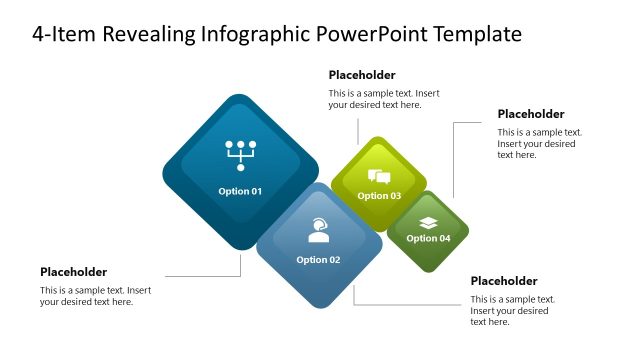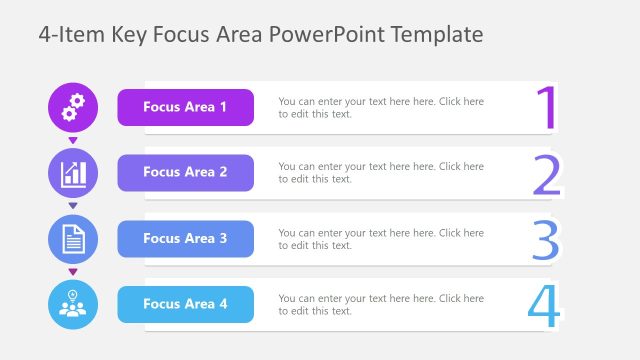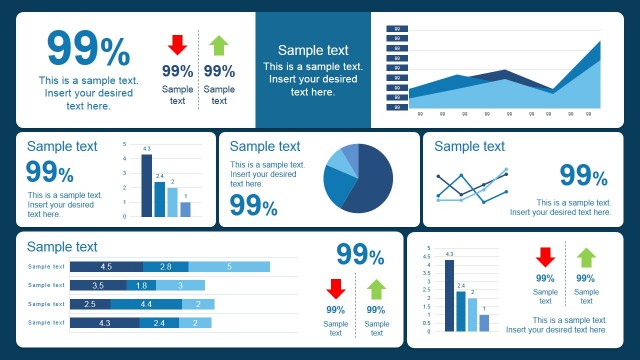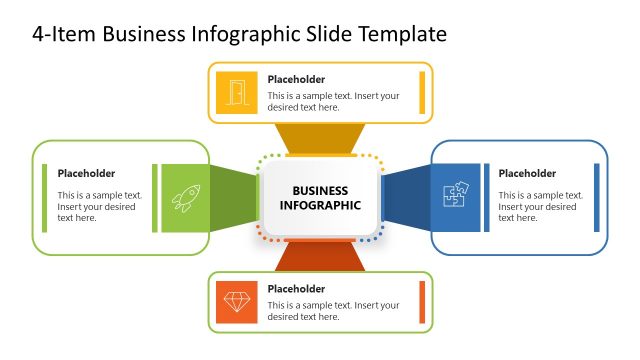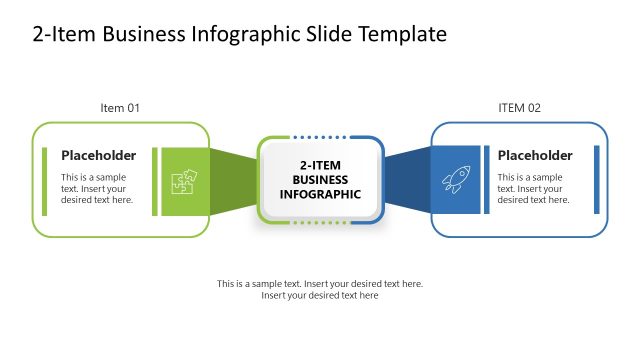4-Item KPI Slide Template for PowerPoint
Customize this modern design 4-Item KPI Slide Template for PowerPoint for presenting analysis results and figures. KPIs, or Key Performance Indicators, are of primary importance in every field of business and planning. KPIs are the measurable factors that help professionals estimate different operations’ growth, decline, or trends. For instance, the growth of a business is calculated by knowing its yearly or monthly revenue. Similarly, customer service teams estimate their Customer Satisfaction score (CSAT). Executives display the variation of these KPIs before teams plan forward and discuss different points. We have designed this 100% editable PowerPoint dashboard template to prepare such comprehensive presentations.
This 4-Item KPI Slide Template for PowerPoint has two slides. The first one has four rectangular segments. Each shape has a text area and a blue-colored text box with bold text. This blue square can help mention the values, i.e., percentage or count. These segments also have graphical icons that can be replaced according to the presentation topic. Multiple shadows and gradient color effects are used on this slide, which makes this template appealing and interactive. The next slide is for a graphical representation of the values. This slide has a graphic icon in the bold area and editable text areas to mention details. Users can edit the graph using the attached Excel sheet. Professionals can duplicate this PowerPoint design and showcase respective variations based on the number of KPIs presented.
Professionals from every domain can apply this KPI presentation for different purposes. Finance, account managers, and business planning teams can personalize it to show the KPIs and their variations over time. These slides can also be used in other presentations to showcase statistical data and results. Users can edit this KPI dashboard PowerPoint template with Google Slides or alternatively download other editable PowerPoint templates.