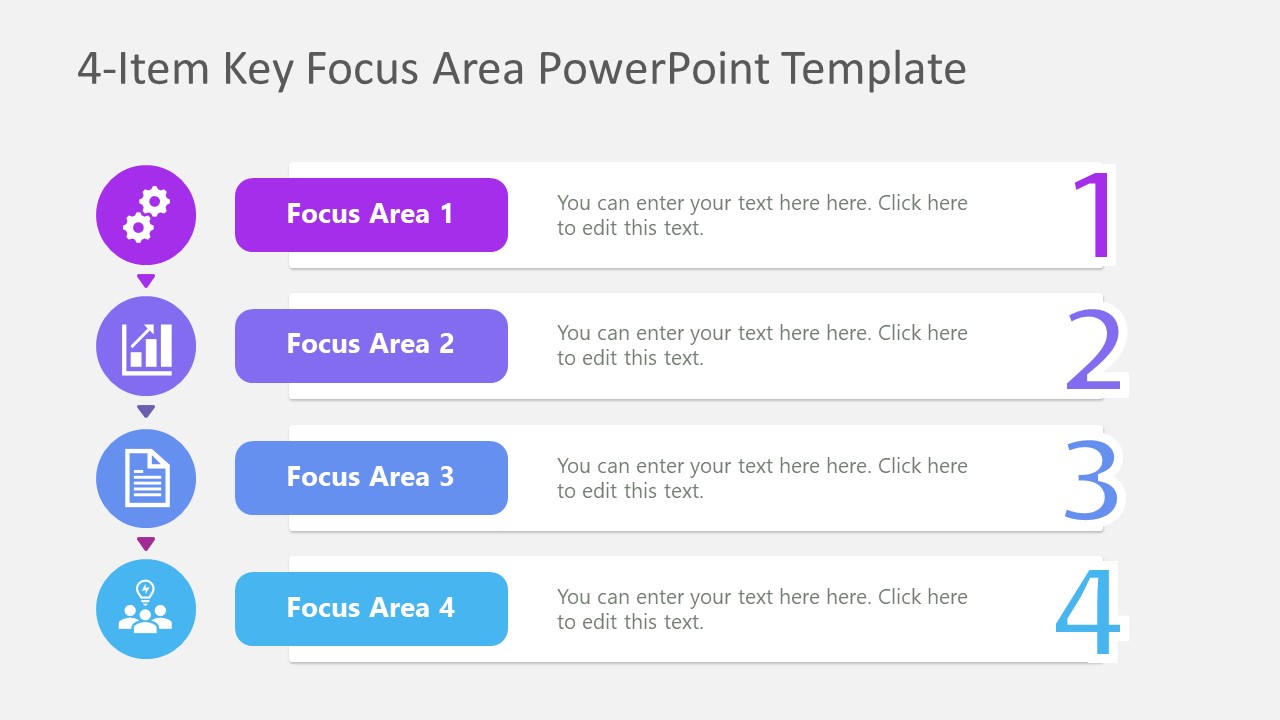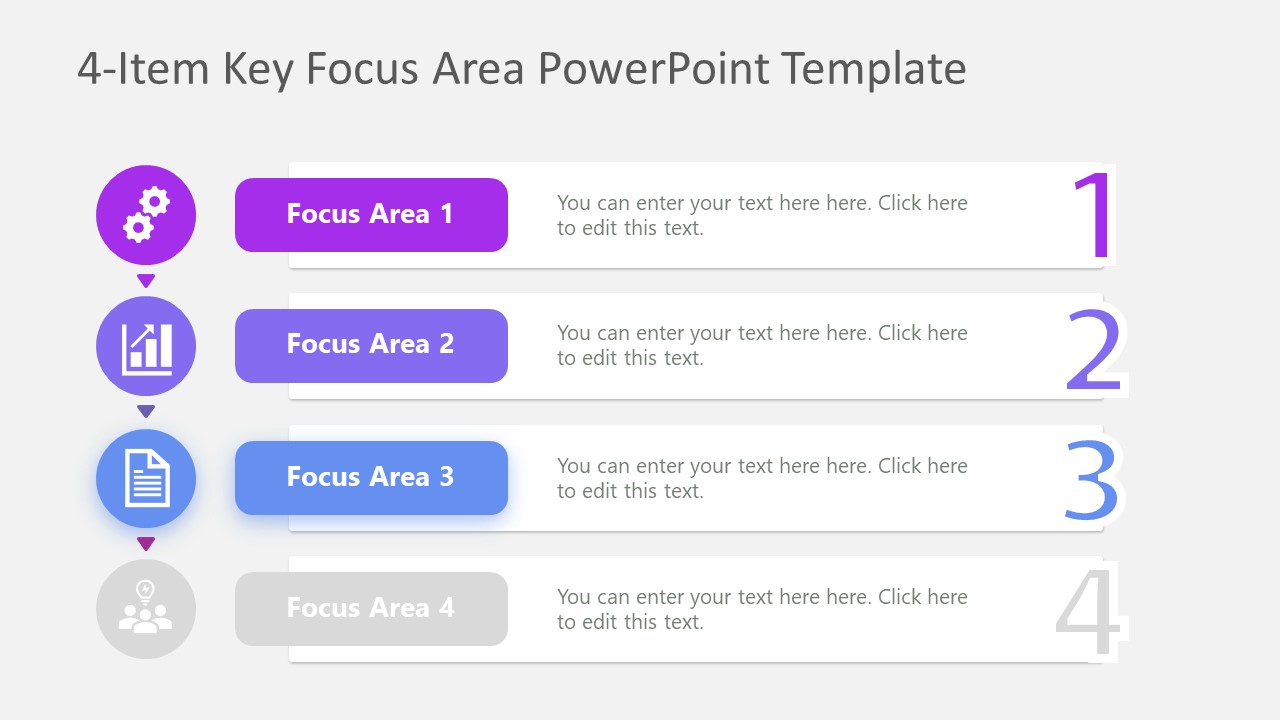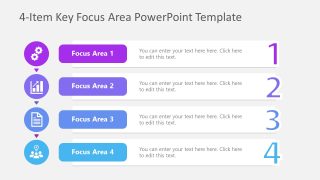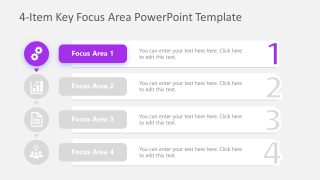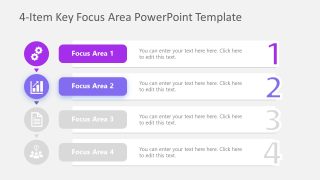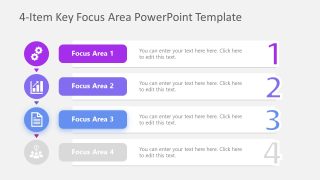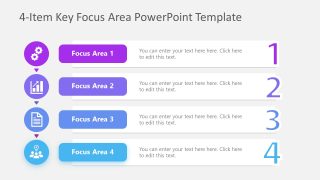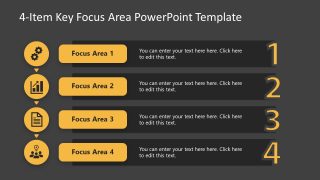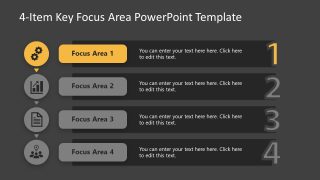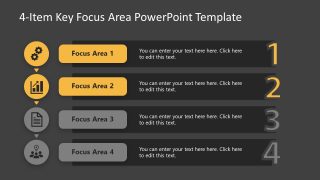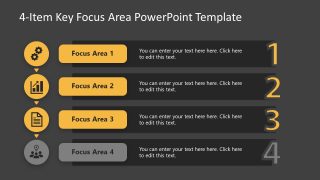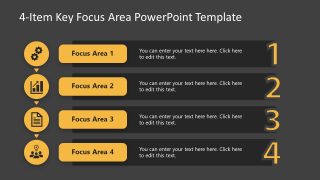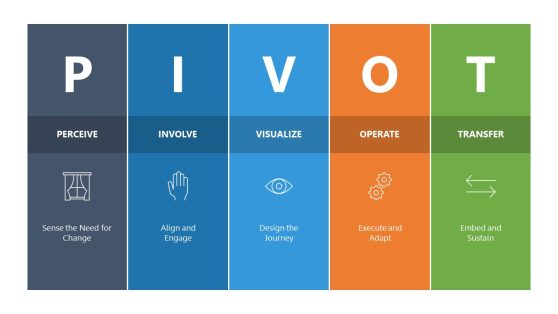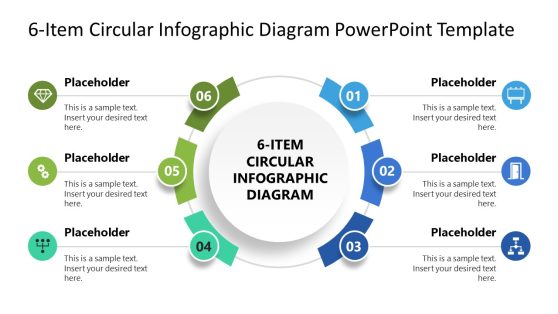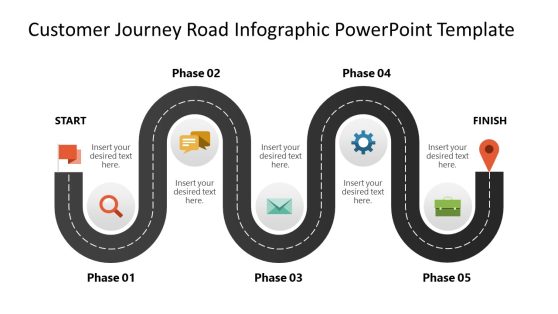4-Item Key Focus Area PowerPoint Template
Try our 4-Item Key Focus Area PowerPoint Template to present the four key points about a business process or operation. Project tasks, marketing campaigns, or workflows are divided into various sections to execute them in order. Our 4-item key focus area template serves this purpose, and professionals can download this template to present key performance indicators, focus areas, or process stages. We have designed this template for professionals, project managers, operational managers, students, and trainers. For instance, in employee training presentations, leaders can use this PPT template to showcase the significant focus areas in personal development or enhancing performance in the company. Project managers can describe the critical segments within the project life cycle.
Our key focus area template consists of two designs that present the key focus areas within the company’s operation. Both designs have a similar layout but different color schemes. One set of five slides contains blue and purple colors, while the other has a yellow and black color scheme. The first slide of each set comprises four horizontal bar shapes. Each bar has a smaller rectangular text box to display the title of the focus area or KPI. On the left side, a circular infographic icon visually describes the content and is helpful in captivating the audience’s attention. A small arrowhead between the graphical icons indicates the process flow. Bold, colorful digits on the right demonstrate the step or point number. Also, the users can showcase the necessary details about the topic in the editable text boxes.
Moreover, professionals can present the individual point or focus in the following slides using a spotlight effect. Only the point or topic under discussion is color-highlighted, while the other sections of the slide content are greyed. Furthermore, we have allowed our users to repurpose the template to demonstrate step-wise business processes or whatever they need. Alternatively, you can also try our free key focus area PowerPoint template. Download our customizable 4-Item Key Focus Area PowerPoint Template for your educational, training, or business presentations! Alternative check our gallery of presentation templates and business PowerPoint templates.