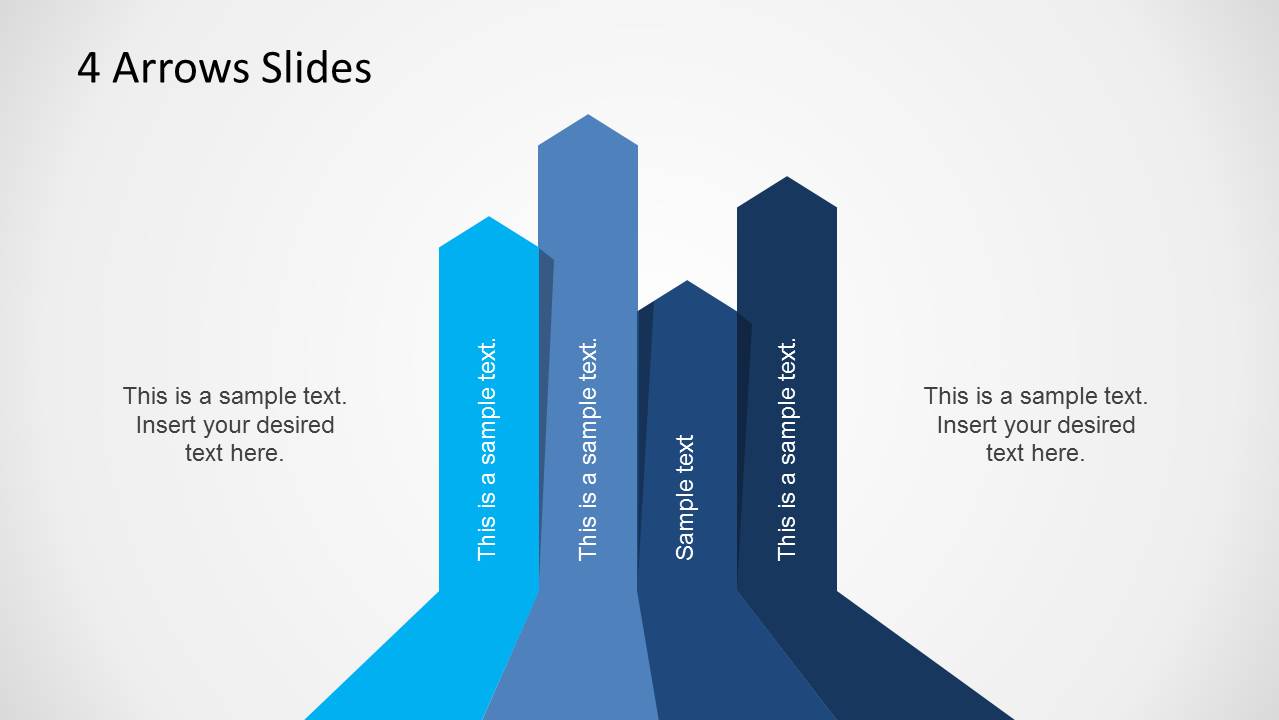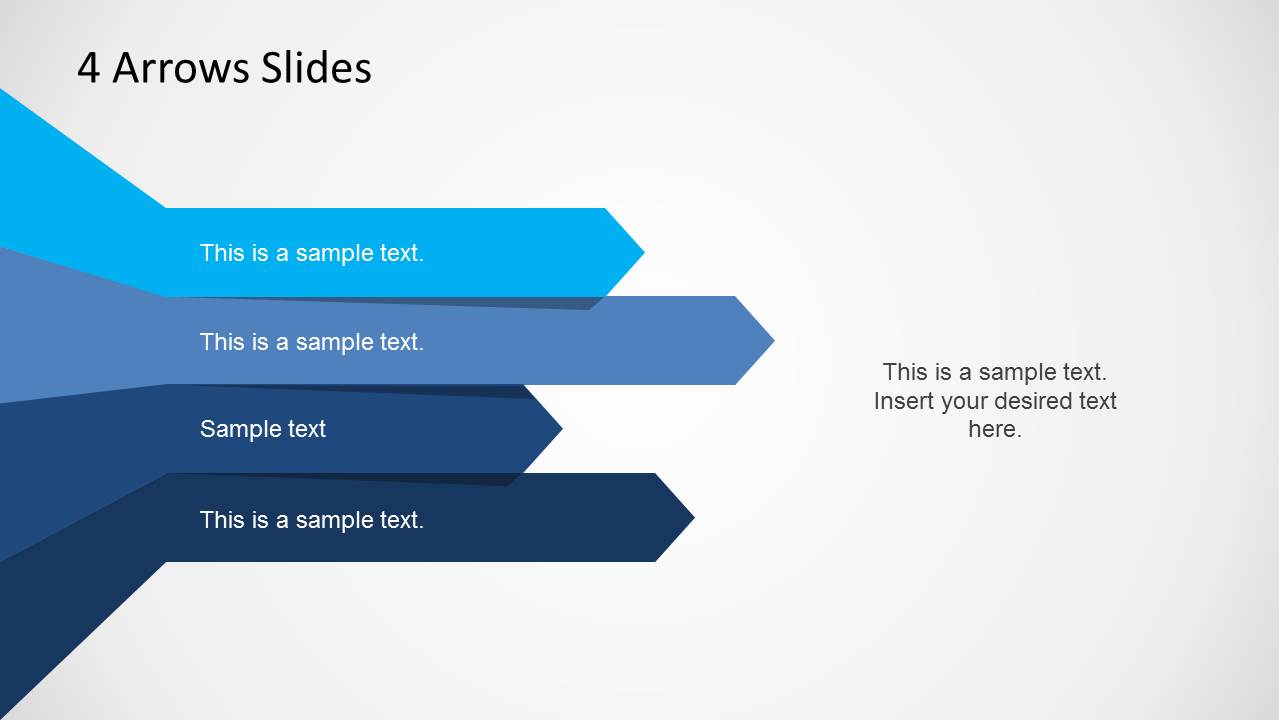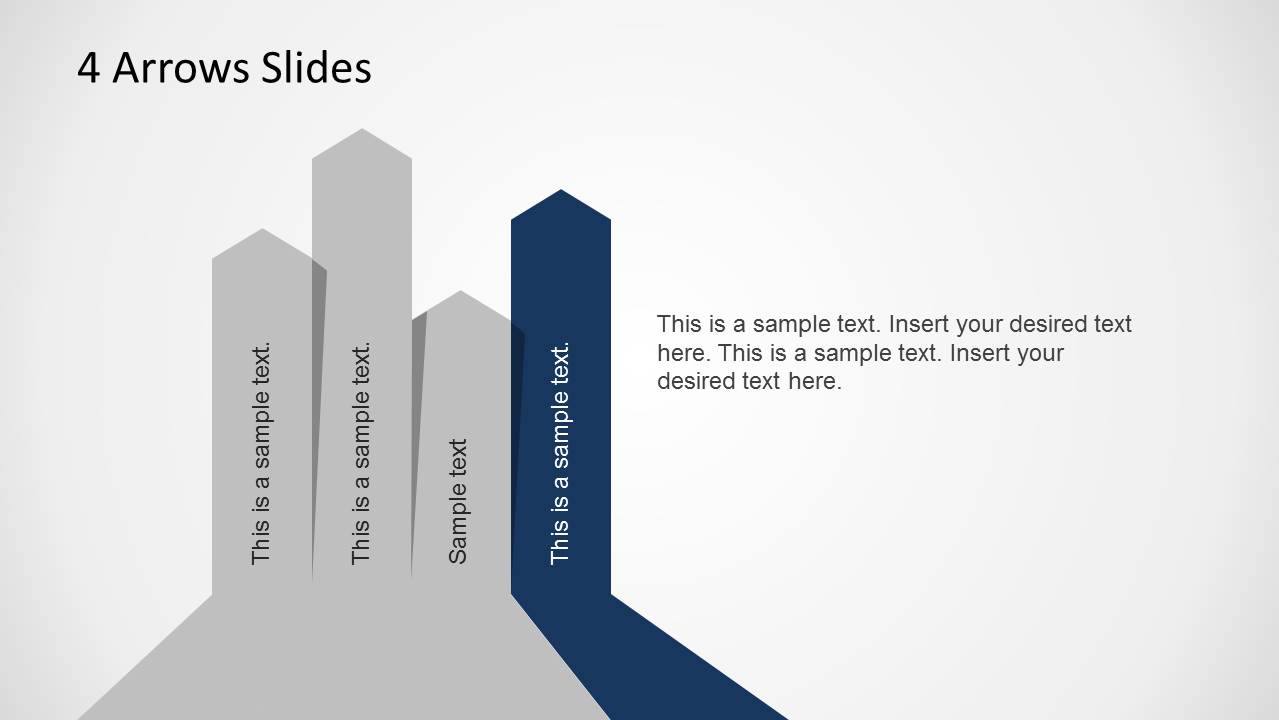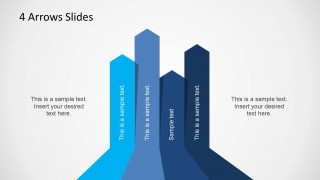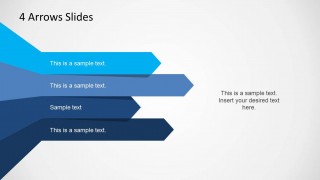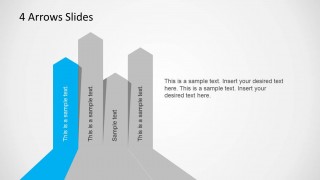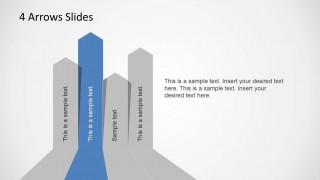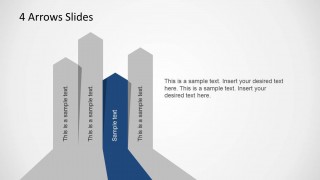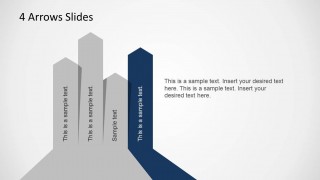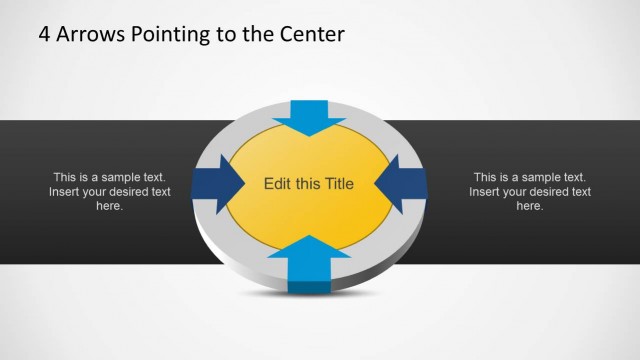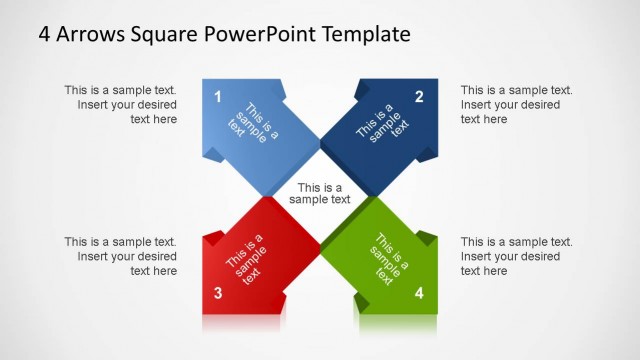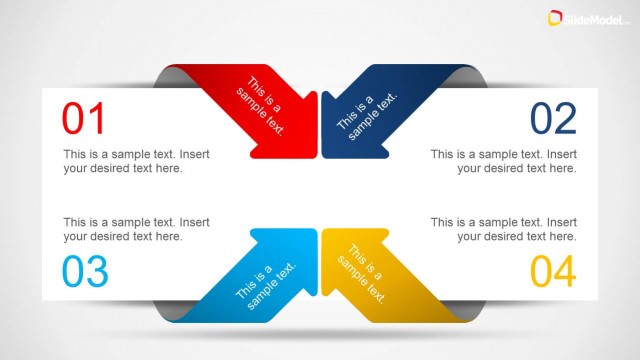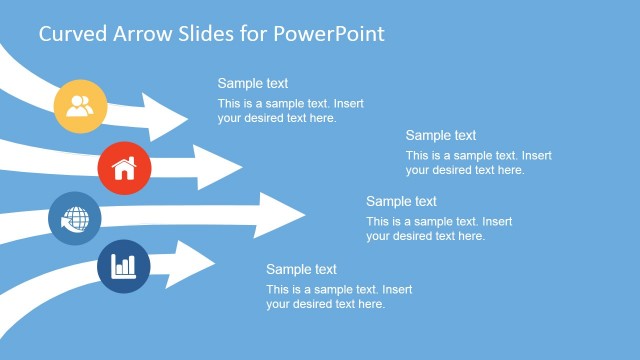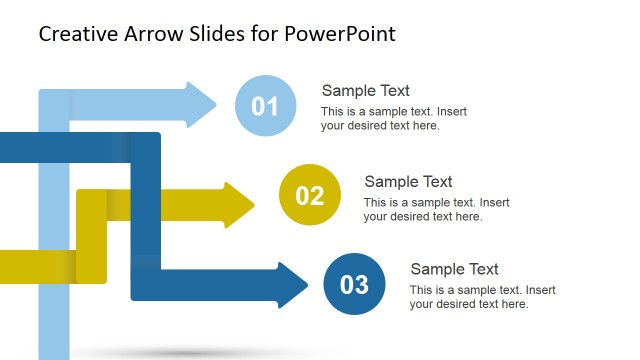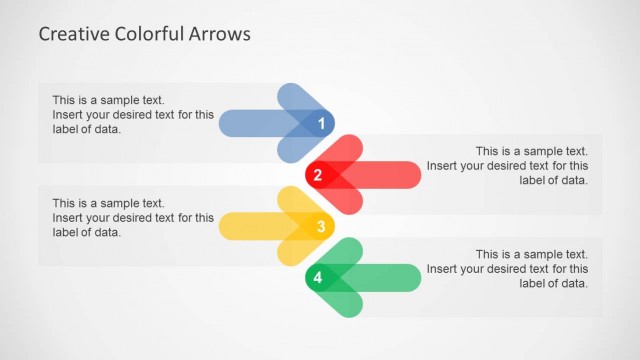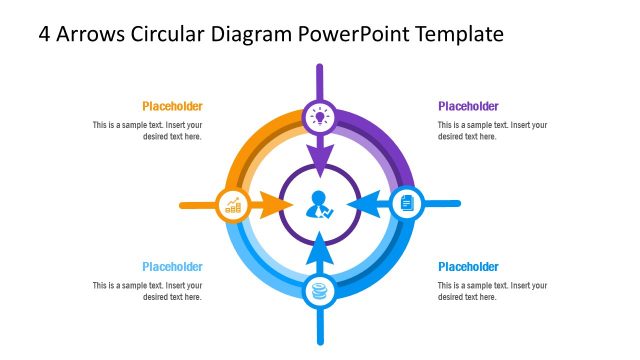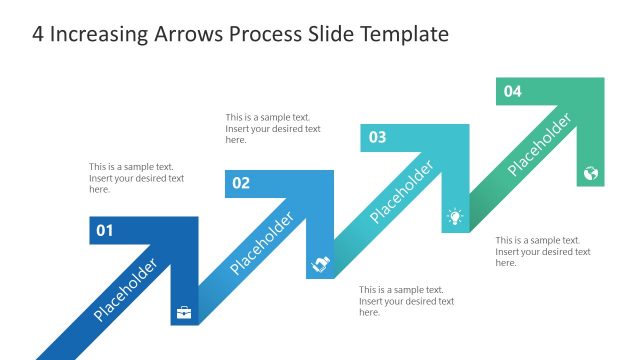4 Arrows Template for PowerPoint
4 Arrows Template for PowerPoint is a simple presentation template with a creative design depicting arrows in the form of editable slides. The sample slides show 4 arrows moving in vertical and horizontal direction which can be useful in making slides about business, growth, success, etc.
These PowerPoint Arrow Shapes are easily customizable and you can conveniently move them by dragging them on the current slide, as well as copy them across different slides. Furthermore, you can even recolor the arrows using options from the PowerPoint Ribbon Menu.
This arrow themed template for PowerPoint works with Microsoft PowerPoint 2010 and PowerPoint 2013.