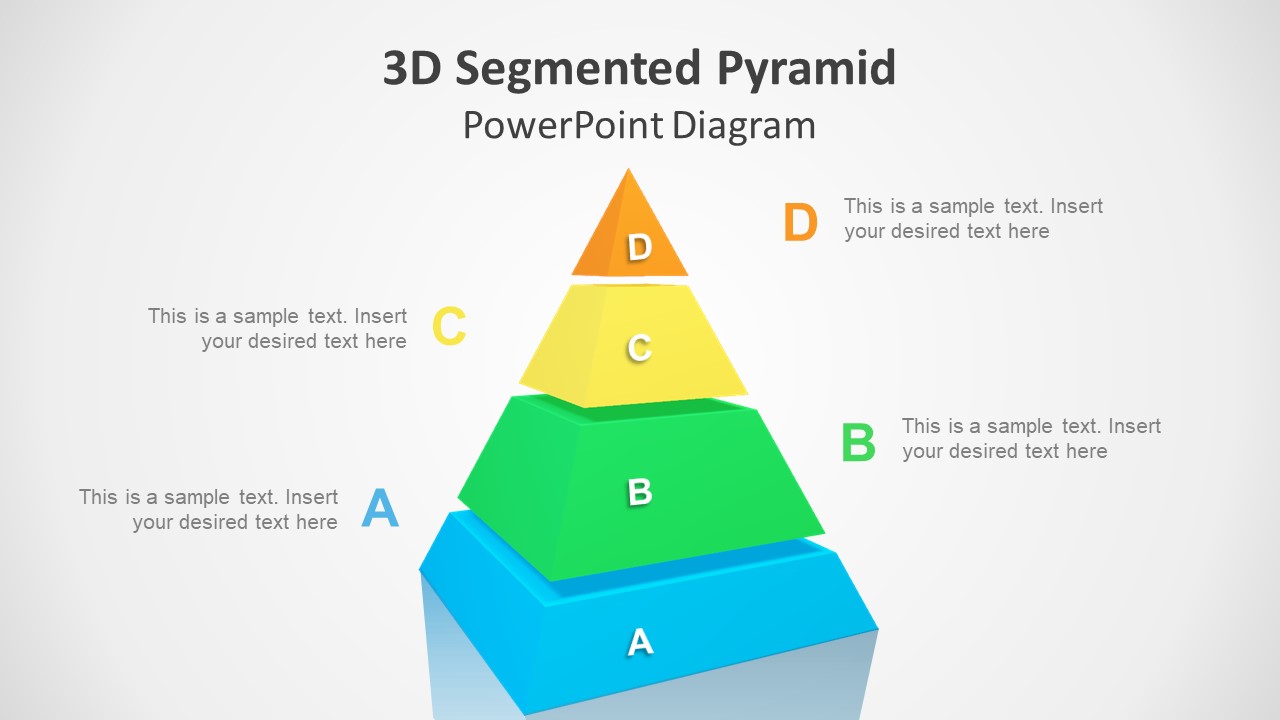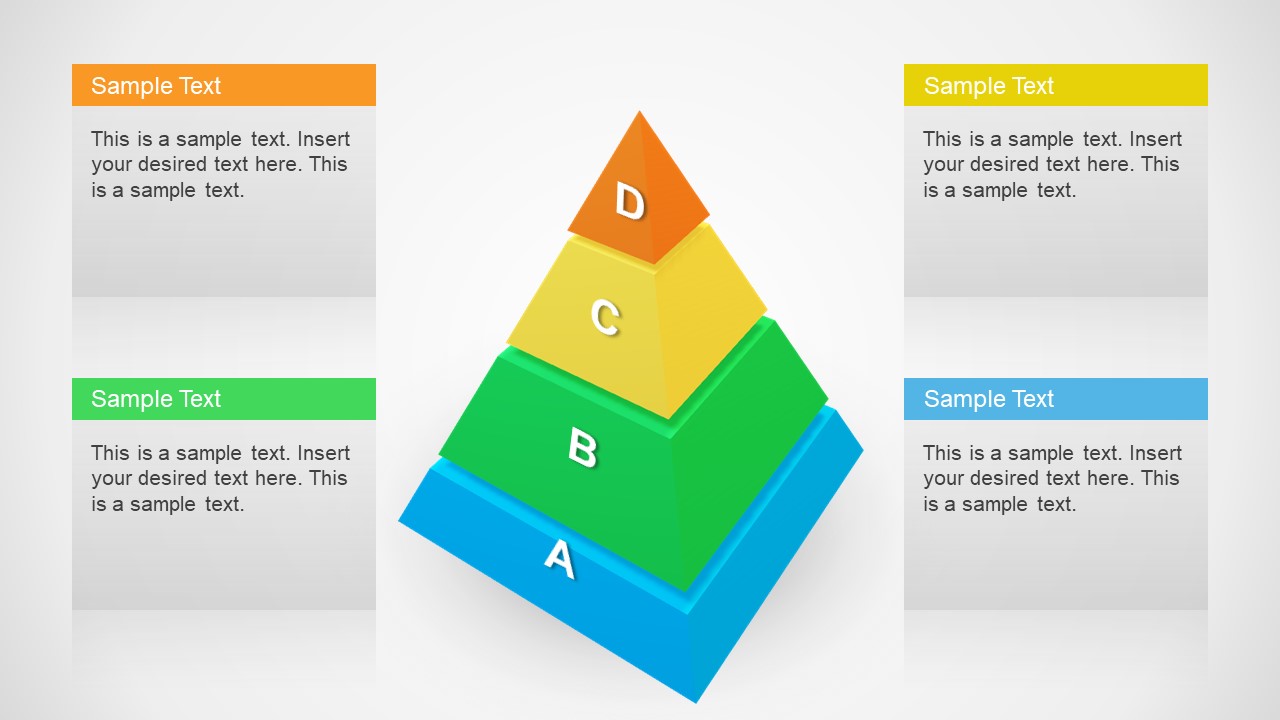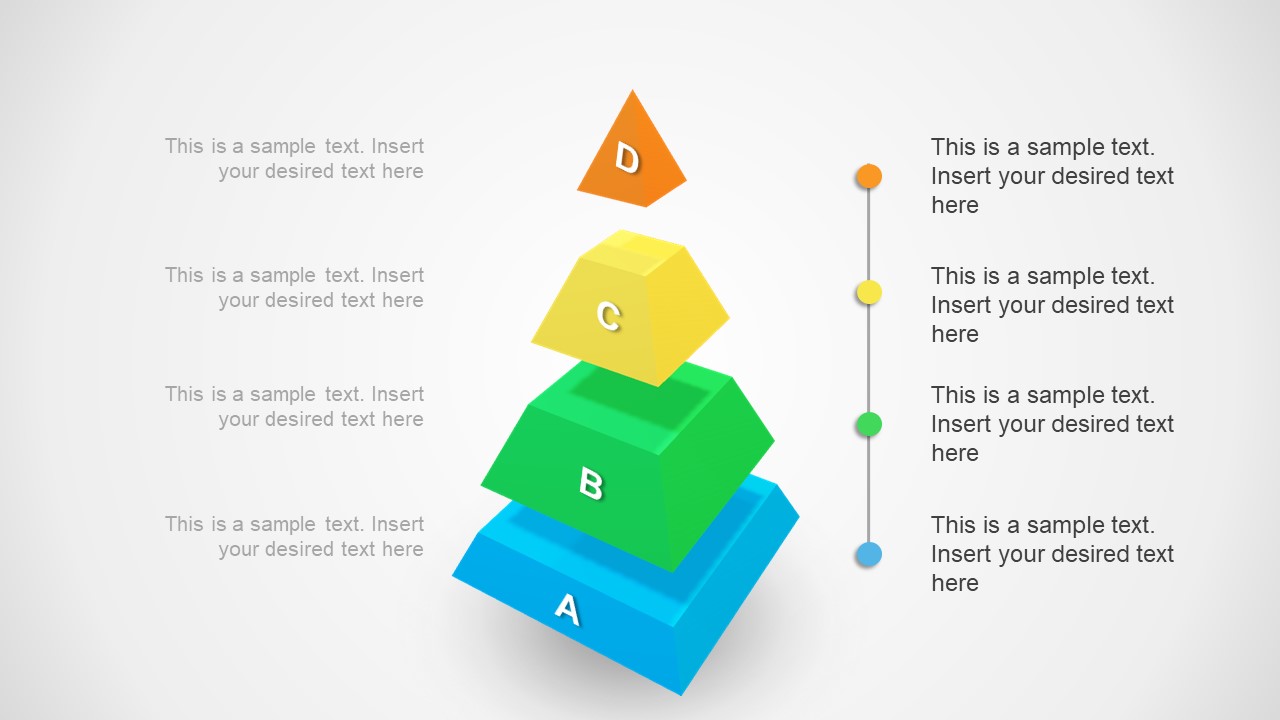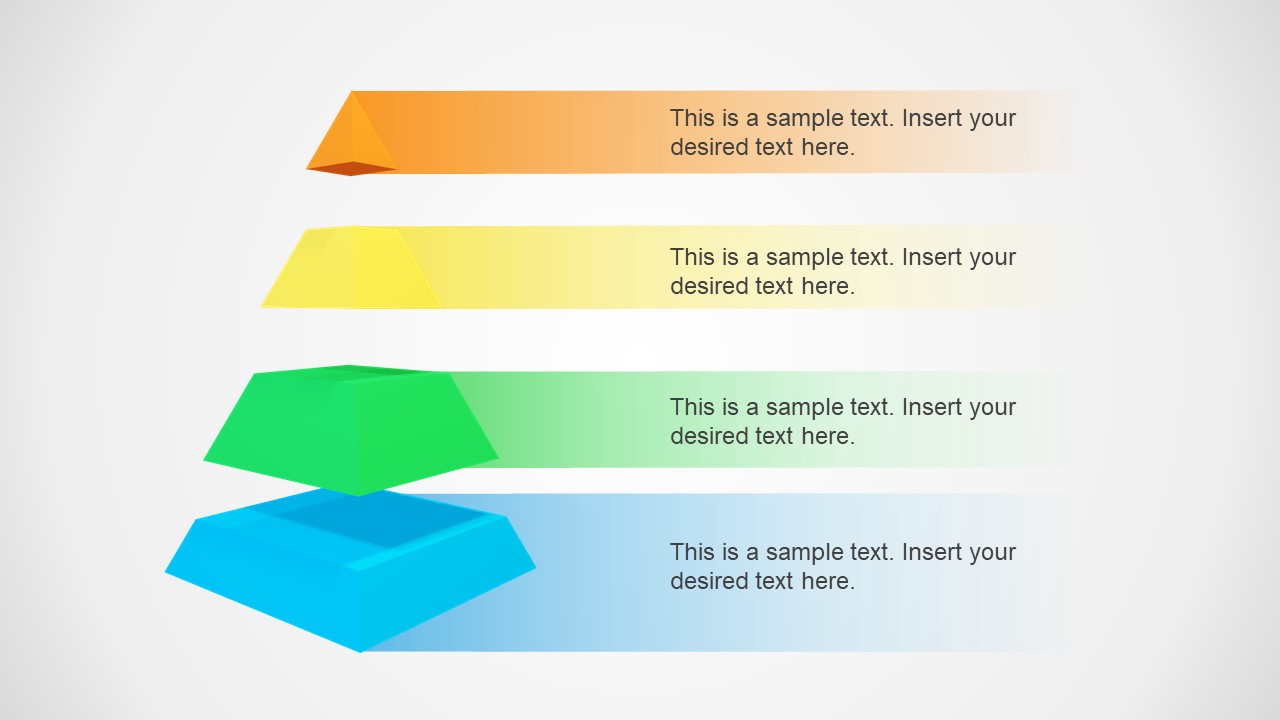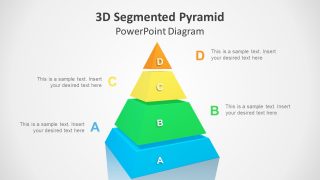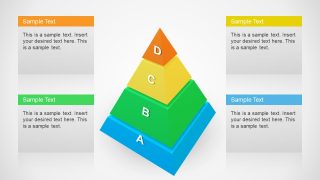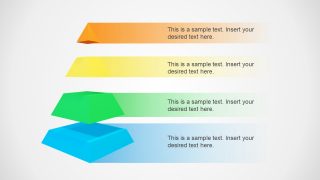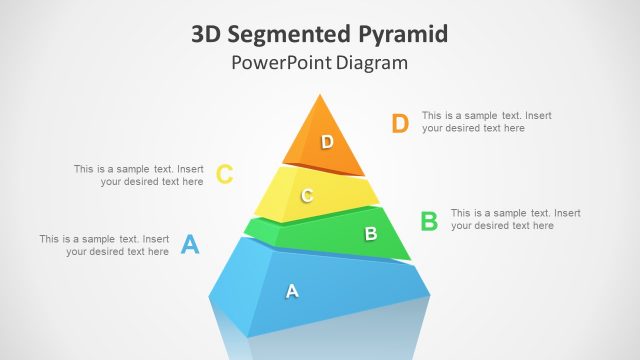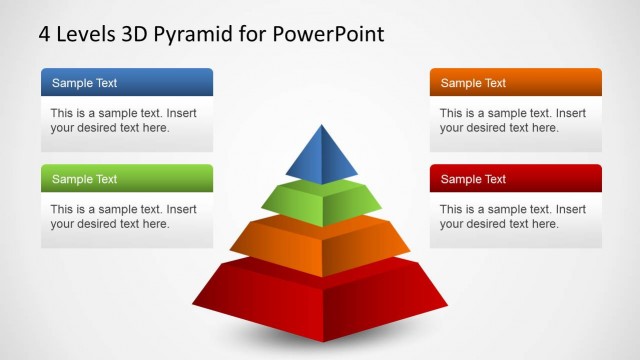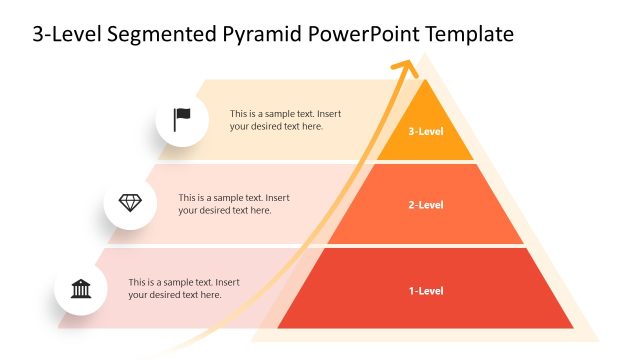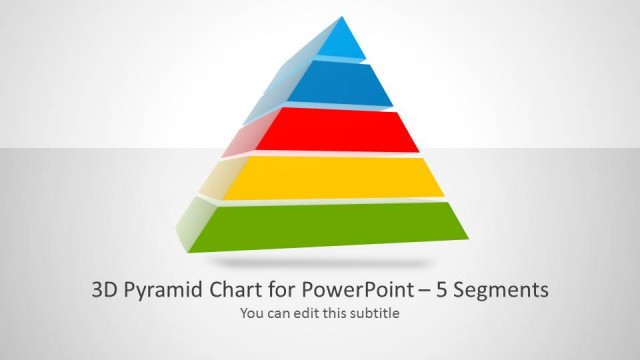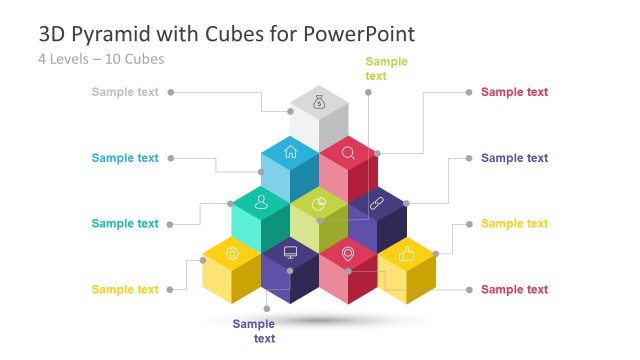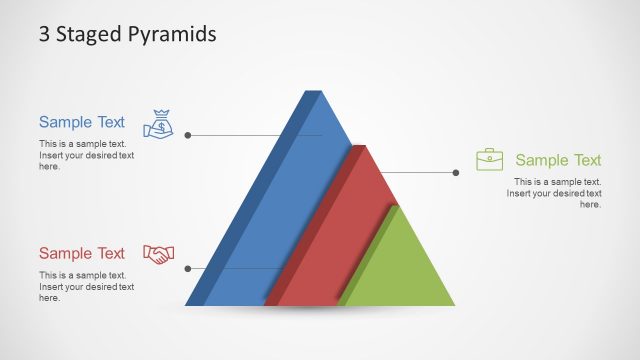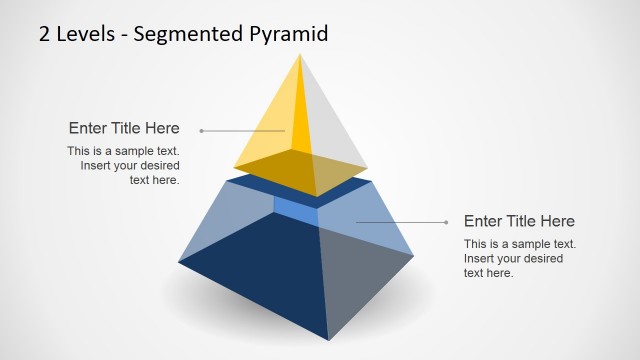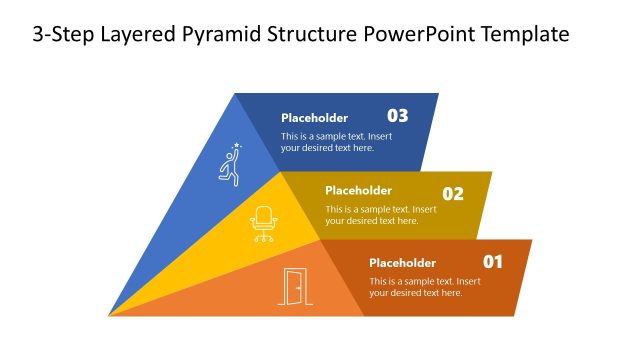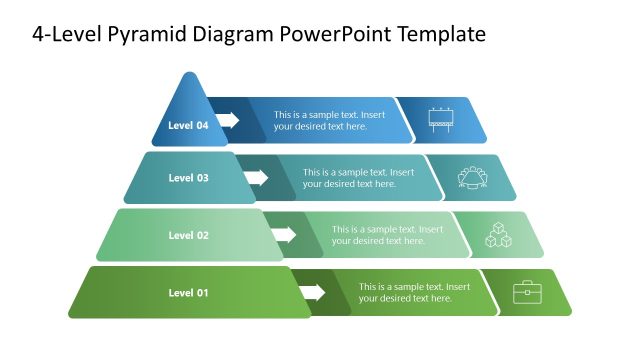4 Layers 3D Horizontal Segmented Pyramid
The 3D Horizontal Segmented Pyramid is a 4-layered triangular PowerPoint diagram that can illustrate the four stages of the hierarchical or proportional process. Each 3D layer of the pyramid is color-coded differently. The template contains four layouts to describe each segment in the presentation. The presenter can use the diagram to present components of a business plan, a hierarchy of customer needs, business architecture, and much more.
The pyramid diagram is divided into four sections. Each one is labeled by alphabets, e.g., A, B, C, and D, beginning from the bottom. The four layers of the 3D pyramid are shown a little segregated on the first slide, and separate text boxes are placed along them to mention the key points. Further, on the next slide, the pyramid diagram is brought to the center, and four notes appear for the description of each component that is accordingly color-coded.
The third slide is more descriptive and designed to represent a process flow. The pyramid diagram is shown divided into its component using PowerPoint animation. A 4-step doted continuity line simultaneously appears alongside this divided diagram. The text boxes on this slide can discuss the segments or process hierarchy. The last slide shows another layout to describe the component of the pyramid where the fading colored bars emerge from each piece of the pyramid and contain a space for inserting the text.
The 3D Horizontal Segmented Pyramid PowerPoint Template uses simple PowerPoint animations and 3D effects of shapes. The smooth animated effect and attractive color scheme make this layout engaging. Professionals can utilize this template in business presentations to show hierarchical relationships of business processes or a business model. Through this model, organizations can discuss their employee’s and clients’ functional and work breakdown structures. Defensive social strategy and Maslow’s pyramids are other examples that can be constructed using this 3D pyramid. Further, scientists can show energy and food pyramids as well.
This pyramid template is 100% editable and customized according to the requirements. Users can change the colors using the shape Color Fill option and alter the placement of different PowerPoint objects. So, download this template and prepare an interactive presentation by editing this template on PowerPoint or Google Slides. Also, check our collection of 3D Model PowerPoint templates.