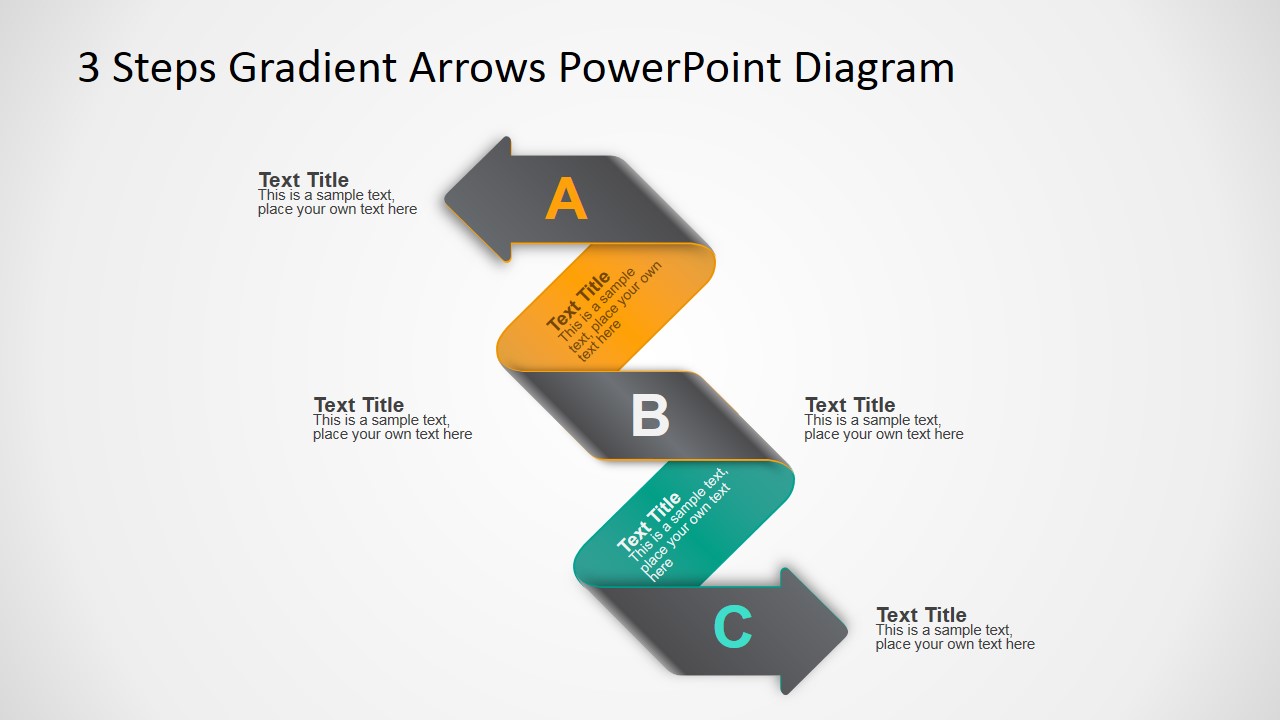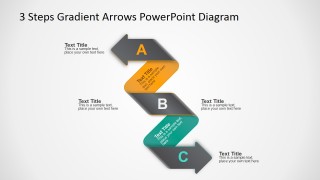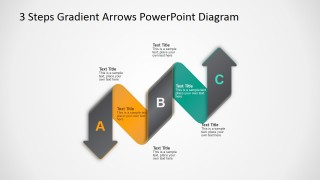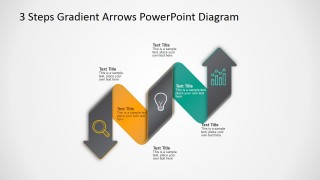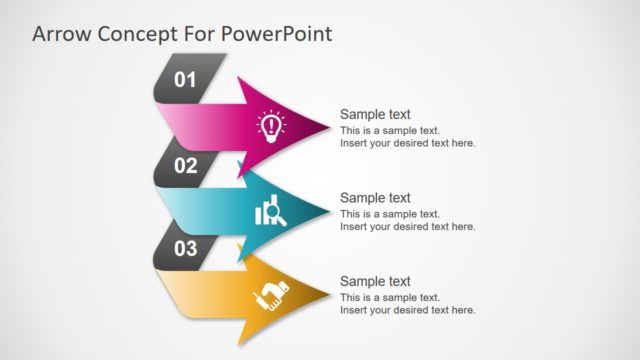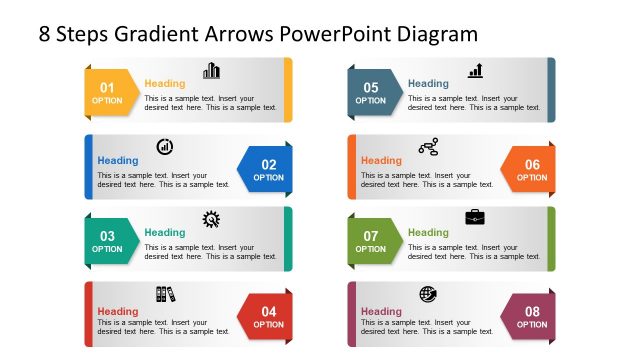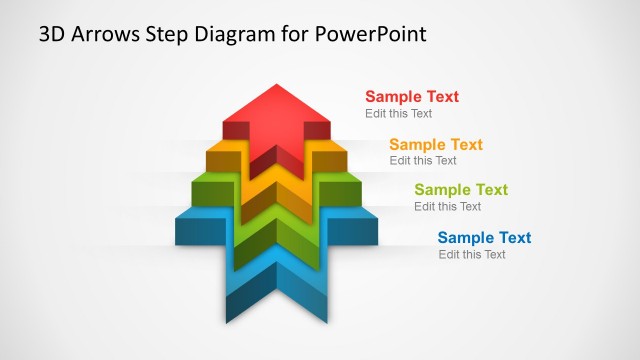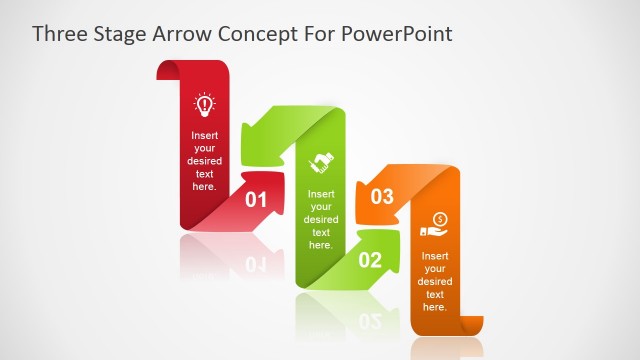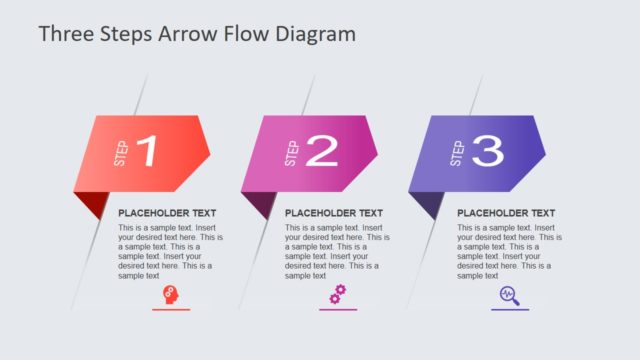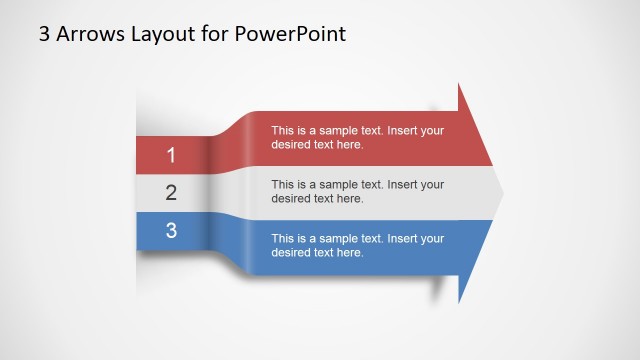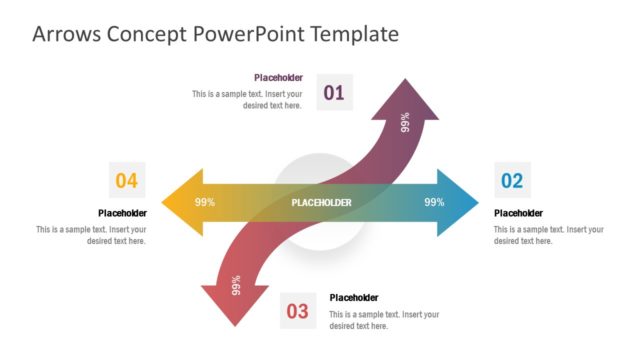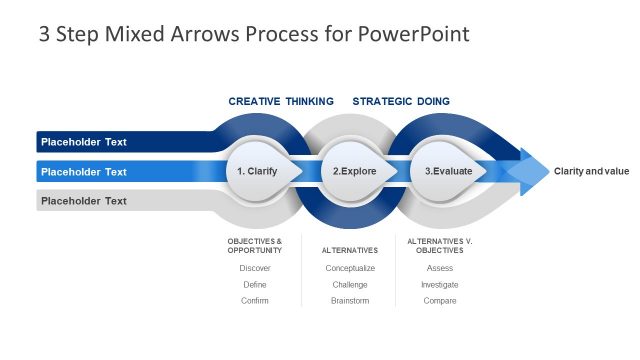3 Steps Gradient Arrows PowerPoint Diagram
3 Steps Gradient Arrows PowerPoint Diagram – The template provides a high resolution arrows clipart diagram created with the use of gradient and shadow effects. The modern design makes use of high resolution properties of PowerPoint, given the sense of material design. The use of shadows provides the effect of 3D without the need of bevel design, providing higher portability and ease of use.
The PowerPoint Diagram is delivered in three options:
- Vertical Layout with letters as index.
- Horizontal Layout with letters as index.
- Horizontal Layout with PowerPoint Icons as index.
The user can customize each section of the diagram and placeholders as they are created as PowerPoint Shapes.