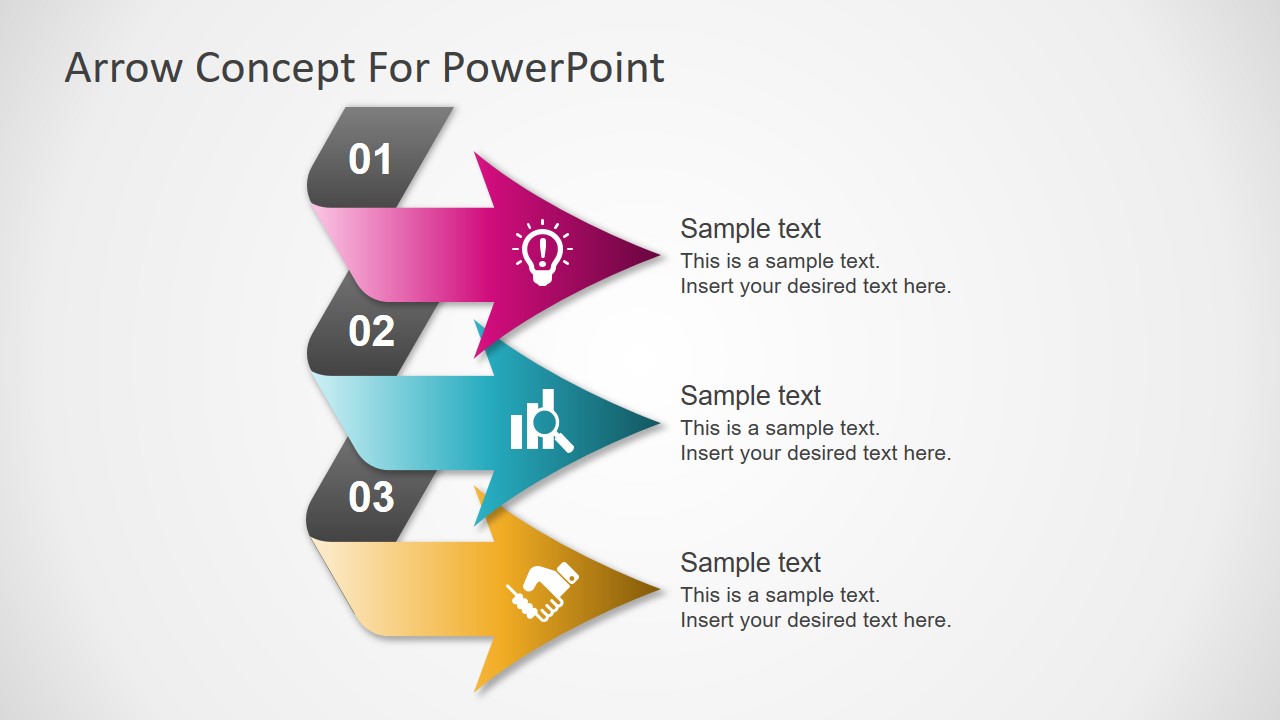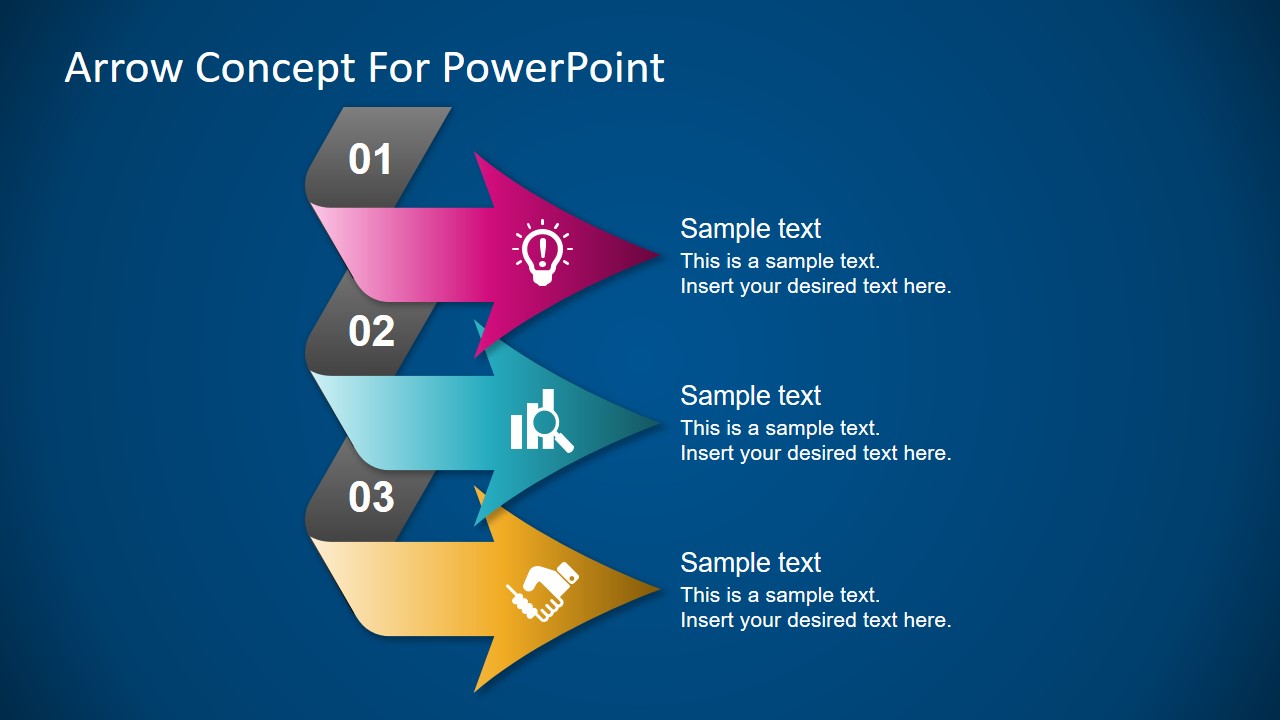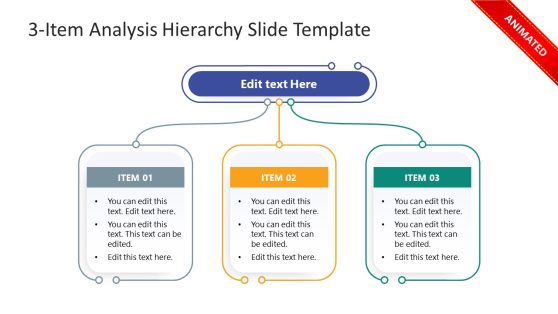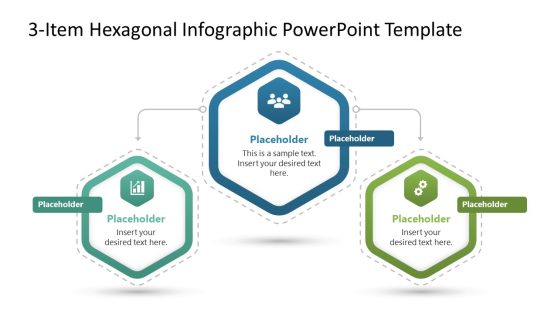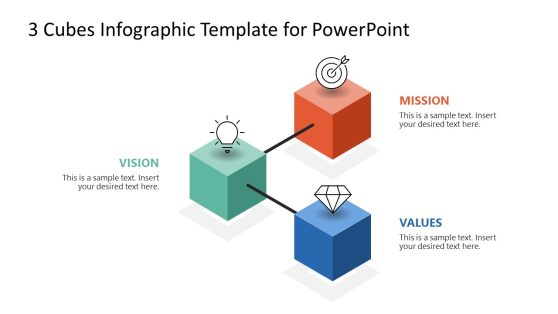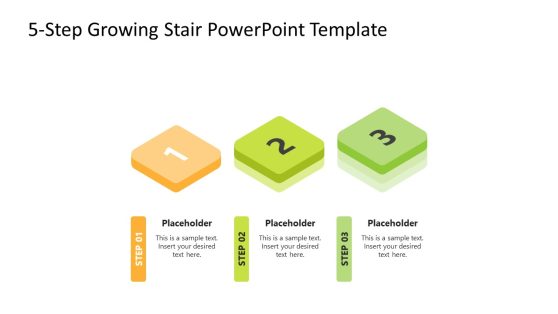3 Steps Pointing Arrows Concept PowerPoint Diagram
The 3 Steps Pointing Arrows Concept PowerPoint Diagram presents chevron arrow design with infographics. This template contains two read-made slides of twisted arrow shapes. These arrows in vertical sequence are useful for discussing various step-by-step diagrams. Further, each arrow shape contain an infographic icon for a visual representation of topics. Such as light bulb, bar chart with a magnifying glass, and handshake. These graphics can be used for analyzing potential of innovative ideas before committing to the project. While numbers help to display a sequence of activities or steps in diagram.
The 3 steps PowerPoint diagram of arrows is an ideal agenda presentation slides. The users can copy 3 pointing arrows slide to another presentation and highlight its contents. For example, create a table of contents or list down main categories of topic. In this way, audience will get an idea or overview of topic being discussed without disinterest. The modern shapes of pointing arrows are three colorful segments to engage audience in attractive graphics. Furthermore, these graphics are a visual aid to communicate presentation content.
The 3 Steps Point Arrows Concept PowerPoint Diagram shows two background colors with similar presentation agenda design. These backgrounds are useful for adjusting diagram design according to light or dark presentation color theme. The users can change these background colors as well as the gradient arrow solid fill. Similarly, replace or remove the clipart icons or add more shapes from insert menu.