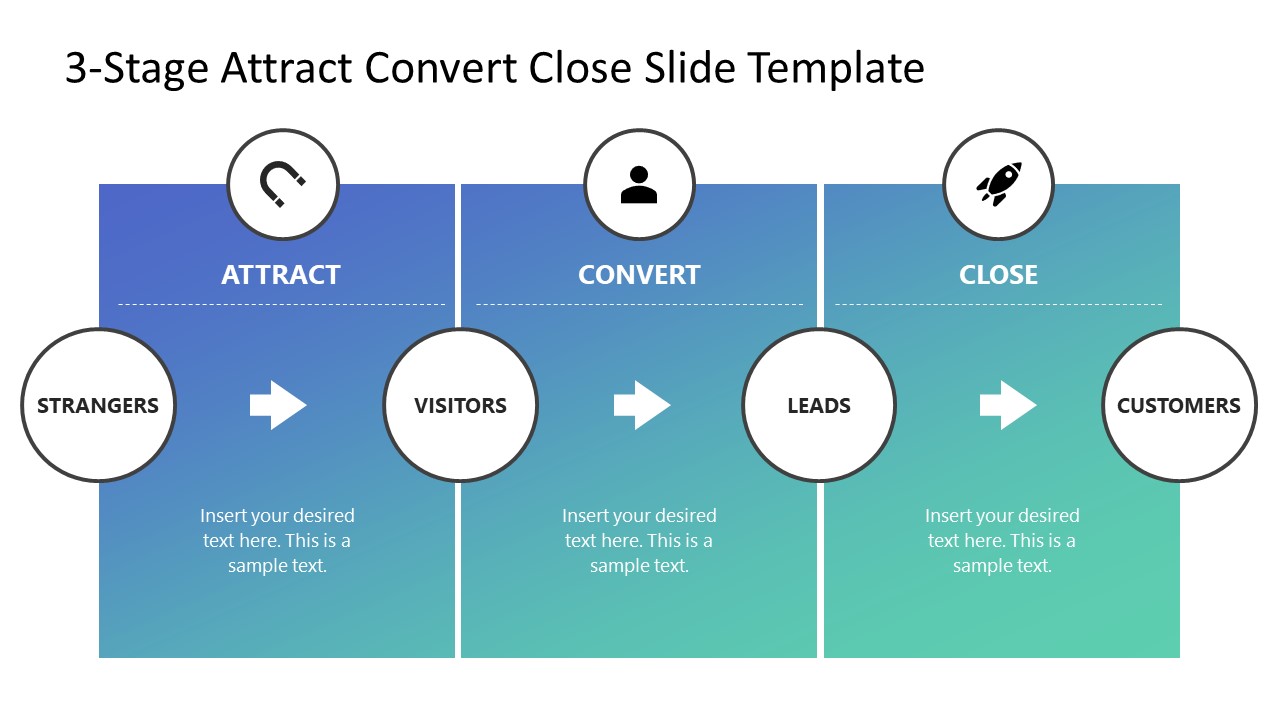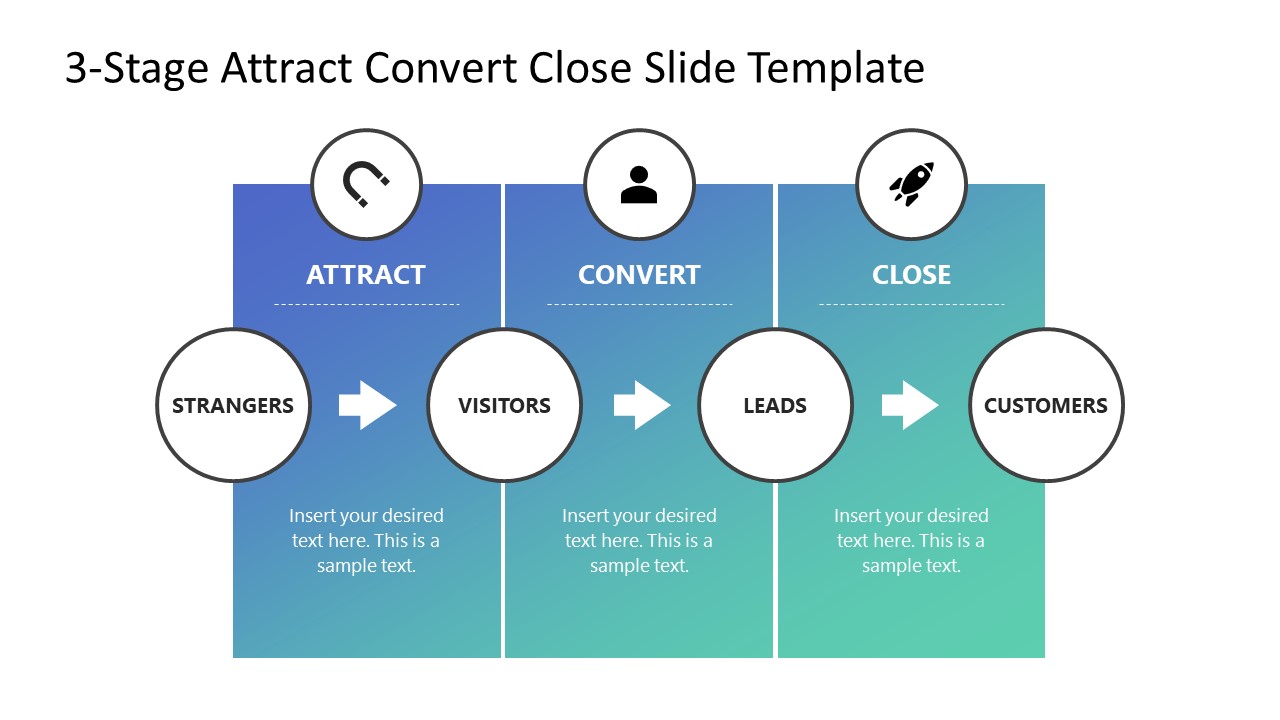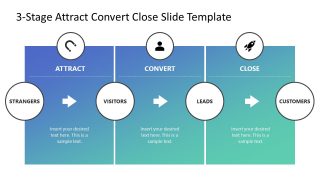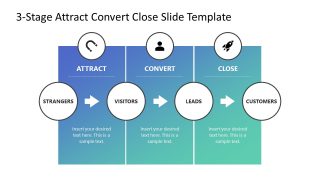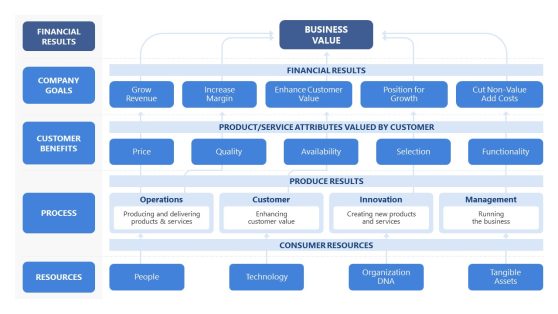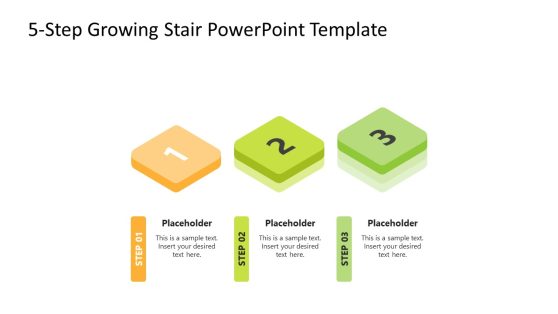3-Stage Attract Convert Close Template for PowerPoint
Try our 3-Stage Attract Convert Close Template for PowerPoint for your marketing strategy presentation. Inbound marketing is the technique to win buyers through highly engaging website content, social media advertisements, or video campaigns. Attract, Convert, and Close are the three main stages of this inbound marketing process. When content marketing methodologies are adopted, the audience learns about the brand or product features and gradually develops an impression in their minds; this stage is called Attract. Such interested people become the visitors and funnel down to become potential buyers in the Convert phase. So, from attraction to closing a successful deal, this model helps professionals plan their strategies for each step in the inbound sales and consider the customer’s pain points.
Our 3-Stage Attract Convert Close Template for PowerPoint comprises two editable slides. Both slides vary in the size of the three-stage diagram provided against the white backgrounds. The process diagram has three columns with a dual shade gradient color fill. These three columns represent the stages, i.e., attract, convert close. Presenters can mention the relevant description in the provided text areas. On the top of each segment, circular shapes are added carrying infographic PowerPoint icons such as a magnet icon for attract, a human symbol for convert, and a rocket for close. Users can change these symbols from the Graphics Tools menu of the PowerPoint toolbar. At the central position of the segments, three arrowheads and circular shapes are drawn, indicating the phases of the funnel: strangers, visitors, leads, and customers. The shapes have a white color fill and black icons that looks appealing on the colored diagram.
Presenters can alter any component of the slide according to their requirements. For instance, the color scheme and fonts can be conveniently changed to match the presentation theme. Likewise, users can choose either slide for their use case. Both slides are 100% editable with PowerPoint versions, Google Slides, and Keynote. So, try our Attract Convert Close slide template now!