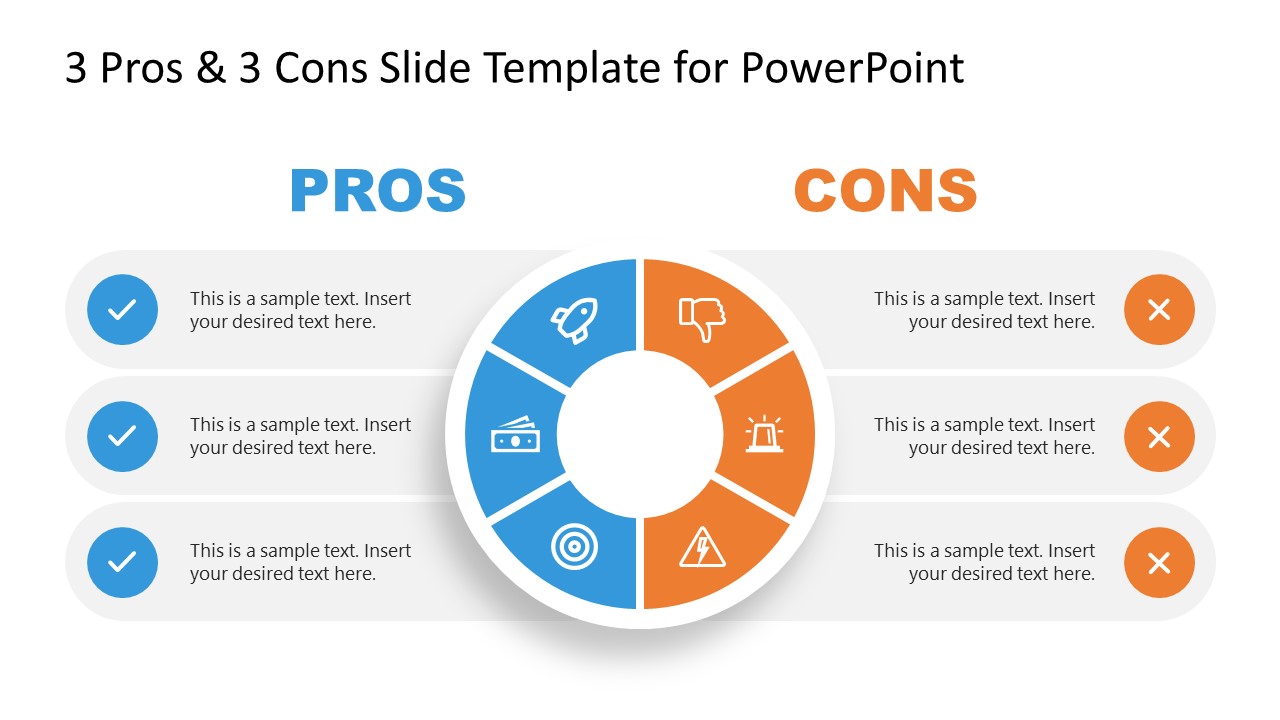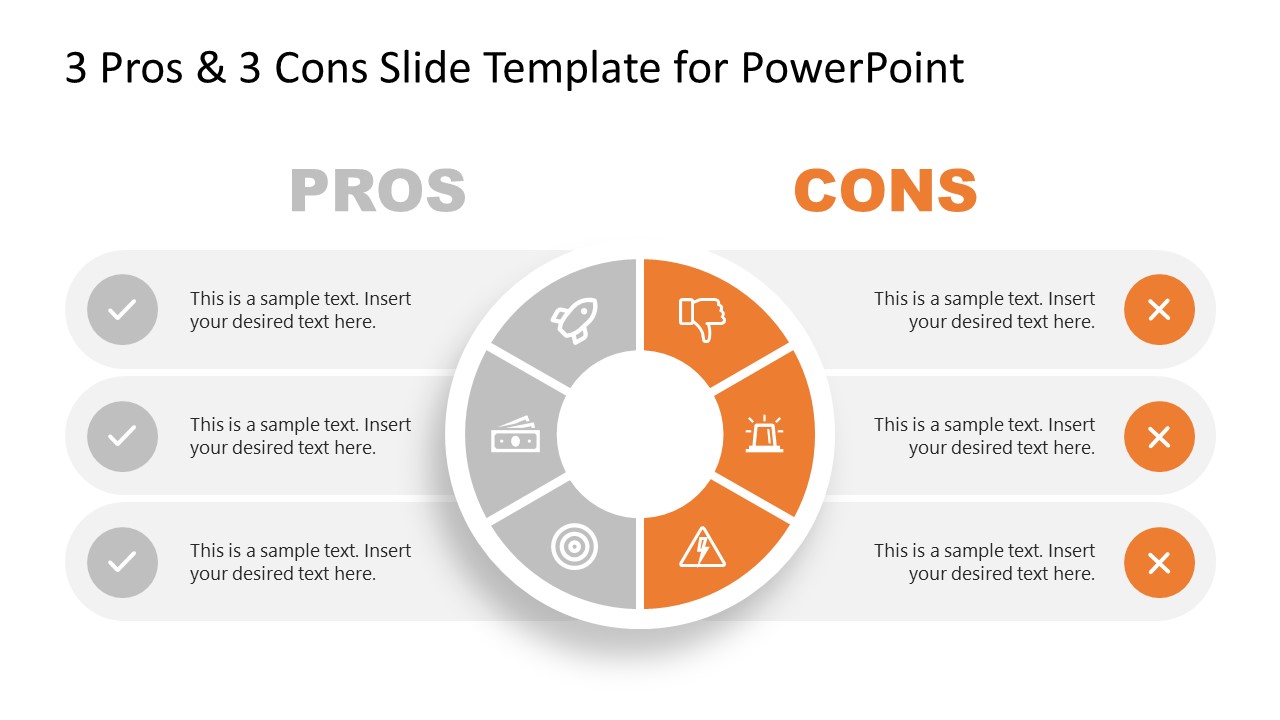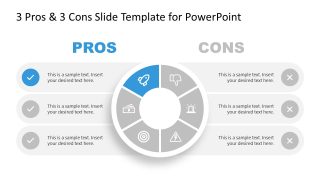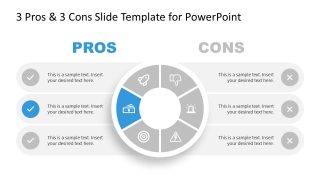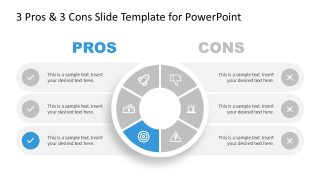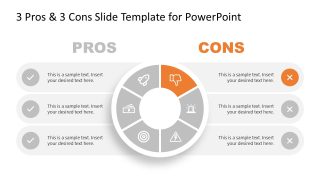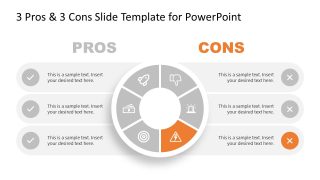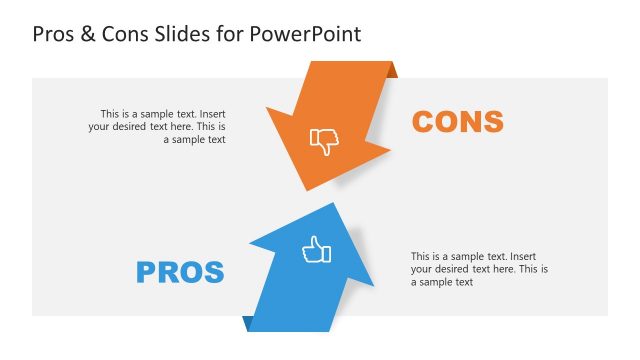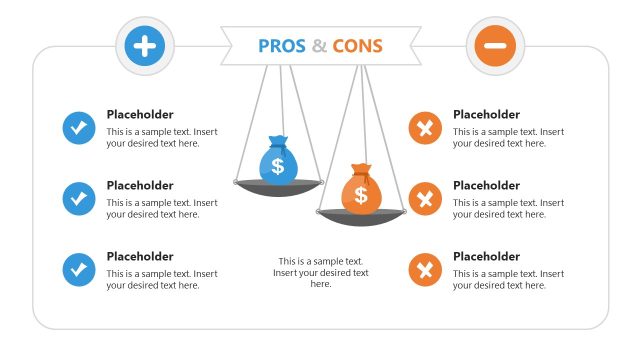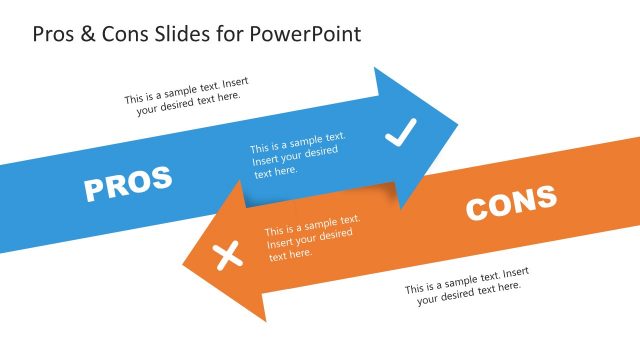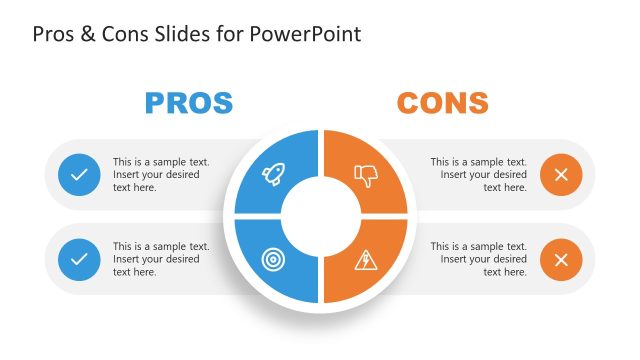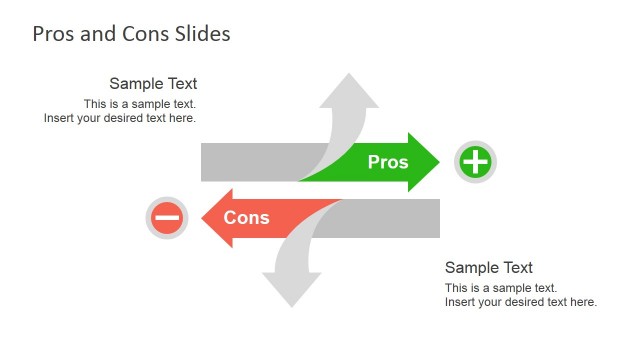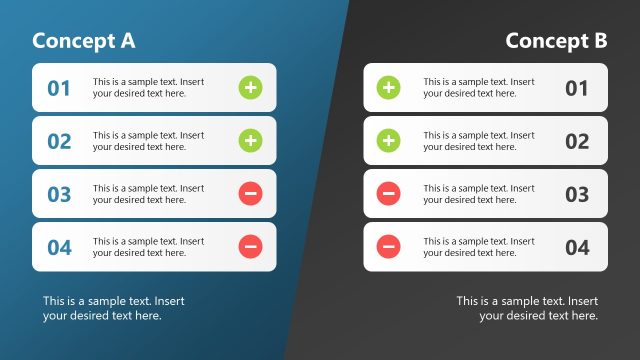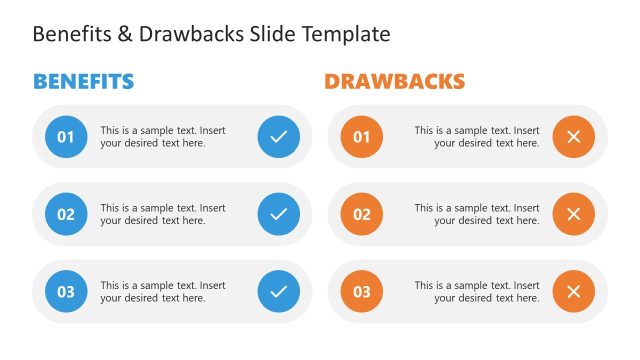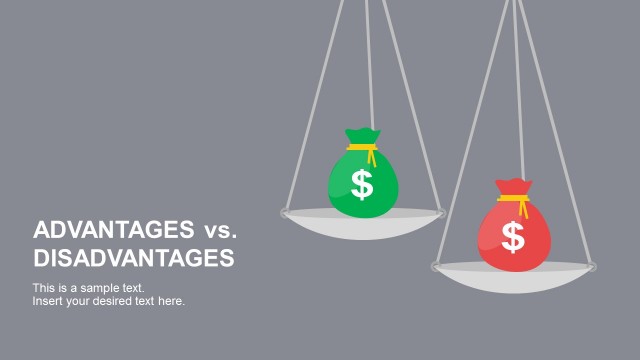3 Pros & 3 Cons Slide Template for PowerPoint
Grab our attractive 3 Pros & 3 Cons Slide Template for PowerPoint to showcase the positive and negative aspects of a certain process, project, or product engagingly. We have created this template to help professionals discuss the advantages and disadvantages of a new system implementation. Product managers can visualize the benefits and losses of the new product launch. Moreover, teachers and students can also utilize this template in their academic presentations.
The 3 Pros & 3 Cons Slide Template for PowerPoint shows a circular diagram with 6 segments. Each segment has an infographic icon relevant to the point of discussion. The overall six segments are divided into two groups. The left three-segment group is blue, and the right one, specifically for displaying cons, has an orange color label. Moreover, each part of the circle has an extended editable textbox to write the details about the pros and cons. The textbox has a tick icon for the pros, while the textboxes for the cons have a cross icon to demonstrate the disadvantages graphically. Further, in the following slide, the users can showcase all the pros and cons on two slides with a color highlight effect. Meanwhile, in the remaining six slides, users can discuss the individual points separately in distinct slides using a spotlight effect.
In this effect, the slide shows the key point under discussion with a unique bright color while the remaining parts of the slide are grey. Further, we have made this template compatible with all PowerPoint versions so that users can customize it to fit their needs perfectly. Users can also change the icons or shapes used in the design based on their needs. Download the 3 pros and cons template for PowerPoint and edit it now! Also, check our collection of pros and cons slides and diagram templates.