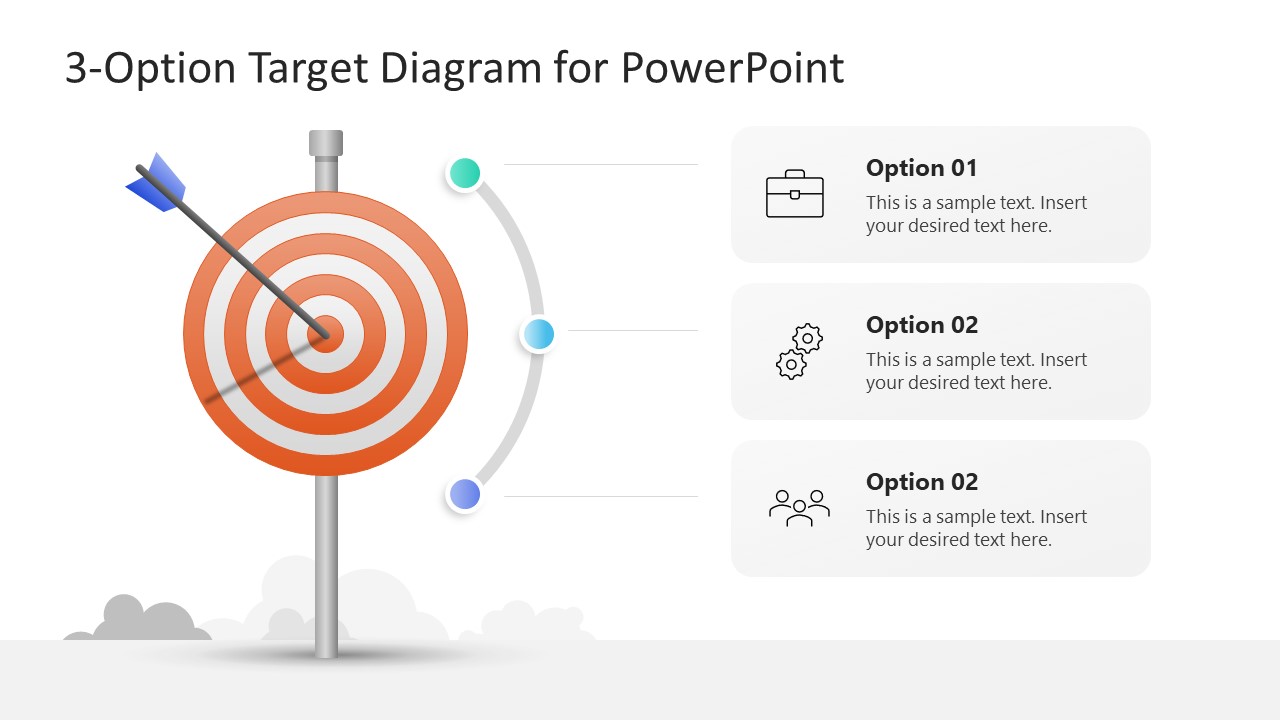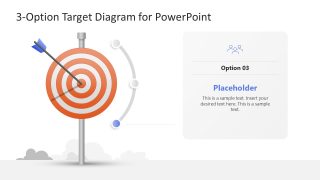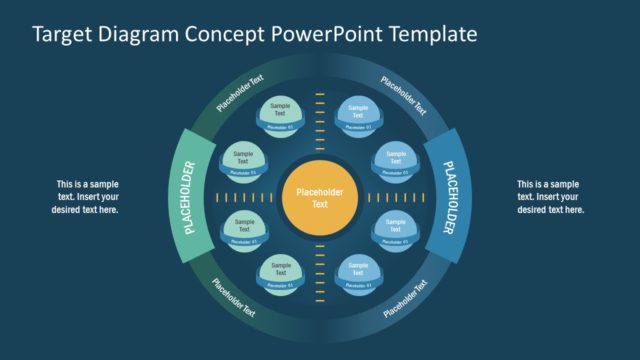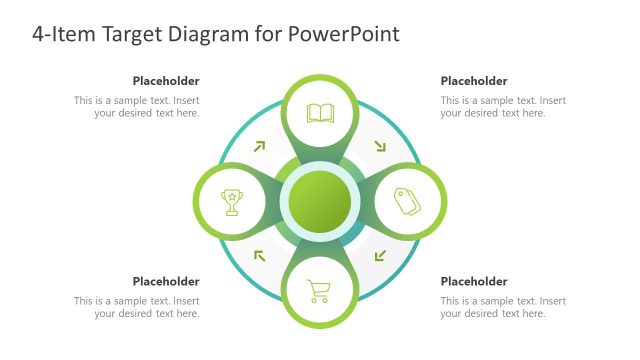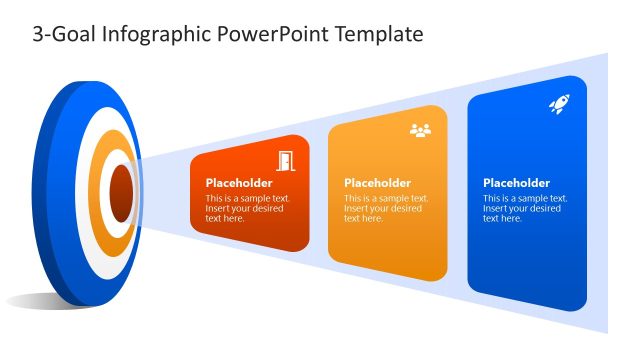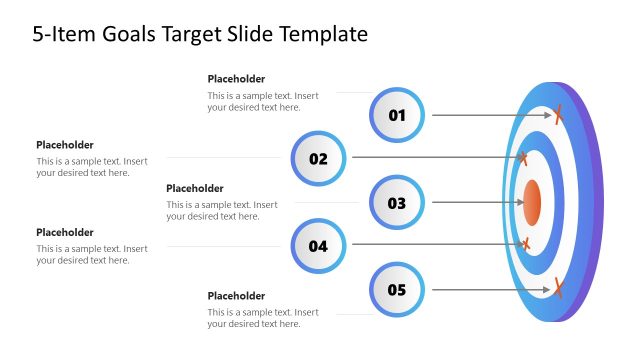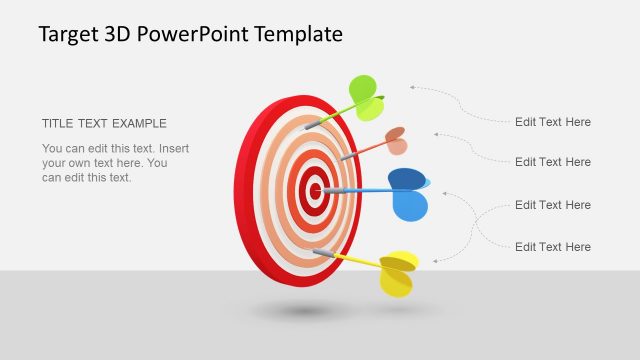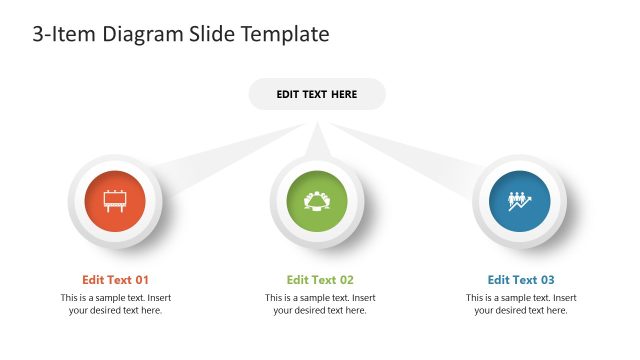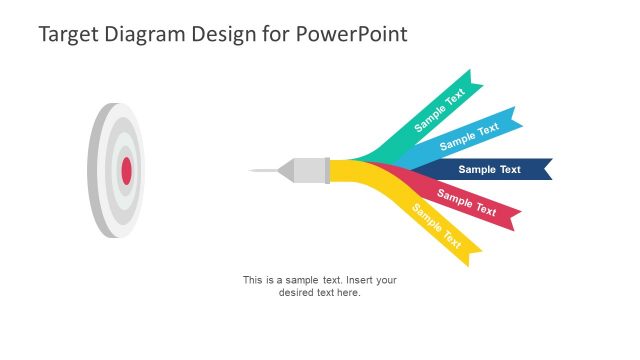3-Option Target Diagram PowerPoint Template
Reveal your business targets and present them in your executive sessions using our creative 3-Option Target Diagram PowerPoint Template. Business goals and objectives help companies align their activities and enhance performance. The organization sets its goals and demonstrates them to the stakeholders, board members, or other leaders. Companies also present these goals to their employees to help them stay motivated, stay focused, and work with more dedication. You can use our 3 option target diagram template for this purpose. Professionals can visualize the key targets of the company in a simplified way. Also, individuals can use the target circle diagram on their career ladders to set and showcase their targets in presentations.
The 3-Option Target Diagram PowerPoint Template comprises five interactive diagram slides with similar layouts but slight variations. The diagram in the first slide shows a 3D target circle with blue and red rings that hangs on a stand. The arrow(which fires from the bow) is hitting the central spot or target of the circle. A shadow of the arrow can also be seen. Some cloud illustrations give the diagram an imaginative effect at the slide’s base. It can correlate to goals and objectives in a person’s mind, whether related to career or personal development. The 3D effect of the diagram creates a stunning look and captivates the listeners’ attention. It can help professionals effectively communicate their message. Next, there is a circular arc around the right side of the target diagram with three colorful dots.
Each dot corresponds to one of the three editable text boxes provided in the slide. The rectangular shapes contain placeholder text for the title and description and a graphical icon. The infographic elements can visually display the content to engage the audience. Users can present the three available or possible options to achieve and discuss them with other team members to select one and pursue it. Professionals can examine these data points individually using larger text boxes in the following three slides. The last slide helps presenters focus on the target diagram only and contains no text or icons. You can modify the slide components to fit your needs properly. Moreover, the template is compatible with Google Slides and Keynote. Don’t wait to download this impressive template and customize it for your business presentations!