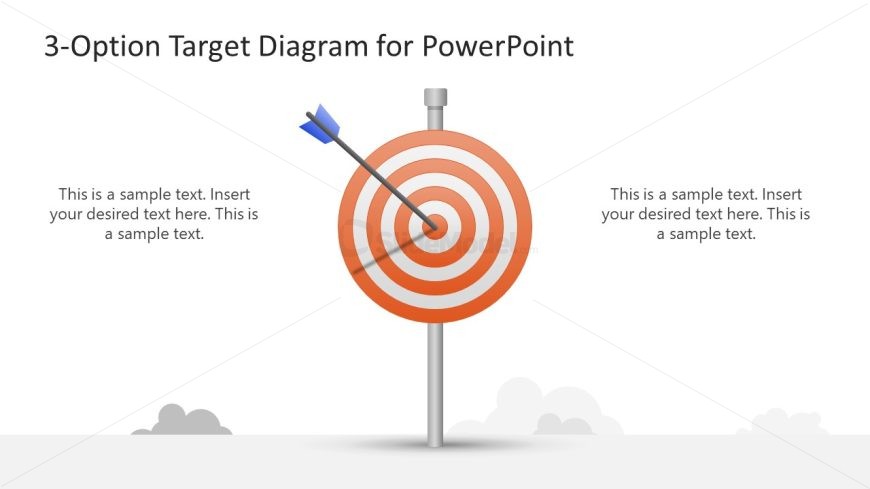Target Diagram Slide PPT Template
The image presents a clean and straightforward PowerPoint slide design titled “3-Option Target Diagram for PowerPoint.” The central feature of the slide is an illustration of a traditional archery target with orange and white concentric circles and a blue arrow that has hit near the center. The target is supported by a simple gray stand, creating a sense of focus and aim.
On either side of the target, there are two text boxes for content input. Each box contains placeholder text: “This is a sample text. Insert your desired text here. This is a sample text.” These boxes are intended for the presenter to customize with their own information, relevant to the presentation’s objectives.
The layout of the slide is minimalist, with a lot of white space that draws attention to the target and the accompanying text. The background is a soft gradient of white to light gray at the bottom, which gives a sense of grounding to the slide, with subtle cloud shapes to add a bit of visual interest without distraction.
This template can be used for a variety of purposes in a professional setting, such as goal-setting presentations, marketing strategy meetings, or performance evaluations. The target metaphor can effectively represent goals, achievements, precision, or focus areas within a business or educational context.
Return to 3-Option Target Diagram PowerPoint Template.
Download unlimited PowerPoint templates, charts and graphics for your presentations with our annual plan.
DOWNLOADReturn to 3-Option Target Diagram PowerPoint Template.