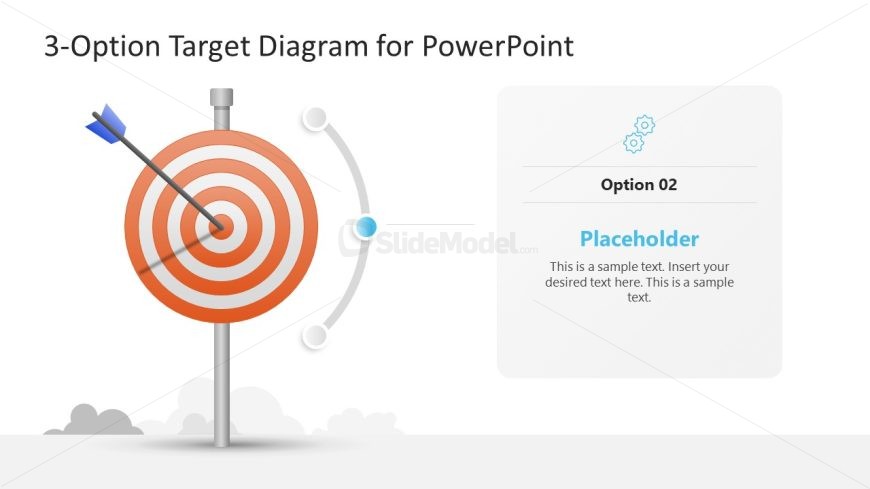Editable Option 2 Presentation Slide
The image displays a PowerPoint slide titled “3-Option Target Diagram for PowerPoint.” The design is minimalist and purposeful, featuring a graphic of a target on the left side of the slide. The target has multiple concentric circles in alternating orange and white, with a blue arrow hitting the second outermost ring. The target is mounted on a gray stand, symbolizing stability and focus.
To the right of the target is a text box connected by a swooping gray line to a light blue dot on the edge of the target. The text box contains the heading “Option 02” and beneath it, the word “Placeholder” in bold, signifying that this is where presentation content should be inserted. Below the bold text is a smaller sentence: “This is a sample text. Insert your desired text here.” At the top of the text box, there is a light blue gear icon, indicating a theme of mechanics, processes, or systems.
The slide background is clean, with a white and light gray color scheme that suggests a professional and contemporary setting. This template could be effectively used in business or educational settings for presenting process options, strategic planning, or workflow stages. The target metaphor emphasizes the focus on objectives and precision in target achievements within these contexts.
Return to 3-Option Target Diagram PowerPoint Template.
Download unlimited PowerPoint templates, charts and graphics for your presentations with our annual plan.
DOWNLOADReturn to 3-Option Target Diagram PowerPoint Template.