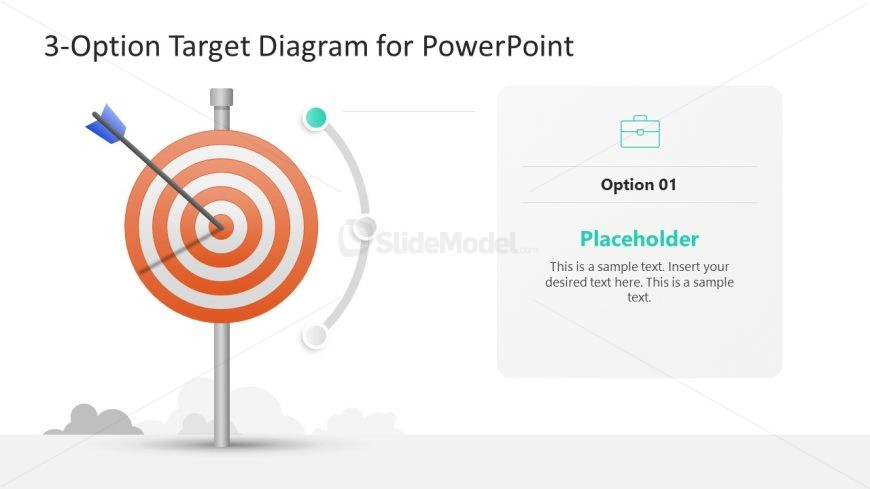Option 1 Slide – Target Diagram PPT Template
The image depicts a PowerPoint slide with a simple and clean design, titled “3-Option Target Diagram for PowerPoint.” The slide is dominated by a large, orange and white concentric circle target on the left, standing on a gray base, with a single blue arrow lodged in its outer ring, symbolizing missed goals or near achievements.
On the right side of the slide, there is one callout box with a teal circle bullet point connecting it to the target via a curved line, indicating a relationship or a step towards the target. The box is labeled “Option 01” at the top, followed by a larger, bolded word “Placeholder” in the center, and beneath it a smaller sample text that reads, “This is a sample text. Insert your desired text here.” The box also includes a business briefcase icon at the top, suggesting that the content is business-related.
This slide template employs a modern and professional layout with a neutral background and subtle shadow effects that give a slight depth to the elements. It is ideal for business or marketing presentations where key strategies, objectives, or choices need to be clearly and visually articulated. The target metaphor is particularly effective for discussions around goal setting, performance metrics, or prioritizing initiatives.
Return to 3-Option Target Diagram PowerPoint Template.
Download unlimited PowerPoint templates, charts and graphics for your presentations with our annual plan.
DOWNLOADReturn to 3-Option Target Diagram PowerPoint Template.