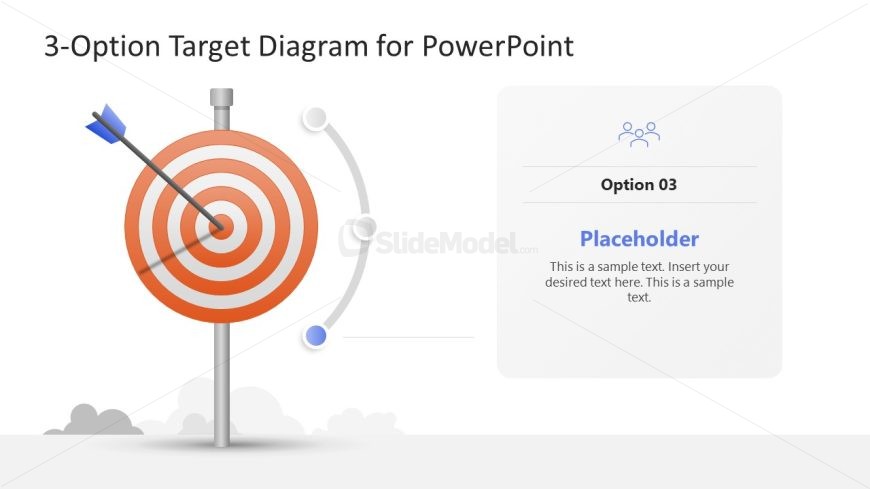Editable Option 3 PowerPoint Slide
The image shows a PowerPoint slide from a template collection, titled “3-Option Target Diagram for PowerPoint”. The design is simple and elegant, with a clear focus on a central target graphic to the left. The target is composed of concentric circles in orange and white, with a blue arrow stuck near the center, implying precision and goal achievement.
On the right, connected to the target by a curved gray line leading to a blue dot, is a text box for “Option 03”. It features a placeholder heading in bold with a smaller placeholder text beneath it that reads, “This is a sample text. Insert your desired text here.” Above the heading is a blue network icon, consisting of three interconnected nodes, suggesting connectivity, networking, or teamwork.
The overall layout is modern and clean, utilizing white space effectively to create a visually appealing and uncluttered presentation slide. The color palette is soft, with the blue accents providing a touch of color that draws the eye.
This slide would be ideal for business or academic presentations where the goal is to outline multiple strategies or solutions. The target metaphor can represent objectives or goals, and the connected text boxes can delineate the steps or choices available to reach these goals. It’s versatile enough to be used in various contexts where visual impact and clear communication are key.
Return to 3-Option Target Diagram PowerPoint Template.
Download unlimited PowerPoint templates, charts and graphics for your presentations with our annual plan.
DOWNLOADReturn to 3-Option Target Diagram PowerPoint Template.