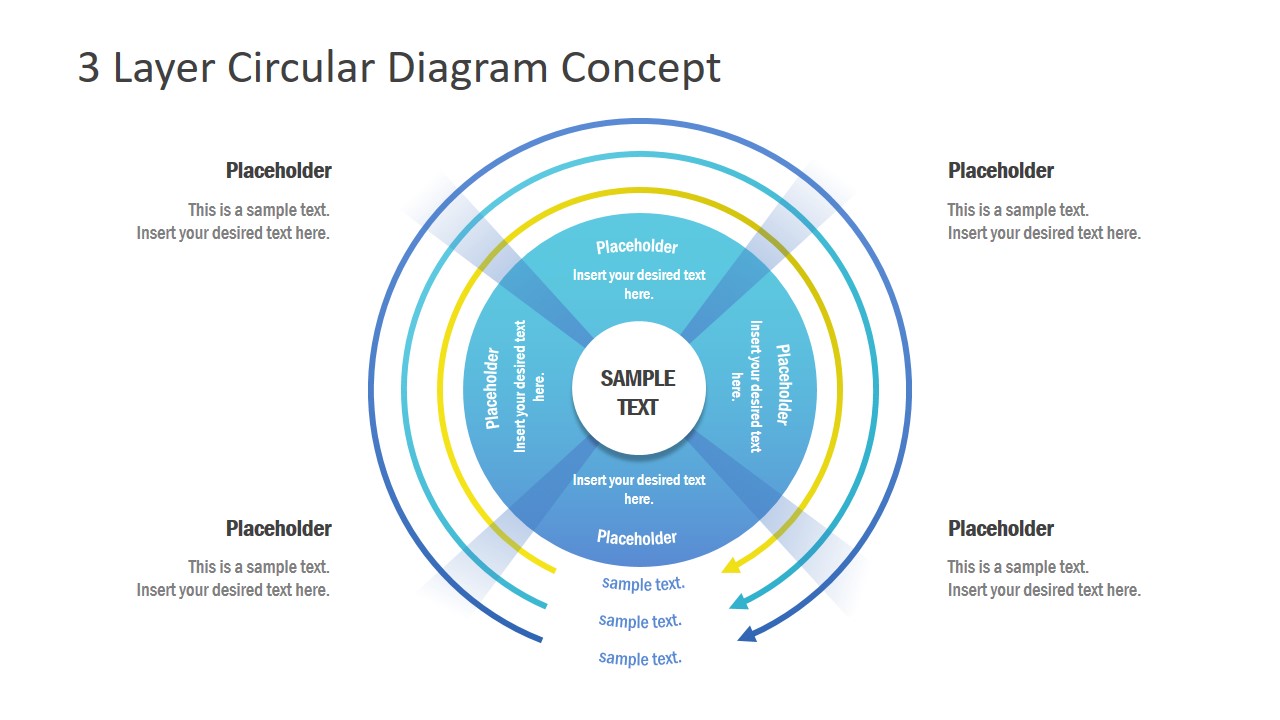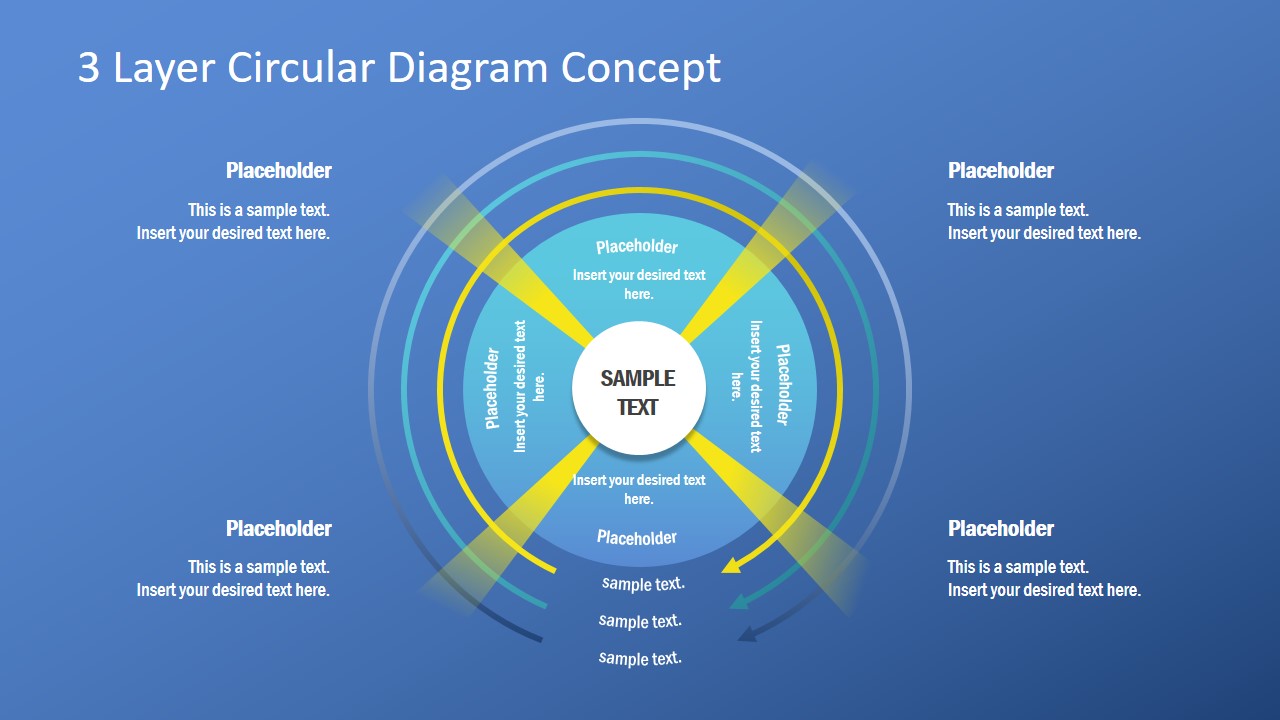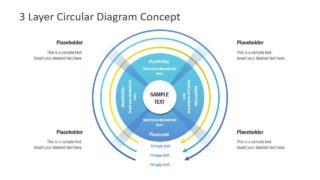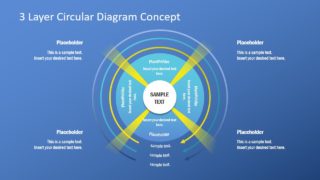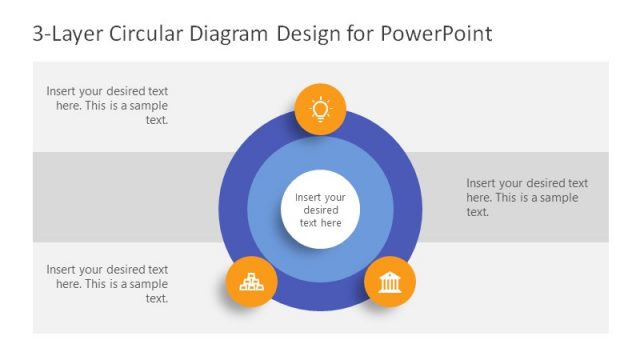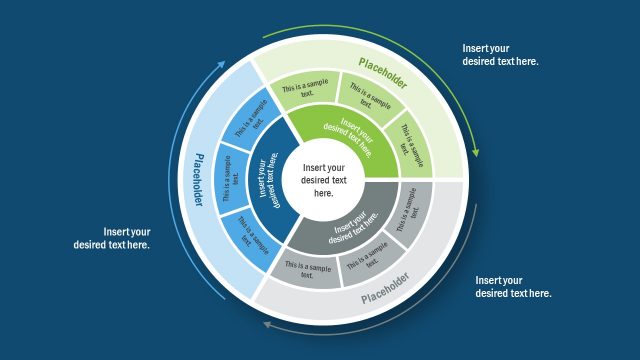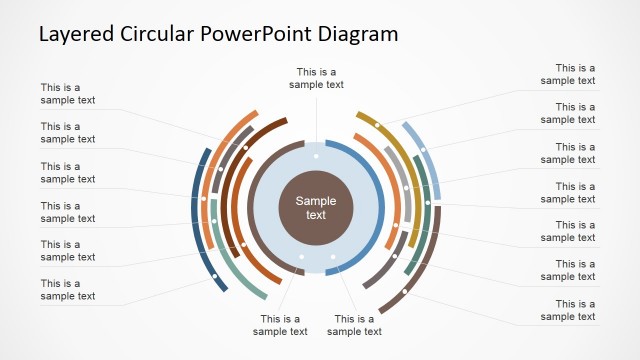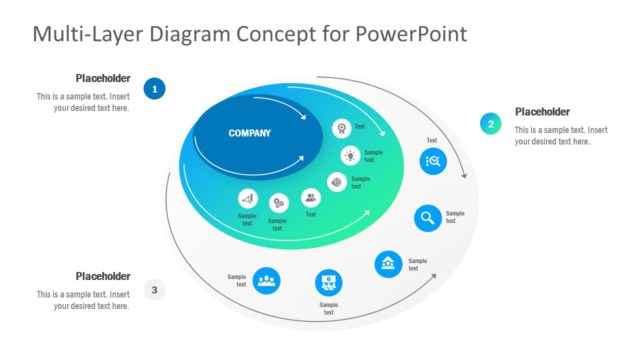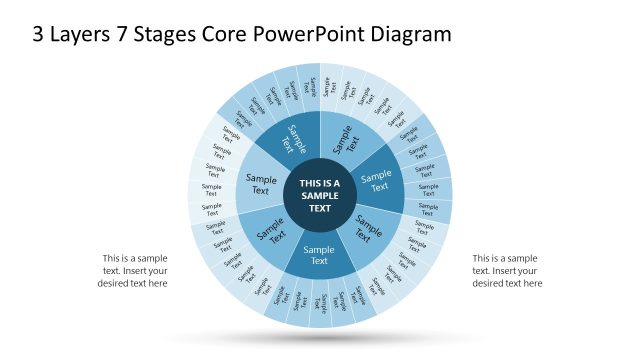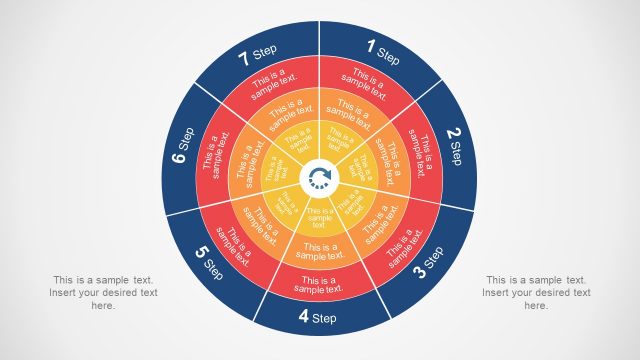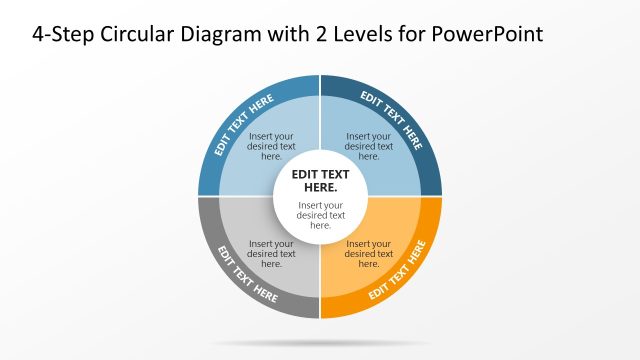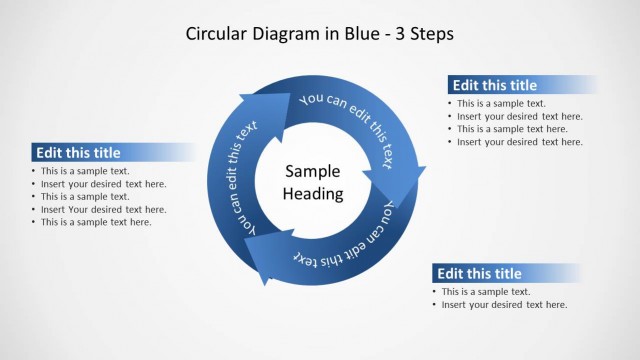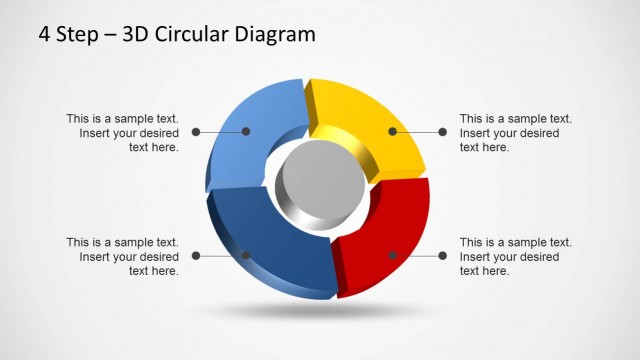3 Layer Circular Diagram Concept for PowerPoint
The 3 Layer Circular Diagram Concept for PowerPoint is a multi-purpose wheel template. The three layers of concentric circles are divided into four segments. This illustrates a classic process and sub-process model to present multi-layer circle design. For example, data, application, and presentation layers. The diagram template of 3 layers contains two slides of assorted backgrounds. These backgrounds help users to adjust slides according to different presentation color schemes. It further gives an infographic effect with semi-transparent shapes and colorful curved arrows. The users can change shape properties and apply various PowerPoint effects to meet different presentation needs.
The 3 Layer Circular Diagram Concept for PowerPoint is a visual representation of multiple levels. The curved arrows in diagram show a direction of workflow. The users can apply various changes like shape effects, colors, animations, and more. Similarly, create an Onion diagram by simply editing size of concentric arrow shapes. These shapes are high-quality flat objects of PowerPoint. The central unit of diagram can represent a core element or display topic title.
The circular diagram of PowerPoint could be used for academic and business professional presentations. The users can download this set of slides for quick and effective delivery of 4 steps model. Such as continuous process flow of management operations and communication cycles.
Alternatively, you can download other creative 4-step diagrams for PowerPoint & Google Slides, including infographic templates and slide decks with customizable slide layouts.