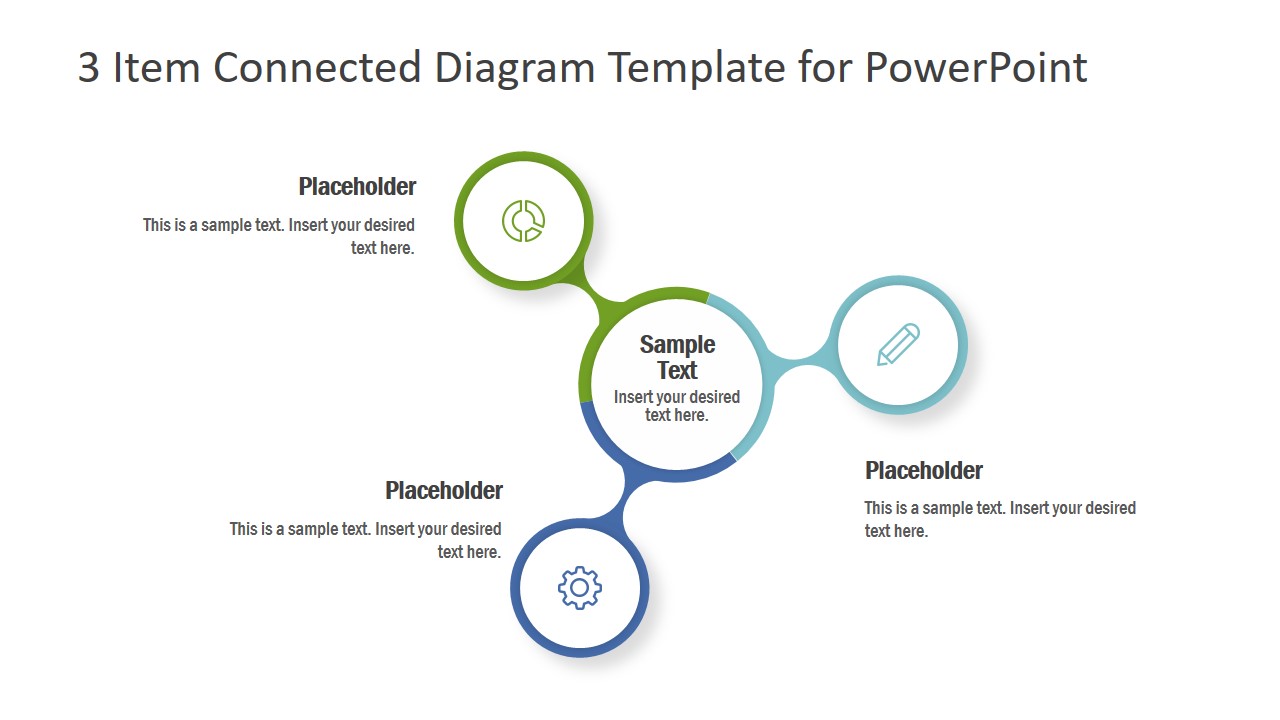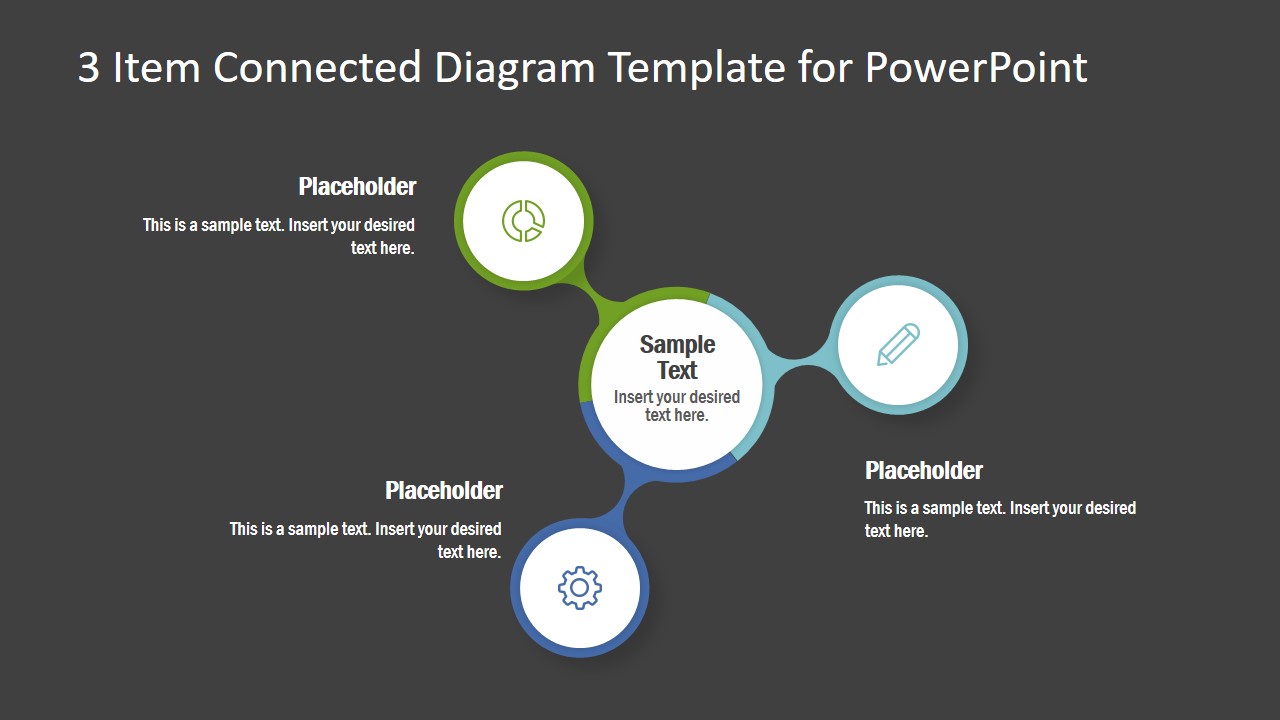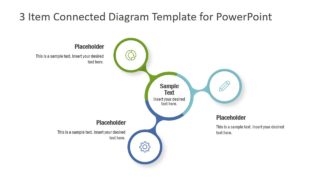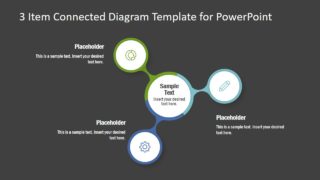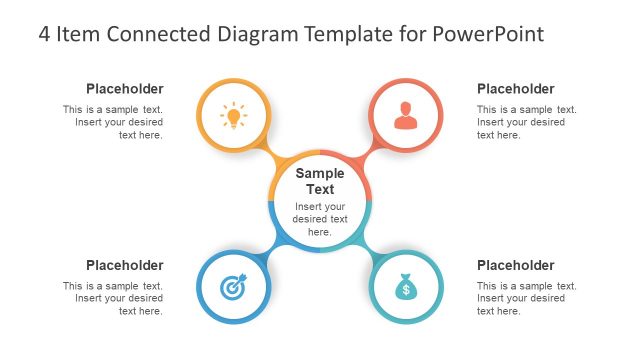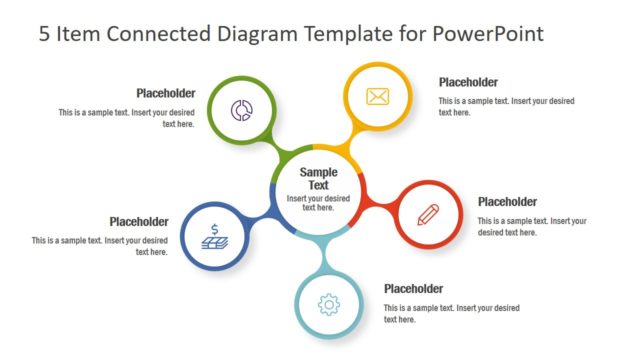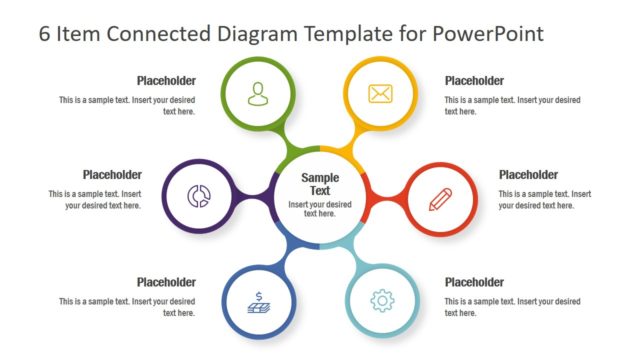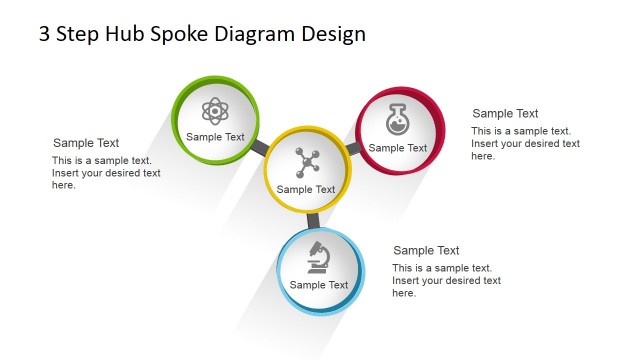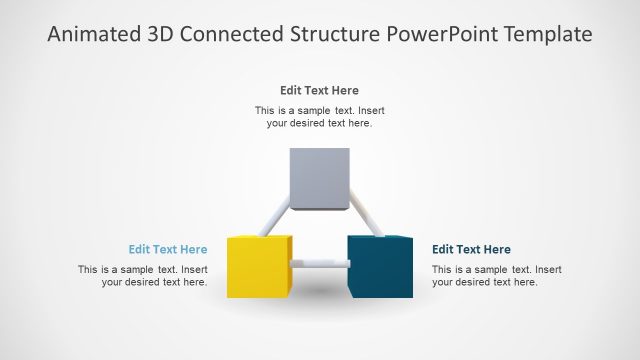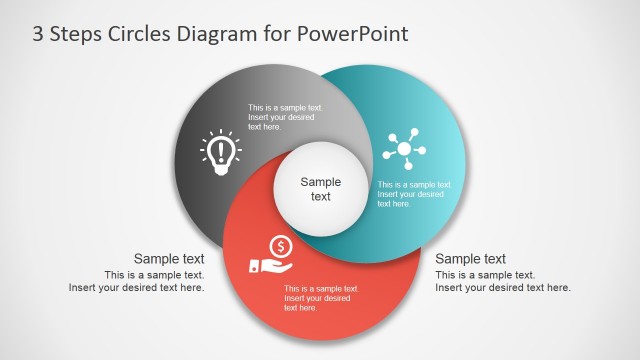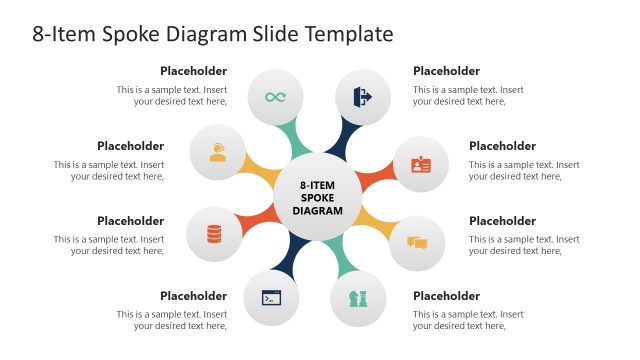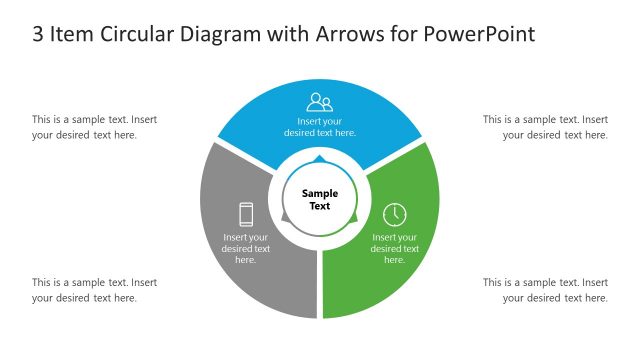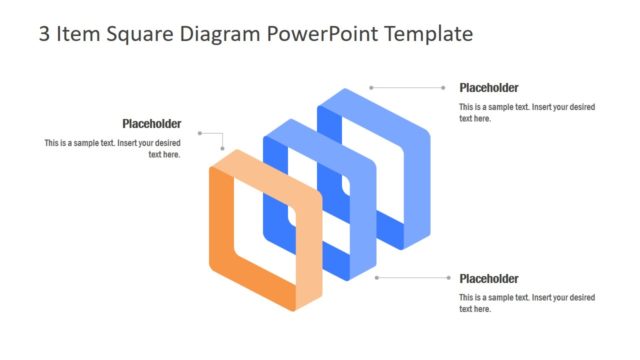3 Item Connected Diagram Template for PowerPoint
The 3 Item Connected Diagram Template for PowerPoint is one of most fitting business infographic layout. It contains three circular infographic segments that are connected to a central element i.e. core concept. These connected items illustrate hub & spoke diagram design in minimalistic slides. Since minimalist presentation will not overpower the information. It also uses simple text placeholders and clipart icons to represent each segment. The infographic icons include donut chart, pencil, and gear. But users can easily remove and replace these icons with relevant shapes or numbers.
The 3 Item Connected Diagram Template for PowerPoint contains 2 slide background options. These options are helpful in adjusting slide to an existing dark or light presentation theme. Furthermore, 3 items of flat connected diagram are colorful segments that are also changeable from solid fill. This spoke style diagram features one central element with an option to highlight graphics or text in it. The complete diagram can benefit professionals to brainstorm multiple ideas, illustrate business functional segments, marketing channels and more. Similarly, 3 items could demonstrate product features for sales and marketing purposes. For example, discussing multiple uses of one product.
The PowerPoint diagram template of 3 connecting items is spoke material design. It will assist audience to engage in visual graphics of presentation. The diagram slides will help showcase information in a creative and organize manner. The SolidModel catalog contains an additional five, six, and seven step versions of connected items diagram.