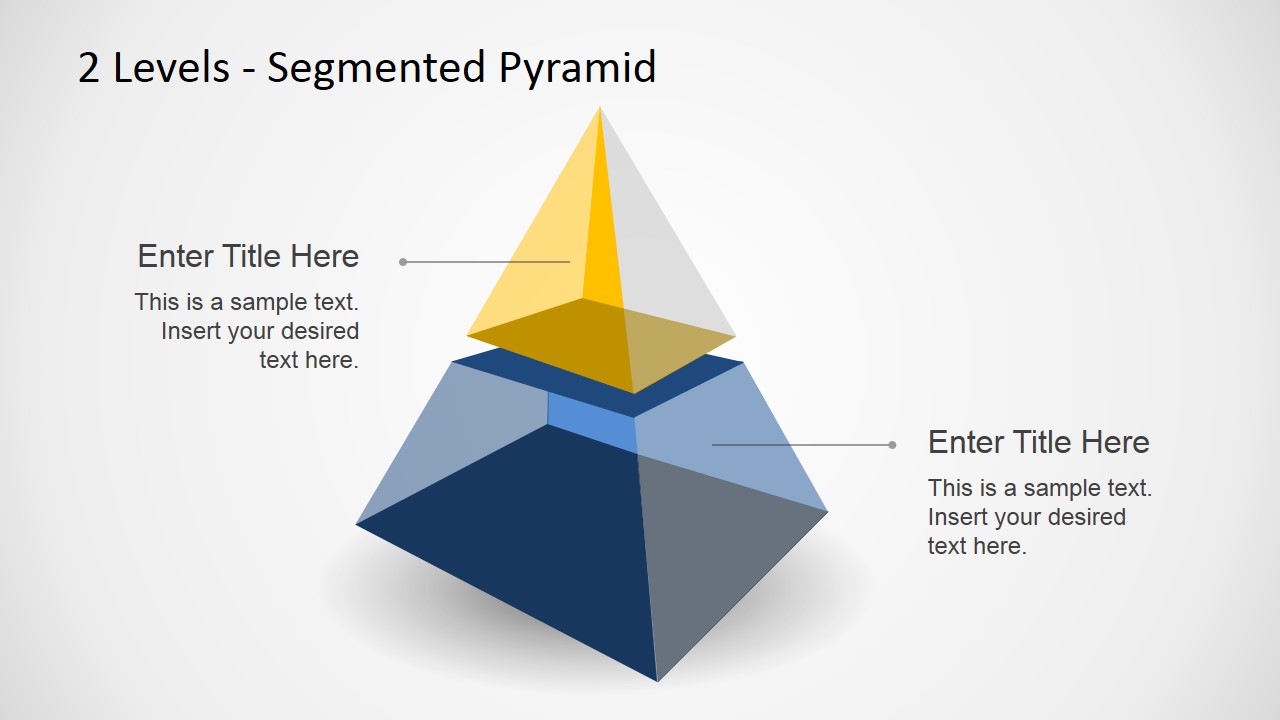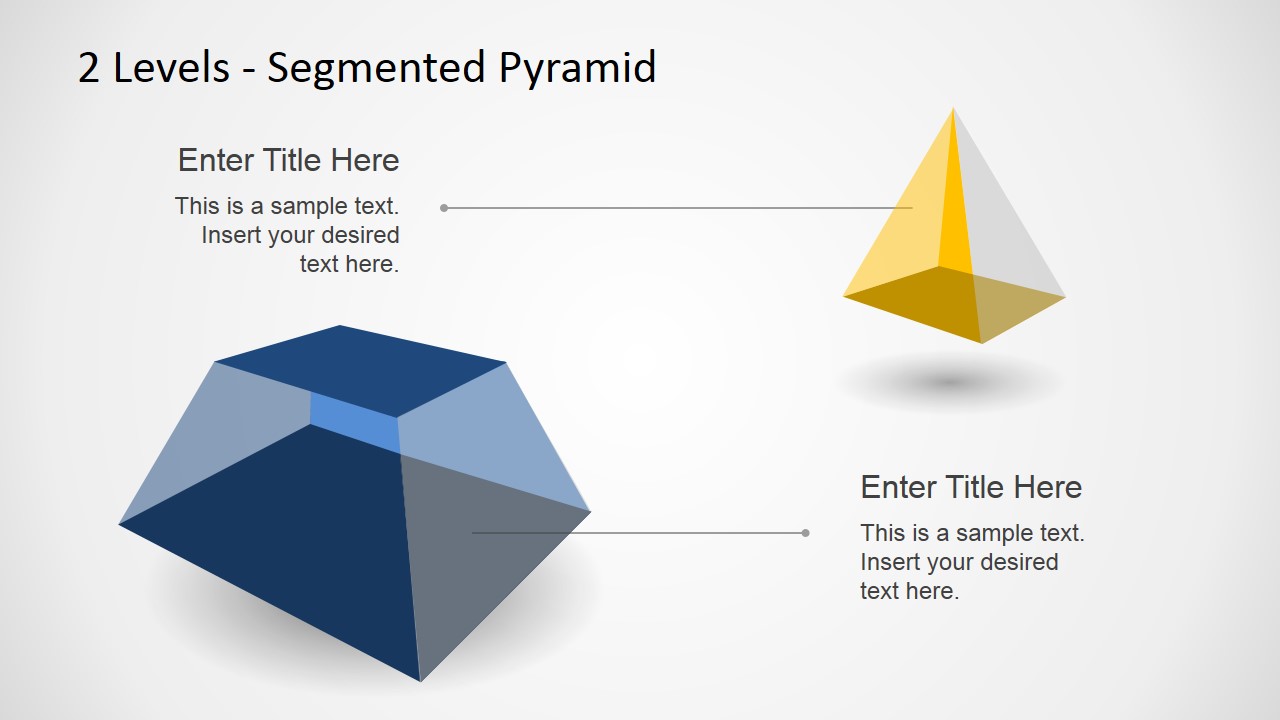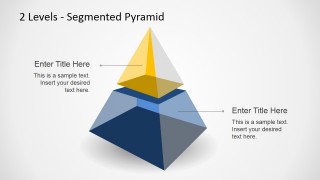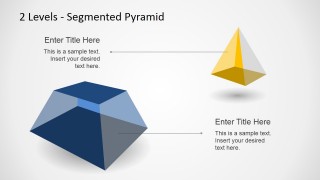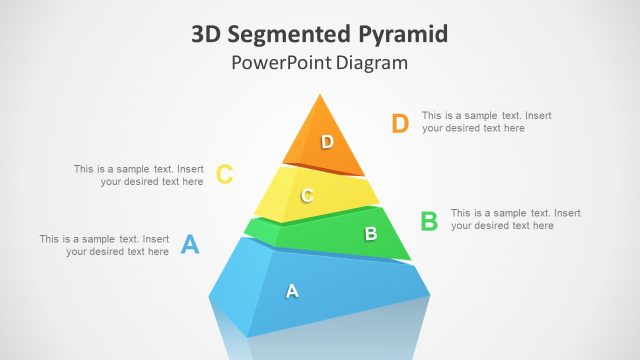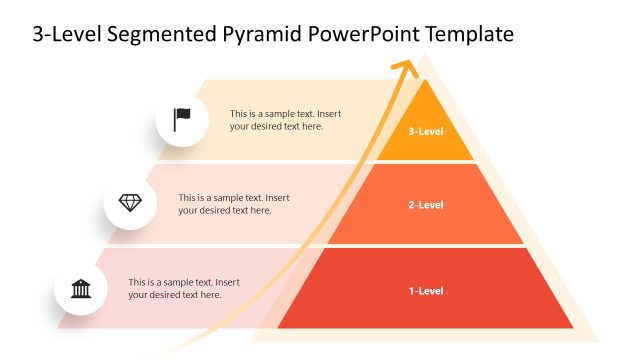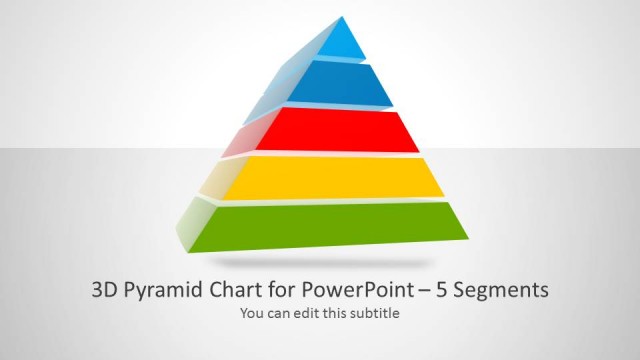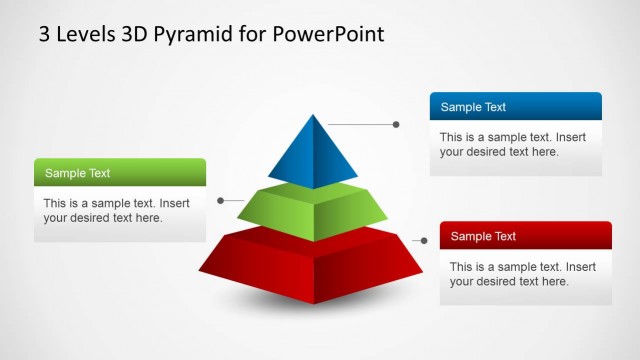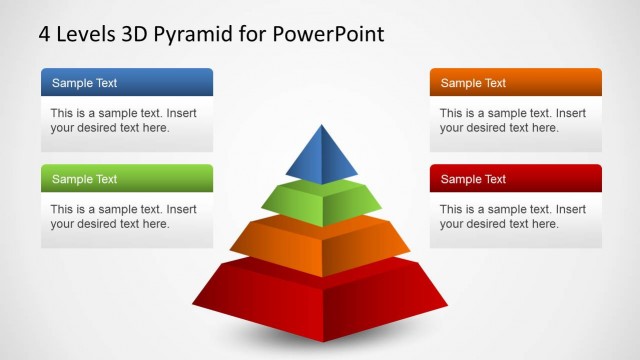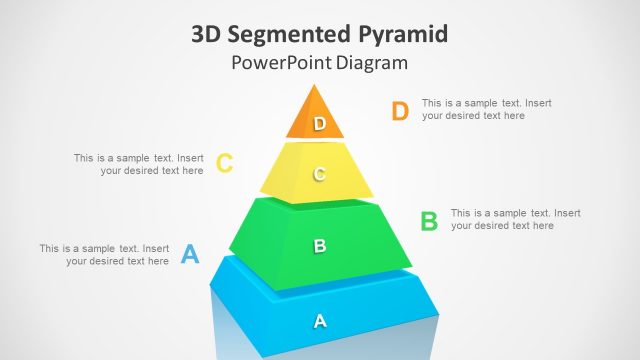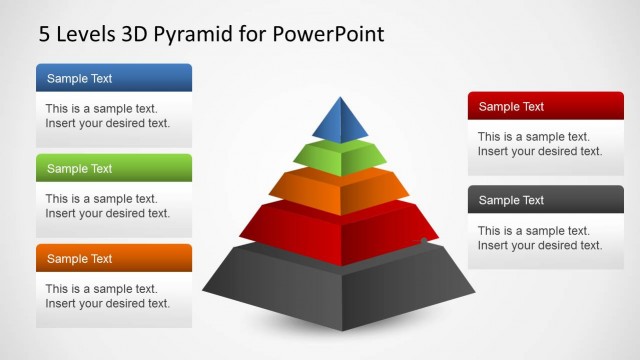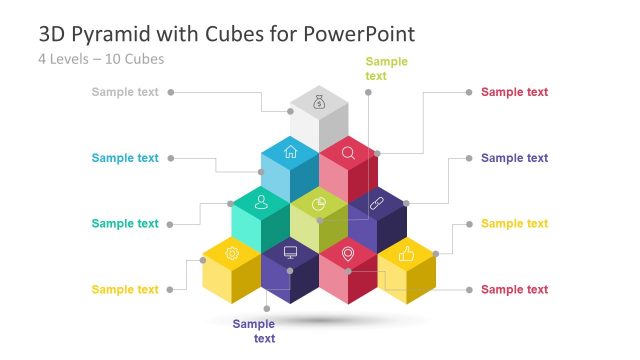2 Levels Segmented 3D Pyramid Design for PowerPoint
Produce creative and helpful presentations with the 2 Levels Segmented 3D Pyramid Design for PowerPoint. Create a striking and interesting report using the colourful segments shown in the PowerPoint template. These are specifically designed to catch the audience’s attention and to ensure that the important details of the presentation are not overlooked.
The main features of the PowerPoint template are two 3D shapes. These are created by a pyramid prism that has been divided into two segments. One of these segments is a smaller 3D pyramid shape with yellow surfaces. The other segment is shown in blue and has a rectangular base. These are shown as partially transparent shapes on the slide design. Other PowerPoint templates featuring segmented pyramid designs include the 4 Levels 3D Pyramid Template for PowerPoint. These can be downloaded from the SlideModel Gallery.
Using these shapes, the presenter can show a hierarchy of elements in the business organization. It can also be used to show the composition or demographic of a specific company department or marketing team. The bottom half of the pyramid – that is, the rectangular prism – can be used to represent the bulk of the department, such as the entry-level employees and regular employees. The small pyramid segment at the top can represent the employees which have higher-ranking positions and compose the minority of the company demographic.
The 2 Levels Segmented 3D Pyramid Design for PowerPoint is most ideal for presentations which aim to show the composition of any type of entity or plan. The shapes help the audience visualize the uneven distribution of elements. The content of the presentation design have been created as PowerPoint objects. This allows the presenter to easily edit and revise the objects so that they can fit the presenter’s particular needs and preferences. Through this, the presenter can tailor the presentation to appeal to specific audiences.