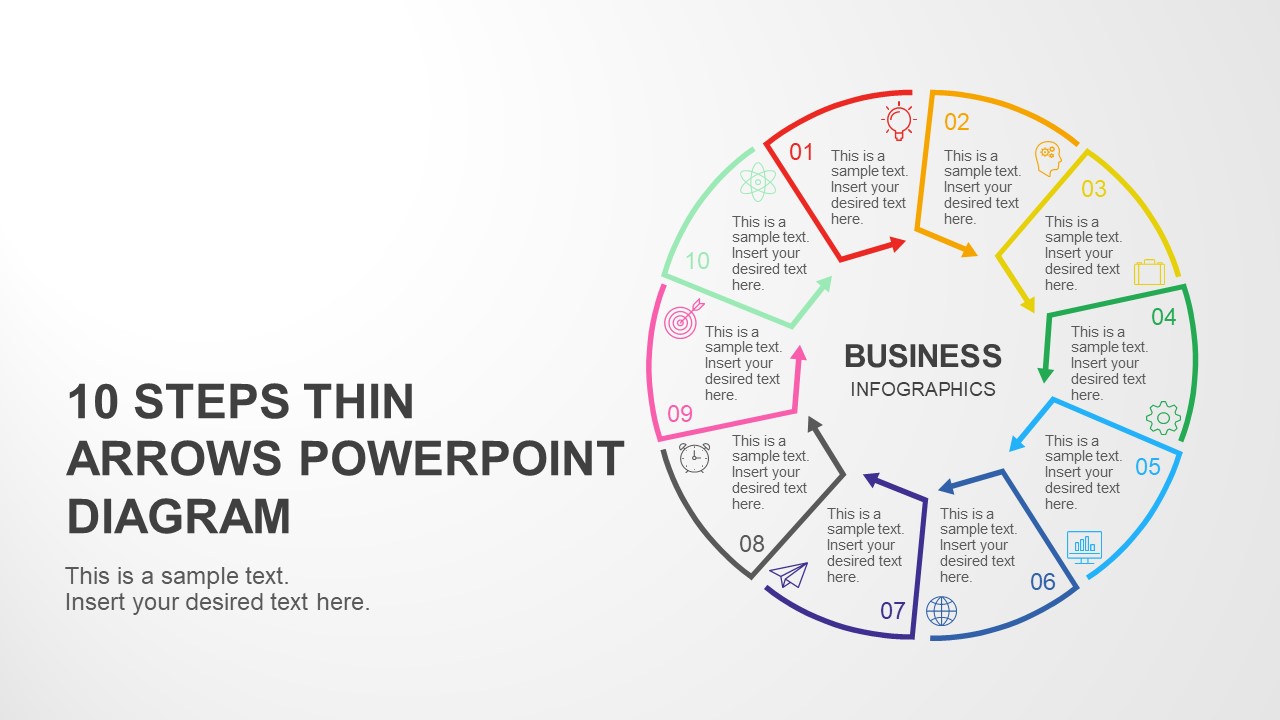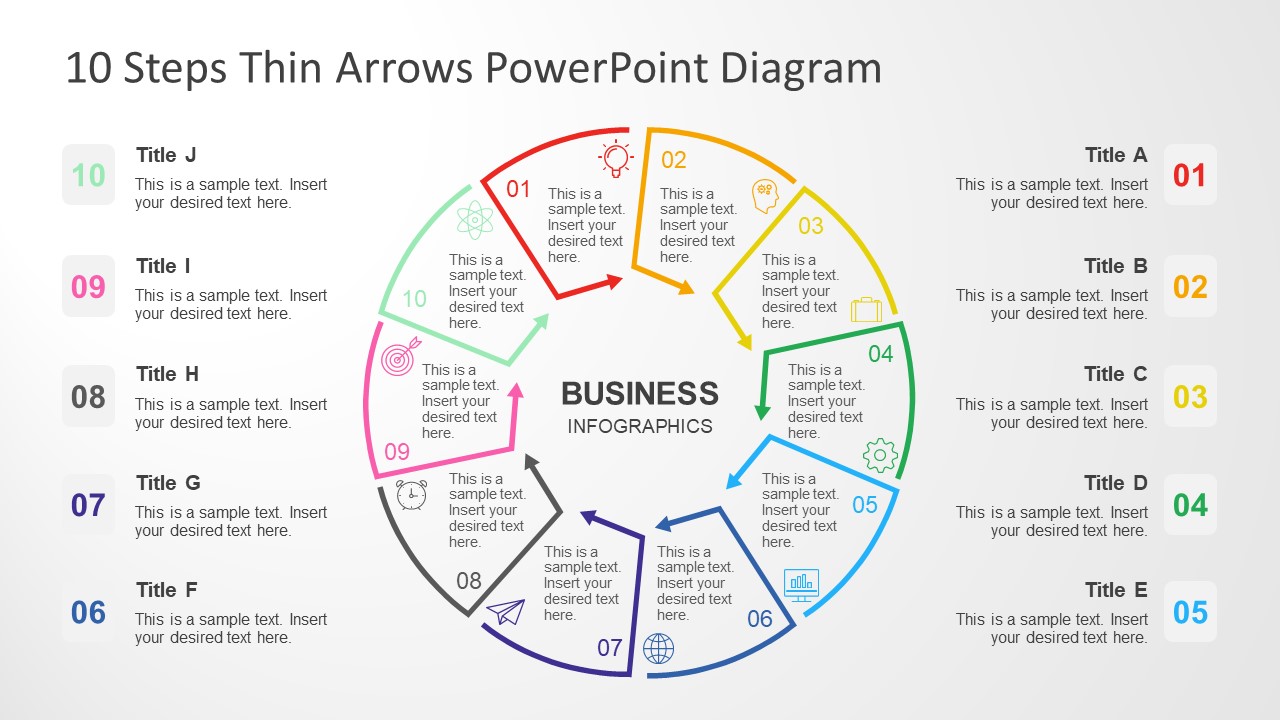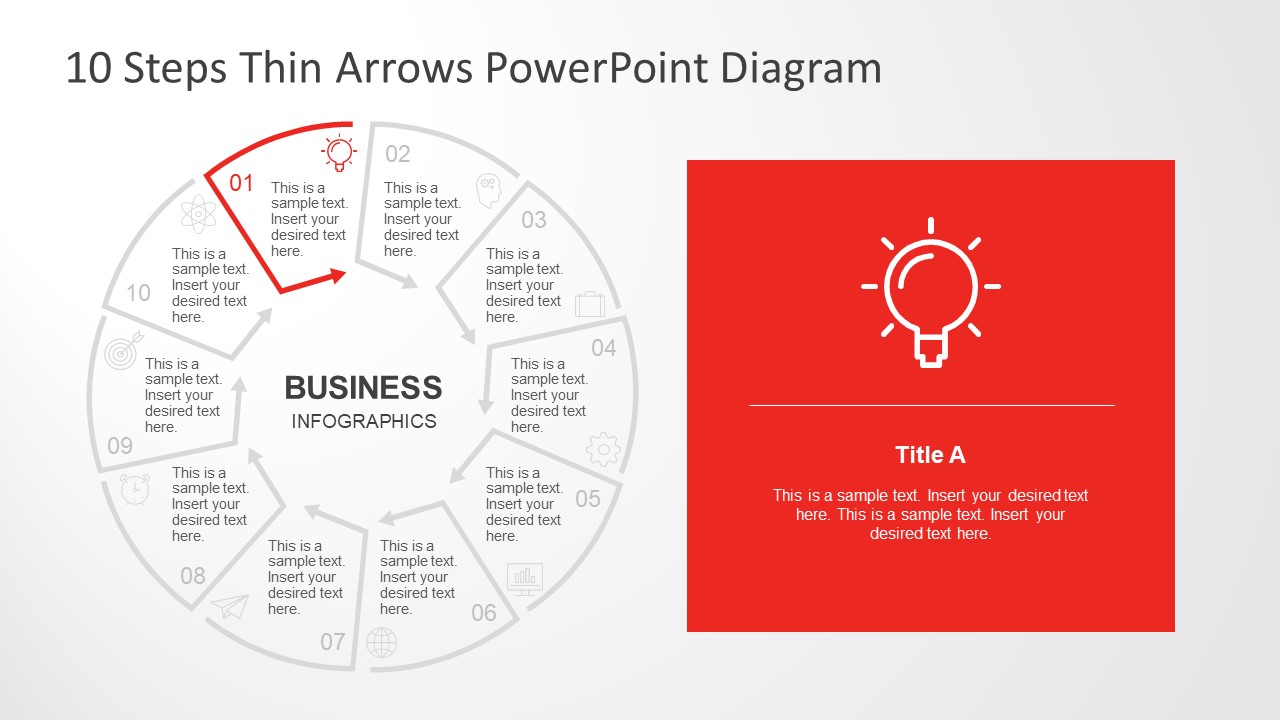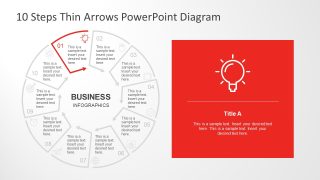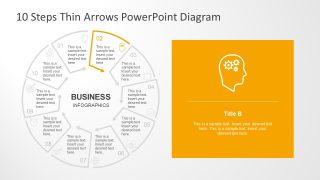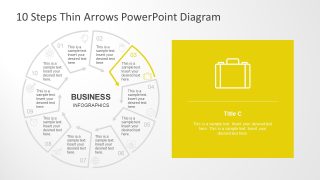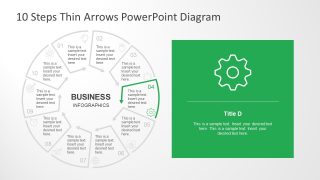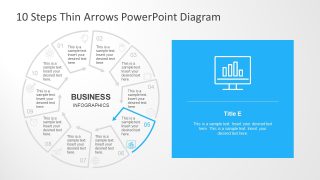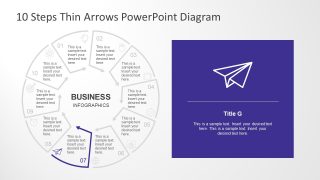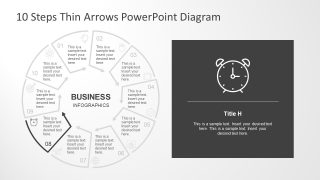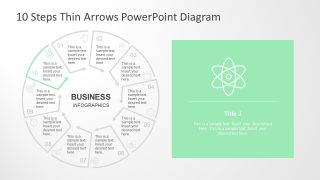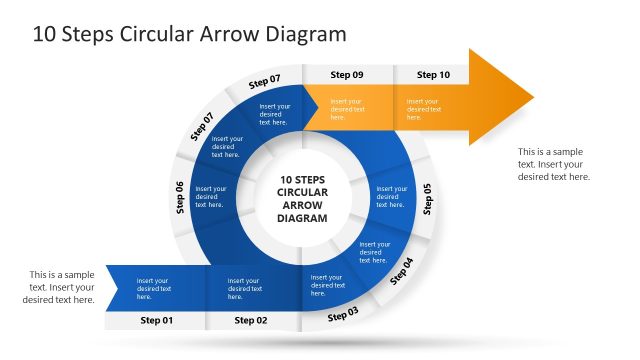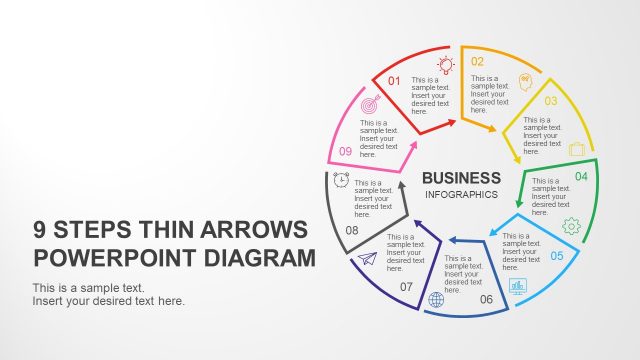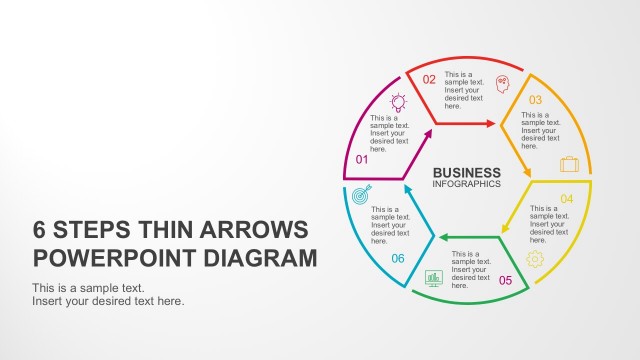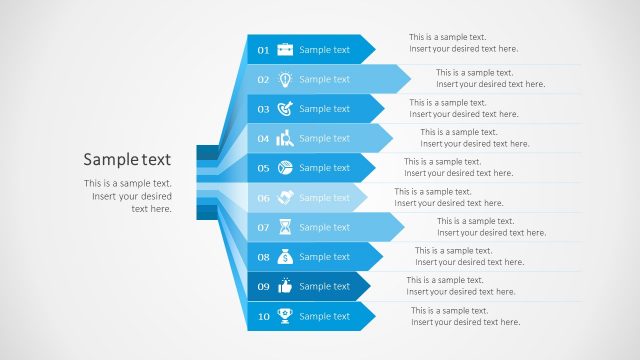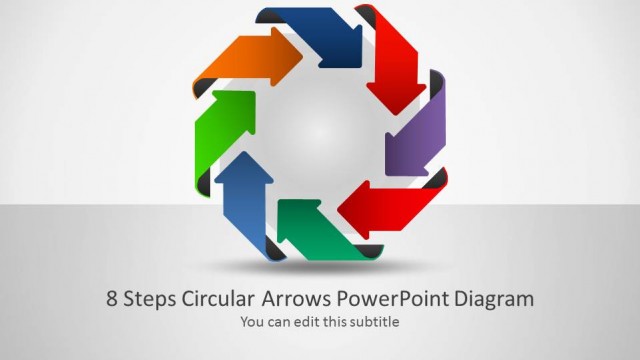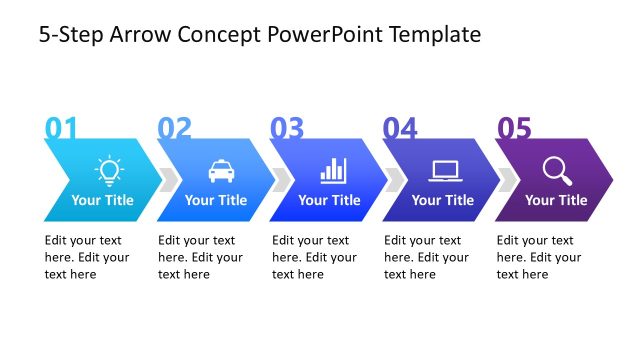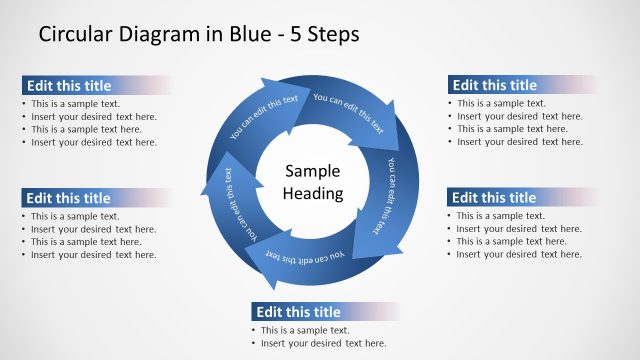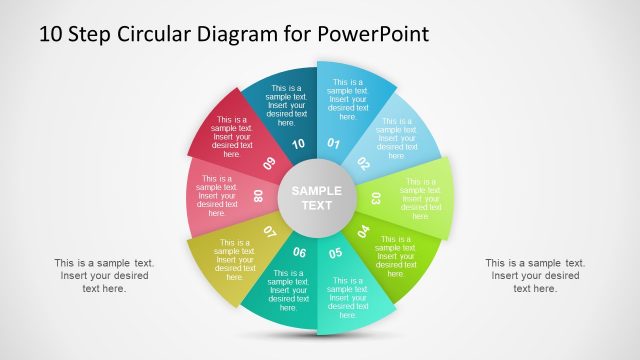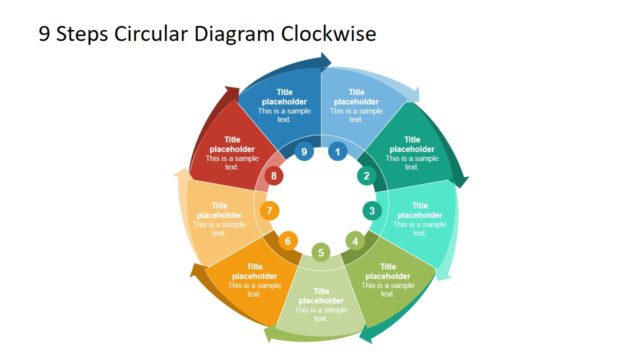10 Steps Thin Arrows PowerPoint Diagram
Customize our 100% editable 10 Steps Thin Arrows PowerPoint Diagram for engagingly presenting business models, key points, or process steps. This PPT slide template is created using curved arrows arranged in a circular arrangement. Each diagram segment carries infographic PowerPoint icons, step numbers, and text boxes for mentioning the description or presentation points. After a multi-colored slide displaying the 10 arrow segments, this presentation template provides individual slides for discussing each phase. Morph transition is used on these slides highlighting the corresponding segments on each slide. These slides carry colored text boxes for inserting further details. Users can easily insert titles and detailed text according to their requirements. Likewise, the colors can be changed to match the presentation theme.
This 10 Steps Thin Arrows PowerPoint Diagram is ideal for educational and business topics. Students can represent 10-step processes with ease, going into detail with the zoom slides that allow for more content to be listed. In business presentations, this best PPT template can showcase how a process is made and the flow between task dependencies. Professionals can download this template with a single click and edit it using all PowerPoint versions, Google Slides, and Keynote. Download and try it now!