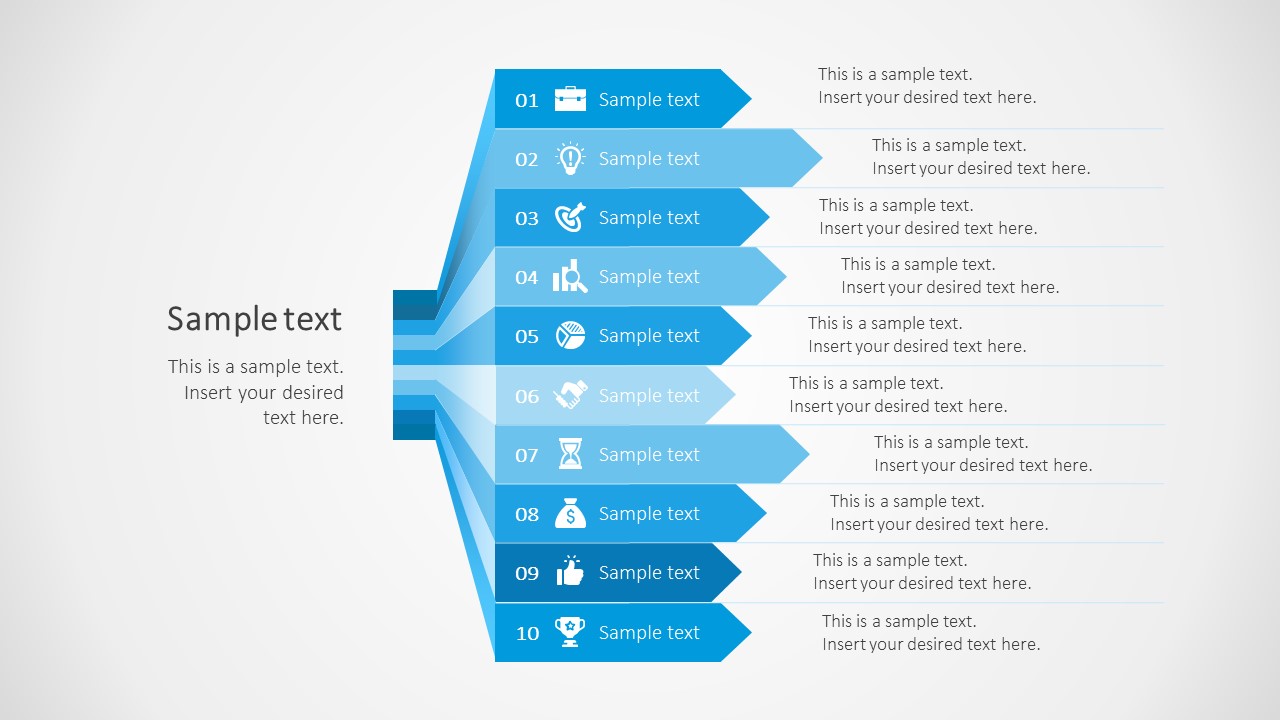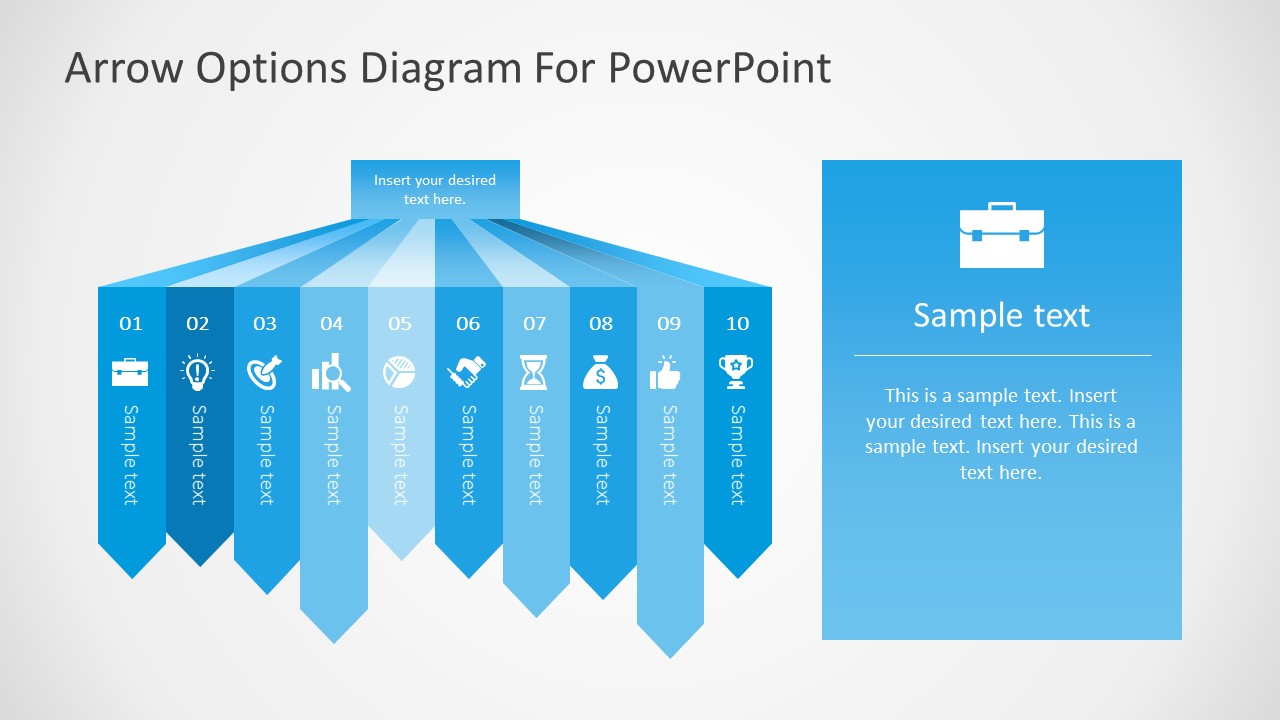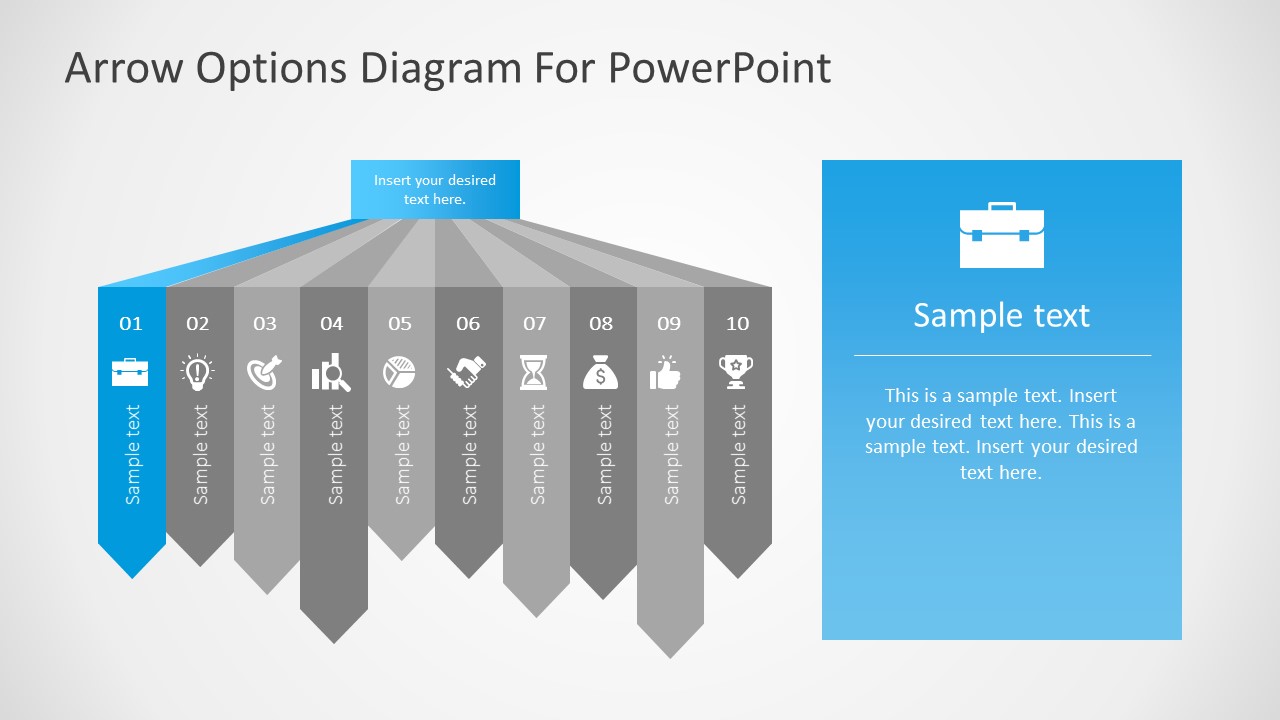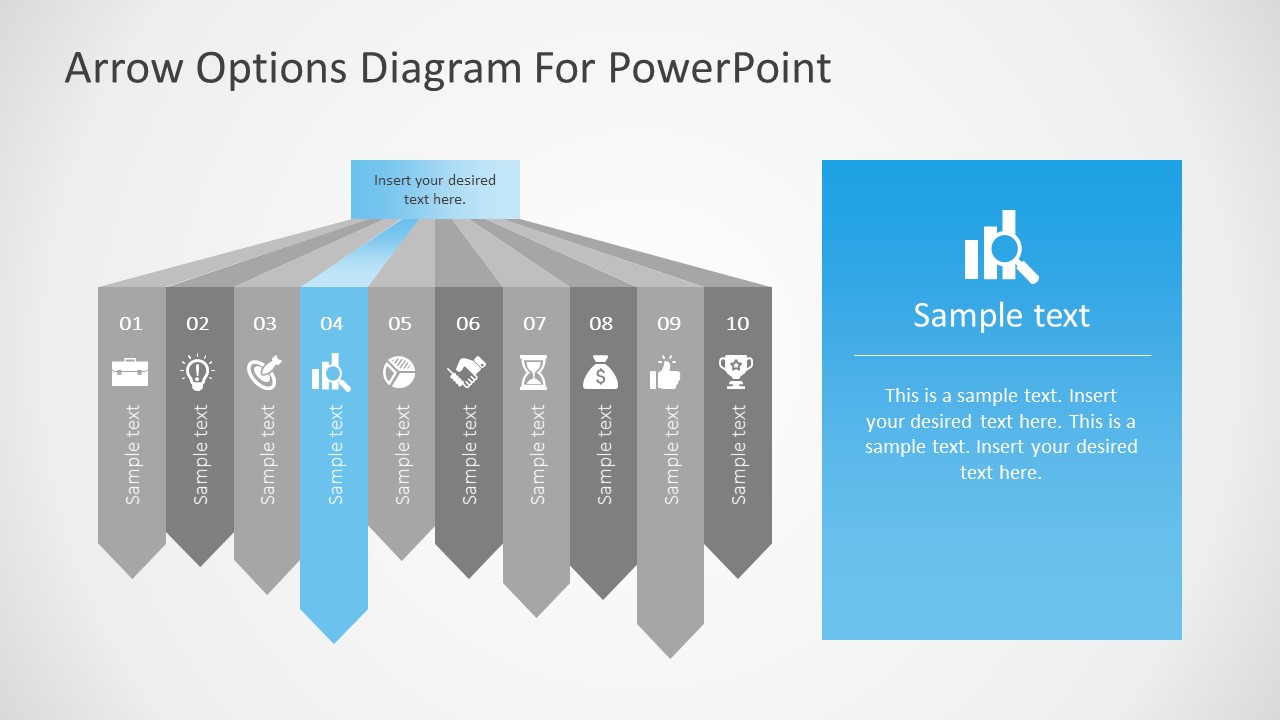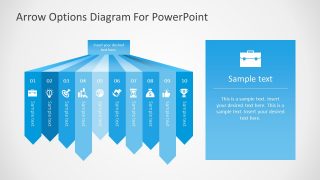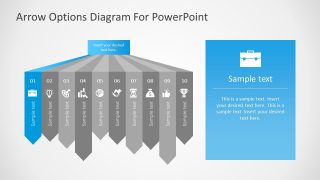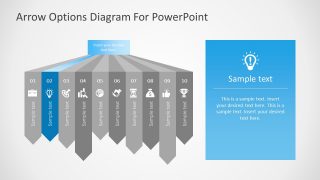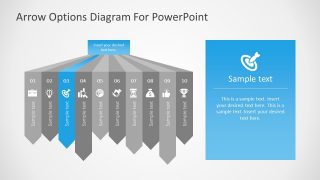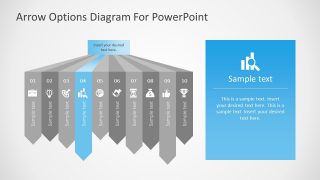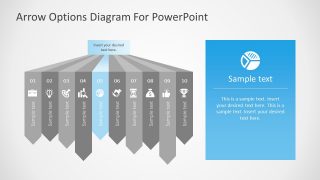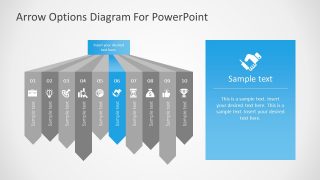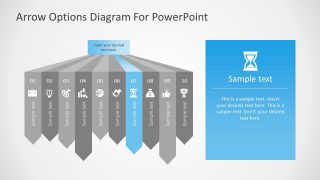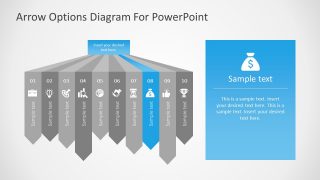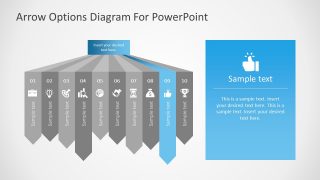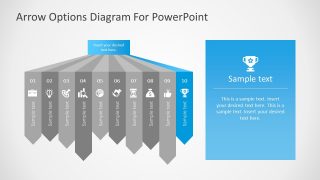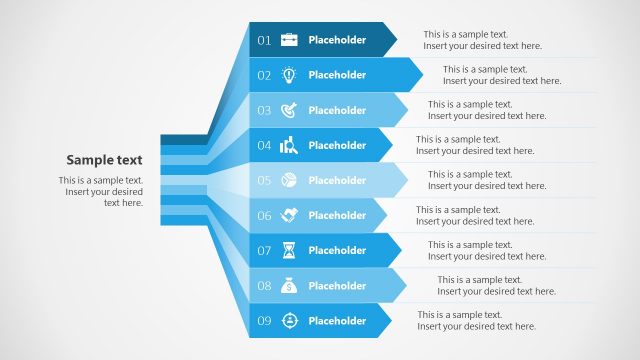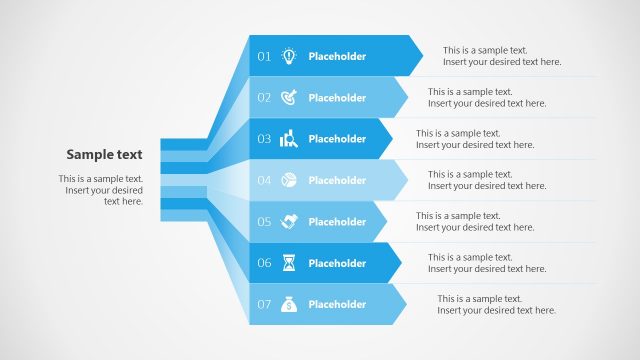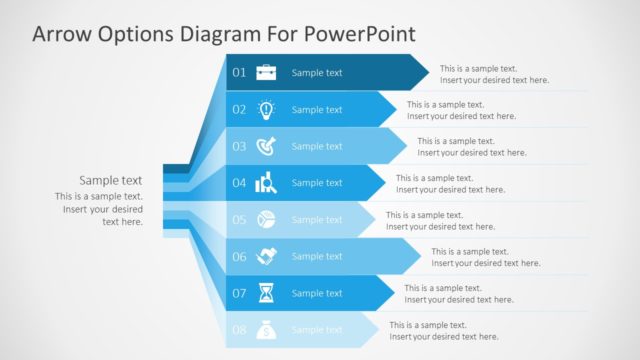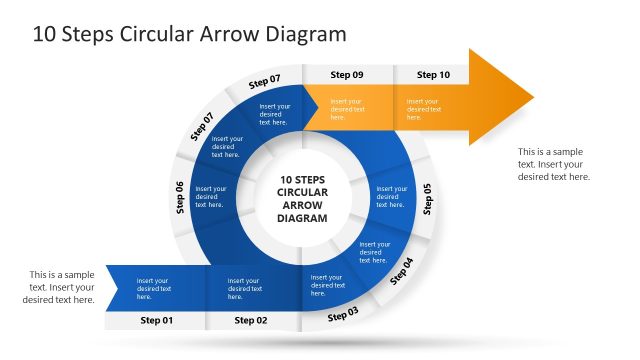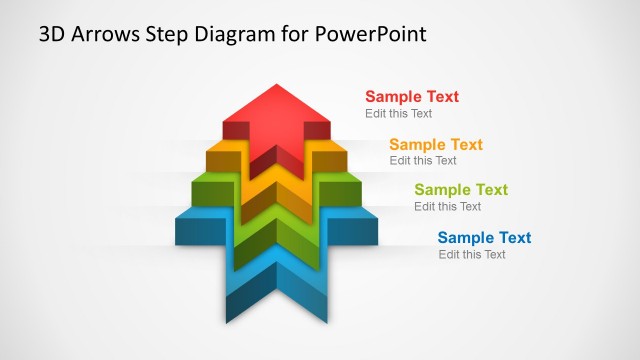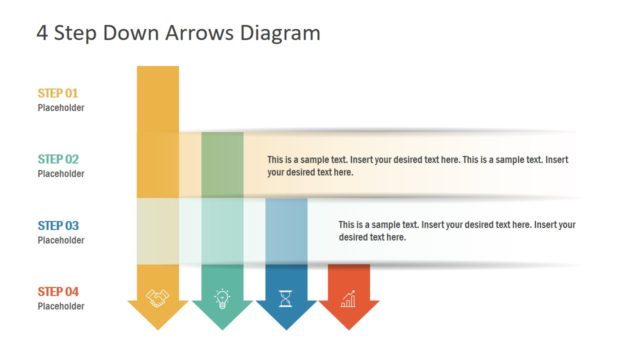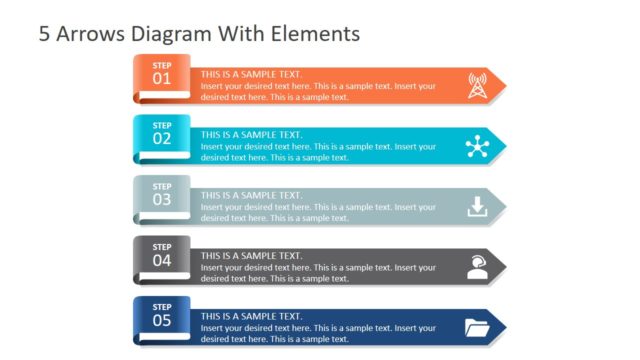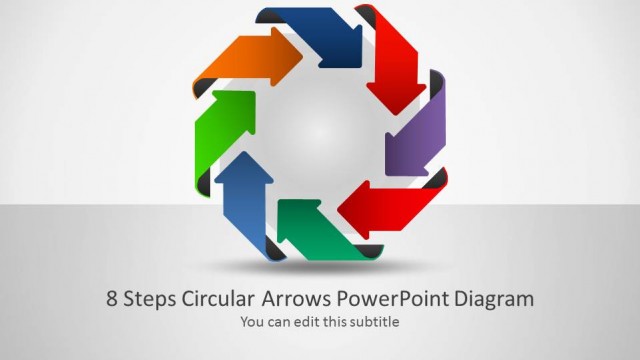10 Steps Arrows Bars PowerPoint Diagram
The 10 Steps Arrows Bars PowerPoint Diagram illustrates a waterfall chart in PowerPoint. It is a set of 12 slides with clipart icons corresponding to each arrow segment. This diagram of 10 arrow bars can present multiple choices or options rooted in a single source. Another option for using 10 arrows is to list down ten-part information about a topic in an impressive manner.
Add a PowerPoint diagram of 10 steps arrow to your collection and customize it for a range of topics. The SlideModel catalog of PowerPoint diagram templates includes 9 steps arrow bars, 8 steps, and 7 steps versions. The 10 steps infographic diagram contains high-quality clipart icons to visualize subsections. These graphics make the presentation engaging and help deliver the topics more effectively. It is available in a blue PowerPoint theme that is easy to change. Users can change the entire presentation theme or apply colors from a solid fill pallet to make slides colorful.
The 10 Steps Arrows Bars PowerPoint Diagram shows a bet flow of ten arrows. This diagram shows a horizontal and vertical flow of 10 items in arrow shapes. These slides can present listed items such as presentation agenda, table of contents, or key points. A professionally designed arrow bars template is helpful for business people and educators alike. The project manager can explain planning process or user requirements in the brainstorming phase using arrow bars template. Itemizing the scope of project will enable team to make a mental image of the final product.
Alternatively, you can download other variants of this template with different number of steps:
- 9 Steps Arrows Bars PowerPoint Diagram
- 8 Steps Arrows Bars PowerPoint Diagram
- 7 Steps Arrows Bars PowerPoint Diagram
The 10 Steps arrow bars diagram is an effective method to provide an overview of complex and lengthy information. Highlight each section with a single statement on placeholders and use the subsequent 10 slides to focus on explanation. Alternatively, check our collection of 10 steps PowerPoint templates.