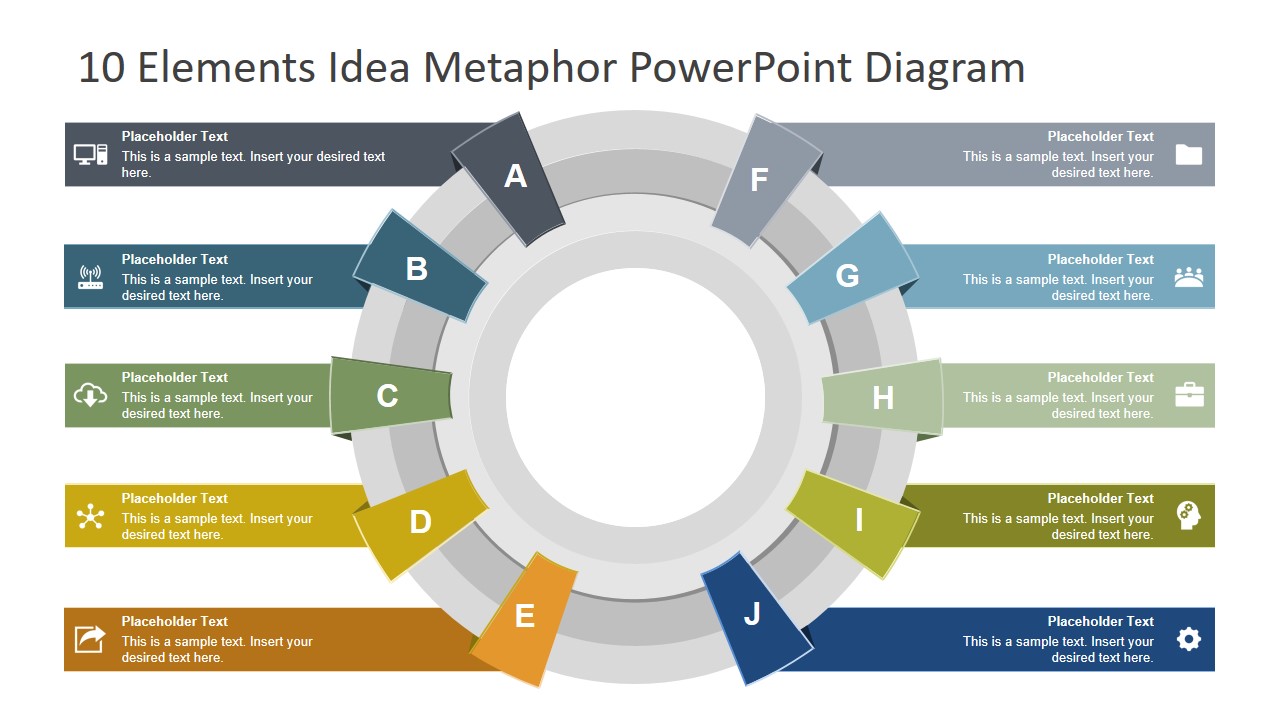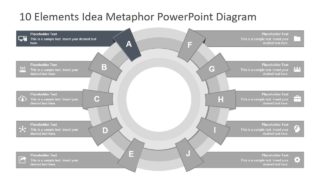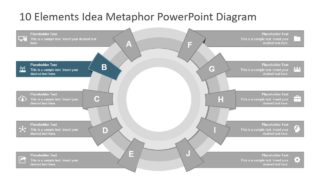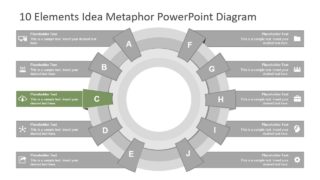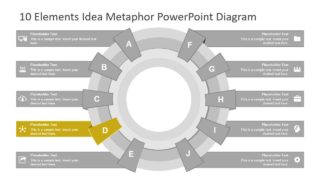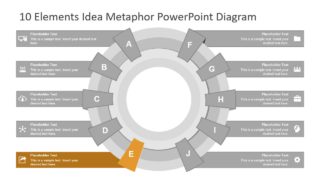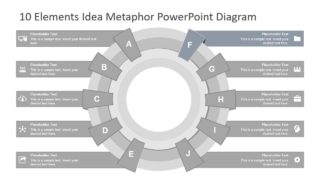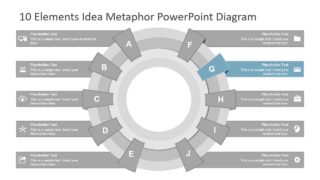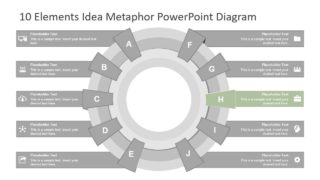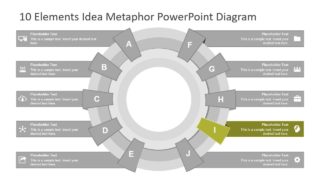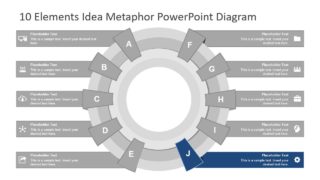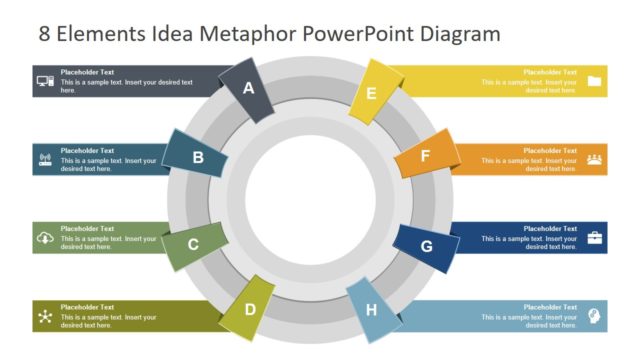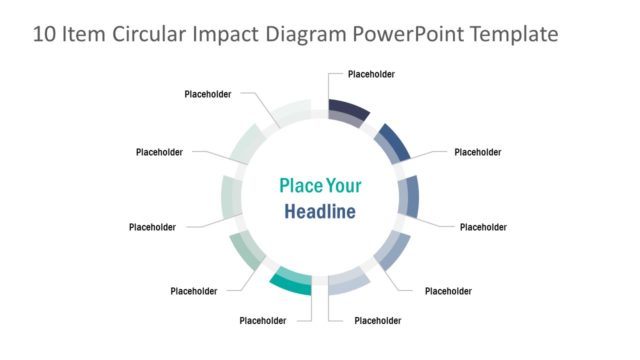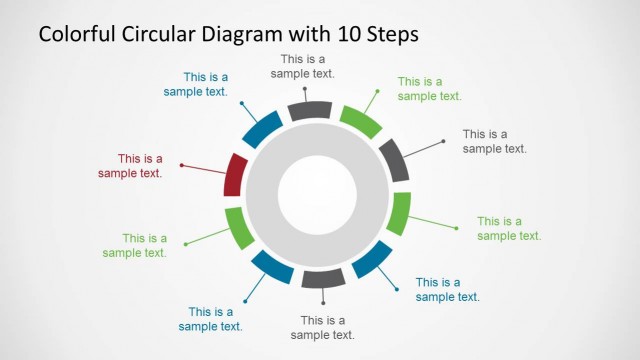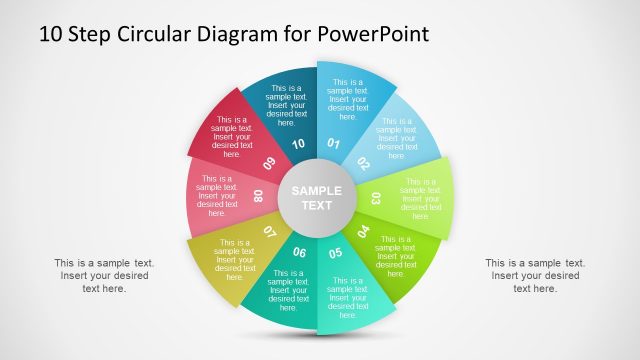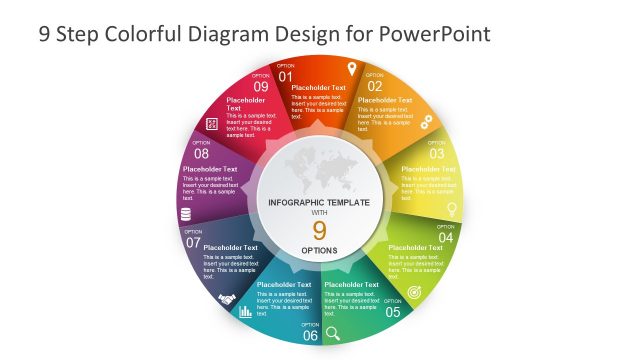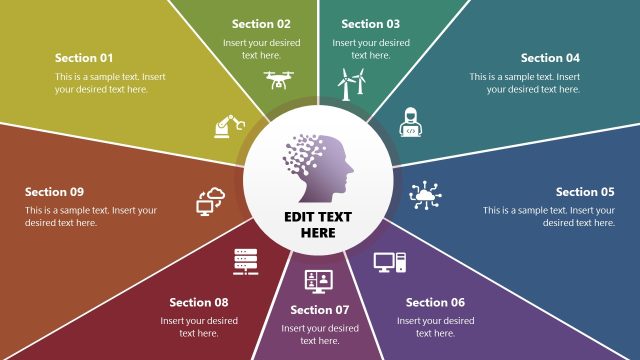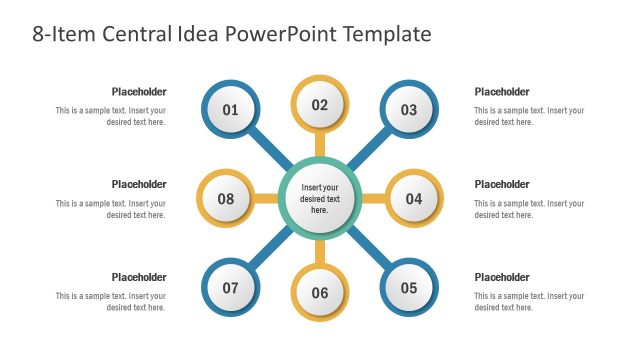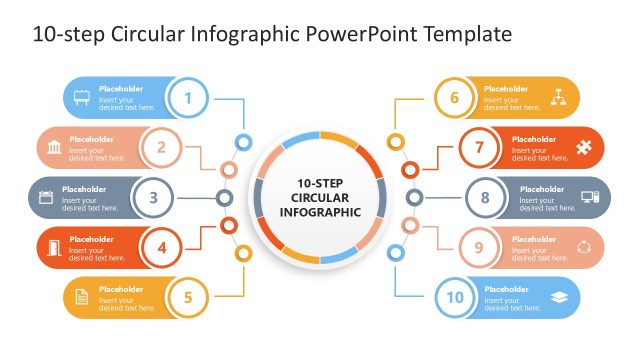10 Elements Idea Metaphor PowerPoint Diagram
The 10 Elements Idea Metaphor PowerPoint Diagram is an attractive process cycle diagram template. The outlaying circular diagram contains attractive multi-color ribbon style flat shapes to represent 10 elements. It is an infographic PowerPoint diagram that contains various clipart icons for visual representation of each element. Each icon of PowerPoint diagram is a metaphoric illustration of ideas. Here, the icons include desktop, WiFi router, cloud download, hub network, share symbol, folder, users, briefcase, headgear, and gears. Although, these icons suggest technology and networking concepts. But users can choose to replace these icons with shapes and images relevant to the presentation.
The PowerPoint diagram template of 10 elements idea metaphor is also suitable for comparisons. Since the diagram shows 5 elements on left and right side of circular ring. This diagram template can assist in highlighting features, specifications, pros & cons of a product or service. The similar idea could be used for professional presentations such as business process cycles. Or, add this 10 elements idea metaphor diagram to an educational learning presentation for visual aid.
The 10 Element Idea Metaphor PowerPoint Diagram includes 11 slides with one overview. The additional slides highlight one of 10 elements per layout. The users can edit text placeholders, change colors of shapes and backgrounds to personalize PowerPoint. Moreover, insert brand content, apply animations and transitions for compelling slideshow. Alternatively, find 8 Element Idea Metaphor PowerPoint Diagram with a similar design in SlideModel.