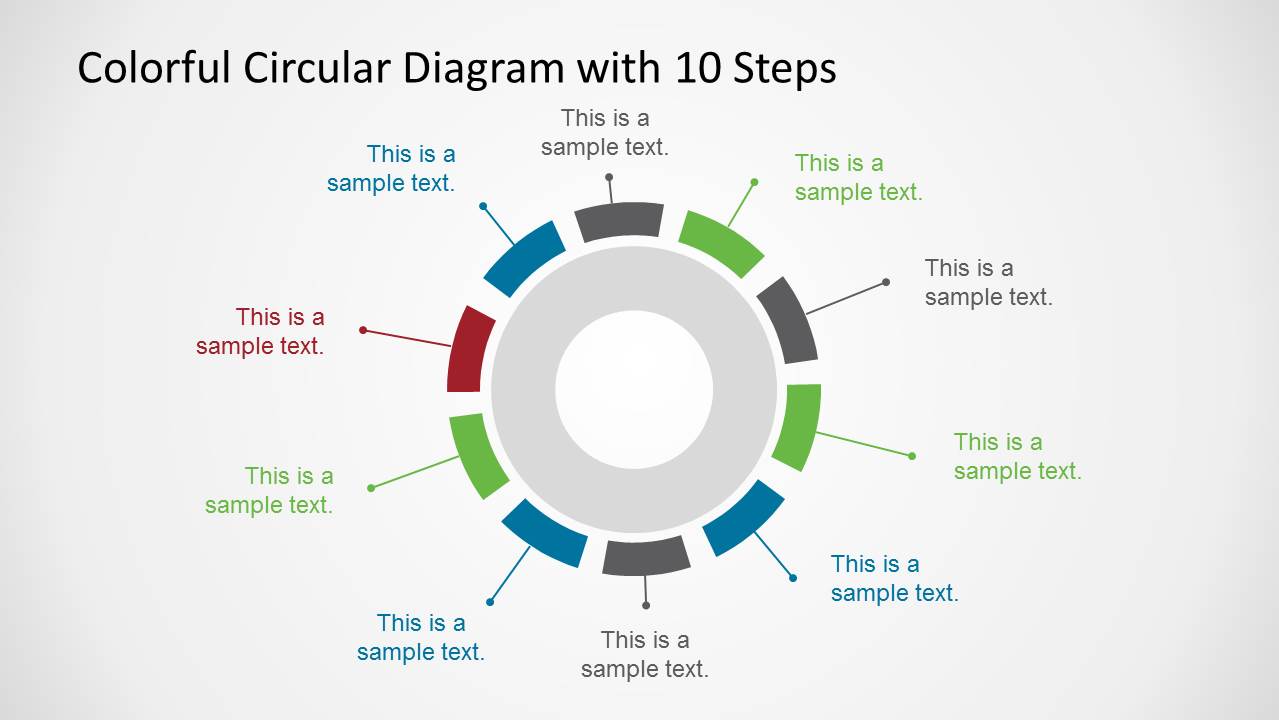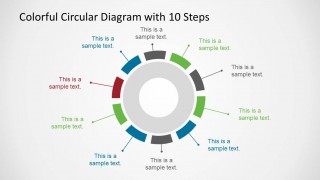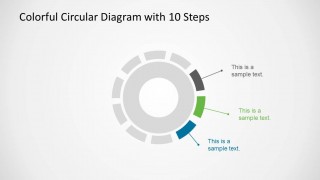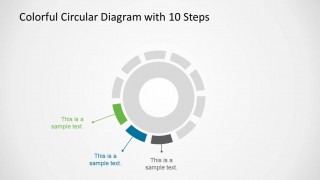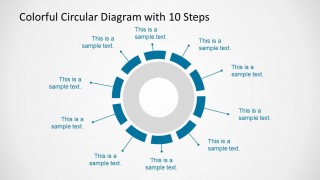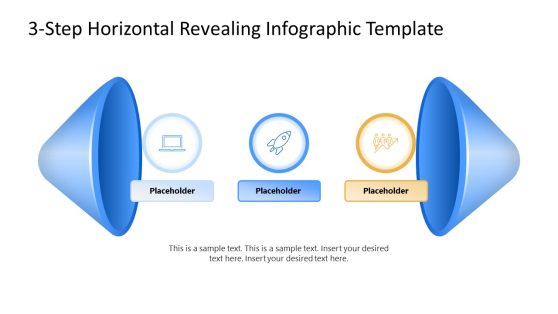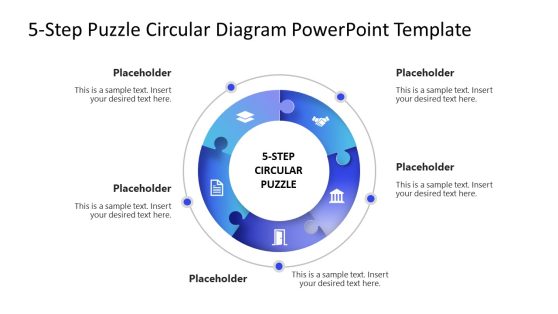10 Step Colorful Circular Diagram for PowerPoint
Creative diagram design for PowerPoint presentations with 10 components around the colorful circular diagram shape. You can use the 10 Step Colorful Circular Diagram template for Microsoft PowerPoint presentations to describe a complex circular process of up to 10 steps in PowerPoint presentations.
Create an interactive, colorful circular diagram for PowerPoint using this PowerPoint template. With the use of this presentation design, the presenter can break down a complex business process into manageable segments, while providing aesthetically-pleasing visual cues for the audience. The PowerPoint template provides an easy, more convenient alternative to conventional business cycle presentations.
The consistent wheel PowerPoint graphic can be used to represent any type of ten-step cycle to be found in the business organization. The PowerPoint slides may be used to present procedures such as the company policy on materials purchasing, or filing for leave and absences. They may also be utilized in marketing presentations, to show a more detailed overview of an advertising plan. Thus, the process can be explained in a clear, concise manner, as opposed to enumerating them one by one, separate from each other.
The PowerPoint template may also be used to show these processes in groups or segments, so that they can be better understood by the target audience. This may be applicable in cases where a specific number of consecutive procedures pertain to one critical part of the process, such as in steps which occur in a single sector of a department. In this case, the process can be even more simplified, and is more straightforward. This particular presentation design also gives focus to specific areas as needed. The PowerPoint slides are designed so that each element can be properly introduced and explained, giving emphasis wherever necessary.
Also to be found in the Office template are colorful PowerPoint shapes which may be used to easily distinguish each of the segments to be presented, while providing a visually-satisfying effect. The presenter may edit the PowerPoint objects, providing labels and changing color fills as necessary, so that the needs for the presentation may be properly met, thus giving the colorful circular PowerPoint a certain character that makes it gain a greater visual impact, and it impress your audience with this 10-step colorful circular diagram for PowerPoint.
You can download this colorful circular diagram template for PPT presentations to decorate your slides with unique & attractive diagram slides. Alternatively you can download PowerPoint designs that can easily be copied and pasted into your presentations.