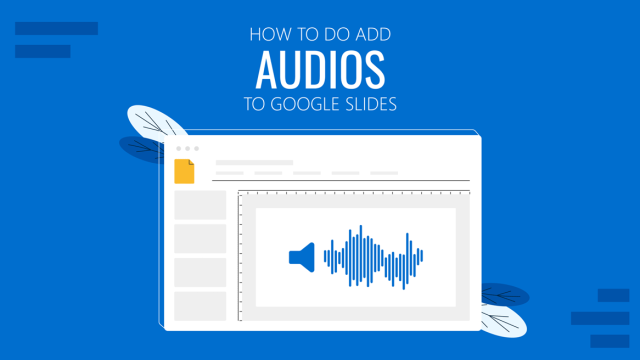
How to Add Audio to Google Slides
Making your presentations accessible shouldn’t be a hard to accomplish task. Learn how to add audios to Google Slides and improve the quality and accessibility of your presentations.
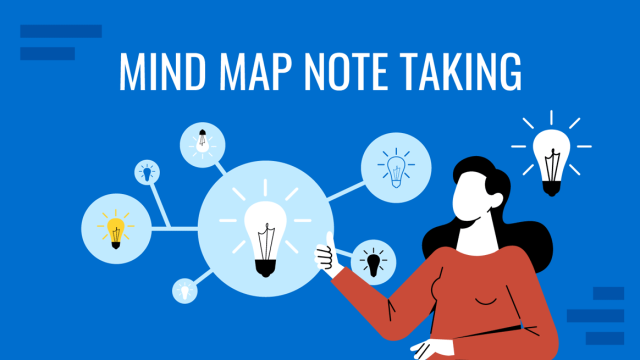
The Power of Mind Map Note Taking for Presenters
Add a new tool to your repertoire of presentation skills by mastering the art of mind map note taking. An ideal process to facilitate content retention.

How to Create the Perfect Handouts for a Presentation
Learn how to create effective handouts for presentations and the recommended structure for handouts with this guide.
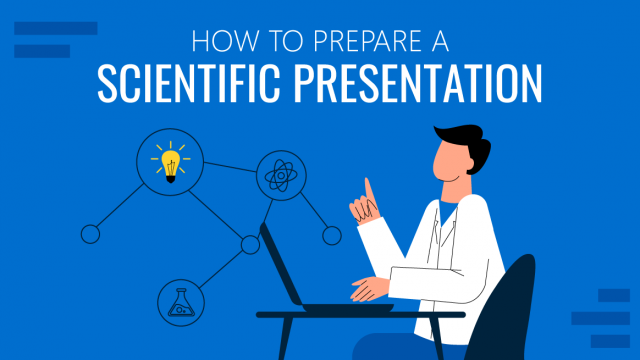
How to Prepare Your Scientific Presentation
Presenting scientific research is a challenge. You need to understand the scientific process steps and how to explain them in a professional and concise presentation. In this article, we provide tips on how to prepare and deliver your scientific presentation.
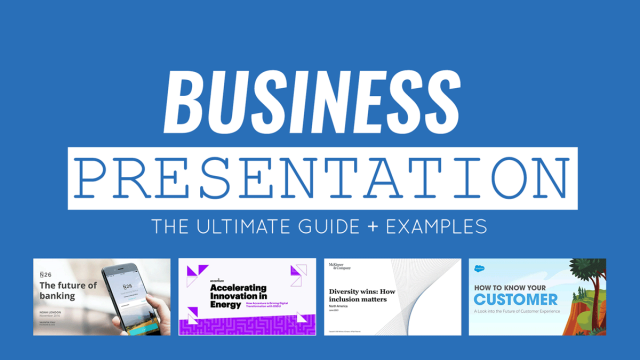
Business Presentation: The Ultimate Guide to Making Powerful Presentations (+ Examples)
A business presentation is a purpose-led summary of key information about your company’s plans, products, or practices, designed for either internal or external audiences. This guide teaches you how to design and deliver excellent business presentations. Plus, breaks down some best practices from business presentation examples by popular companies.
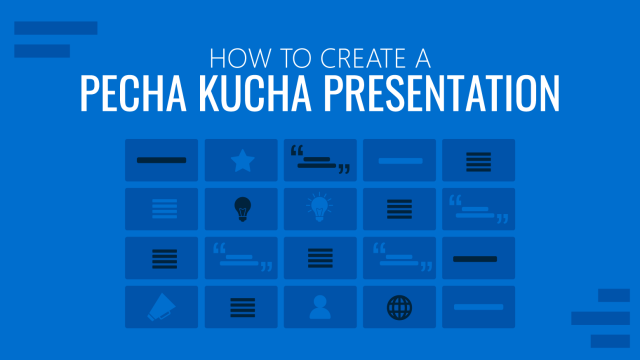
How to Create a Highly Effective Pecha Kucha Presentation
If you wonder how to create a powerful Pecha Kucha presentation, then this guide has all the answers.

How to Create a 5 Minutes Presentation
Master the art of short-format speeches like the 5 minutes presentation with this article. Insights on content structure, audience engagement and more.
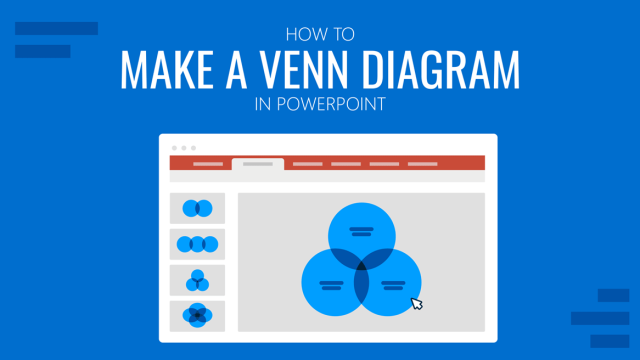
How to Make a Venn Diagram in PowerPoint
Discover how easy is to make a Venn Diagram in PowerPoint with three different methods: SmartArt, PowerPoint shapes, and Venn Diagram PowerPoint Templates.
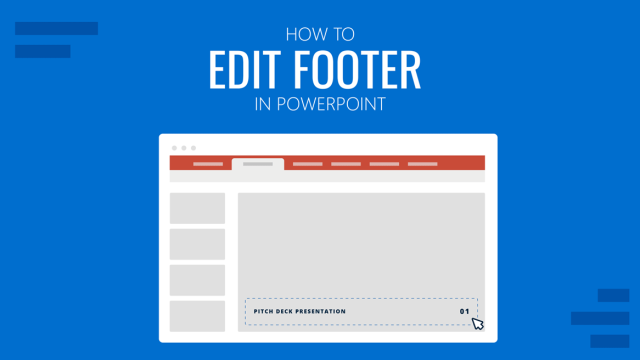
How to Edit Footer in PowerPoint
Customize your PowerPoint presentations to featuring unique footers in the slides. Learn how to edit footer in PowerPoint with this guide.
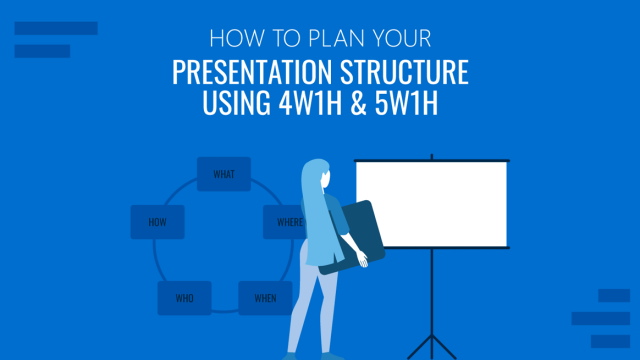
How to Plan Your Presentation Using the 4W1H & 5W1H Framework
The 4W1H and 5W1H problem-solving frameworks can benefit presenters who look for a creative outlook in presentation structure design. Learn why here.

How To Make a Presentation Interactive
In this article, we will explore the insights behind what makes a presentation interactive. Join us to discover techniques that guarantee a presentation success.
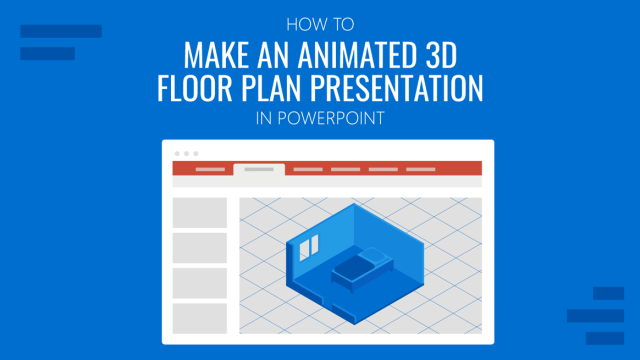
How to Make an Animated 3D Floor Plan Presentation in PowerPoint
Unleash the potential of your real estate or housing projects by learning how to make animated 3d floor plan presentations in PowerPoint.