
How to Find Quick Access Toolbar in PowerPoint
Easily customize PowerPoint’s UI by locating and editing the Quick Access Toolbar in PowerPoint
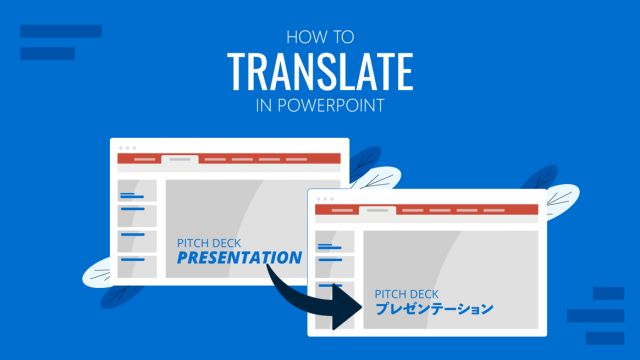
How to Translate in PowerPoint
Unlock the experience of PowerPoint translation! Learn methods, tools, and expert tips for smooth Spanish conversions. Make your presentations global.

How to Insert an Excel Sheet into PowerPoint
Optimize your presentation slides with accurate data from spreadsheets. Learn how to insert an Excel Sheet into PowerPoint with this guide.
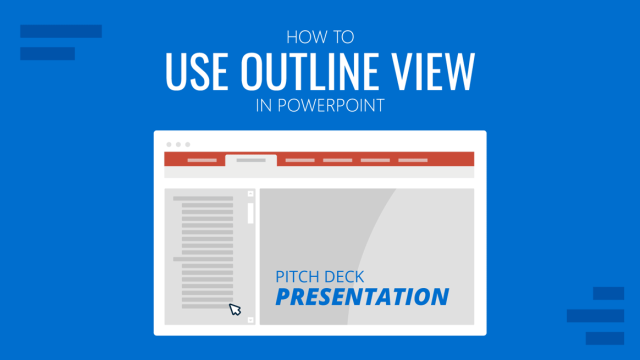
How to Use Outline View in PowerPoint
Presenters can easily change the viewing mode of a presentation according to their needs. In this guide, we shall discuss how to use Outline View in PowerPoint

How to use Laser Pointer in PowerPoint
Enhance your performance in live presentations by learning how to use laser pointer in PowerPoint. Configuration tips included.
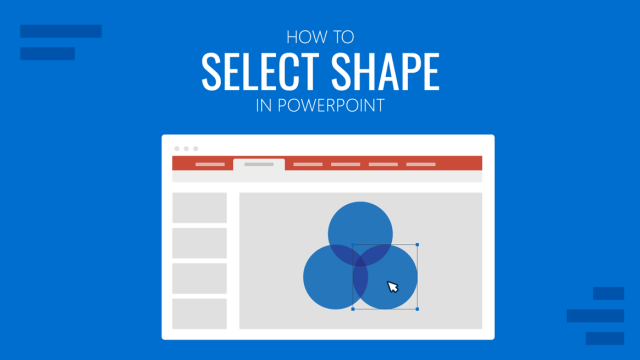
How to Select Shape in PowerPoint
Learn how to select any shape in PowerPoint and apply the required transformations. Step-by-step guide.
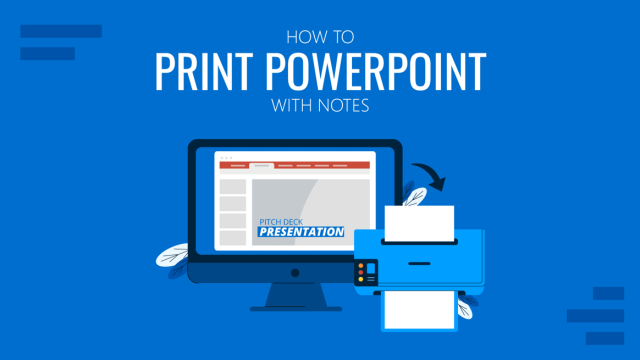
How to Print PowerPoint Slides with Notes
Let’s take a look at how to print PowerPoint slides with notes. A step-by-step guide following different procedures for Desktop, Mac and Web versions.

How to Collaborate in PowerPoint
Over the years, PowerPoint has introduced online collaboration options. You can now collaborate online in real-time with team members on a PowerPoint presentation, collaboratively create and edit PowerPoint templates, and remotely review slide decks. All this can be done via the desktop PowerPoint app, PowerPoint apps for Android or iOS, and any Internet-connected modern browser. […]
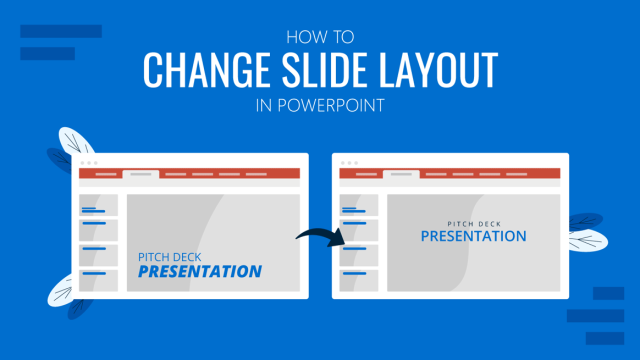
How to Change Slide Layout in PowerPoint
Looking to change your slide layout? Discover how to apply this technique in PowerPoint slides.

How to Insert a Video into PowerPoint
Make your presentations more engaging by inserting a video into PowerPoint. Step-by-step tutorial using different video sources.

How to Represent Branching Scenarios in PowerPoint
Do you have a situation to expose with multiple possible outcomes? If so, check our guide on branching scenarios in PowerPoint.
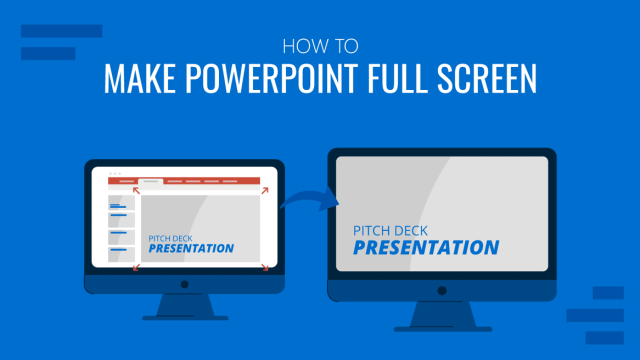
How to Make PowerPoint Full Screen
Experience your presentation design as in the day of the event. Learn how to make a PowerPoint go Full Screen with this tutorial.