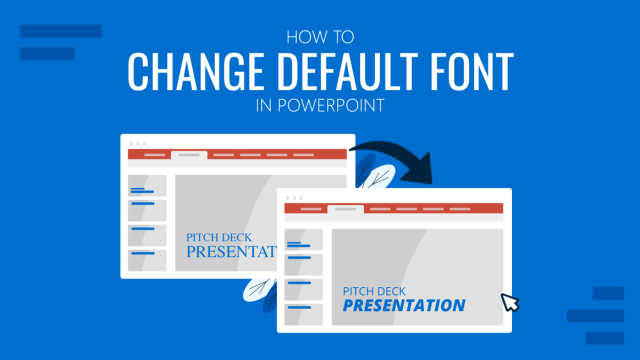
How to Change Default Font in PowerPoint
Speed up your presentation design by learning how to change default font in PowerPoint. Adapt your workflow to your design style with this guide!
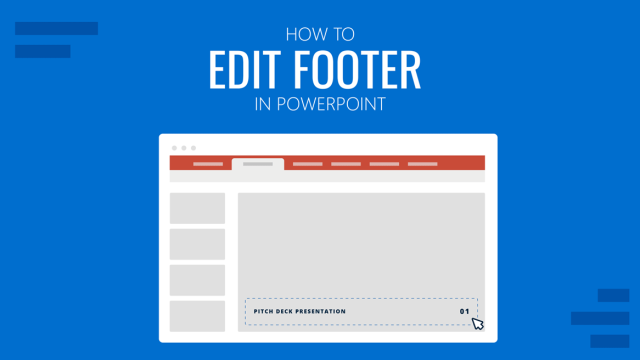
How to Edit Footer in PowerPoint
Customize your PowerPoint presentations to featuring unique footers in the slides. Learn how to edit footer in PowerPoint with this guide.

The Creator Economy Explained (Quick Guide)
A new business trend. In this article, learn what the Creators Economy is and how it is currently growing.

How to Create a Sponsorship Deck (Guide + Examples)
Impress your audience and secure deals by knowing the insights on how to create a winning Sponsorship Deck. Step-by-step instructions + templates.
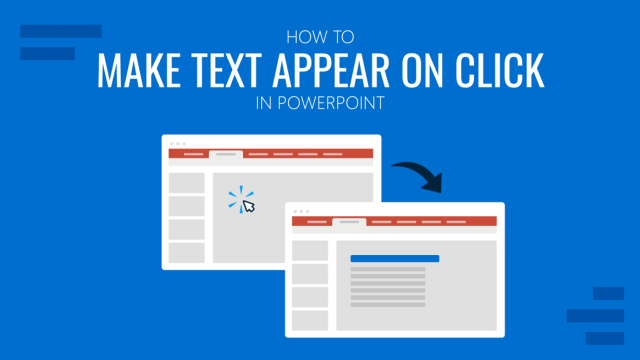
How to Make Text Appear on Click in PowerPoint
Animate your slides by learning how to make text appear on click in PowerPoint. An ideal solution to increase audience engagement.

Open in Google Slides Button to Make your Presentations Faster
This new feature available in Google Slides allows you to open presentation templates with a few clicks.
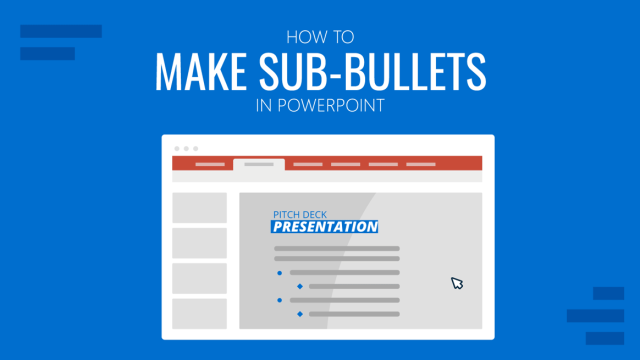
How to Make Sub-Bullets in PowerPoint
Organize your content in presentation slides by learning how to make sub-bullets in PowerPoint.
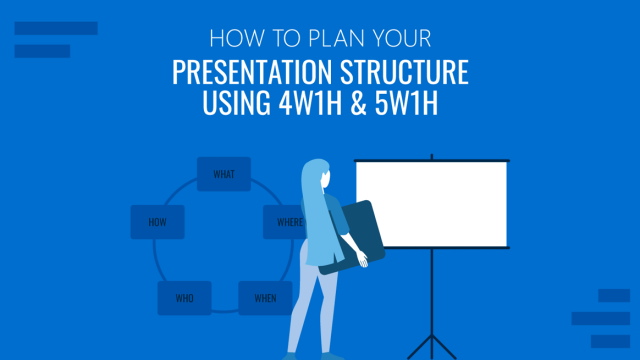
How to Plan Your Presentation Using the 4W1H & 5W1H Framework
The 4W1H and 5W1H problem-solving frameworks can benefit presenters who look for a creative outlook in presentation structure design. Learn why here.

The Essential Guide to Making Timelines in PowerPoint and Google Slides
Discover the essential steps to create a Timeline in PowerPoint and Google Slides.

How to Convert Keynote to PowerPoint
Make your presentations available to any user regardless of their computer brand by learning how to convert Keynote to PowerPoint.
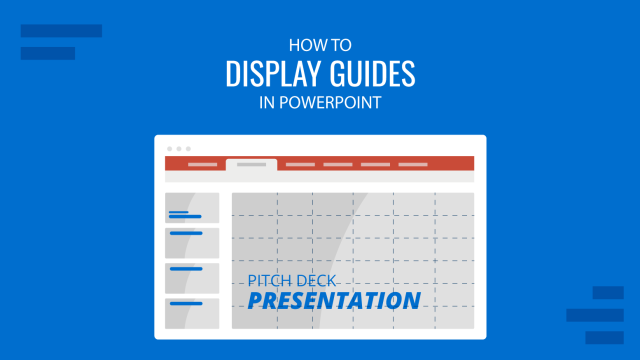
How To Display Guides in PowerPoint
Guides in PowerPoint are an essential tool for aligning objects, ensuring consistency, and maintaining a professional appearance in your presentations. Whether you’re designing a single slide or an entire deck, guides can help you achieve precise placement and alignment. This article will walk you through the steps to display and use guides in PowerPoint. Why […]
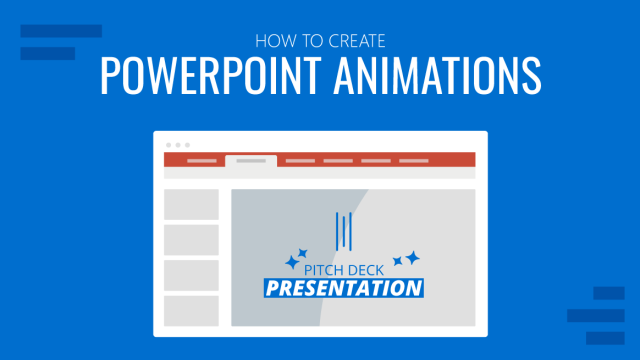
PowerPoint Animations: Animate Text, Objects, and Slides in Your Presentations
Become a master of PowerPoint animations and elevate the quality of your slides. In this guide, we’ll show in detail how to animate objects, text, and more.