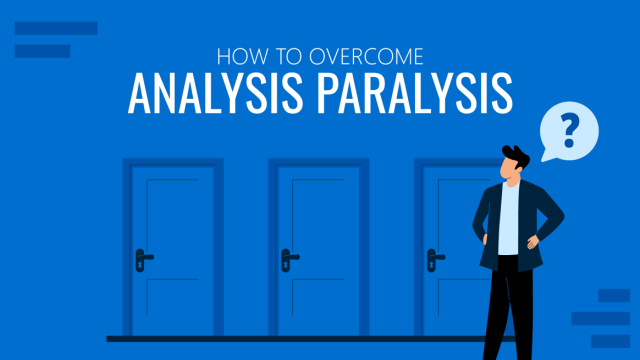The to-do list debate never gets old. Some swear by their agendas, saying that having a to-do list is the only thing keeping them sane. Others shrug and state that listing up a bunch of tasks never helps them get more done.
Yes, it’s true that 41% of to-do items are never completed. But 50% of items are crossed off on the same day. How come people fail and succeed with to-do lists at the same time? The explanation is rather simple: a lot of us think that having a to-do list per se will immediately result in better productivity. But even the best to-do list apps cannot persuade us to be effective when those lists inside create more havoc, than order.
The key to becoming more effective with your to-do lists is to learn how to pin down the most important tasks and actions. And that’s what this post will teach you to do using multiple to-do list examples and techniques.
Table of Contents
- How to Be More Productive with To-Do Lists: The Premises
- Use the Eisenhower Matrix To Prioritize a To-Do List
- Try The Ivy Lee Method For Shorter To-Do Lists
- Use The GTD System To Stay Focused
- Use SUG Methodology to Overhaul Your Work To-Do List
How to Be More Productive with To-Do Lists: The Premises
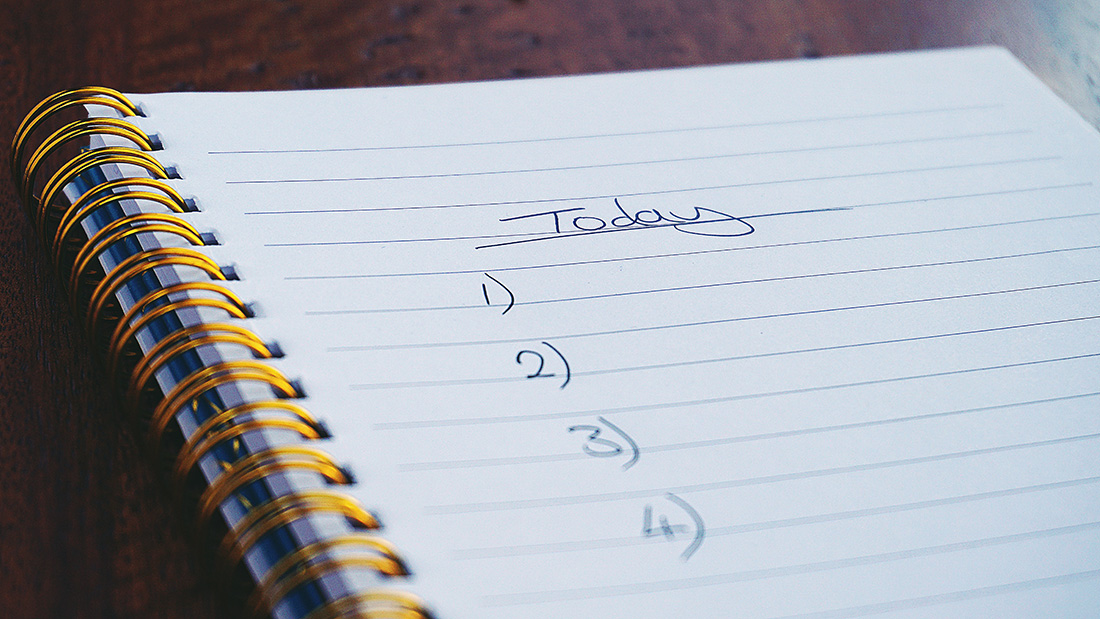
Photo by Suzy Hazelwood
Our brain is wired to love ordered things. That’s the basic reason why to-do lists tend to work. When presented with some vague task, e.g., make a listing presentation, our brain struggles to collaborate as it just doesn’t know where to begin. This “hesitation” further leads to procrastination.
A study recently conducted at Wake Forest University proved that unfinished tasks may distract us, but creating a step-by-step plan for getting them done releases us from this anxiety. This fact has something to do with our brain’s ability to better remember things we have to do, rather than things we already did. So creating a quick task list and just dumping all things that bother your brain already leads to more effectiveness.
But that’s just the first step. The art of a truly effective to-do list lies in being very specific with describing the actions need to take to reach your ultimate goal. So to actually start working on a real estate listing presentation, you have to break down the process into bite-sized steps:
- Write down the benefits of your brokerage.
- Ask previous clients for testimonials/social proof.
- Find or create a comparative market analysis for a list price range.
- Research a good presentation template.
- Prepare and customize your slides.
- Outline marketing strategy.
Each of these processes will come with additional sub-steps:
- Outline your marketing strategy
- Create a list of offline channels you plan to use.
- Find numbers to back up your expertise.
- Create a quick study.
- List online promotion methods you plan to use.
- Update your personal social media profiles.
- …
And that’s when things get messy. Your to-do list grows in volumes, while you still struggle to get at least something done. If you make weekly to-do lists, you know that eventually, things slip through the cracks. You have more urgent chores to handle, and your original plan goes belly up.
Here’s how to organize your to-do list to avoid this scenario. Apart from just putting done some items, also write down when and where you will do them in advance. Here’s a quick-to-do list template for that:
If (or When) ___________ occurs, then I will ________________.
For example: when it’s 4 p.m. on Monday, I will call the client to confirm a meeting (no matter how busy I am).
If it’s Monday or Wednesday morning and I am at the office, I will send 10 new cold emails to prospects.
This approach to managing to-do lists trains your brain to detect and seize the opportunity to take action (a.k.a. do a productive thing) whenever it arises. Studies have proved that by doing so, you increase the likelihood of finishing a task by 200-300%. And that’s just one of the effective to-do list techniques you can start using today. Below you will find four more options worth trying.
Use the Eisenhower Matrix To Prioritize a To-Do List
The Eisenhower Matrix is one of the oldest, albeit very effective, time management techniques in the books.
Dwight Eisenhower was one the most accomplished presidents in the history of the US, capable of remaining productive for decades. His secret? As a former five-star army general, responsible for planning and executing large-scale war operations, he learned how to prioritize everything on his agenda.
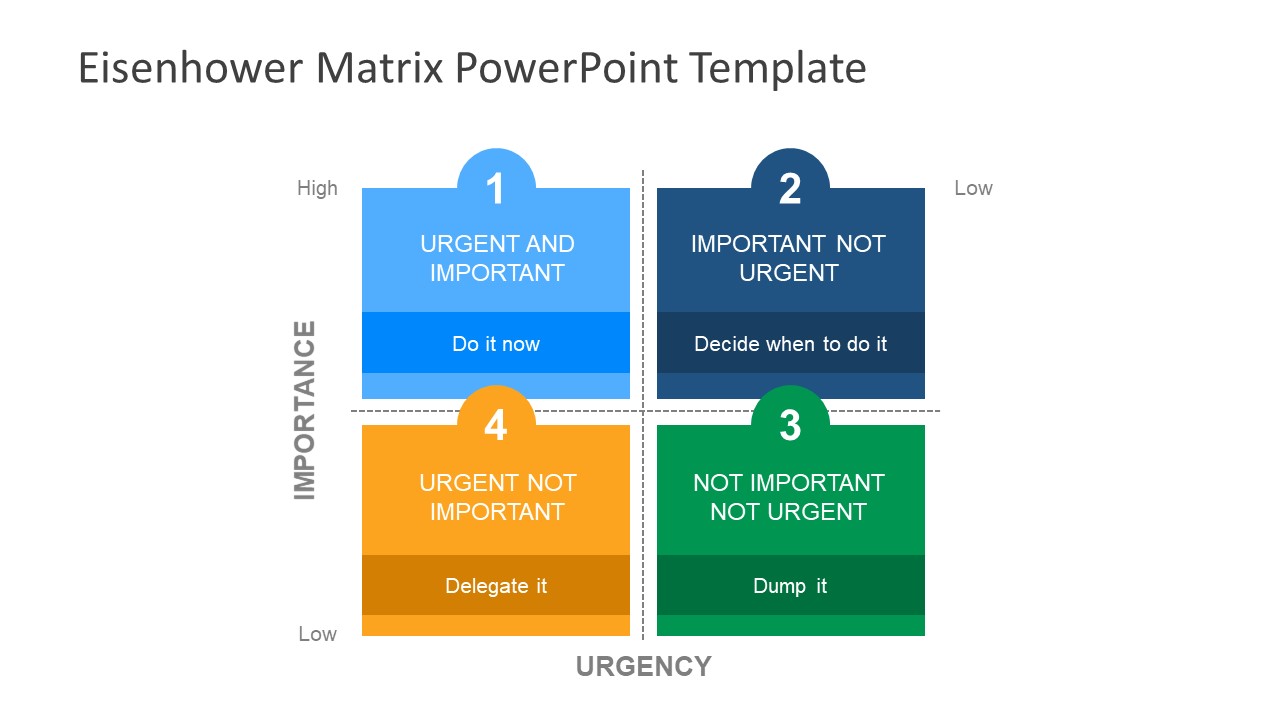
Using the Eisenhower matrix template proposed below, you can group your tasks into four different categories:
- Urgent and important (tasks to do now).
- Important, not urgent (tasks you can schedule to do later, using our previous tip about being specific with time/place).
- Urgent, not important (tasks you can delegate to someone else).
- Not urgent, not important (get rid of these altogether).
The particular advantage of this approach to task management is that you can create both long-term plans (e.g., a weekly agenda) and pile up better daily to-do lists.
Try The Ivy Lee Method For Shorter To-Do Lists
Ivy Lee was a consultant giving productivity tips to the likes of Charles Schwab back in the 1920s. Lea never asked for payment for this advice, but within 3 months, he still received a check from Schwab for an equivalent of $400,000 today.
Lea’s six-figure advice consists of five quick steps:
- At the end of every day, write down six things you want to accomplish tomorrow. You may have more tasks, but limit your to-do list to just six points.
- Review your tasks and rank them in order of importance. The most pressing chore should go first.
- The next day immediately starts from task one. Don’t do anything else until you complete it. That #1 thing on your to-do list should receive your full attention. Move on to task two only when you have completed the first one.
- Deal with all the other tasks in the same fashion. Focus on the job at hand only. At the end of the day, move all unfinished tasks to your list for the next day.
- Apply this method every day to your to-do list.
This to-do list technique may sound deadpan and simple. But it’s well worth those six figures. Why? It forces you to focus, stay on track, and resist distractions no matter what. It also teaches you to make tough decisions and commit only to a selected few things. This way, you do not spread yourself too thin and save your brain from the overwhelm of deciding what to do next. Finally, Ivy Lee’s methods avoid the friction of getting onto the task. Instead of debating what to do and how you just go on and stick to a premade plan. What’s even more important, this method helps you develop a single-focus approach to work. As multiple studies have proved, multitasking is hurting our brains, more than it is helping. It contributes to more stress, anxiety and worsens our memory.
Use The GTD System To Stay Focused
Getting Things Done (GTD) was created by David Allen, a globally renowned productivity consultant. The baseline principle behind GTD is to help you develop a daily system of rituals that will get you into a relaxed and productive state on command.
Every day a lot of scattered thoughts (inputs) enter our consciousness: phone numbers, random errands, appointments, ideas, and so on. In most cases, we fail to properly act on those thoughts: we open an email but leave it sitting unanswered in our inbox instead of doing something about it. By continuously failing to categorize those inputs (e.g., add a note to a calendar, or make a new to-do list entry), we become more stressed out. Instead of focusing on the big picture, we overemphasize things that are not that important. Sounds familiar? Here’s how you deal with this.
As Allen puts it: “Your brain is for having ideas, not storing them”. So you need to build a separate system for completing tasks that will reduce that overwhelm of just remembering what you need to do. To accomplish that, GTD urges you to focus on two important things: control and perspective, and build your GTD lists around them using the next 5 steps:
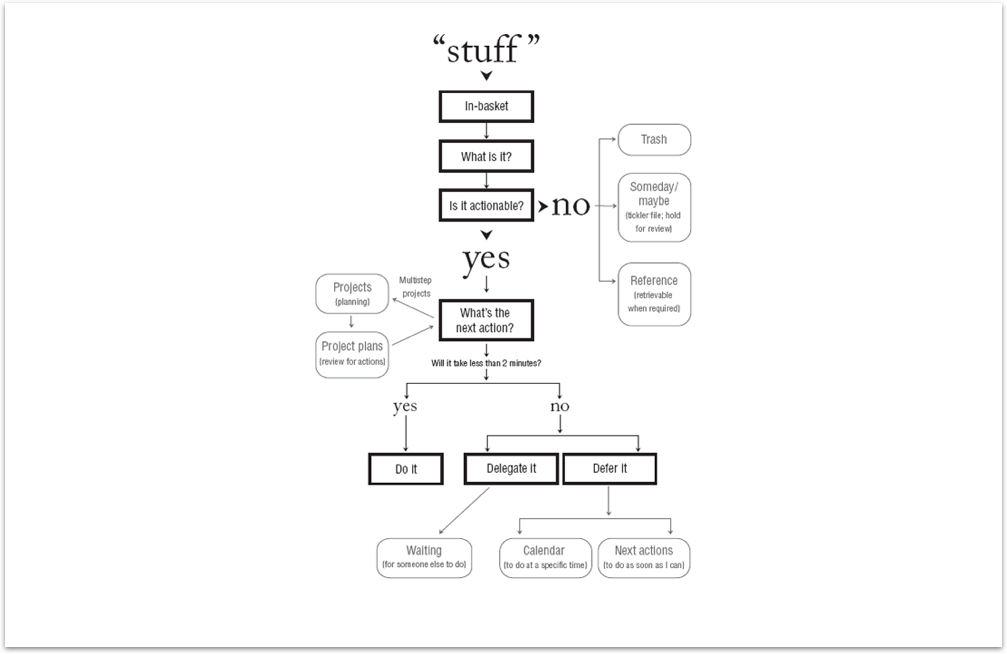
Step 1: Capture. Stop treating your mind as a storage space. Whenever you have this “I need to…” thought in your head, immediately write it down. Create separate “inbox” lists for different types of things (work tasks, home chores, business plans, etc.).
Step 2: Process. Once you have written down something, ask this question: is this task actionable? If yes, think how much it will take you to complete it. If less than two minutes, do it immediately. If you need more time, add it to a designated Action List for the day/week.
Step 3: Organize. Take a closer look at all your errands and group them into batches based on context (e.g., phone calls or editing/writing work). Now further refine your Action List using other prioritization techniques. For instance, “home-related” chores can get a lower priority than work ones.
Step 4: Reflect. Review your list regularly. Perhaps you will notice tasks that are not that important. Throw them away to give room to other things. Productivity is all about constantly reviewing and adjusting your schedule. Maintain clear, on-point lists that help you stay in control of what matters in your life.
Step 5: Engage. Do what’s on top of your list every single day. You now have a clear plan for immediate execution.
Use SUG Methodology to Overhaul Your Work To-Do List
SUG is an acronym for Seriousness, Urgency, and Growth. There are three parameters you should apply to every item on your to-do list.
- Seriousness: How important is this task or problem?
- Urgency: How much time will I need to do it?
- Growth: Will this problem get worse if I postpone dealing with it?
Now open your to-do list app and create a new list with four columns: task name + SUG variables. Grade each item on your list using “high”, “medium”, or “low” metrics for seriousness and urgency and “yes/no” for growth. Now you can clearly see which items deserve the most priority on your to-do list. If some chores rank the same in the first two columns, the third one will be a tiebreaker, and so on.
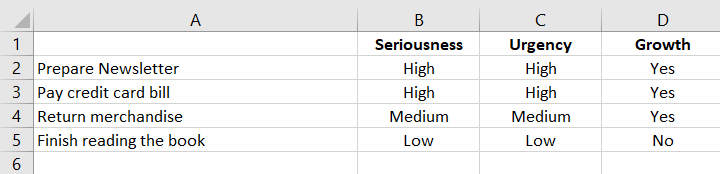
Want a few more task management tips to refine your work list even further? Ask the next questions to decide what to do with a particular chore:
- Is this something that only I can do?
- Can I somehow automate this task?
- Is there an opportunity here for me to mentor others?
Let’s say you need to “design a quarterly sales report presentation” for company stakeholders. By asking the first question, you can determine if there’s someone else on your team to do that for you. Perhaps you have a junior who’s good with PowerPoint and has a better visual taste than you do. Ask her to help.
Can you automate this task? Partially, you can use premade templates and design elements, instead of designing that deck from scratch, e.g., by using our library. So it’s more of a “yes” than “no”. The final question is probably a “yes” as well. You can mentor that junior about sales while you work together on the presentation.
So now you know how to make a to-do list that works for you. You have four different methods to choose from and additional task management tips to apply for even more on-point lists. So how about adding a “create a better to-do list” to your agenda for tomorrow? If you need PPT templates for preparing to-do lists, you can check out our to-do list presentation templates.