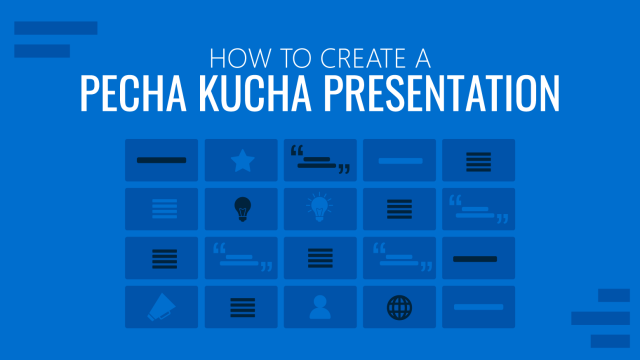
How to Create a Highly Effective Pecha Kucha Presentation
If you wonder how to create a powerful Pecha Kucha presentation, then this guide has all the answers.
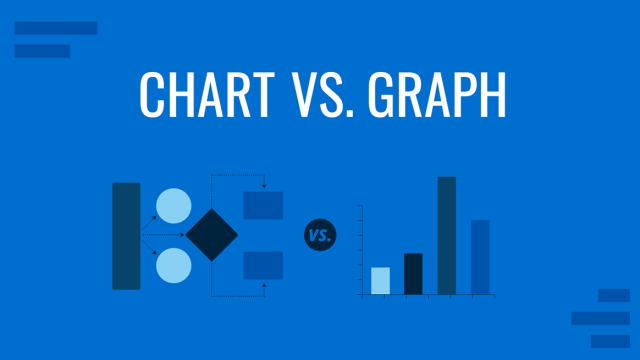
Chart vs. Graph: Understanding the Graphical Representation of Data
How many times did you use chart and graph exchangeably as if they were synonyms? In this article, we will explain the difference between graph vs. chart for accurate graphical data representation.

Unleash the Power of Midjourney to Create Stunning Illustrations for Your Presentations
Graphics help to communicate ideas in presentations. This text-to-image AI generator came to help presenters deliver quality slide designs. Learn more about Midjourney AI here.
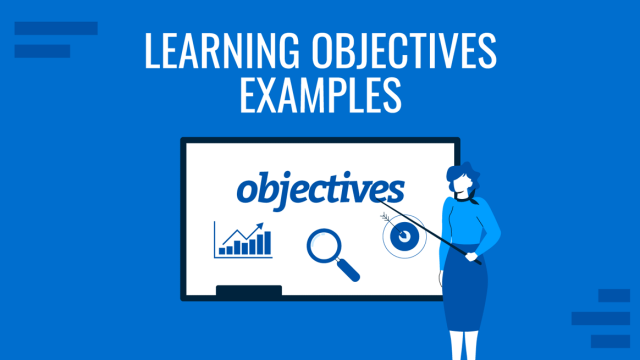
Learning Objectives Examples: How to Create High-Quality Educational Slides
Learning Objectives are vital when developing learning or training programs. Join us today to get in-depth information + examples on how to write them.
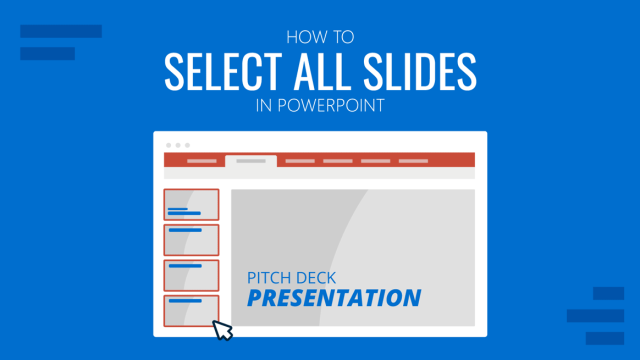
How to Select All Slides in PowerPoint
Speed up your slide design workflow by knowing how to select all slides in PowerPoint. Master the shortcuts and tips for this process.

How to Add Sections in PowerPoint
Edit your presentations by learning how to add a section in PowerPoint, name, rename or move it to match your preferences with this guide.
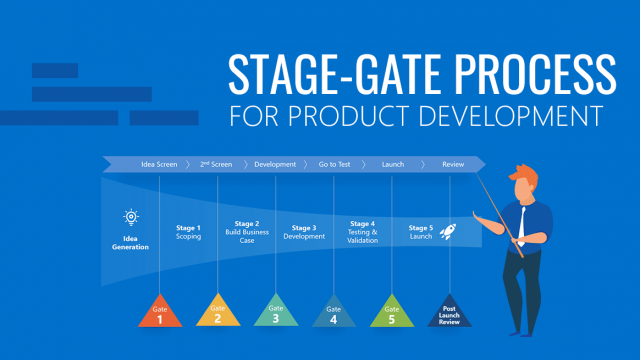
All about Stage-Gate Process for Product Development
How to develop a product through Stage-Gate Process? In this guide, we explain all about this product development methodology, its pros and cons, and each step to apply it effectively in your project.

How to Mirror an Image in PowerPoint
Quickly customize your presentation slides by mirroring images in PowerPoint. Step-by-step process for single and multiple images.

How to Create a 5 Minutes Presentation
Master the art of short-format speeches like the 5 minutes presentation with this article. Insights on content structure, audience engagement and more.