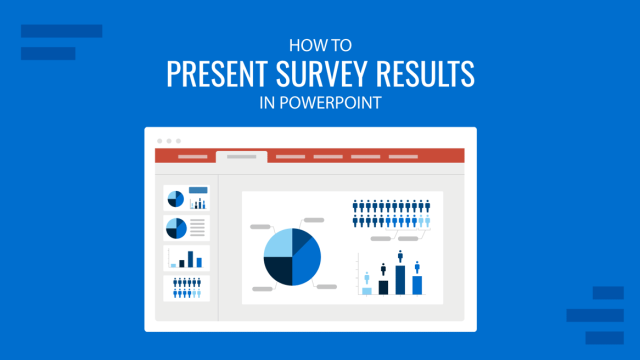
How to Present Survey Results in PowerPoint
Increase the performance that your presentations can deliver by learning how to present survey results in PowerPoint. Detailed guide here!
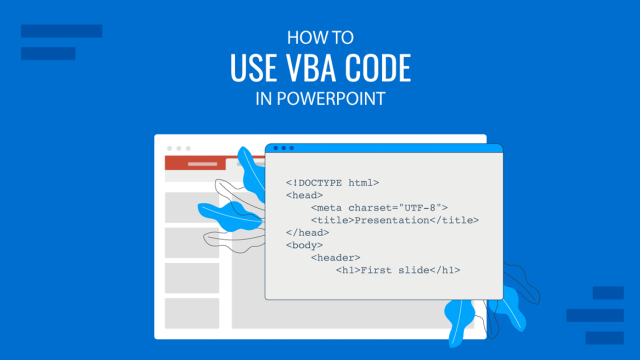
How to Use VBA Code in PowerPoint
Visual Basic for Applications (VBA) is a Microsoft Office tool that allows users to automate tasks, create custom functions, and enhance MS Office files, including PowerPoint presentations. If you want to improve efficiency and add dynamic functionality to your slides, VBA in PowerPoint is what you might need. In this tutorial, we will explore how […]
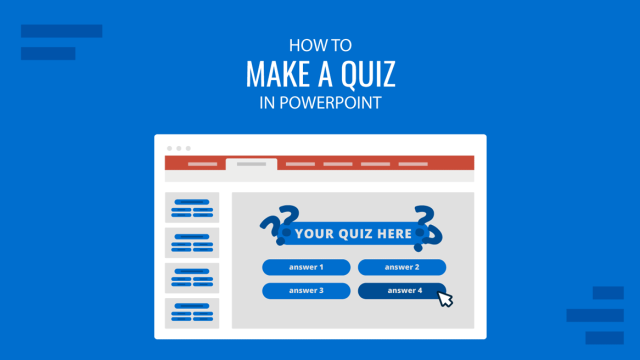
How to Make a Quiz on PowerPoint
Make your presentations more interactive by discovering how to make a quiz on PowerPoint. Ideal for PowerPoint nights or conference talks.
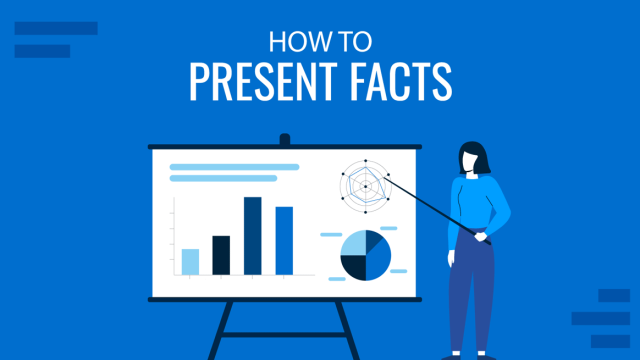
How to Present Facts: Strategies for Success
Boost the performance of your congress or seminar by mastering the art of how to present facts. Strategies, insights, and more here.

How to Make a Poster on Google Slides
While many people use Google Slides for presentations, it can also be used to replace graphic design apps with minimalist designs suitable for making content for invitations, brochures, and posters. In fact, you can even make a poster presentation with Google Slides. By making subtle adjustments to the default slide layout of a Google Slides […]

Understanding Your Target Audience: A Presenter’s Guide
Discover how to determine your target audience for presentations in this detailed guide. Step-by-step instructions with examples. Learn now!
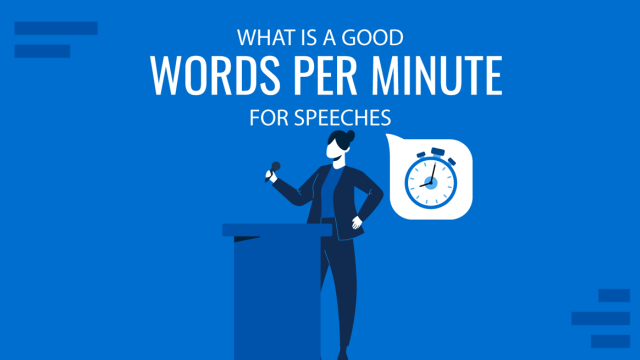
What is a Good Words per Minute for Speeches
Looking to structure the length of your speeches? If so, stay tuned to find out what is a good words per minute for speeches with this guide.
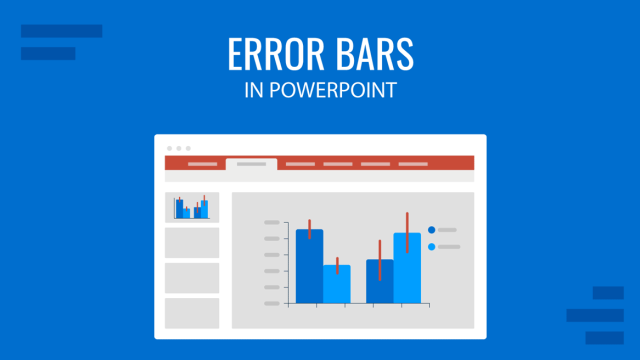
A Complete Guide to Using Error Bars in PowerPoint
Present statistic data with accuracy by learning how to depict error bars in PowerPoint. Instructions for default and custom-made.
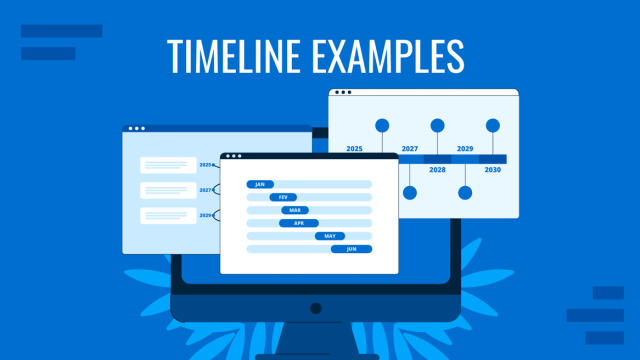
14 Timeline Examples for Presentations
When creating a timeline presentation for a business or corporate environment, selecting the right PowerPoint template is crucial. The template you choose should align with the purpose of your presentation, whether it’s for project management, strategic planning, or reporting progress. One of the most effective template types is the horizontal timeline template. This layout is […]