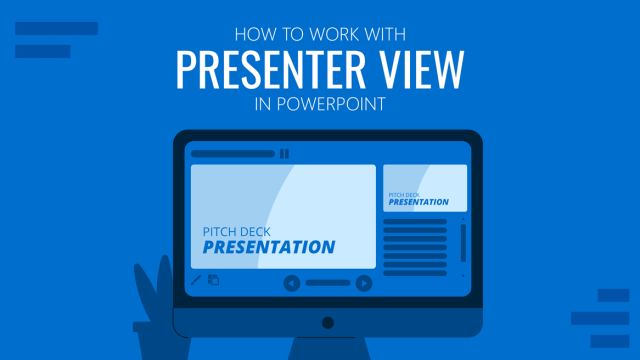
How to Work with Presenter View in PowerPoint
Discover how easy is to work with Presenter Mode in PowerPoint thanks to our detailed guide. We cover every single feature available to explore for presenters.
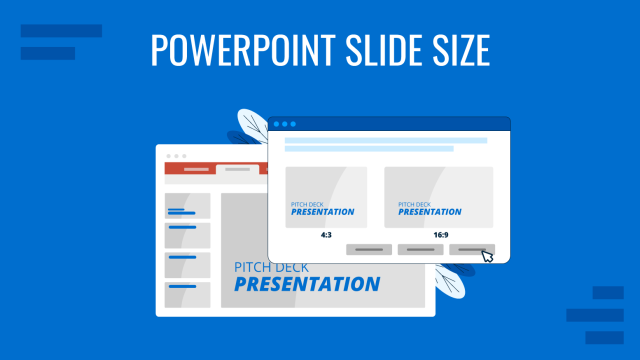
PowerPoint Slide Size: What is the Best Size for a Presentation
Whether you’re a business professional, educator, or public speaker, understanding what are the optimal slide dimensions can enhance the impact of your presentation. This guide will walk you through everything you need to know about the size of your PowerPoint presentation, from the basics to advanced tips. What is the PowerPoint Slide Size? PowerPoint slide […]

How to Add a Timer to PowerPoint
Generate expectations for your presentation introductions by mastering how to add a timer to PowerPoint. Step-by-step instructions + templates.

How to Find Quick Access Toolbar in PowerPoint
Easily customize PowerPoint’s UI by locating and editing the Quick Access Toolbar in PowerPoint
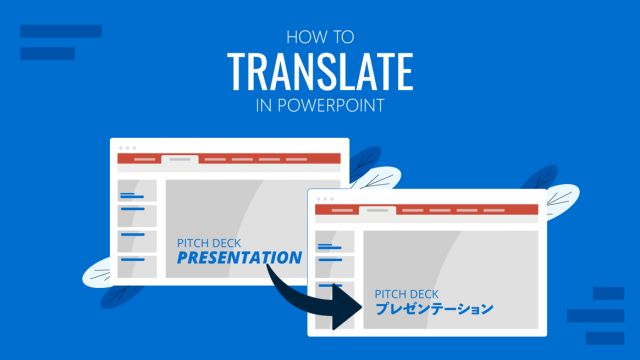
How to Translate in PowerPoint
Unlock the experience of PowerPoint translation! Learn methods, tools, and expert tips for smooth Spanish conversions. Make your presentations global.

How to Insert an Excel Sheet into PowerPoint
Optimize your presentation slides with accurate data from spreadsheets. Learn how to insert an Excel Sheet into PowerPoint with this guide.
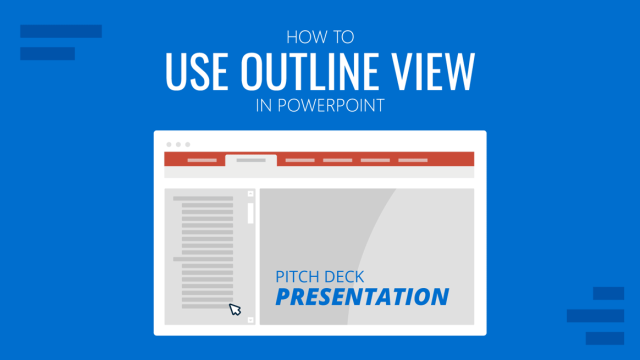
How to Use Outline View in PowerPoint
Presenters can easily change the viewing mode of a presentation according to their needs. In this guide, we shall discuss how to use Outline View in PowerPoint

How to use Laser Pointer in PowerPoint
Enhance your performance in live presentations by learning how to use laser pointer in PowerPoint. Configuration tips included.
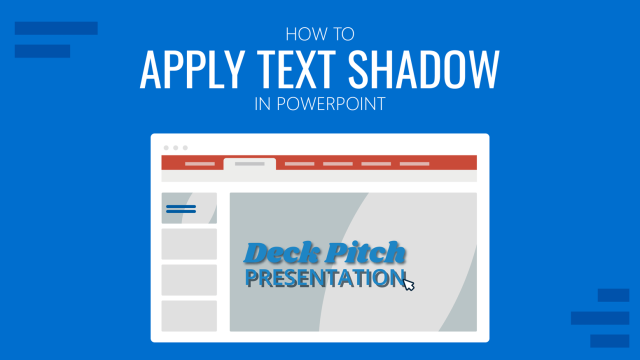
How to Apply Text Shadow in PowerPoint
Become a master of shadow effects in PowerPoint. Follow this step-by-step tutorial on how to apply text shadow.
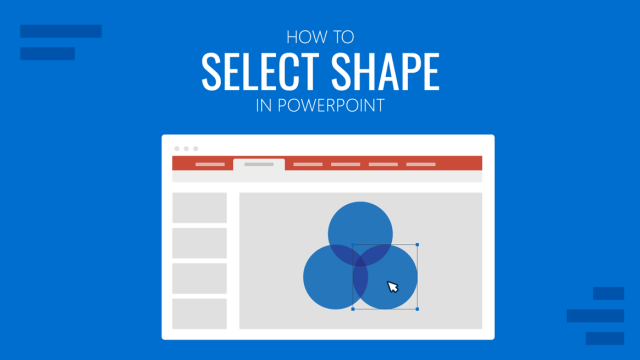
How to Select Shape in PowerPoint
Learn how to select any shape in PowerPoint and apply the required transformations. Step-by-step guide.
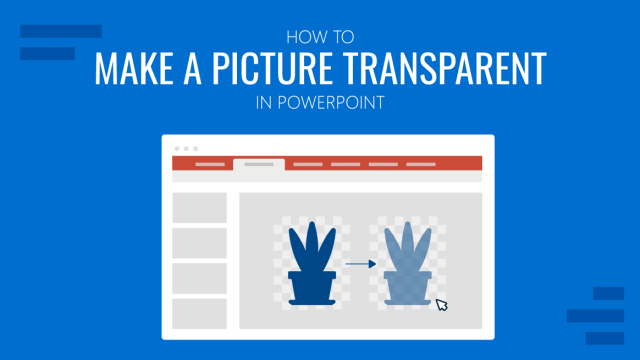
How to Make a Picture Transparent in PowerPoint
Looking how to make graphics transparent in PowerPoint? Follow this tutorial using native tools to apply transparency or remove background from a picture.
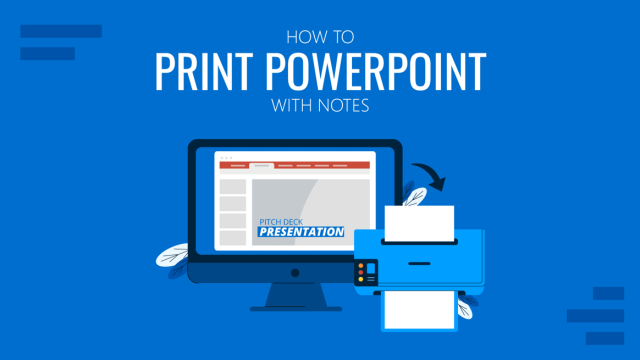
How to Print PowerPoint Slides with Notes
Let’s take a look at how to print PowerPoint slides with notes. A step-by-step guide following different procedures for Desktop, Mac and Web versions.