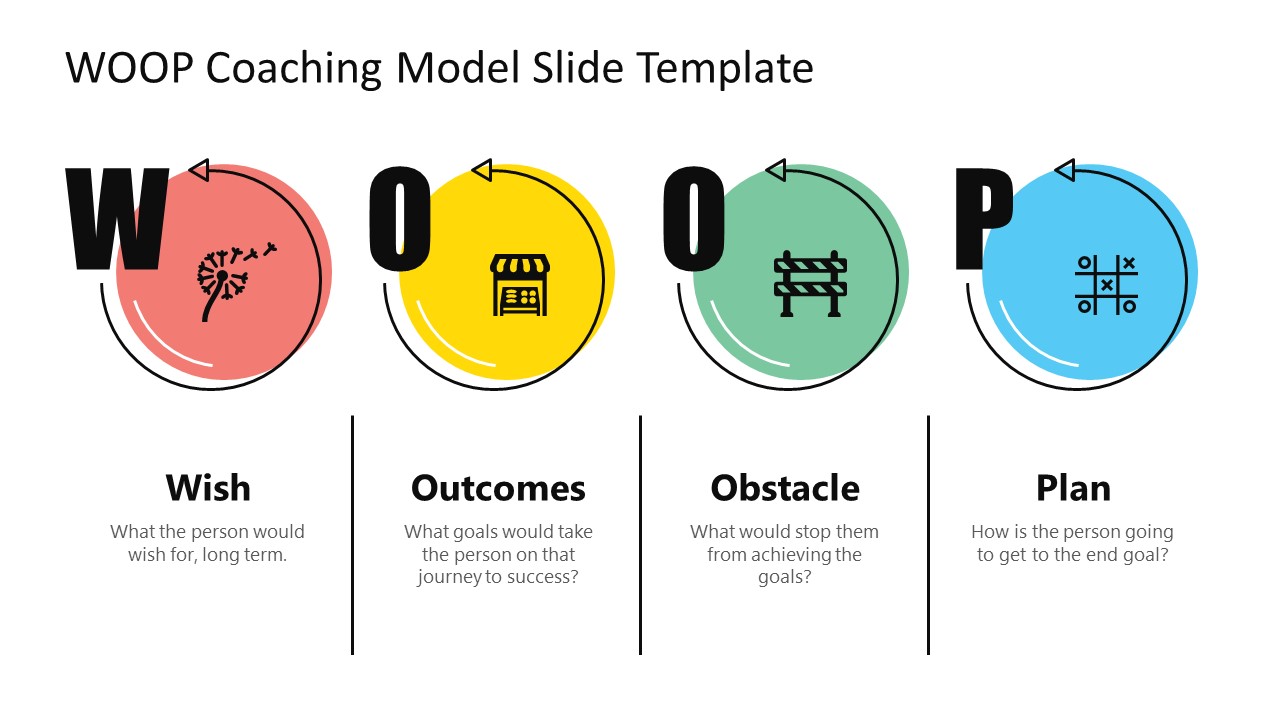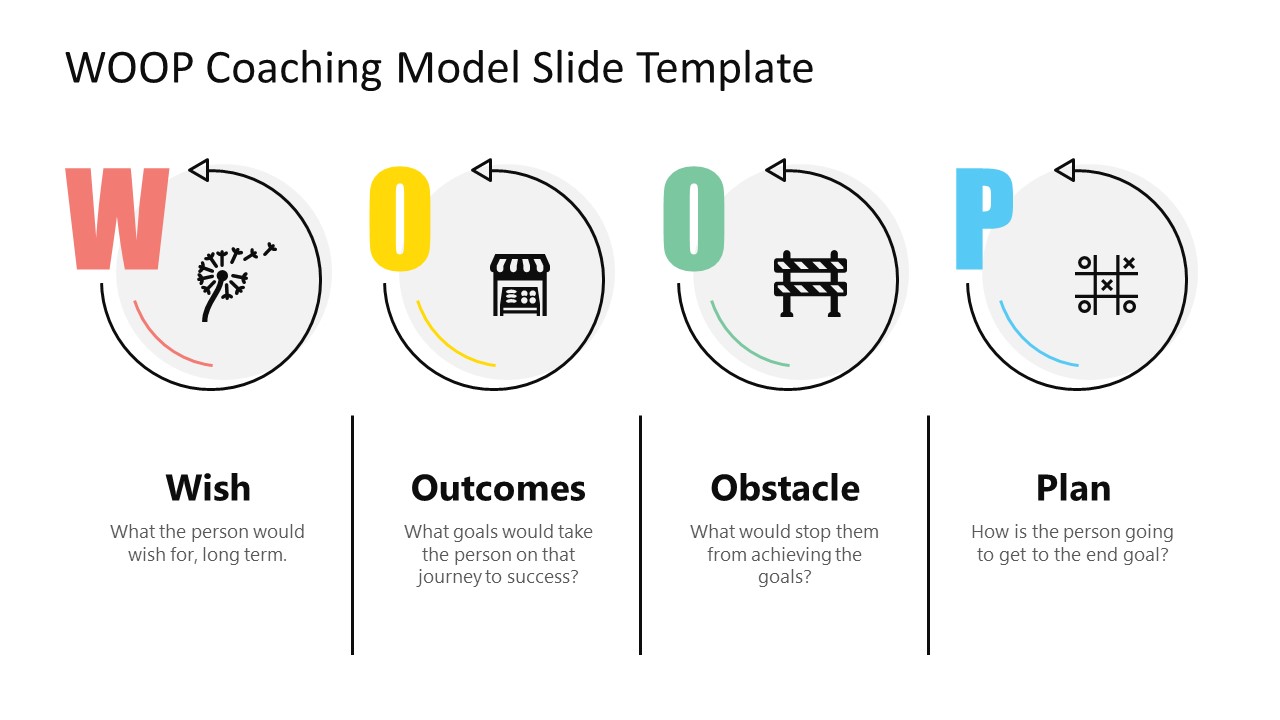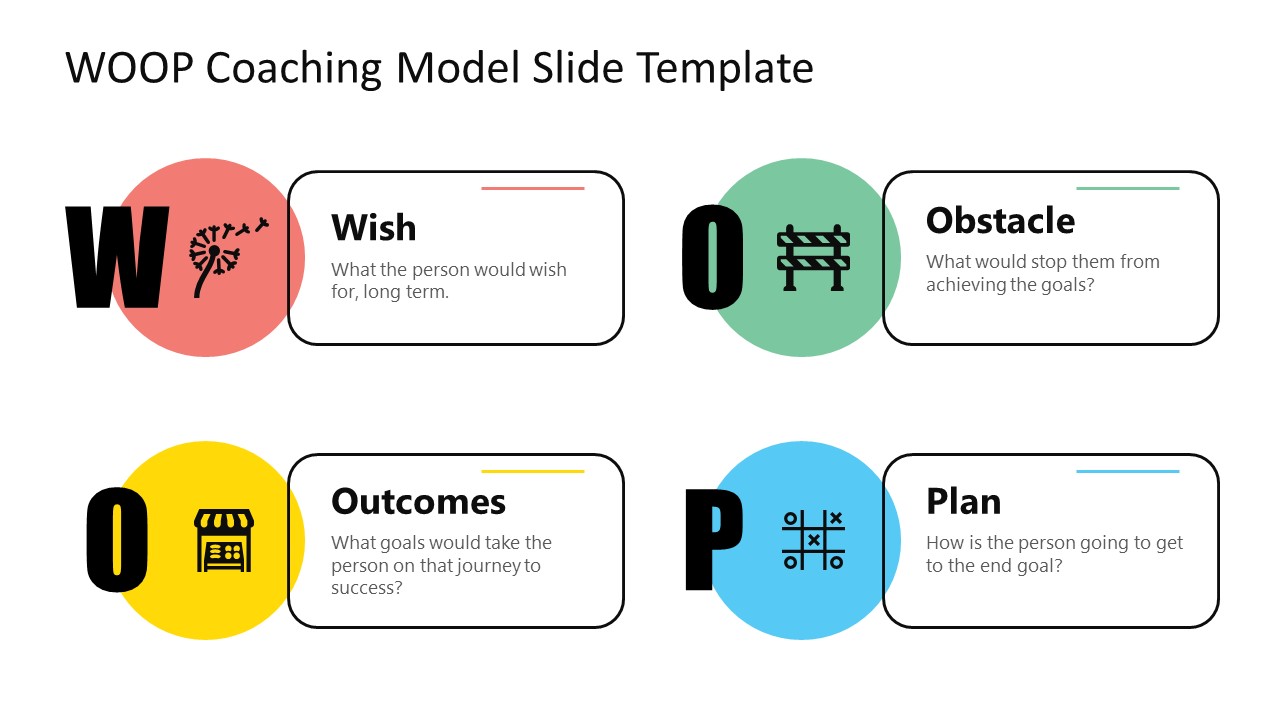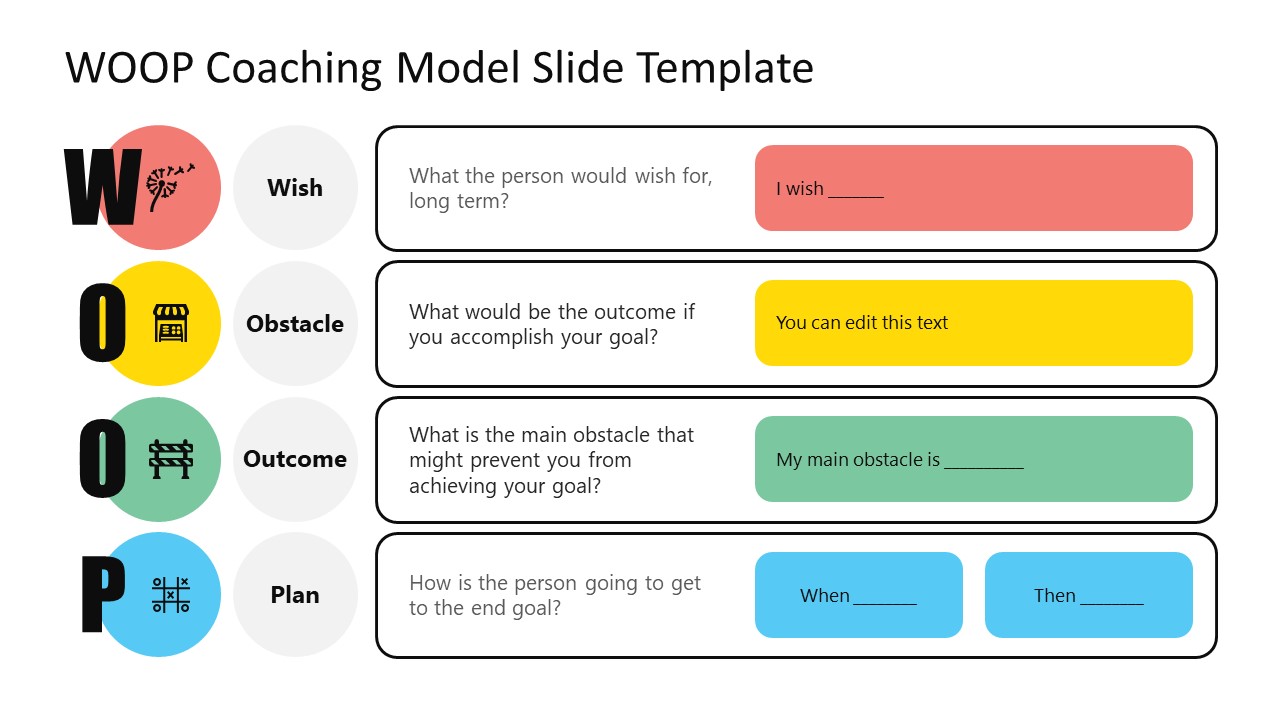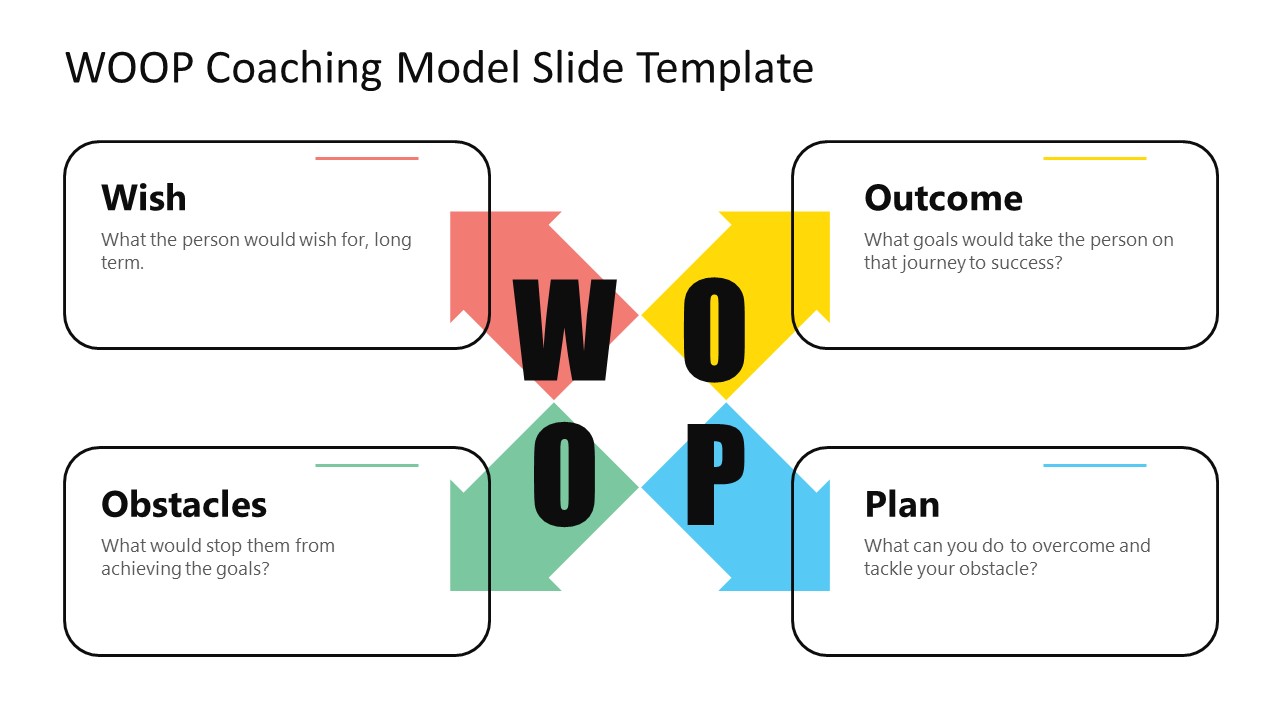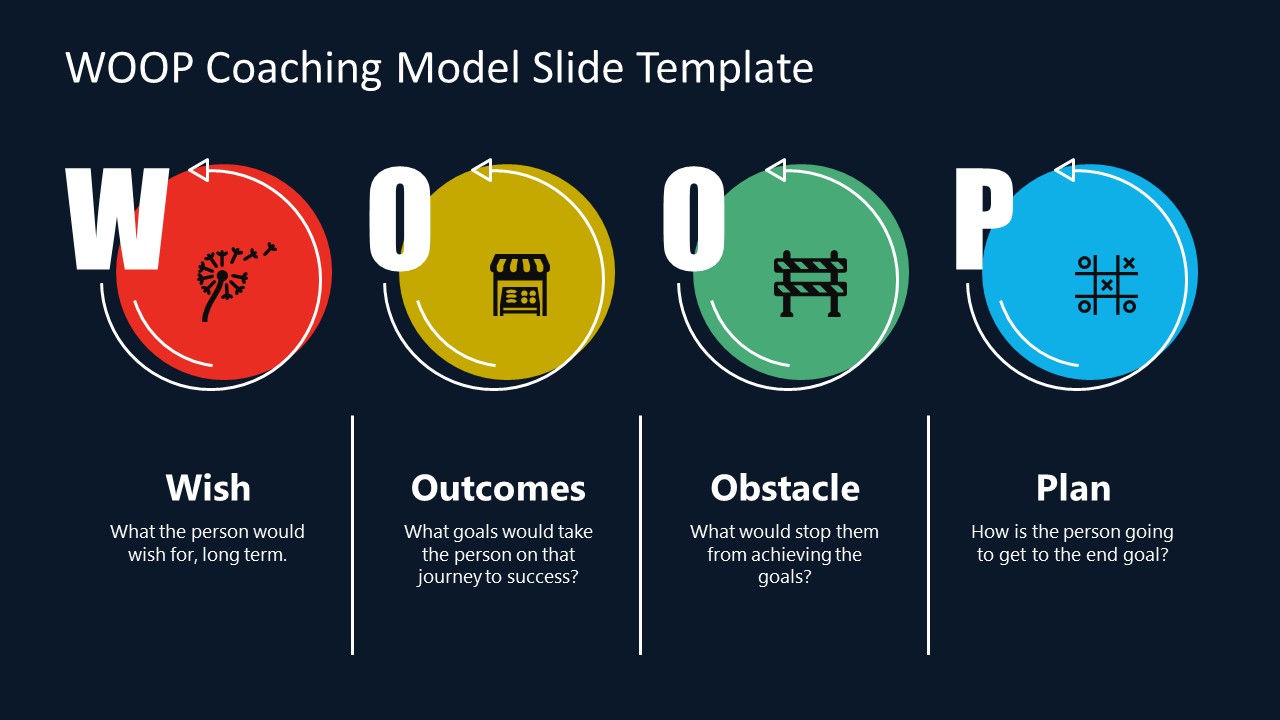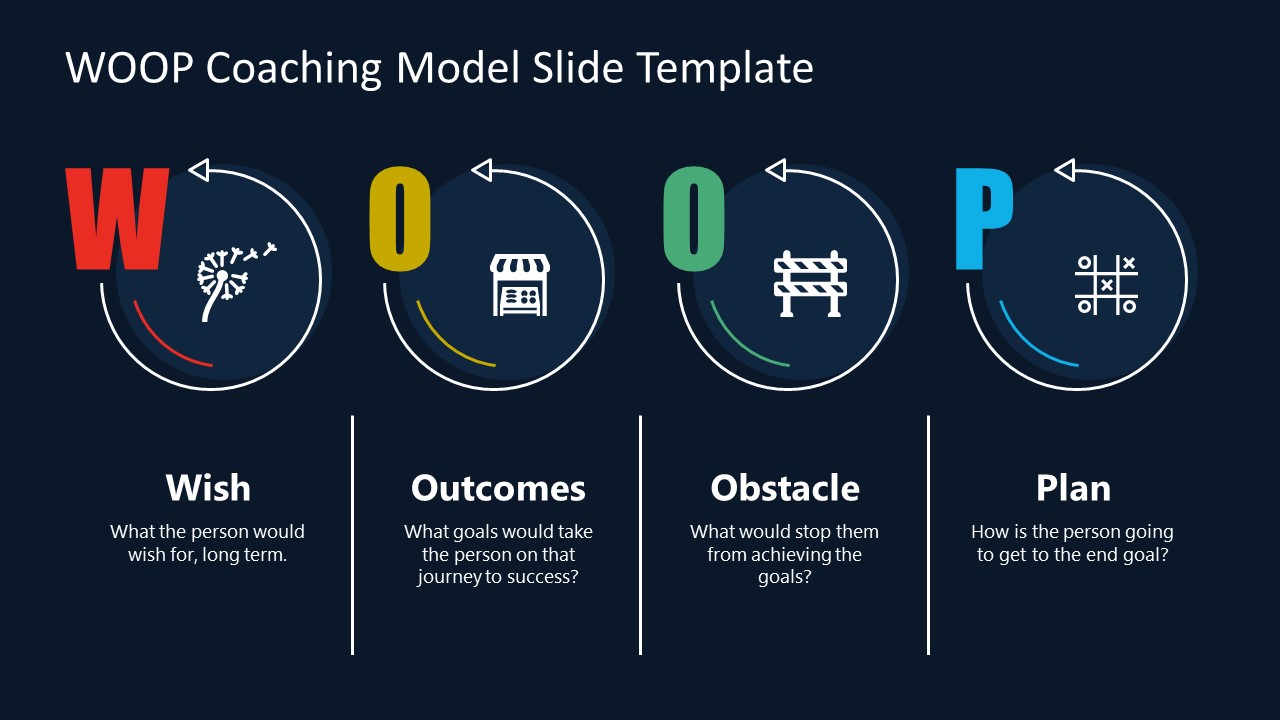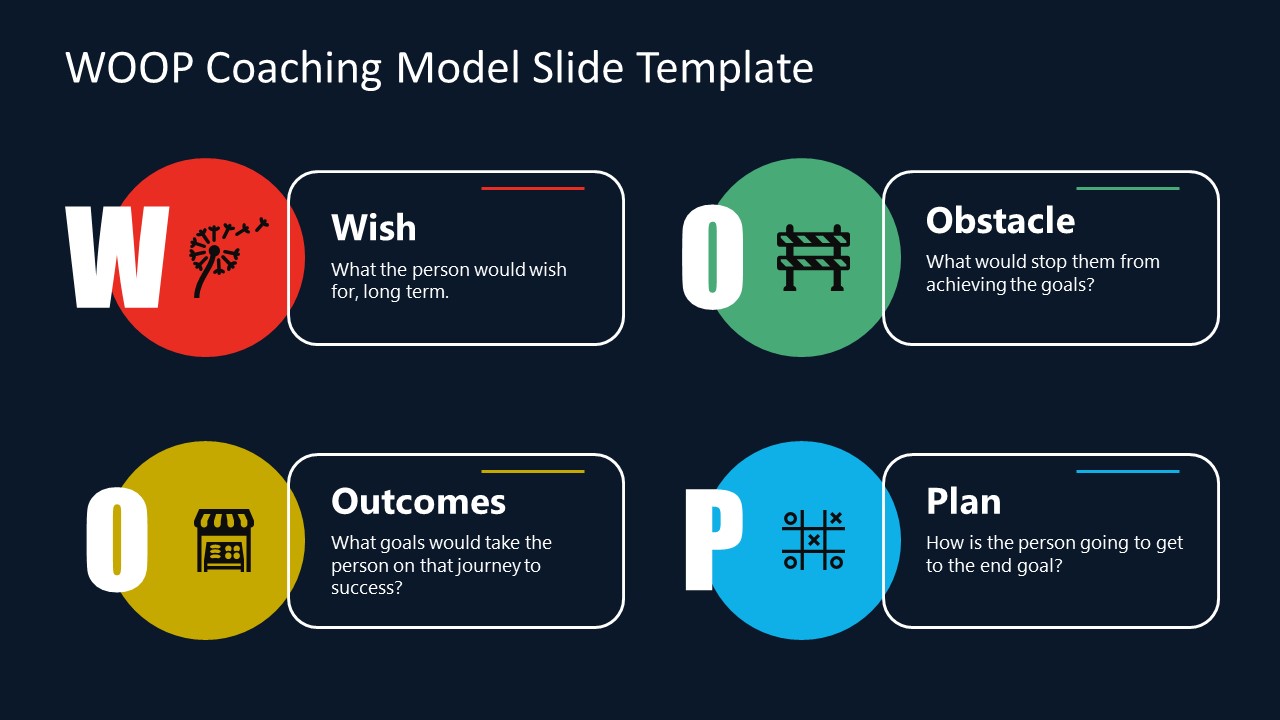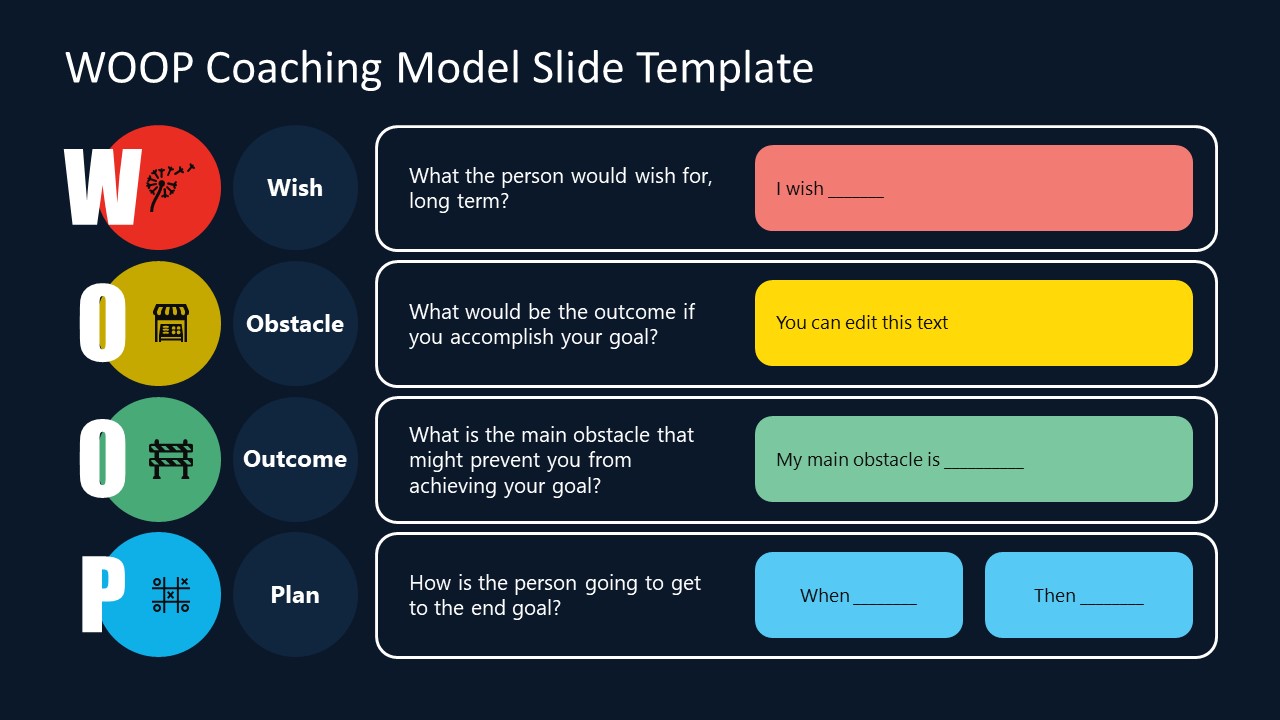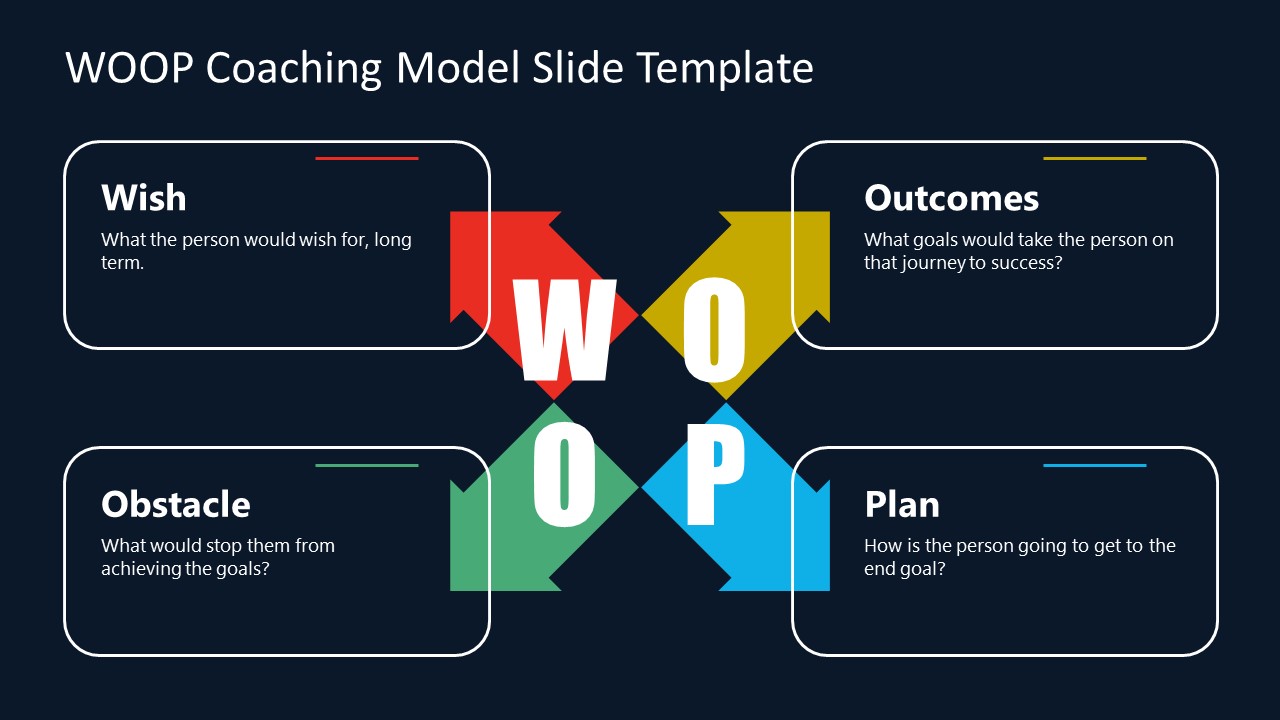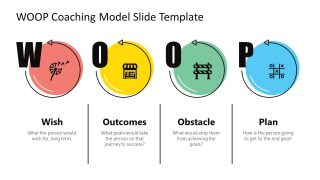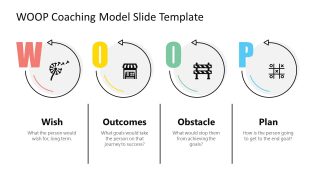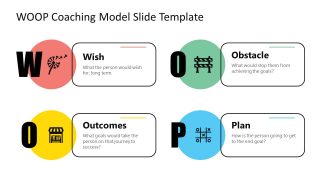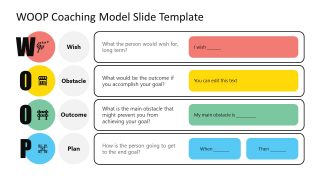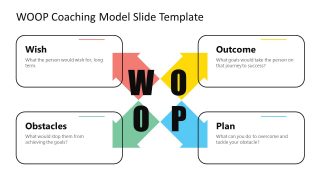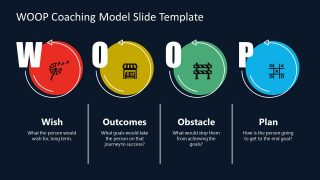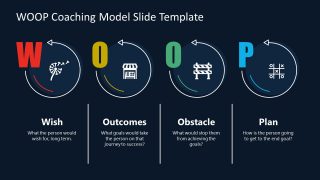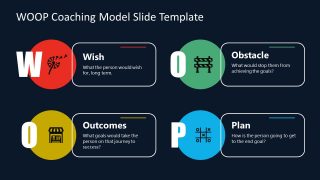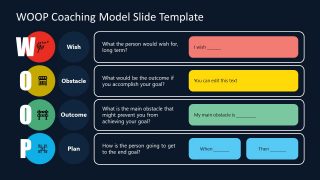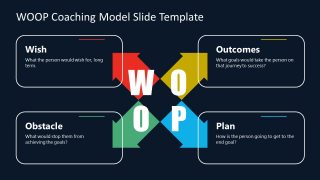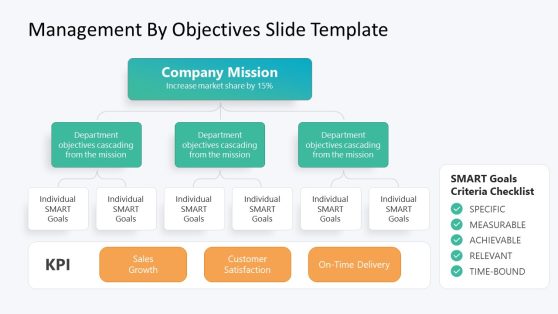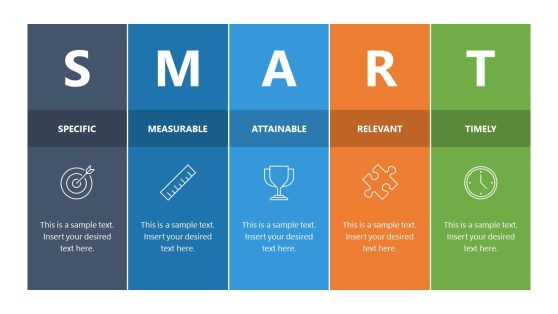WOOP Coaching Model PowerPoint Template
The WOOP Coaching Model PowerPoint Template features editable infographic designs to present the WOOP methodology. WOOP is an acronym for Wish, Outcomes, Obstacle, and Plan, the stages one should pass through to set a strategic goal. This goal-setting model is commonly used to guide students in setting their goals. According to WOOP, firstly, one should aim or think of a statement in his mind (wish) and then consider its outcomes or possible obstacles. Following these steps, people can motivate themselves to focus on the positive consequences of their goals. The last step of the model refers to creating an actionable plan for the wish they have been thinking about. Hence, after all these screening steps, the goals become clearly understood, and one can figure out an excellent plan to cater to the obstacles on the way. This PowerPoint template is designed to present the four stages of this model engagingly.
Our WOOP Coaching Model PowerPoint Template carries five layouts provided in two background color variations (white & black). The first two slides have four circular shapes with curved arrows representing the four steps of the WOOP model. The shapes carry bright colors and representative infographic icons. For instance, the plant pollen icon for the wish, the shop icon for outcomes, the barrier symbol for obstacles, and the check-cross icon for the plan. Below these circular shapes, there are text boxes to mention necessary details. The following are two slides with horizontal text boxes. The first one has two columns of four-bar PowerPoint shapes, while the other shows four rows. Users can conveniently adjust the relevant points by editing the placeholder text. The last slide of the WOOP PPT Template has four arrows starting from a common point.
Presenters can choose from the provided slides of the WOOP template for PowerPoint and use them in their presentations. In addition to its use in educational presentations, presenters can also customize these slides for business presentations. The WOOP coaching model can also be prioritized for the SMART goals-setting model. Our users can edit this best PPT template with all PowerPoint versions, Google Slides and Keynote. So, download and try this template now! Alternatively, you can download other coaching templates and presentation slides from SlideModel, compatible with PowerPoint & Google Slides.