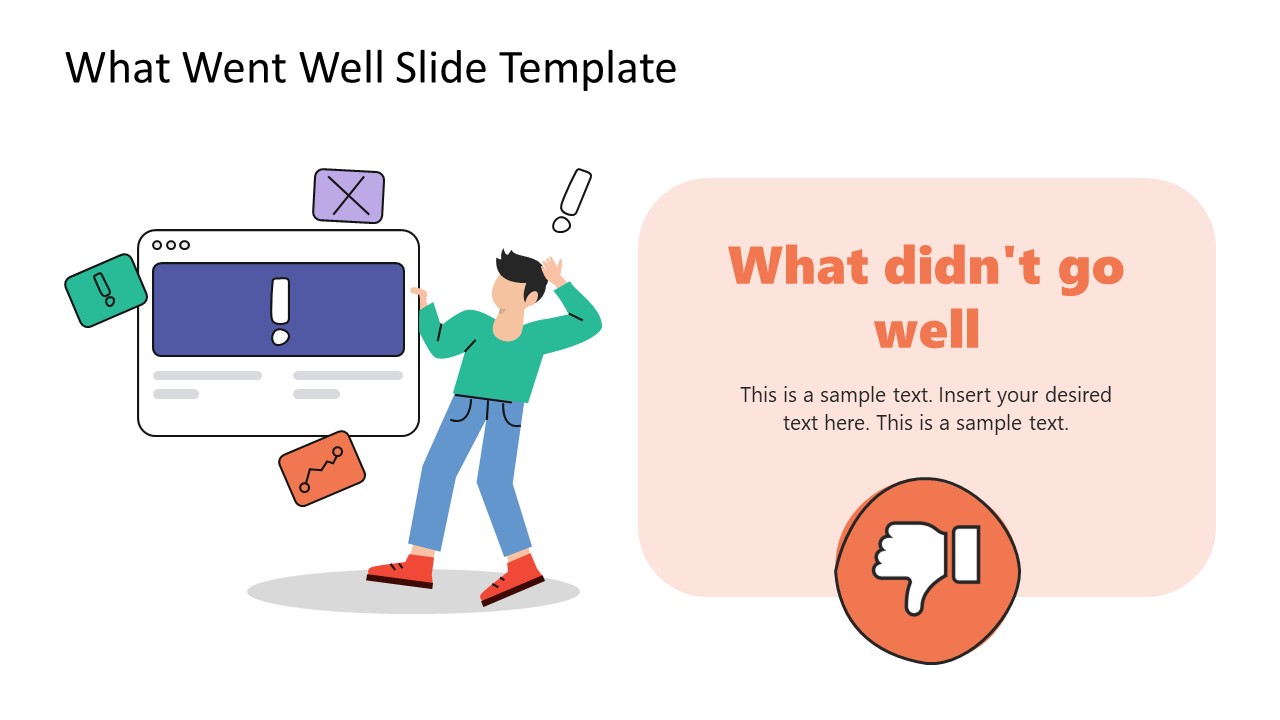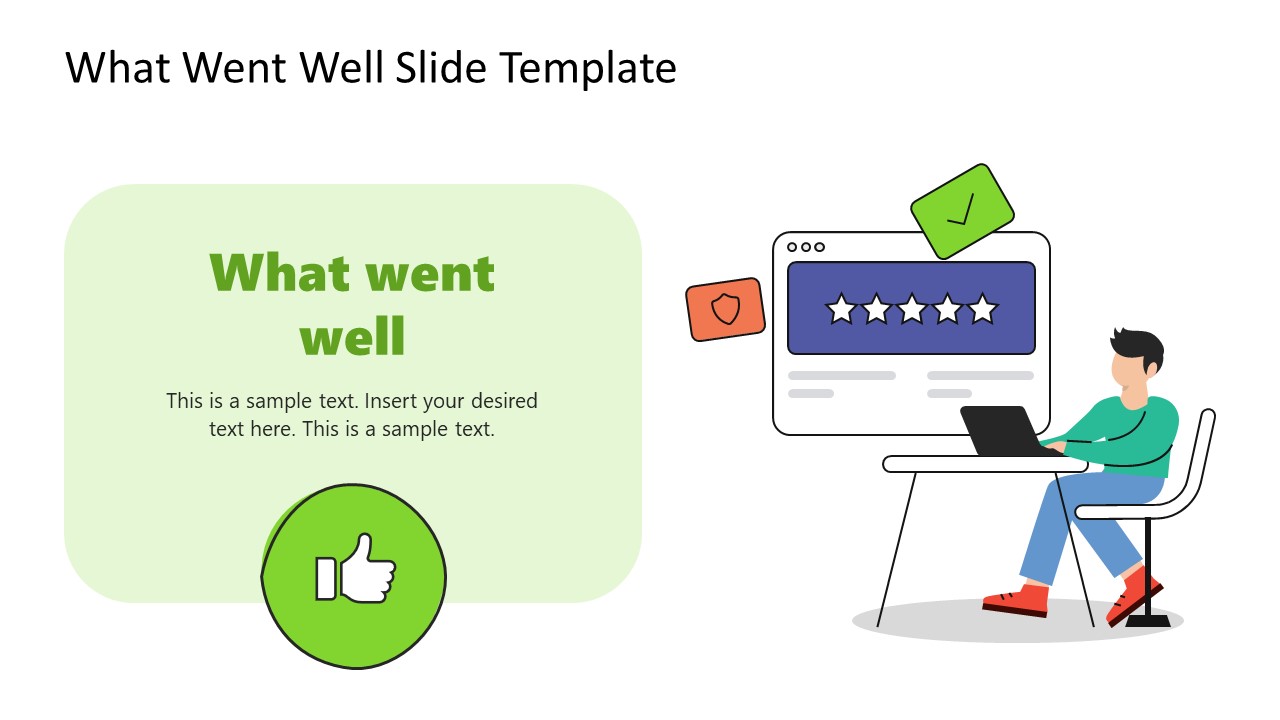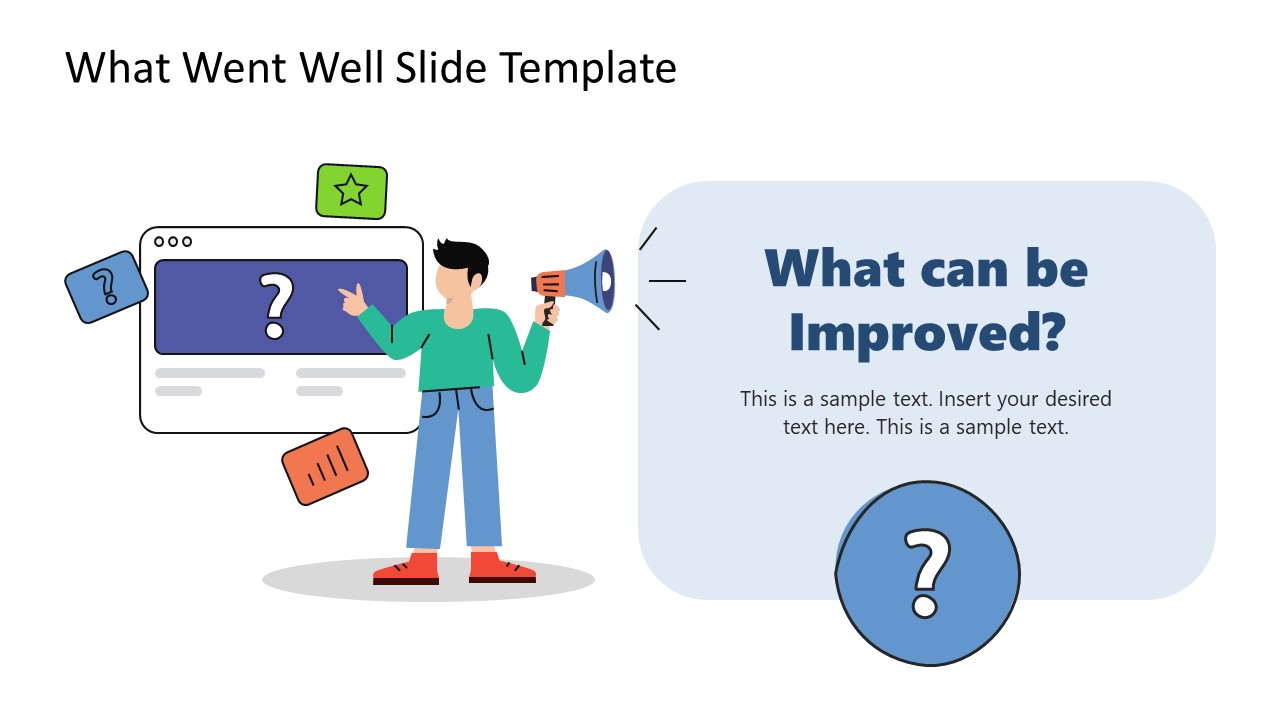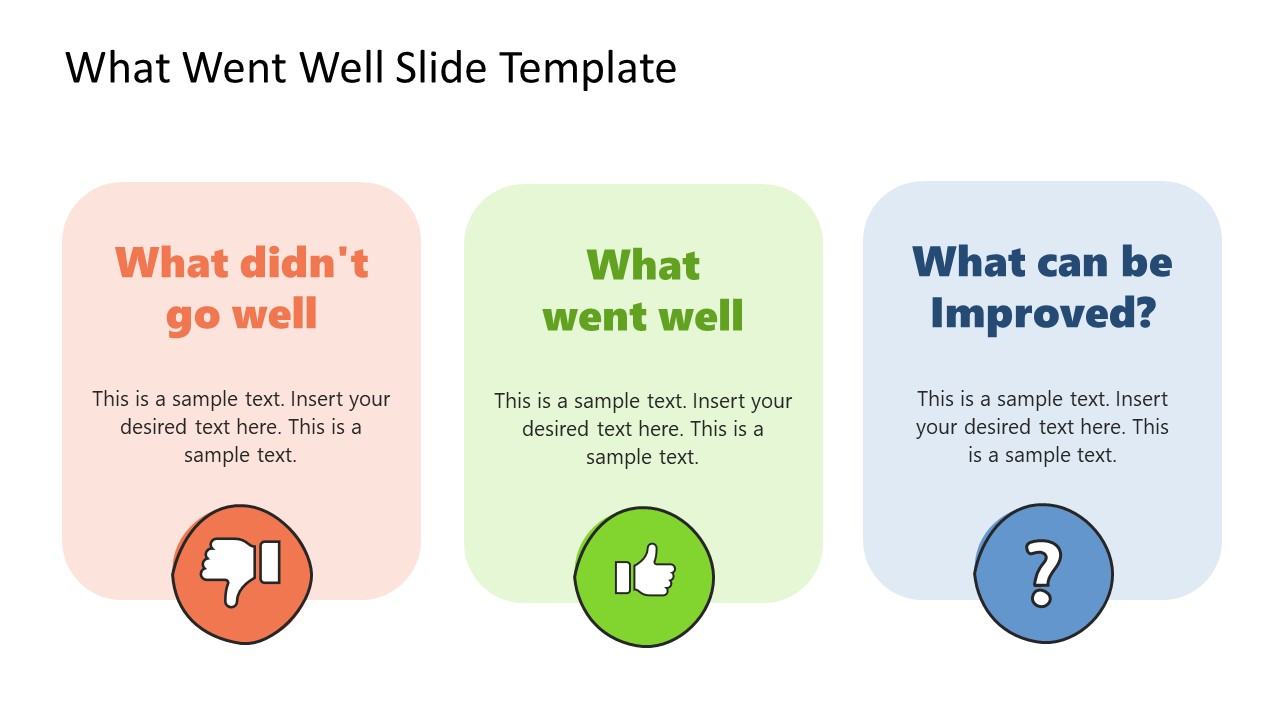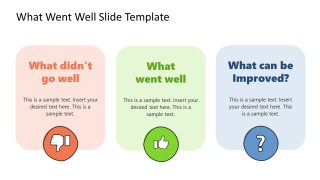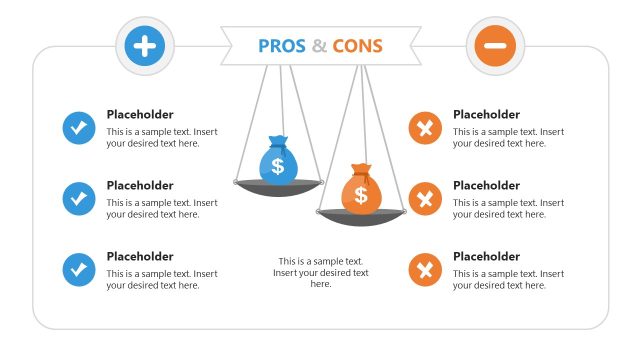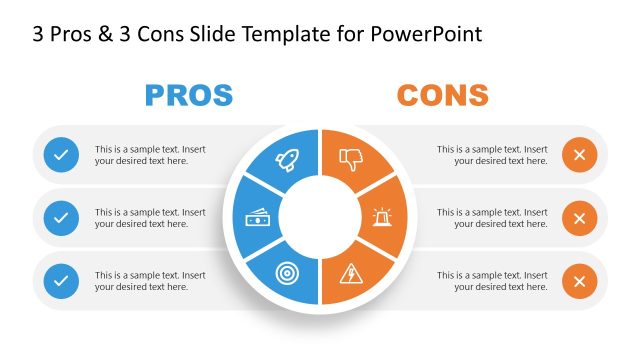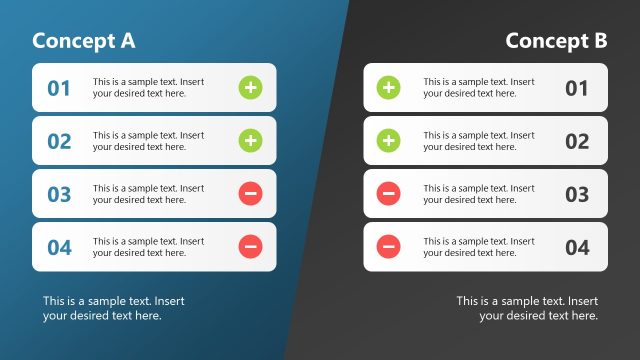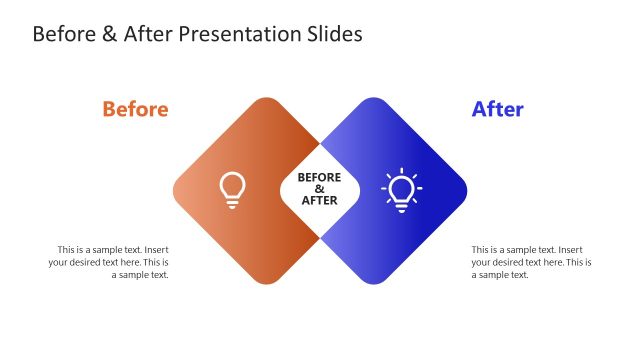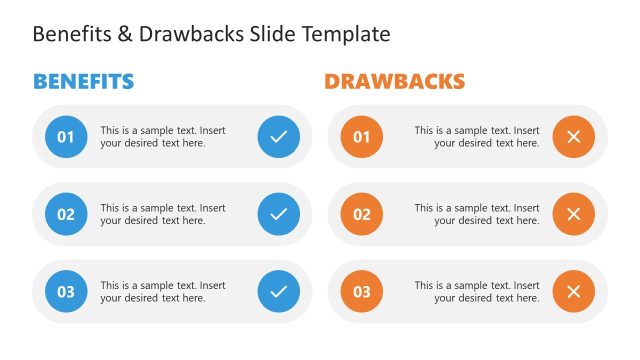What Went Well PowerPoint Template
Discuss the pros and cons of your project and outline the necessary improvements using our featured What Went Well PowerPoint Template. This PPT template is crafted using PowerPoint shapes and illustrations. Users can conveniently add their data to the required segments and prepare enthralling presentations about their sessions, projects, business ideas, meetings, etc. Our agenda in designing this customizable template is to display the positive & negative aspects of an event and to discuss what can be improved next time. For instance, an event organizer can list the gains, losses, and required improvements of the last event he conducted. Likewise, project managers and business teams can especially grab this template for their professional presentations.
This What Went Well PowerPoint Template carries four slides. The first shows a human illustration of a person standing in a confused state with a screen. The screen also displays the signs of loss and exclamation. The second slide is the opposite and shows a satisfied person sitting on his computer. So, users can explain the gains & losses using these two slides.
Similarly, the third slide has a scene where a person holds a megaphone; this slide is to mention the necessary improvements. The last slide is a summary page, to mention all three points on a single page for consideration by the audience or team. Bright colors are used in the shapes. Presenters can modify these colors and change other features according to their preferences.
In addition to business and project management, this PowerPoint template is also usable for educational, scientific, and research purposes. Presenters can grab this layout and edit it using Google Slides and Keynote. Download and try it now!