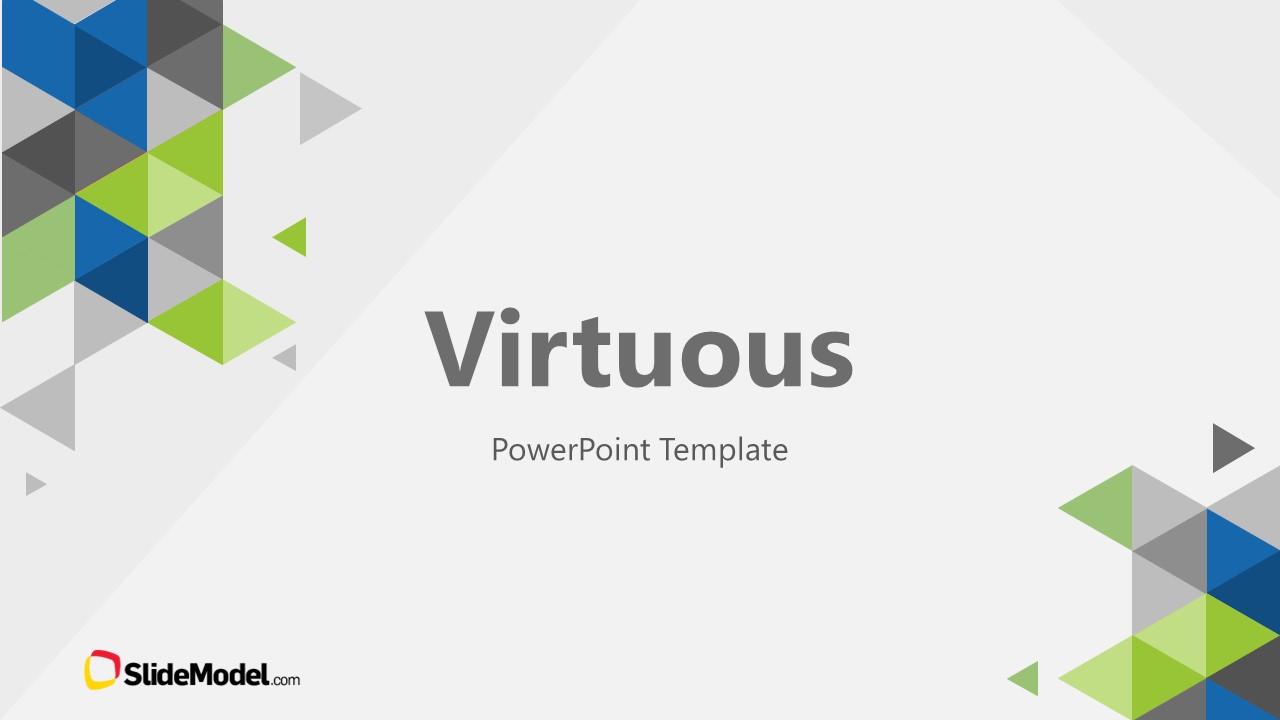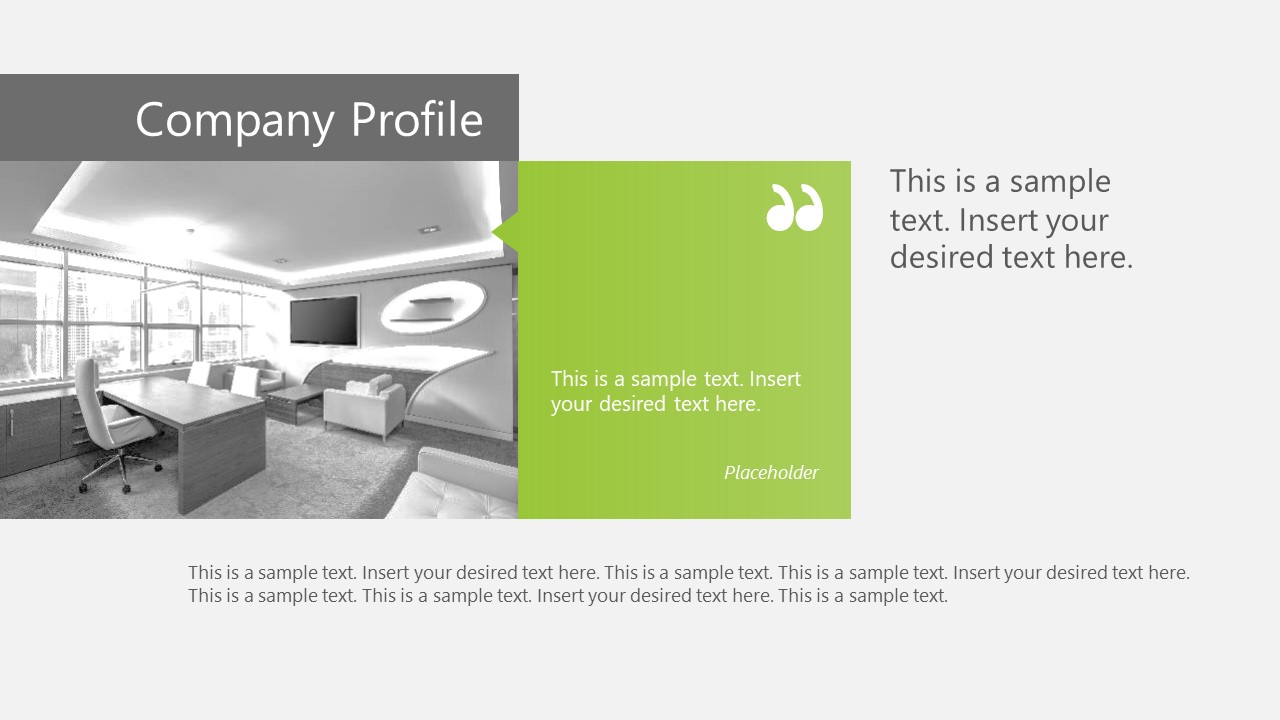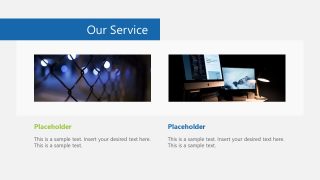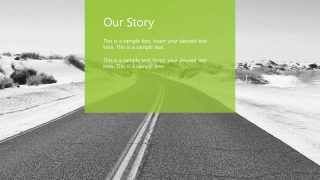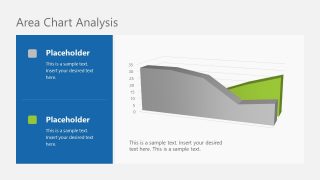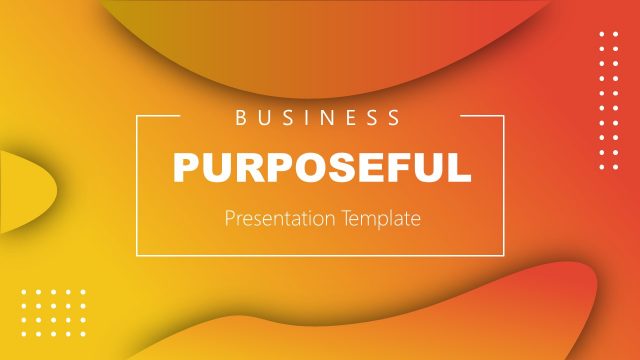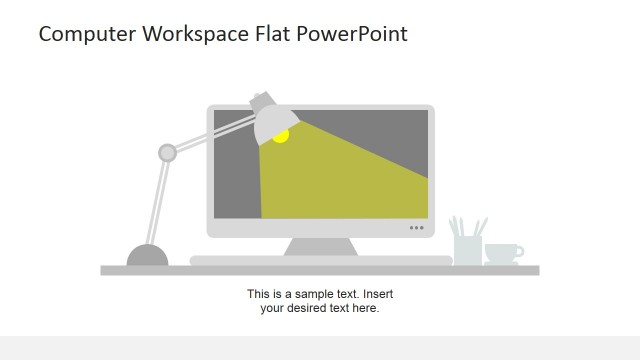Virtuous PowerPoint Template
The Virtuous PowerPoint Template is a workplace presentation design with bright blue and green color. This is a 16-slide PowerPoint with various layouts illustrating work desktop. These desktop slides include multiple top-down laptop, keyboard, mouse, and notebook. Further slides include multiple content layouts, timeline, and stacked data chart. The workplace templates are helpful to discuss organizational environment, individual’s professional, or business-related work. Therefore, this PowerPoint template could be used for a range of professional presentations. The virtuous PowerPoint is ideal of bloggers and people working virtually from home. Because the top-down desktop view is commonly used in several blogging-website themes.
The Virtuous PowerPoint Template is a complete slide deck of 16 layouts for business introductions and corporate profiles. However, it could also present research ideas, book reviews, and many more creative projects or activities. The sequence of slide here includes:
- Introduction – Top-down desktop view with text placeholder
- About Us – Top-down view of work station with translucent text placeholder
- Our Services – Two content layout with images
- Our Story – Road background with text placeholder
- The Team – Collage art style for employee pictures and text placeholders
- Meet Our CEO – Picture of company’s CEO
- Company Profile – Business slide design for company’s introduction
- Our Approach – Company’s services table slide with infographics
- Chapter Heading Slide – Polygon theme corner of virtuous PowerPoint
- Our Project – Image and text bars for past project overviews
- Project Name – Businessman work station
- Creative Timeline – Simple timeline with four milestones
- Area Chart Analysis – Growth and performance analysis data-driven chart
- Thank You – Keyboard and mouse background with text placeholder
It is a fully editable PowerPoint template, providing easy to use customization tools. For example, changing an entire color theme from variants option under design menu bar. Or, insert different elements and modify their properties adjusting to overall presentation theme.