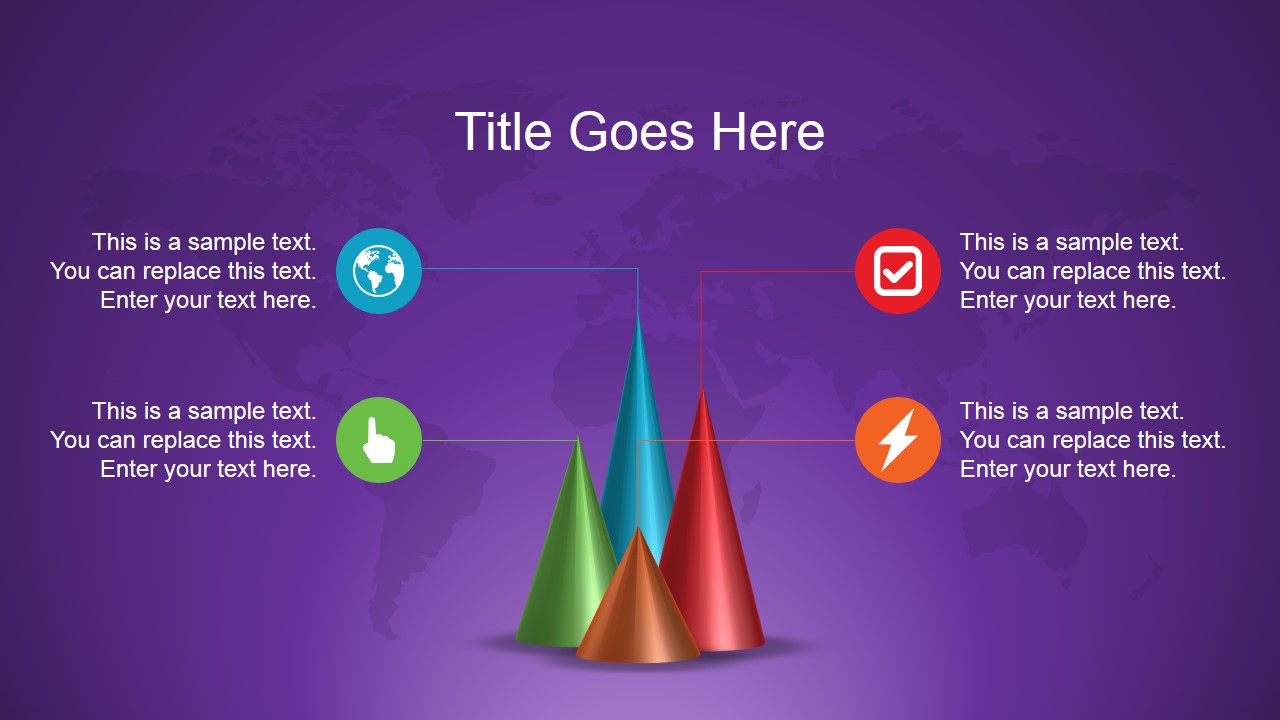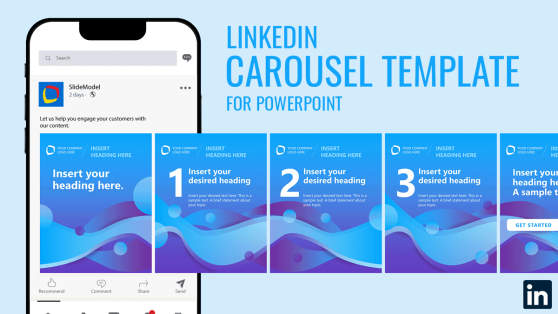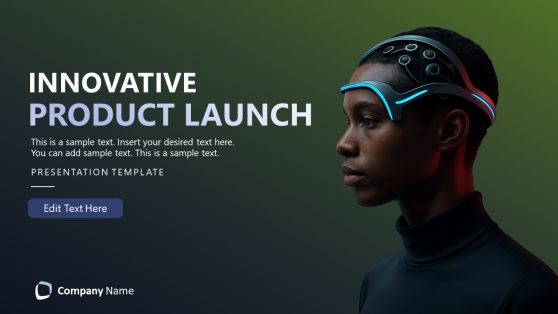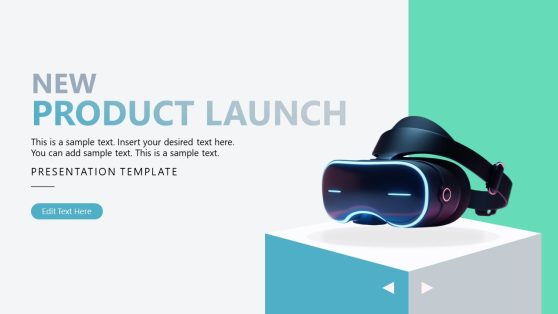Vibrant Colors PowerPoint Template
Vibrant Colors PowerPoint Template is a stack of creative animations for generic presentations. The powerful graphics motivate the audiences to pay close attention to important details. It stimulates engagement which can lead to a remarkable experience to all.
The PowerPoint design illustrates multiple diagrams in 7 unique slides. The shapes come in vibrant and striking colors that give a lively feel to any presentation. Backgrounds include a world map outline. The layout is especially accommodating to different topics. The first slide for example has a pyramid chart in 3D styles. Each pyramid has a distinct color corresponded by icons- globe, pointing finger, lightning and checked box. The 4th slide features an 8-hub spoke diagram. Each spoke is associated with an icon that can represent its possible contents. These icons are – Android, Chinese and English alphabet character, Monitor and CPU, Bluetooth, Stacked coins and gear, Clock, Thumb print, and Joystick.
The user can relate these to technology, global industrialization and science. The 6th slide has a bright red background. The 6 hexagonal spoke hubs can describe the main topic. This key topic can be user interface, depending on the default laptop icon. In other slides, the presenter can find a growth step diagram, chevron shapes and more.
Use these slide designs to generate functional reports on environment. The last slide can be used as a literal representation or a metaphor on the growth of a tree. The PowerPoint template is ideal for technology and scientific development subject matters. It can capture 3 to 5-step processes using diagrams such as spoke, step, and window diagrams, among others. It can illustrate office reports using catchy visuals.
Notable colors help the audience remember facts and details using color memory. For instance, the audience associate a system with red background. The logical brain usually connect information with an experience which we receive using sense stimuli. In this case, they are colors.
Deliver class presentations with Vibrant Colors PowerPoint Template. Download Diagrams for PowerPoint at the SlideModel gallery.