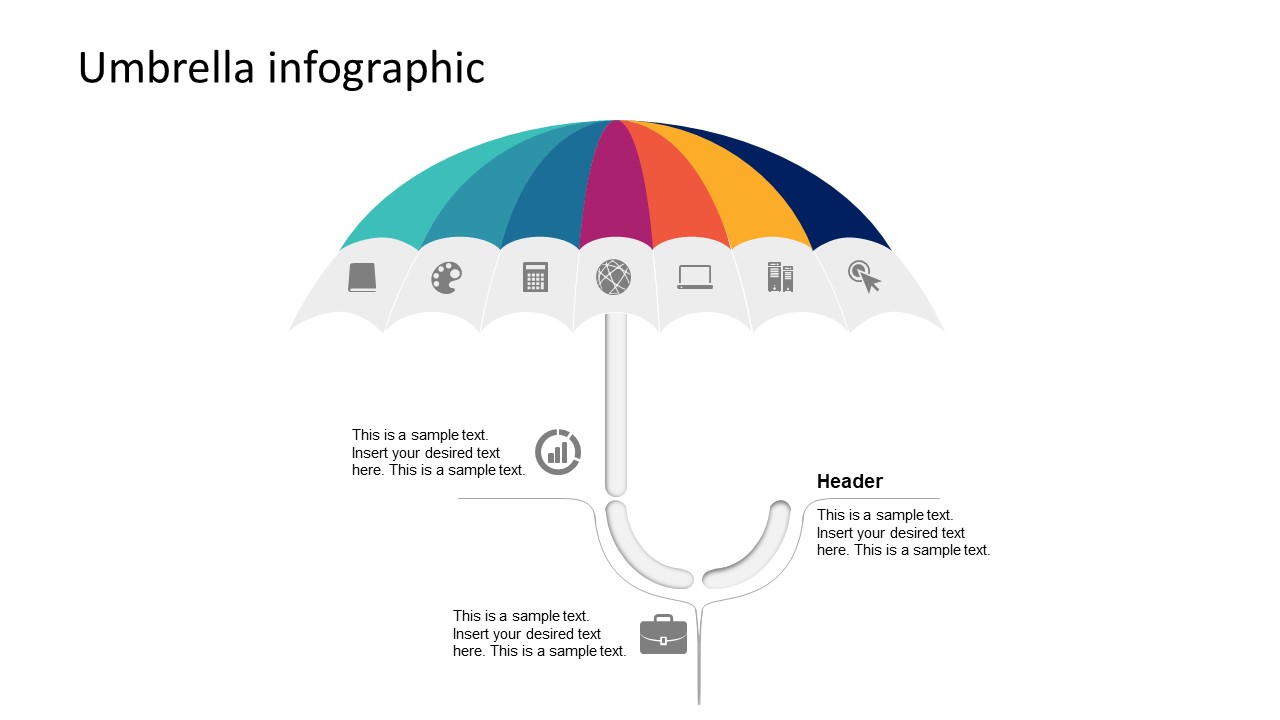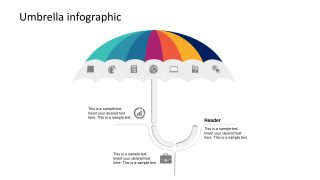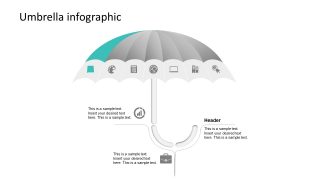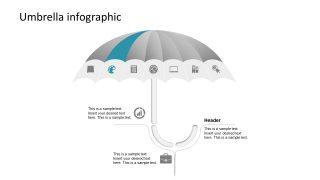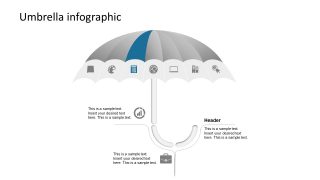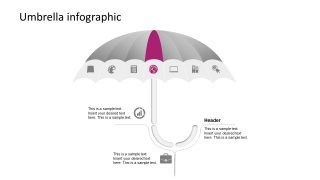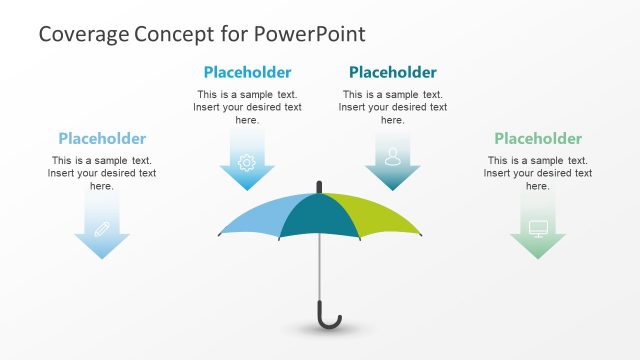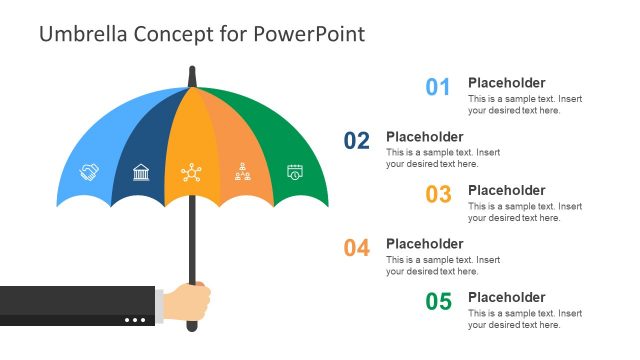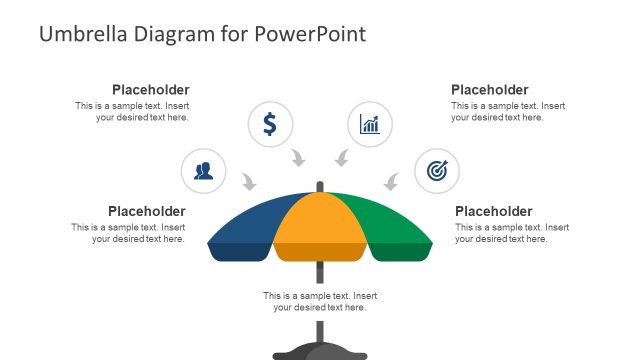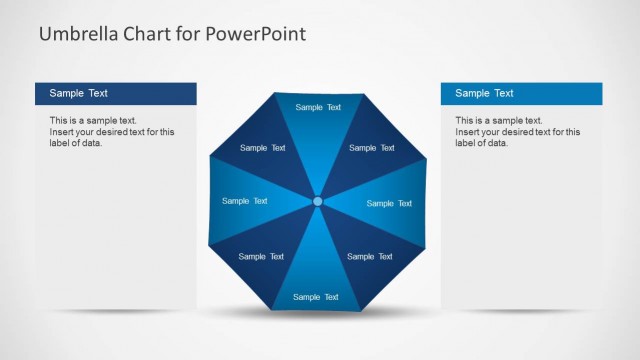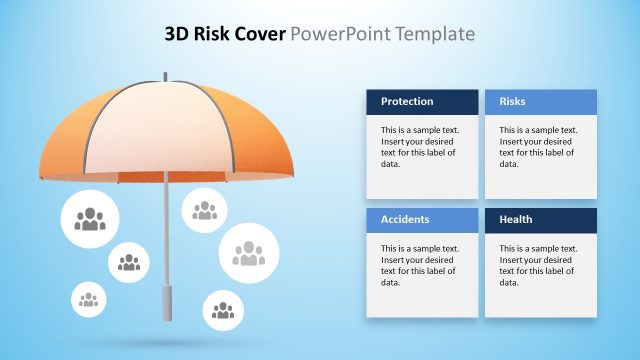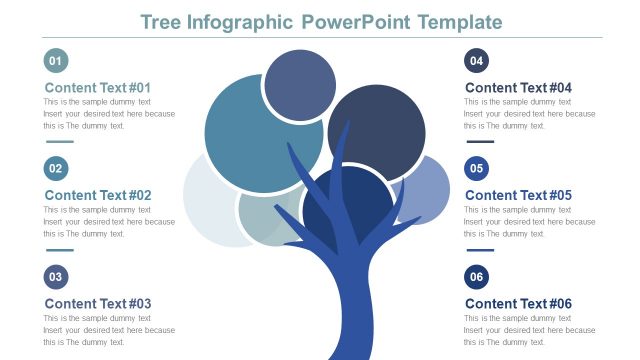Umbrella Infographics PowerPoint Template
The Umbrella Infographics PowerPoint Template present flat vector-based graphic diagram. It is a concept design template for security and coverage related topics. For example, an insurance policy that includes multiple verticals to cover business or individual for disastrous events. Similarly, it could be used to describe set of umbrella processes and programs as a whole system. The plain PowerPoint background will enable users to copy umbrella shapes for various presentation ideas.
This template diagram will help describe 7 elements or vertices along with components that support a model. Because the PowerPoint diagram shows 7 sections of umbrella, shaft, and handle. These segments will help define a complete working model. Similarly, the umbrella infographics can demonstrate a complied knowledgebase of any topic in rib-segments. The umbrella diagram template shows clipart icons on umbrella-rib segments for visual representation of each component.
The umbrella concept diagram PowerPoint is descriptive model design. The umbrella symbolizes coverage, protection, and governance. Umbrella infographics template is ideal for visualizing the scope of governance, risk management, and compliance i.e. GRC. For example, highlight the integration of capabilities to achieve organizational objectives.
The Umbrella Infographics PowerPoint Template contain 7 additional slides apart from complete diagram design. These slides will help discuss 1 section of coverage concepts at a time with the help of graphic clipart elements. These infographic style cliparts include book, paint board, calculator, ball, laptop, system, and mouse pointer. The users can add and replace these icons with more shapes in PowerPoint templates. They can also present umbrella risk management and coverage presentations on digital platforms by using Google Slides Themes.